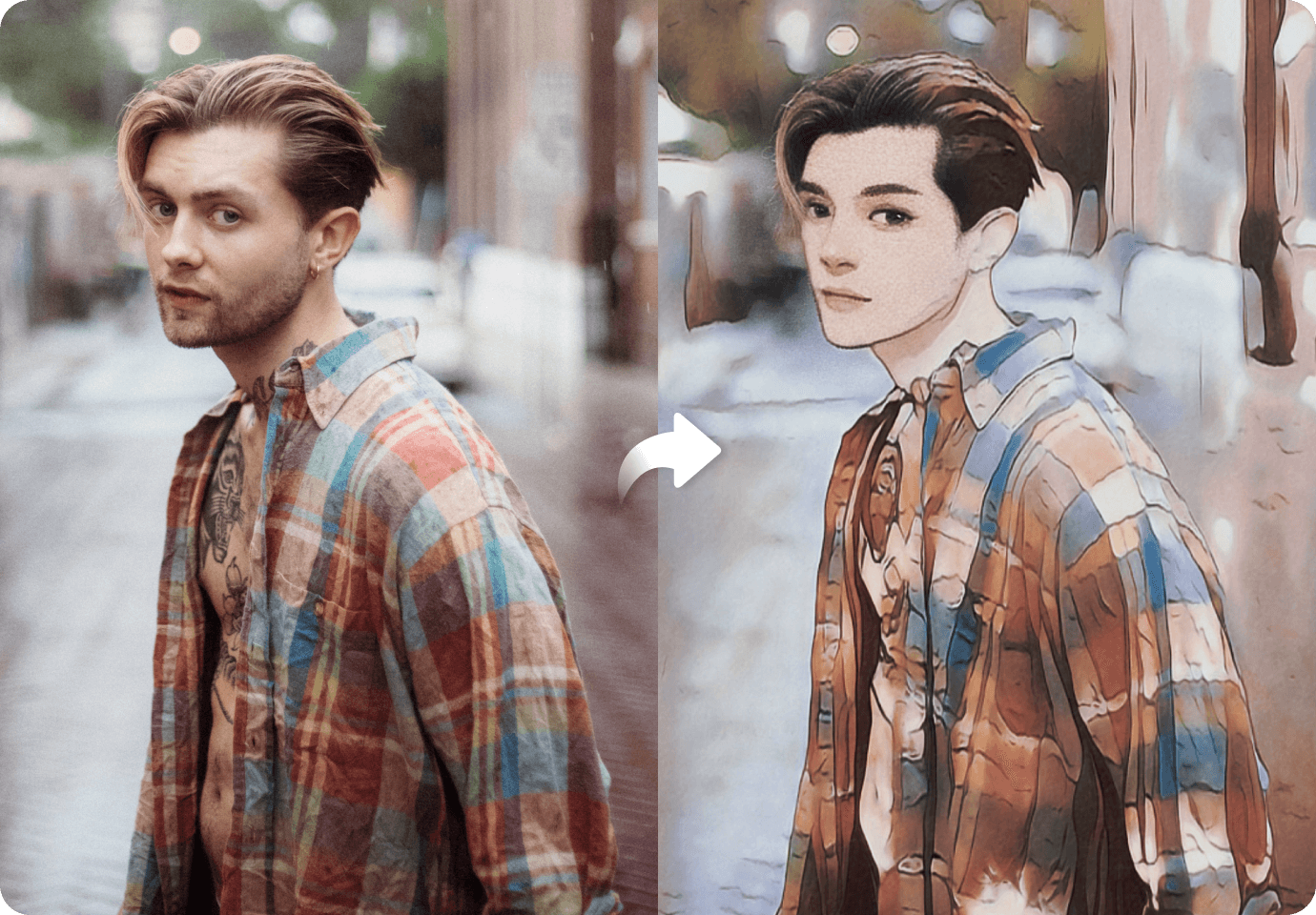Welcome to the vibrant world of 3D anime character creators! As the fascination for anime continues to soar, so does the desire to create personalized avatars that reflect one’s unique style and personality. Finding the perfect tool to bring your anime dreams to life is crucial.
This article will explore the top 6 free anime character creators in 3D that empower you to craft your captivating characters. From online platforms to desktop and mobile applications, these user-friendly tools are here to make your creative journey seamless and enjoyable. Dive in and unleash the artist within with these remarkable tools!

In this article
Part I: Online 3D Anime Character Makers
In the digital realm of anime character creation, online tools offer a convenient and accessible way to bring your imagination to life. Let’s go through some of the top online 3D anime character creators that promise to ignite your creativity!
FaceHub: Your Ultimate 3D Anime Avatar Companion
Introducing FaceHub, your ultimate companion for crafting mesmerizing 3D anime characters. With its intuitive interface and plethora of features, FaceHub stands out as a leading choice for anime enthusiasts worldwide.
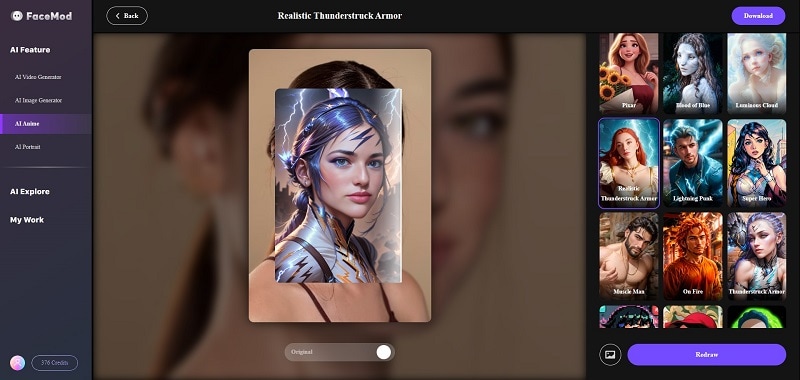
Advantages of FaceHub
Here are some of the reasons why you should give FaceHub a try today:
- FaceHub boasts a wide range of style customization options, allowing users to tweak every aspect of their character’s appearance.
- With FaceHub’s robust functionality and AI-powered one-click process, your 3D anime can come to life in just a few seconds.
- Its user-friendly interface makes navigation a breeze, even for beginners.
- The real-time preview feature lets you see your changes instantly, ensuring a seamless creation process.
- FaceHub’s online platform means you can create and access your characters from any device with an internet connection, ensuring flexibility and convenience.
- Its robust features rival those of premium tools, offering exceptional value without breaking the bank.
Step-by-step Guide
Creating a 3D anime character of your dream with FaceHub is as easy as 1-2-3. Check out how below:
Step 1: Open your browser and head to FaceHub’s main page. Log in to your Wondershare account before proceeding. Your Google, Apple, Facebook, or X (formerly Twitter) account can also be used to log in.
Note: You can make an account by clicking the Sign Up button if you do not already have one.
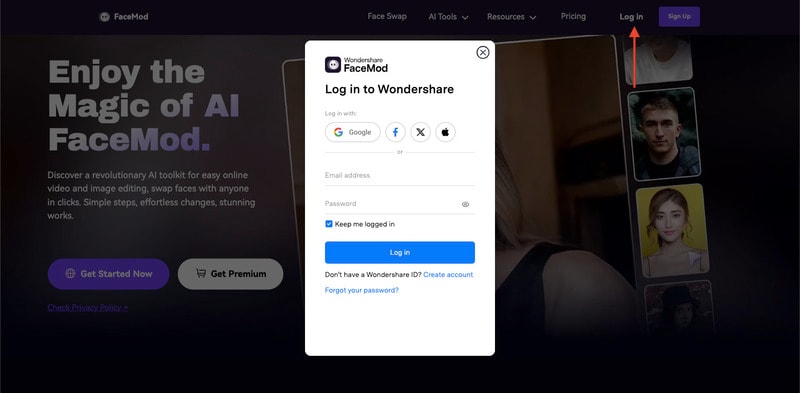
Step 2: Access the menu at the screen’s top and select AI Feature. Then, from the menu that appears, select AI Anime.
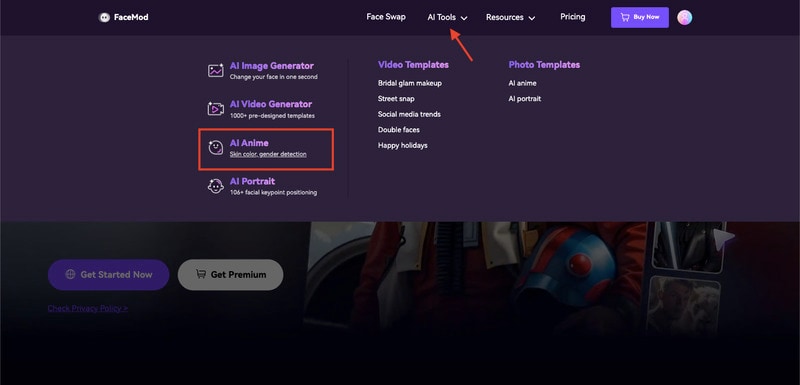
Step 3: Click Generate Anime Now from the newly opened page.
Pro Tip: If you want access to all the cool stuff that only premium users have on FaceHub, click Get Premium and sign up!
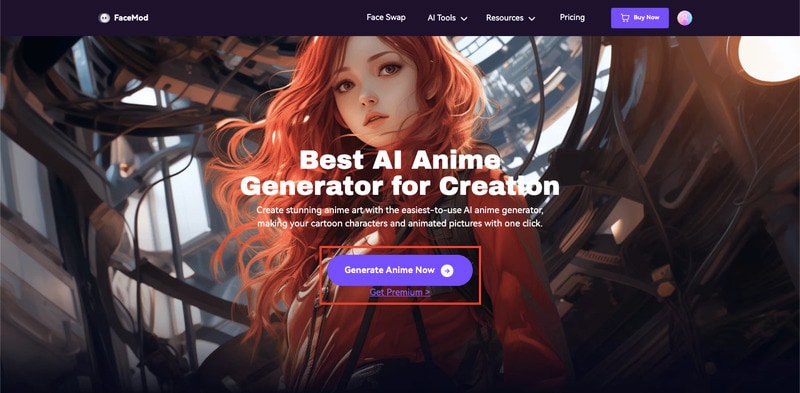
Step 4: A selection of AI animation styles is presented on the following page. Scroll down and find a 3D style. Once you found one, hover your mouse over it and click the Try Now button.
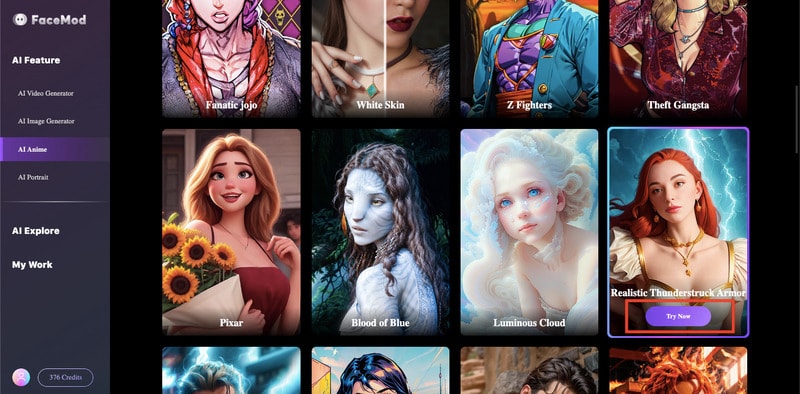
Step 5: Now, upload the photo you want to turn into a 3D anime. Once uploaded, click the Generate button to start the process.
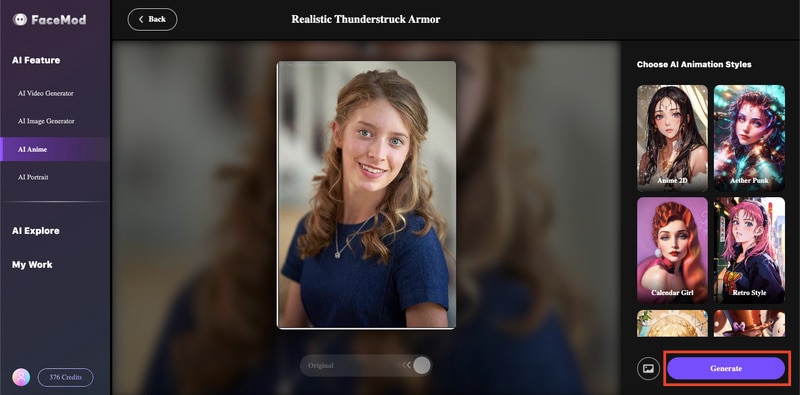
Step 6: Let FaceHub process your 3D anime photo for a few seconds. Next, click the Download button in the upper right corner of your screen to download the image to your computer. You may also use the Redraw button to create another anime image.
Tip: Drag the slider beneath the produced image to reveal the original photo. You can also add a new photo by selecting the “image” icon next to the Redraw button.
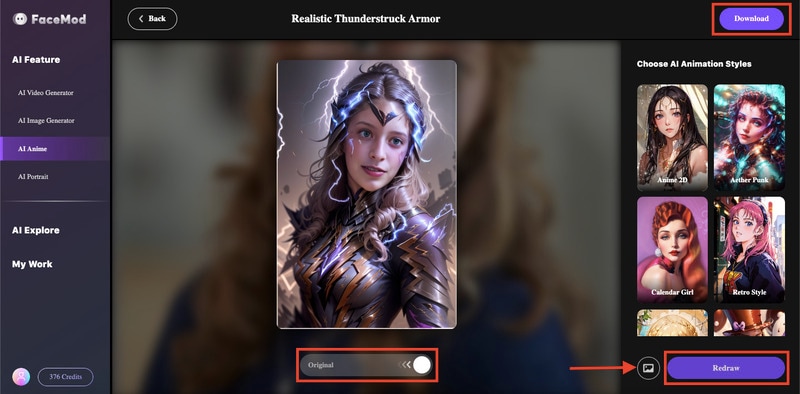
VanceAI
Another contender in the realm of online 3D anime character makers is VanceAI. This tool provides a straightforward platform for crafting captivating 3D anime characters. With its user-friendly interface and extensive customization options, VanceAI empowers users to easily unleash their creativity.
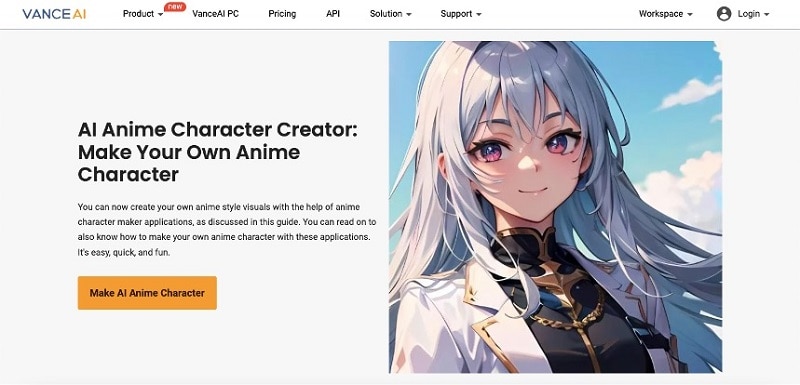
The possibilities are endless with these online 3D anime character makers at your disposal. Whether you’re a seasoned artist or just dipping your toes into the world of character creation, these tools provide the perfect canvas for expressing your creativity!
Part II: Desktop 3D Anime Character Creators
As you delve deeper into 3D anime character creation, desktop software opens up a whole new world of possibilities. Let’s explore two standout options that empower users to bring their anime fantasies to life from their desktops!
VRoid Studio
VRoid Studio emerges as a powerful desktop software tailored specifically for crafting captivating 3D anime characters. It offers a comprehensive suite of tools and features to facilitate the creation of stunning anime avatars. Its intuitive interface and robust customization options make it a favorite among digital artists and hobbyists alike.
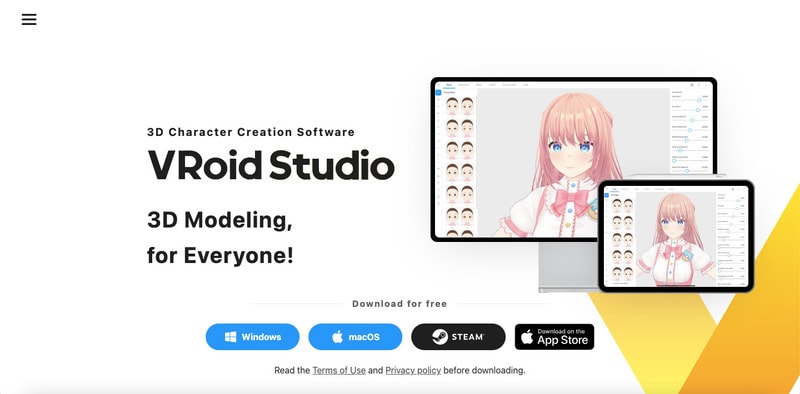
Mixamo by Adobe
Mixamo presents another compelling option for desktop 3D anime character creation, offering a unique blend of simplicity and versatility. Mixamo simplifies the character creation process with its user-friendly interface and extensive library of pre-made assets. From basic character customization to complex animations, Mixamo has you covered.
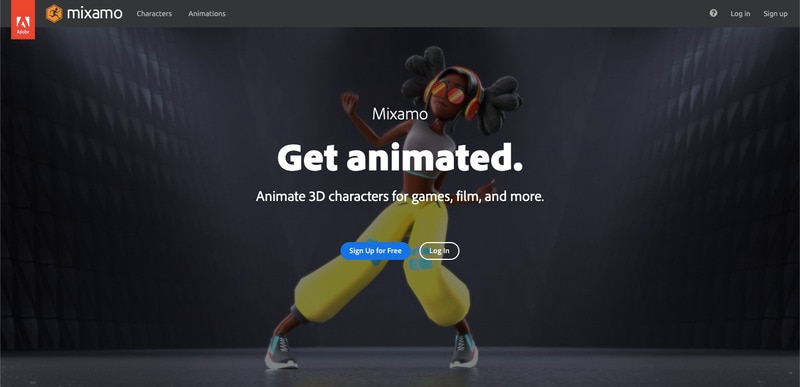
Part III: Mobile Anime Character Creator 3D
In today’s fast-paced world, creativity knows no bounds, even on the go! With the rise of mobile apps, crafting captivating 3D anime characters has never been easier. Let’s take a closer look at two standout 3D anime character creators for mobiles that put the power of character creation at your fingertips!
Live Portrait Maker
Live Portrait Maker revolutionizes mobile character creation with its intuitive interface and stunning visual effects. It allows users to design breathtaking anime characters directly from their mobile devices. With its diverse range of customization options and realistic rendering, Live Portrait Maker brings your anime dreams to life in the palm of your hand.
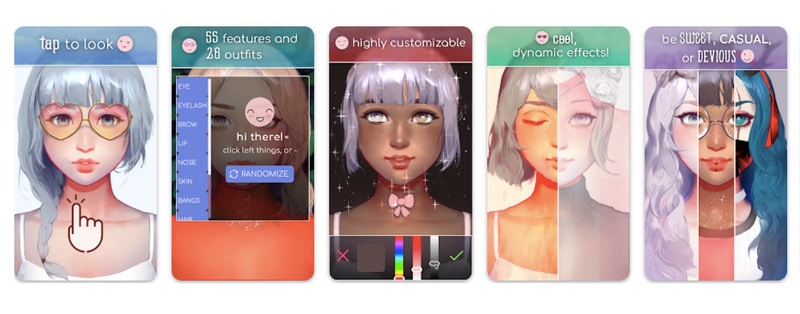
Avatar Maker: Anime
Avatar Maker: Anime offers a simplified yet enjoyable mobile experience for creating charming anime characters. This 3D anime character maker provides a convenient platform for users to design adorable anime avatars on the go. Avatar Maker: Anime appeals to users of all skill levels with its cute art style and straightforward interface.
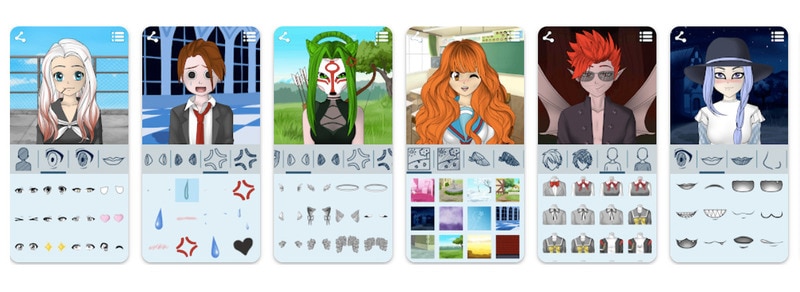
Conclusion
In this article, you’ve embarked on an exciting journey through the world of 3D anime character creation, exploring a diverse range of tools and platforms. From online to desktop and mobile, the possibilities for bringing your anime fantasies to life are endless.
Remember the top 6 free 3D anime character makers discussed here, with a special emphasis on the versatile FaceHub. Now it’s your turn to dive in and unleash your creativity! Whether you’re a seasoned artist or just starting out, FaceHub is the tool to help you craft captivating anime characters. Let your imagination soar and bring your creations to life today!