Have you been seeing your friends swapping their gender in their Snapchat photos and videos? Are you curious about how they’re doing this? If yes, you are in for a treat!
Snapchat is a hub of diverse photo and video transformation solutions. With its gender swap lenses, you can easily visualize yourself as the opposite gender.
This article will tell you all about Snapchat’s gender swap lenses and a stepwise guide on how to use them. By the end of this article, you will be ready to have some fun sharing your gender-swapped pictures with friends and on social media.
So, let’s get started!
In this article
Part 1. What Is Snapchat’s gender swap Lens and How To Use It?
Snapchat is a fun app that is full of possibilities to transform your appearance and share it with your friends and family. For those seeking to switch to the opposite gender in their photos and videos, Snapchat offers different types of gender swap lenses. You can use its ‘My New Twin’ lenses to change your gender in a single tap.

And if you want to explore the gender change options a bit more you can try the Siblings lenses. These generate a very similar version of you with different hair and beard styles. However, none of these lenses transform all the elements in your pictures. For instance, your real hair still awkwardly peeks through the filter as shown below.

While Snapchat does not have any dedicated gender swap lenses, you can use the siblings and twins lenses to change your gender in photos and videos. Let’s see how to use these lenses below.
How to Gender Switch with Snapchat’s Lenses
Start by installing Snapchat on your device. Then, use the following steps to gender-swap with Snapchat.
Step 1. Open Snapchat on your device and sign up with it. Then click on the search icon near the top left corner of your screen.
Step 2. Once in the search window, type in “Gender Swap.” This will pull up various search results. Choose one of the “My New Twin” Lens for male-to-female or female-to-male transformation.
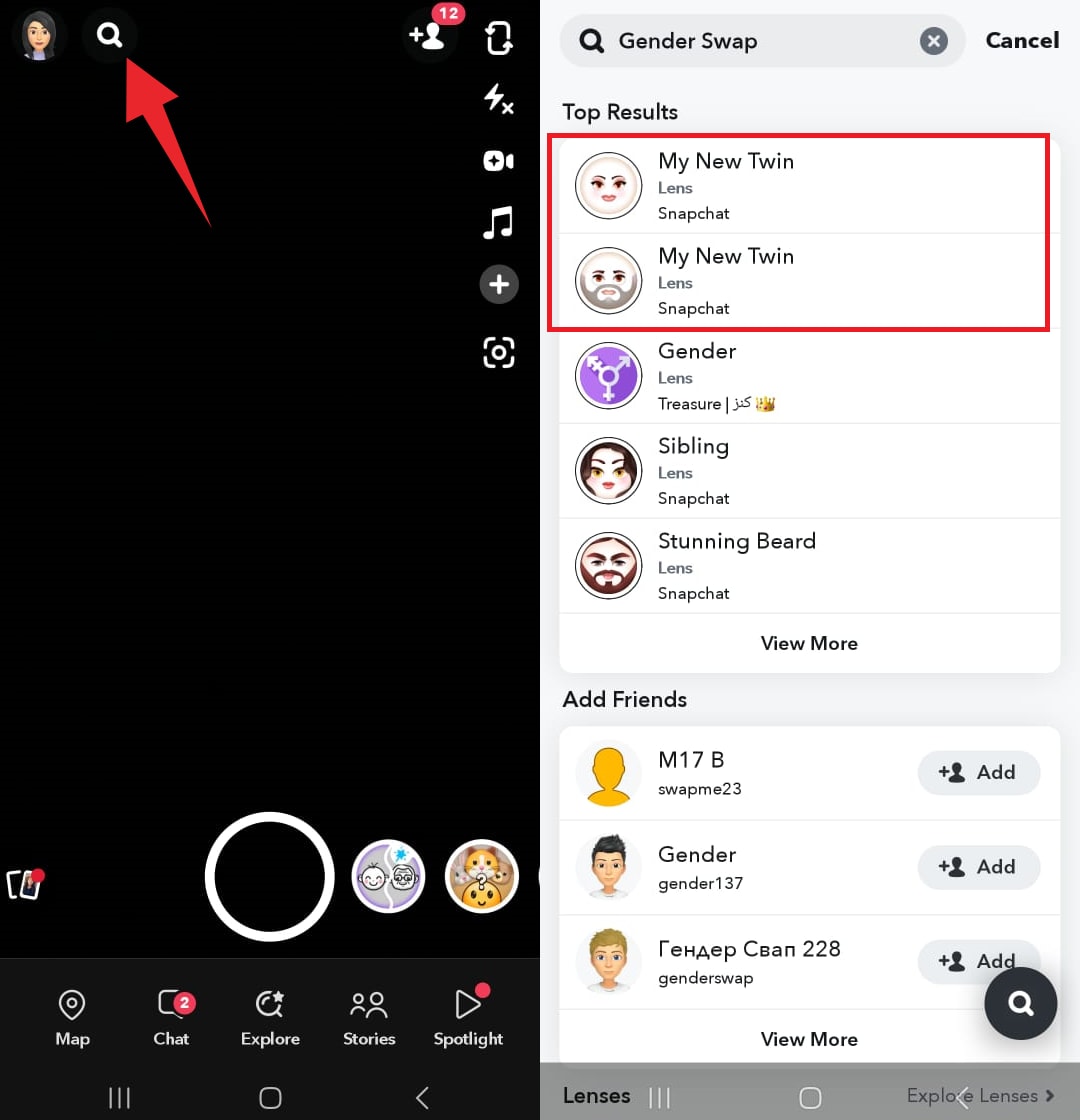
Step 3. Once you select Snapchat’s gender swap lens, it will automatically apply to your picture. Simply tap the Lens once to take a snap of your transformation.
Step 4. Once your snap is captured, you can save it to your device, share to a story, or send it to a friend.
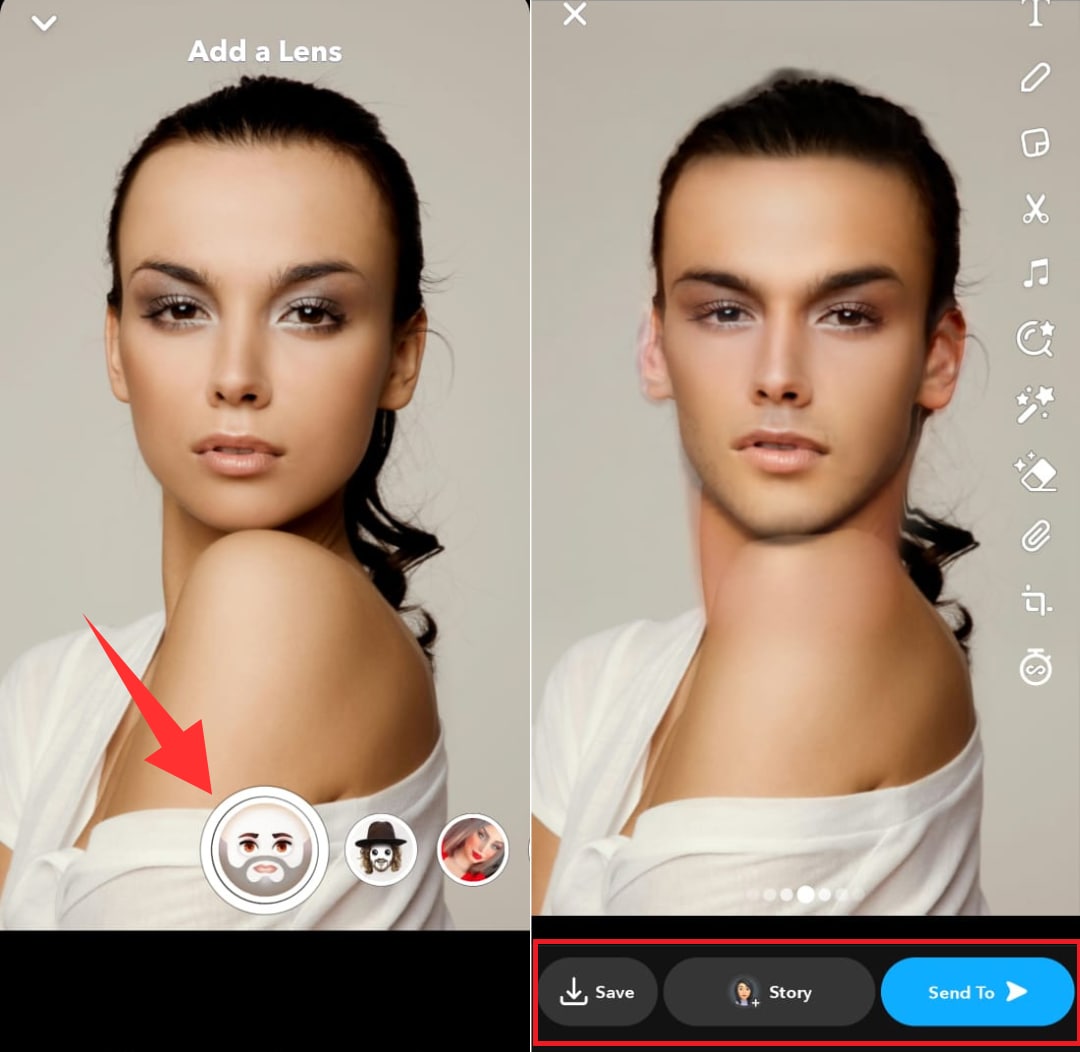
Now, you’re all done using Snapchat’s gender switch lens to switch your gender. It adds a whole new twist of fun to your selfies and videos.
Every photo editing app has its strengths and weaknesses, and Snapchat is no exception. Snapchat's gender swap feature can be a fun and entertaining tool for exploring gender identity and expression,
- One-tap transformation of the entire face.
- More than one gender swap filters for both men and women.
- You can capture both pictures and videos with the gender swap lens.
- You can change the mood of the swapped photo and video with more filters.
- You can instantly share your snaps with friends and social media.
but you should be mindful of its limitations and potential impact on self-perception and societal norms.
- It drastically changes your facial features and hairstyle.
- It swaps gender by using face overlays resulting in blurred margins.
- It does not provide a full-body gender swap.
- The snap’s resolution is greatly reduced after the gender swap.
Snapchat is a popular app that allows you to explore your opposite gender through various filters. However, the app has some drawbacks. The margins and outputs can be unclear and of low quality. There are also limited options for gender swapping.
Luckily there is a better alternative to Snapchat for super realistic gender swaps in a single click. Keep reading to find out more about this tool.
Part 2. How To Create the Perfect Gender Swaps Without Snapchat
For super convincing gender swaps that do not distort your facial features, FaceHub is the best alternative to Snapchat’s gender switch. It is an AI-powered online platform that delivers one-click solutions to all of your face swap needs. With FaceHub, you can elevate your ordinary gender swaps to hyper-realistic photos and videos.
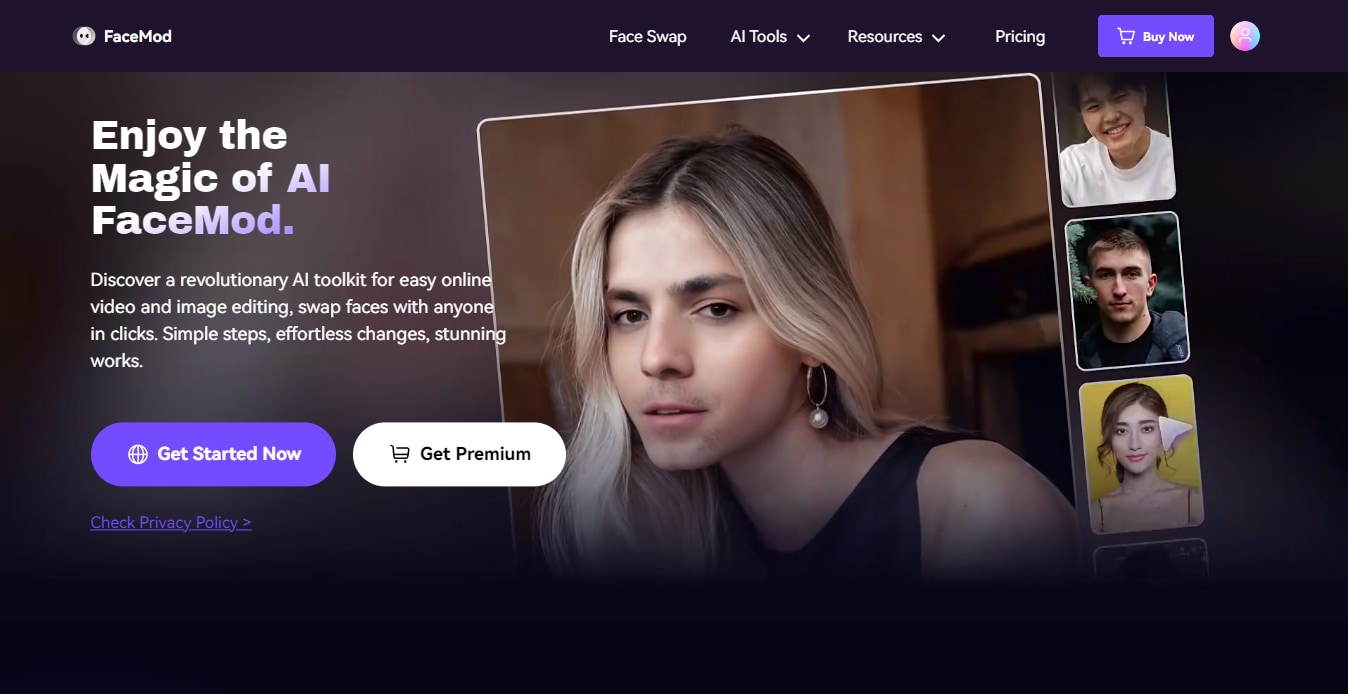
Apart from swapping your face, FaceHub lets you transform your entire body to the opposite gender. With its video filters for gender swap, you can envision yourself as a famous TikToker, a supermodel walking down the street, or a stunning bride ready to walk down the aisle.
FaceHub is also super easy to work with. You can switch to the body of a man or a woman in a single click. The possibilities to explore your gender expression are endless with this powerful tool.
Key Features of FaceHub
Let’s explore some standout features of FaceHub.
- Photo/video gender change: It lets you gender swap both photos and videos in a single click without any intricate editing process.
- Full body gender swap: Swap your entire body to switch your gender with FaceHub’s advanced face-swapping capabilities.
- Swap multiple faces: FaceHub lets you precisely swap up to 6 faces at once in your group photos.
- Accurate facial detection: FaceHub uses 106 facial key points to accurately detect your face shape, skin, and gender.
- Photo and video templates: FaceHub offers a rich library of stylish photos and 1000+ video templates for gender swap.
Compared to gender swap on Snapchat, FaceHub offers endless possibilities for gender swap online. On that note, let’s find out how to use it.
Steps for Instant Gender Switch using FaceHub
FaceHub lets you gender-swap both photos and videos. We’ll explore how to do both in easy steps. Start by going to FaceHub’s official website and signing up. Then, use the following guide to get started.
Method 1. Change Gender in Photos
Here are the steps to change gender in photos with FaceHub.
Step 1. On the FaceHub’s main page, click on “AI Tools” from the top menu and select AI Image Generator. This will direct you to FaceHub’s user interface.
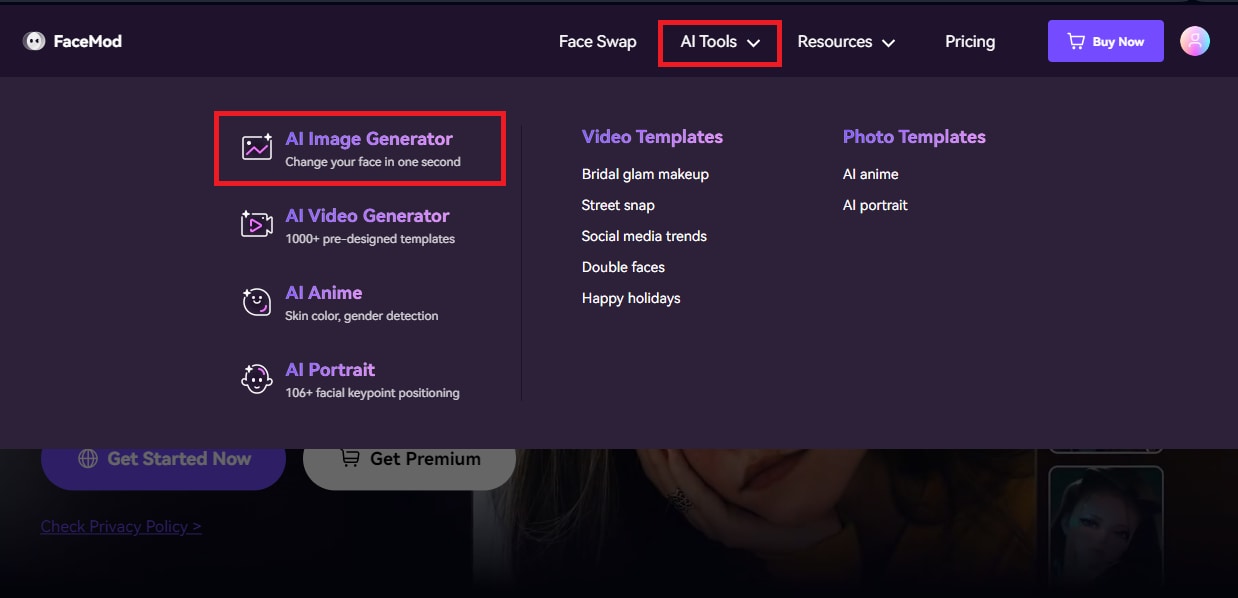
Step 2. Now click on “Upload Photo” to import the picture to gender swap with. You can choose one from FaceHub’s photo templates if you do not have a picture.
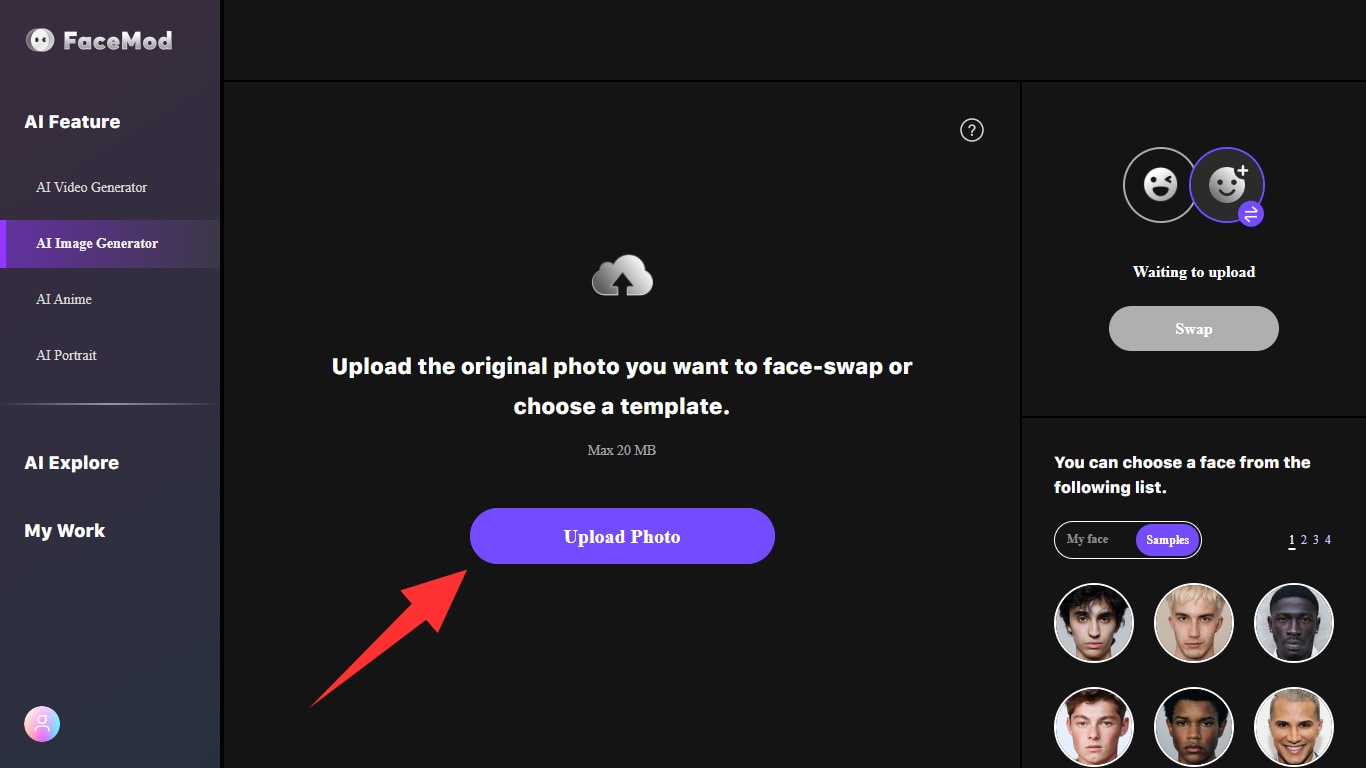
Step 3. Once your picture is uploaded, click on “My face” located near the bottom right corner of the page. Then, import a photo of your face to put over the uploaded picture. You can also choose a face from the “Samples.”
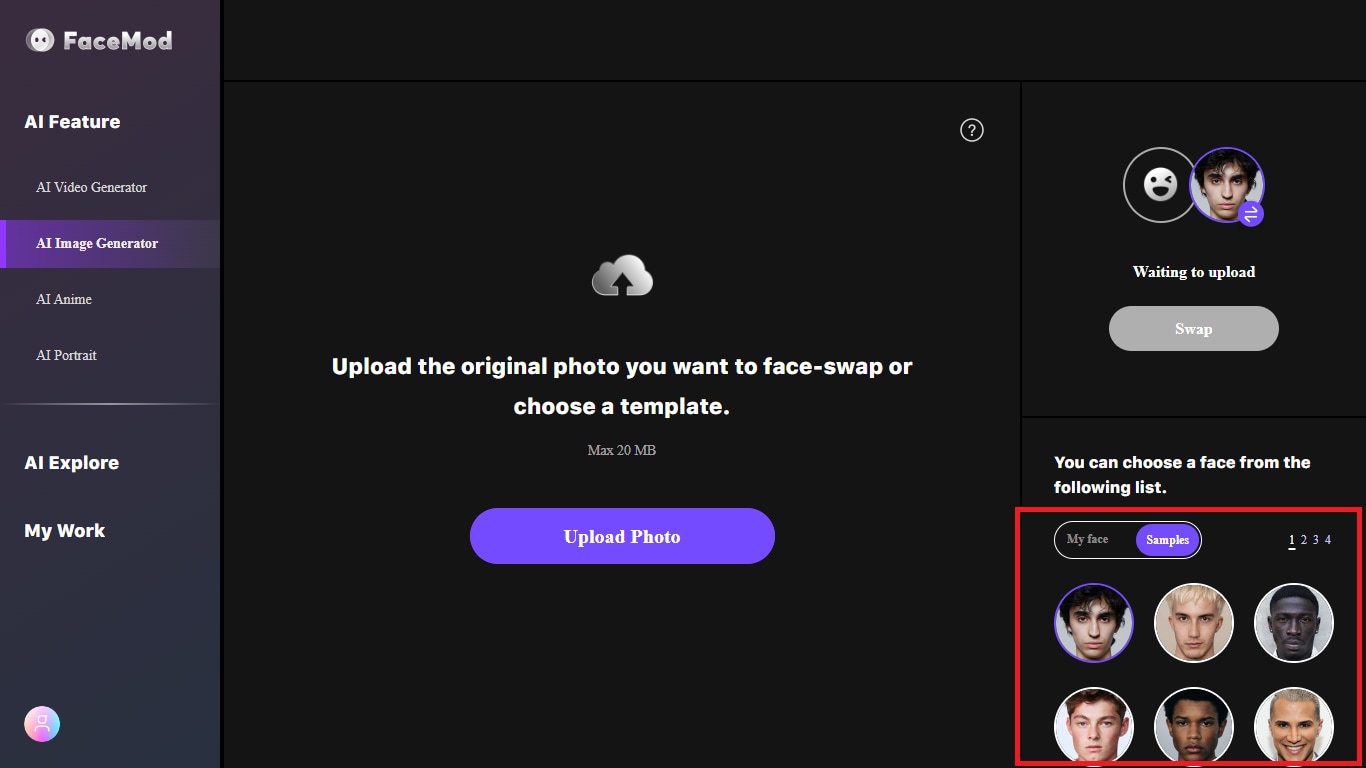
Step 4. FaceHub will automatically detect your face from the photo. Click on “Swap” to gender-swap your face with the photo and click on “Download” to save it to your device.

Method 2. Switch Gender in Videos
FaceHub also lets you gender swap in videos. Here’s how you can do it in easy steps.
Step 1. Select the “AI Video Generator” tool from the left panel. Click on “Upload Video” to import the video for gender swap. Or, click on “AI Explore” to select a video template.
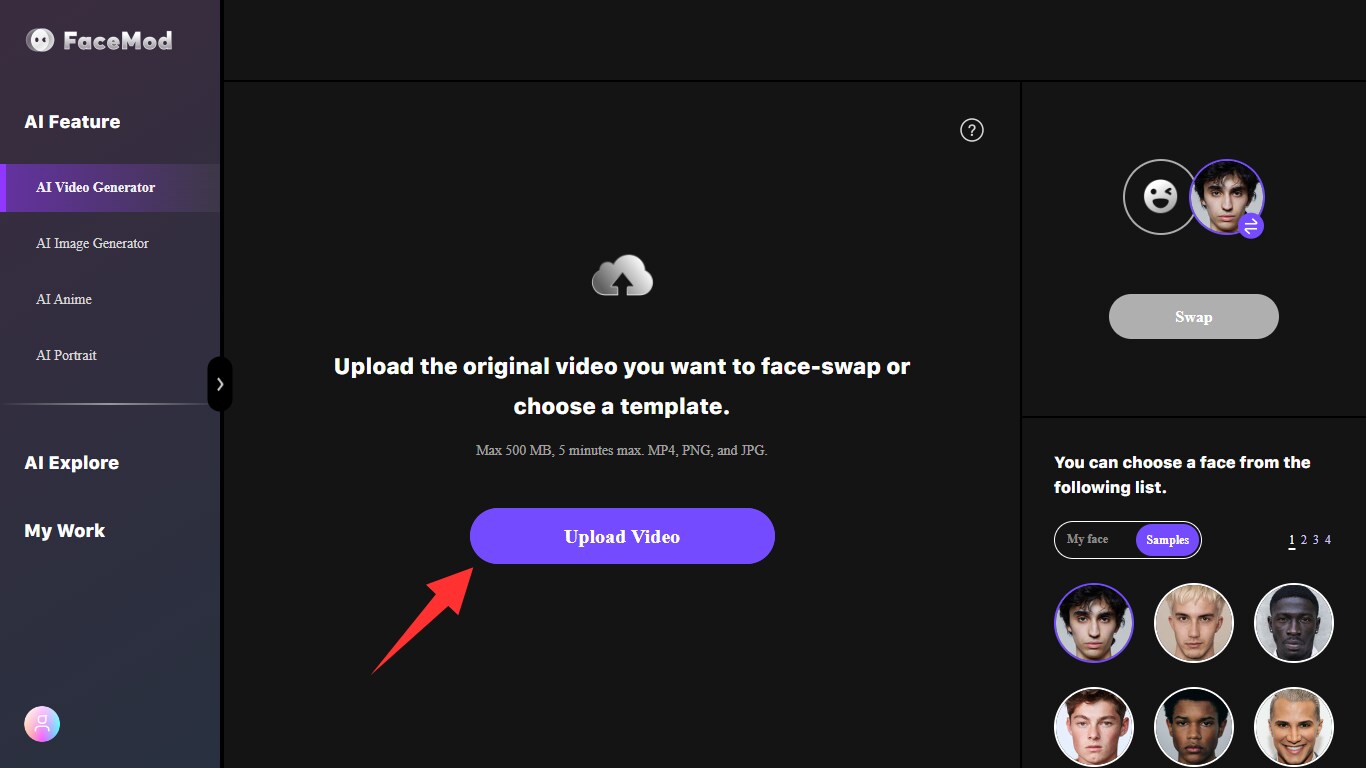
Step 2. Select your desired video from various video templates with different themes and styles. You can browse the Men or Women category for a gender swap template.
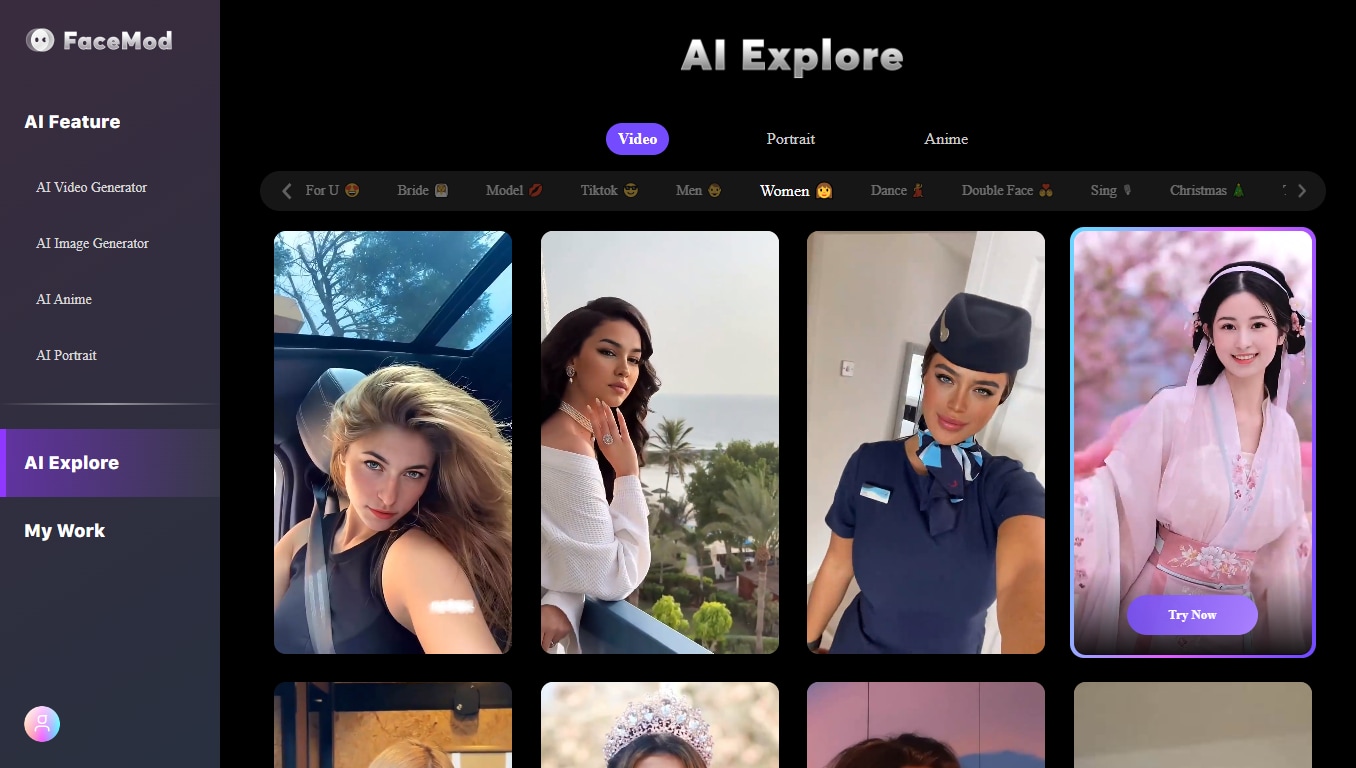
Step 3. Once you’ve selected the video, click on “My face” to upload a photo of your face or select one from the “Samples.” Then, click on “Swap” and download your gender-swapped video.
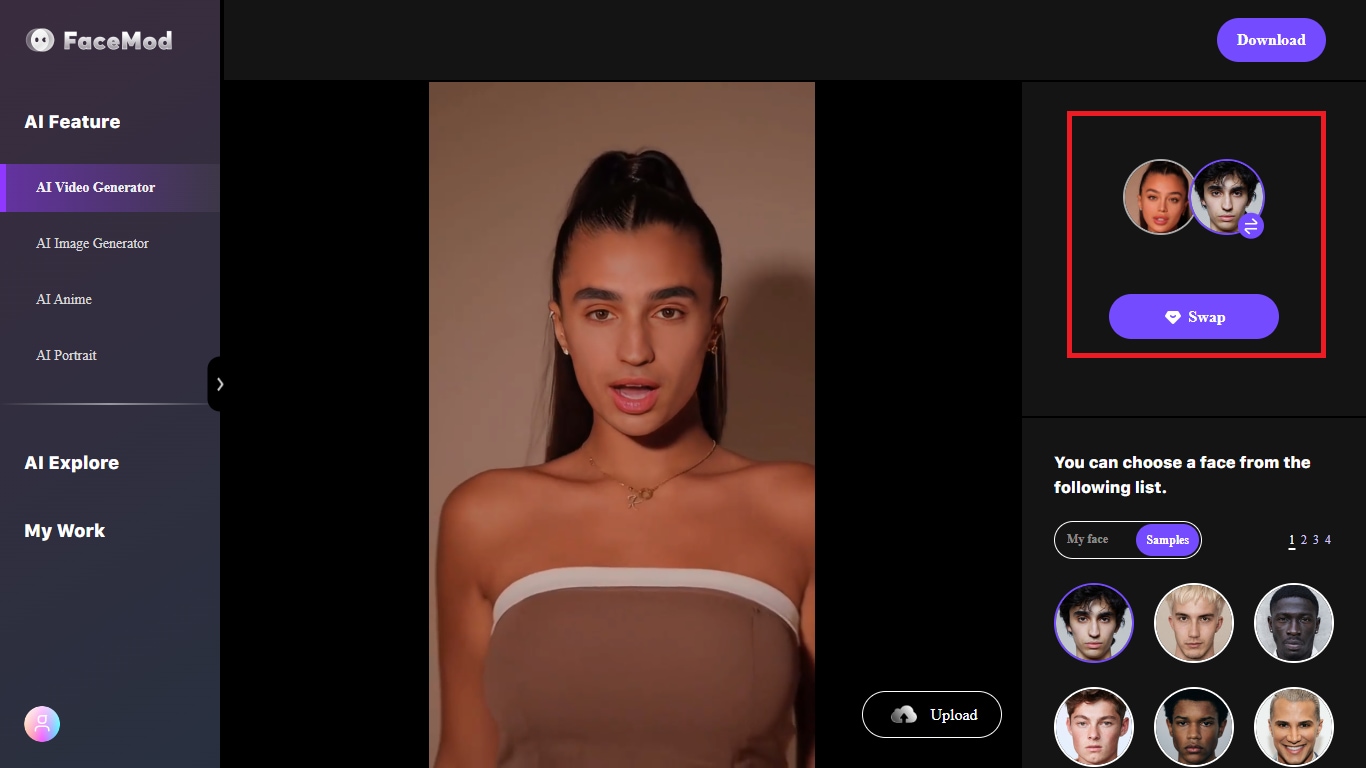
That was easy, right? FaceHub offers effortless gender change without any manual editing. Here are the results of switching the gender with this powerful tool.
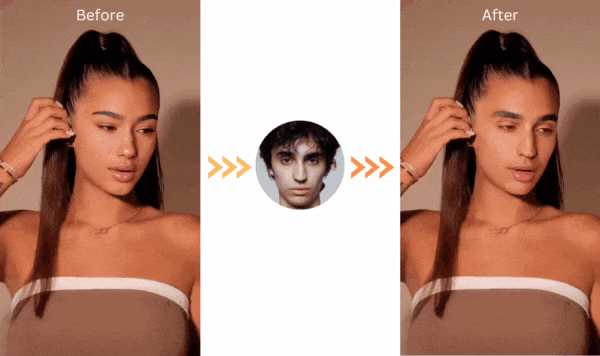
The results of switching the gender with FaceHub
FaceHub’s Pricing
Most of FaceHub’s features are free to use and operate. You can use its versatile free templates for photo and video gender swaps before downloading them for free. But for full access to its pro templates, unlimited uploads, and face swaps, you can select a monthly or yearly subscription plan.
- Monthly Plan: $9.99 / month
- Annual Plan: $39.99 / year
Advantages of Online Gender Swap Tool - FaceHub
When it comes to changing your gender in photos or videos, FaceHub offers various key benefits over Snapchat. Here’s what these are:
- Realistic Outputs: Unlike Snapchat’s gender swap lenses, FaceHub does not distort your facial features. With its powerful facial recognition, it can accurately depict all angles of the face without blurred margins.
- Super Resolution: While Snapchat greatly reduces the image quality after the gender swap, FaceHub utilizes an advanced photo upscaler. It allows FaceHub to enhance the output quality of your gender-swapped photos.
- Seamless Transitions: When capturing videos with lenses, Snapchat struggles with lens application on a moving face. In contrast, FaceHub easily handles any angle in your videos, providing lifelike simulations.
- Versatile Templates: Unlike the limited gender switch with Snapchat’s lenses, FaceHub offers a rich library of photo and video templates. Not only you can gender swap with any of these templates but also download them for free.
- Powerful Gender Detection: Snapchat simply overlays a filter over your face. Anyone using it looks the same regardless of the gender. However, FaceHub’s powerful AI integration accurately reads your gender to provide unique gender swaps.
- Data security: Compared to photo filter apps like Snapchat, FaceHub does not require any access to your device memory. You do not need to provide any permissions that may compromise the security of your data.
Overall, FaceHub is the best alternative to Snapchat’s gender swap filters. With its super realistic outputs and powerful face recognition, you can own any gender you want. Whether its a part of self-exploration or just to share a laugh with your friends and family, FaceHub is full of fun possibilities!
Conclusion
For those looking to add a playful twist to their gender swaps, Snapchat offers a great solution. You can take quick snaps of your gender-swapped face and share them directly with friends.
However, Snapchat’s lower-quality outputs and limited gender change filters may not be what you’re looking for. That’s why we have introduced the best online alternative to Snapchat’s gender swap lenses.
FaceHub delivers powerful AI-driven photo and video editing solutions right at your fingertips. In a single click, you can be anyone you want to be, whether it's a man or a woman. So why settle for less? Try FaceHub and transform your ordinary snaps into stunning works of art in a few clicks!




