Have you ever wondered how you would look in a different body gender?
Maybe it's the gender-swapped pictures and videos on social media that sparked your curiosity or you’re just looking to prank your friends. Whatever it is, a full-body gender swap is perfectly possible with AI-powered tools!
In this article
In this article, we will tell you all about how to get a gender body swap. We will share different tools and platforms along with easy guides on how to use them. With these tools, you can achieve a perfect body gender swap in seconds.
What Is Full Body Gender Swap and How Does It Work?
A full-body gender swap changes your appearance to match the opposite gender. Unlike swapping your face for a gender change effect, a body gender swap alters your body for a more feminine or masculine look.

But how does it work? You can easily get a man and woman body swap using various AI-driven editing tools. They use powerful facial and gender recognition to change your physique. Some even change your hairstyle, and clothing to match your alter gender.
Let’s explore the best ways for a full-body gender swap using these tools.
How To Easily Swap Body With Another Gender (3 Methods)
You can use an online tool and a desktop or a mobile app for powerful gender swaps. We have picked the best solutions for each of these platforms. Whether you’re seeking to body swap a man into a woman or vice versa, these tools can be your go-getters. Let’s first start with the online method, which is the easiest and fastest way.
Method 1. Using an Online AI Tool - FaceHub
FaceHub is an online tool that delivers powerful AI-driven solutions to swap your gender. No need for tedious manual editing. Whether you’re a man or a woman, FaceHub offers an easy gender switch in seconds. With its diverse range of body types to choose from, the possibilities for gender expression are endless.
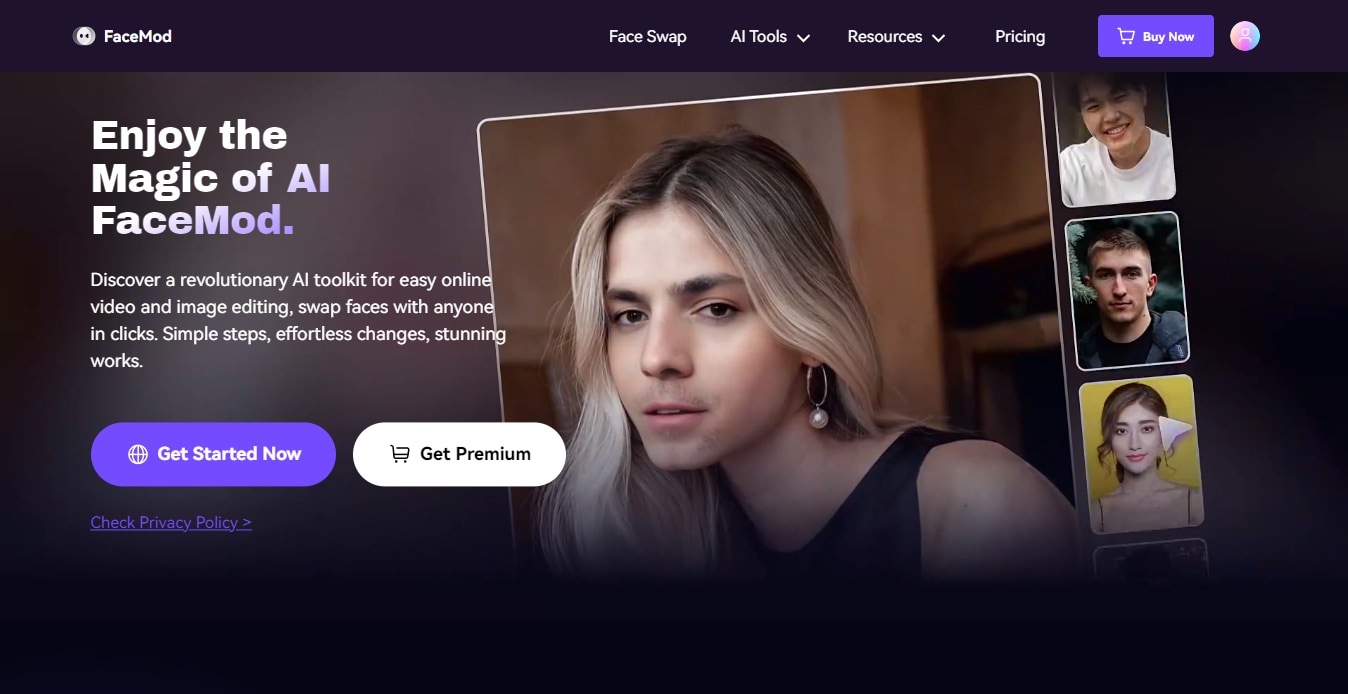
FaceHub also gives you full control over swapping your clothing and hairstyles to match the opposite gender. But what makes it a cut above are its stunning video templates.
These give you the power to envision your alter gender in a lifelike simulation. Cat-walk down the street, ace the TikTok challenges, and recreate iconic memes, all in a single click with FaceHub.
Key Features of FaceHub
FaceHub offers the following standout features.
- Photo/video gender swap: It lets you gender swap your full body in both videos and photos in a single click.
- Versatile body templates: It offers diverse types of photo templates and 1000+ video templates for full-body gender swap.
- Multiple body swap: It allows you to body swap the gender of up to six persons in a group photo.
- Accurate facial recognition: It uses over 106 facial key points to recognize the face, skin, and gender for accurate outputs.
- Seamless results: It optimizes the edge of swapped faces to ensure seamless gender swaps regardless of the pose.
Now let’s explore how to use FaceHub to body swap a man into a woman using photos and videos.
How to Full Body Gender Swap in Photos With FaceHub
First, visit FaceHub’s official website and sign up with the platform. Then, use the following steps for a gender body swap.
Step 1. On the main page of FaceHub, click on “AI Tools” from the top menu and choose “AI Image Generator.”
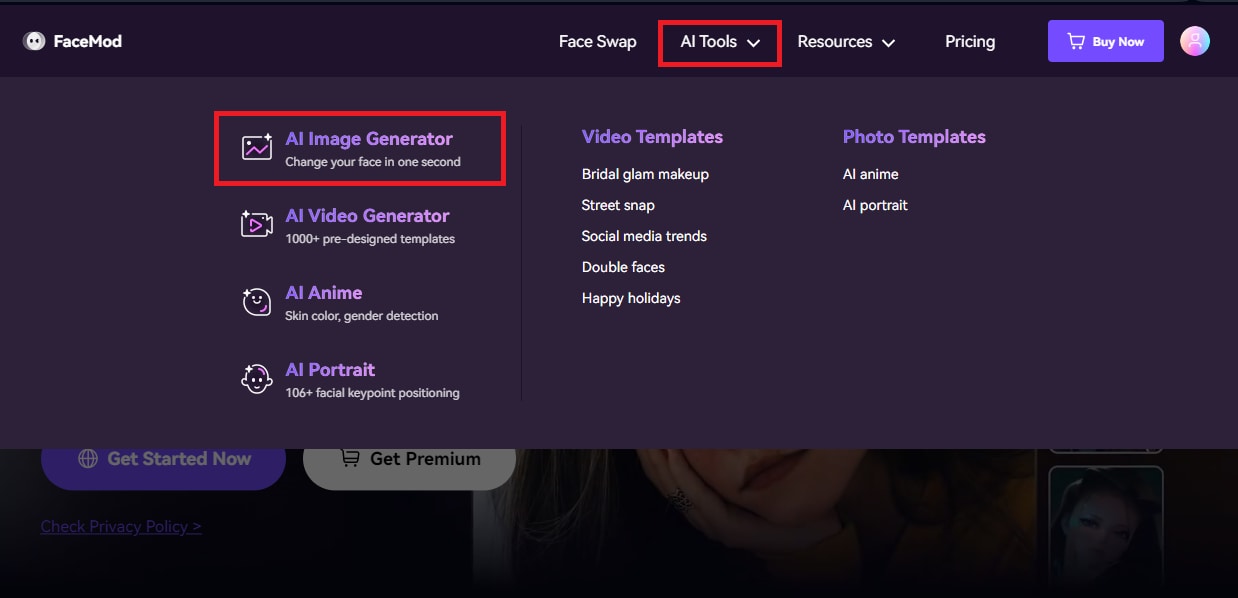
Step 2. Now, click “Upload Photo” to import the full body picture you want to gender-swap with. Then, upload a picture of your face by clicking “My face” or selecting a face from “Samples.”
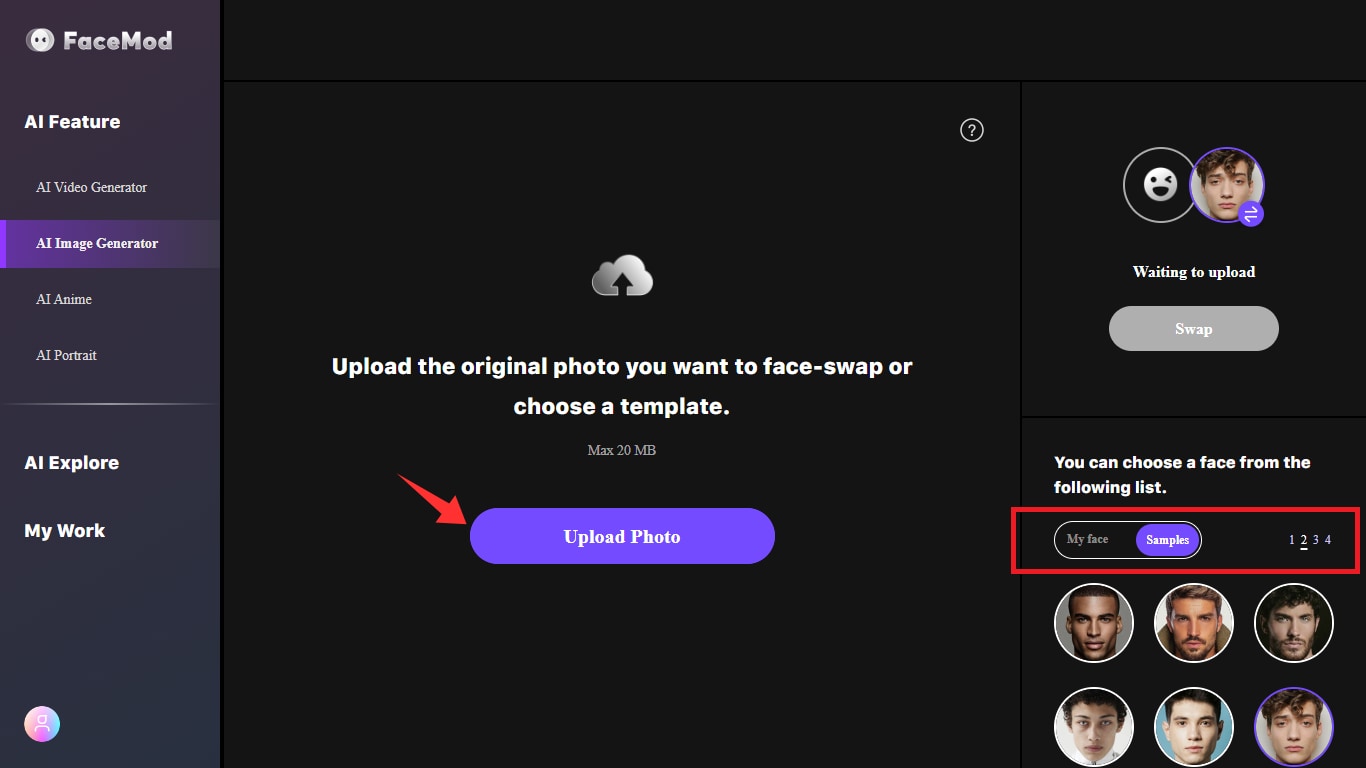
Step 3. Once your face is uploaded, click on “Swap” to gender swap with the body in the main image. Simply click on “Download” to save the new picture to your device.

How to Full Body Swap Gender in Videos with FaceHub
Step 1. FaceHub also lets you full-body gender swap with the videos. For this, select the “AI Video Generator” from the left panel and click “Upload Video.”
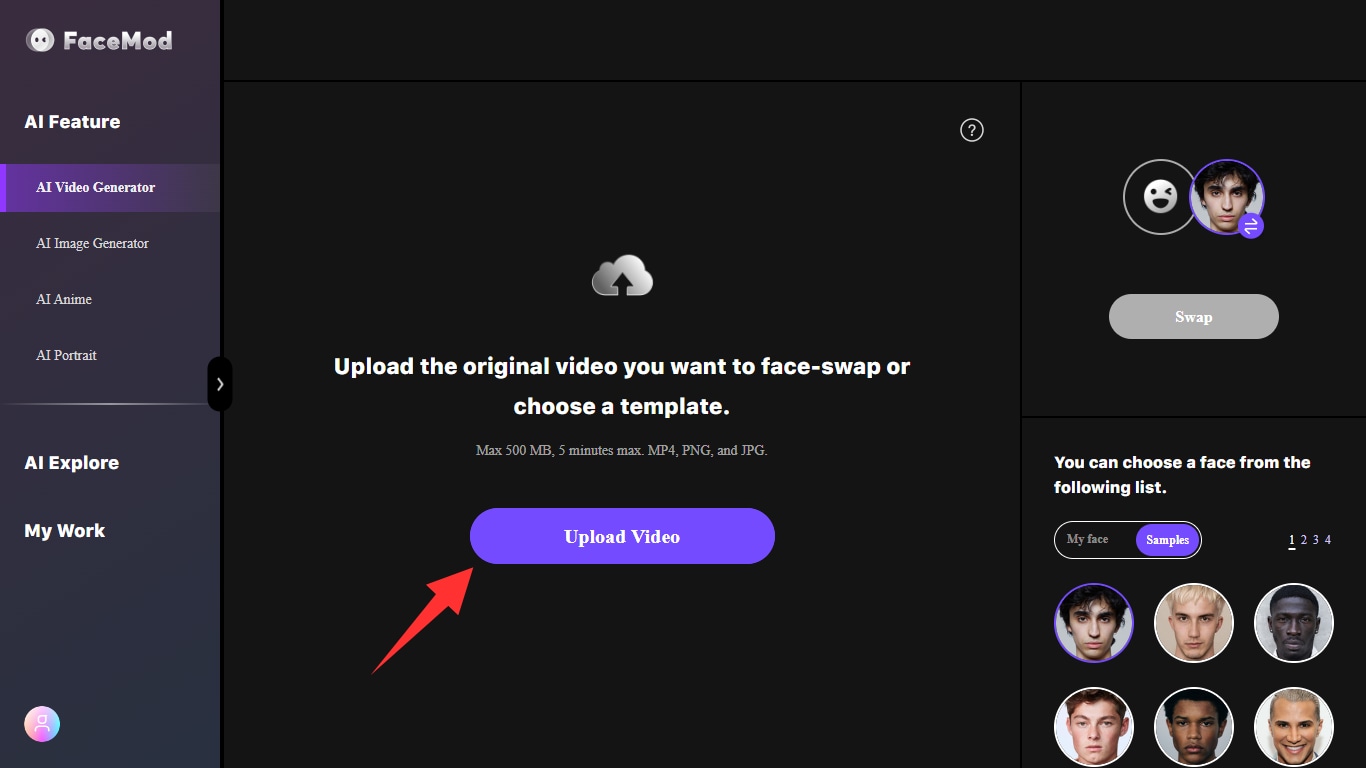
Step 2. You can also click “AI Explore” to access video templates. Select a video from various categories including men, women, TikTok, and more.
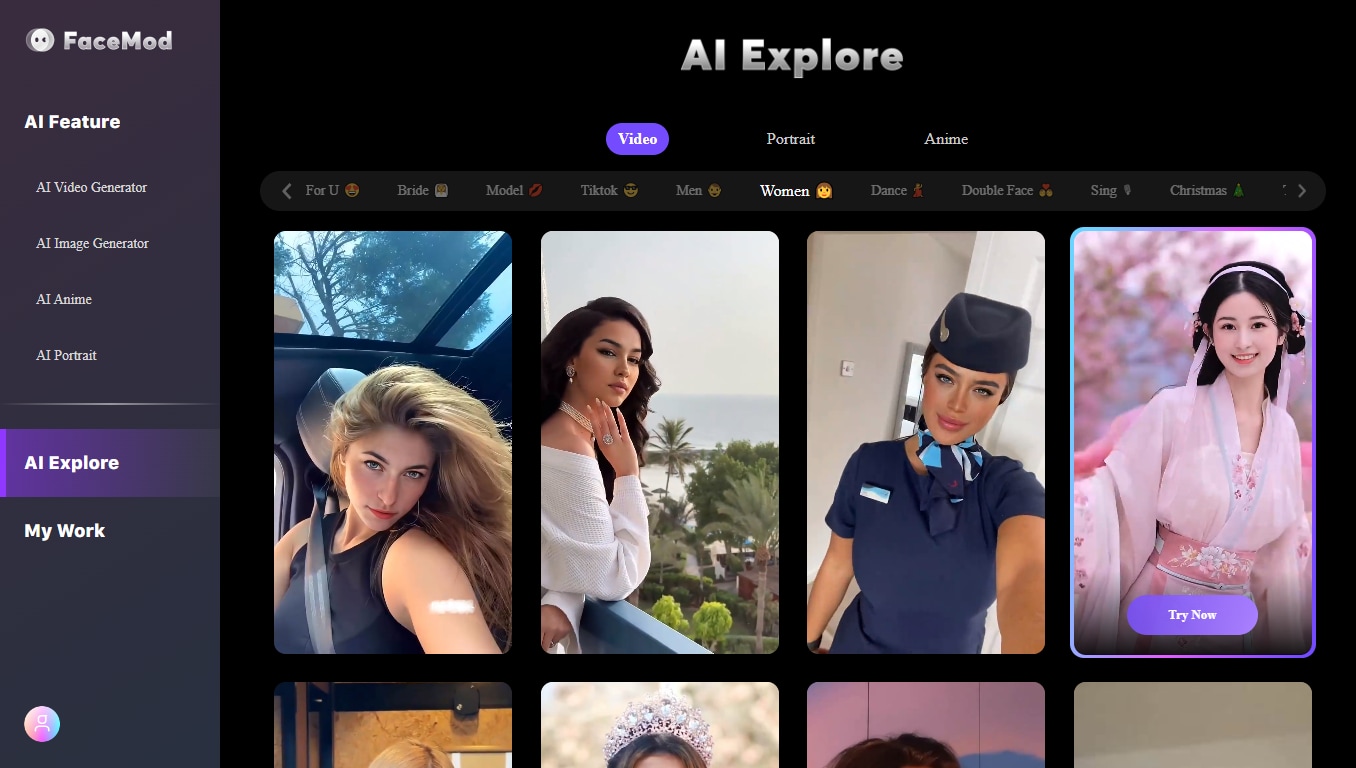
Step 3. Once you’ve selected a video, import a picture of your face by clicking on “My face” or choose from “Samples.” Then, click “Swap” to start the process.
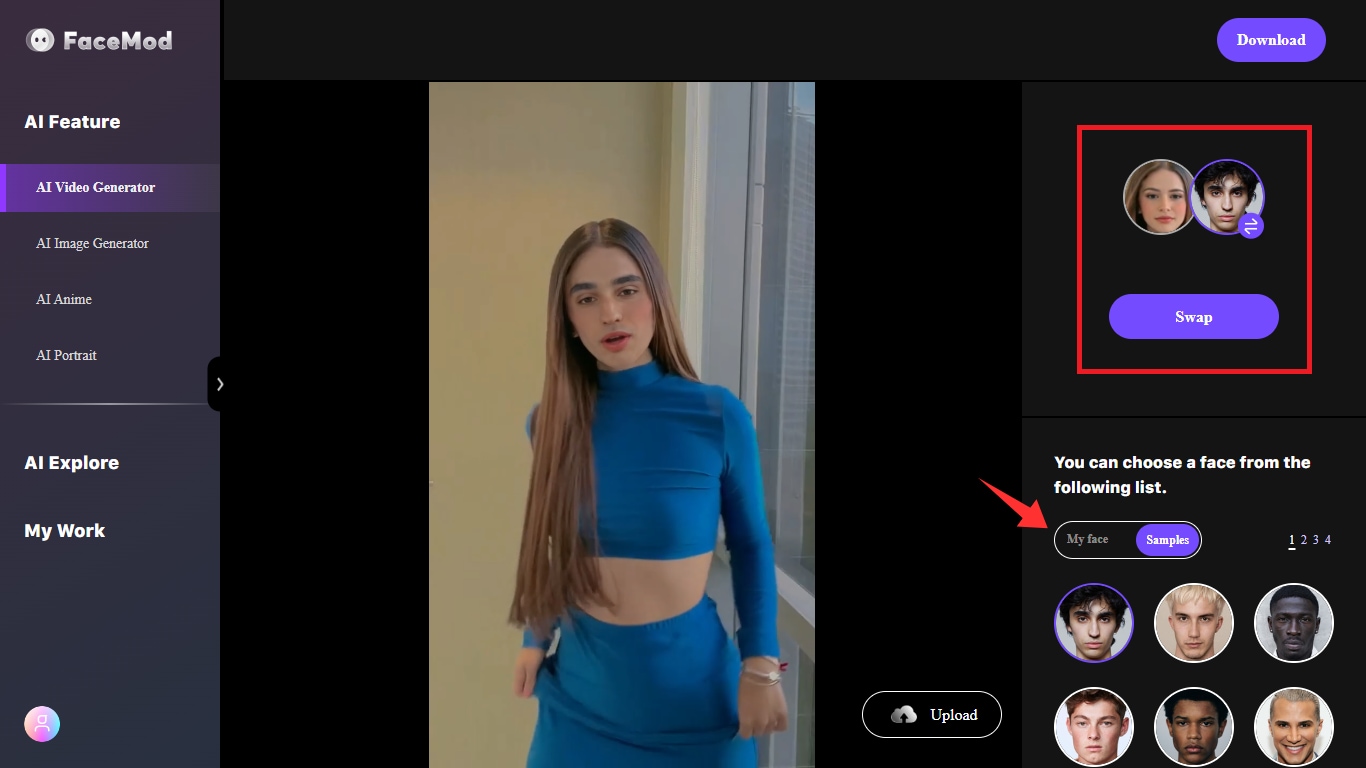
That’s it! Download your new video and share it on social media. Here are the results of the full-body gender swap with FaceHub.
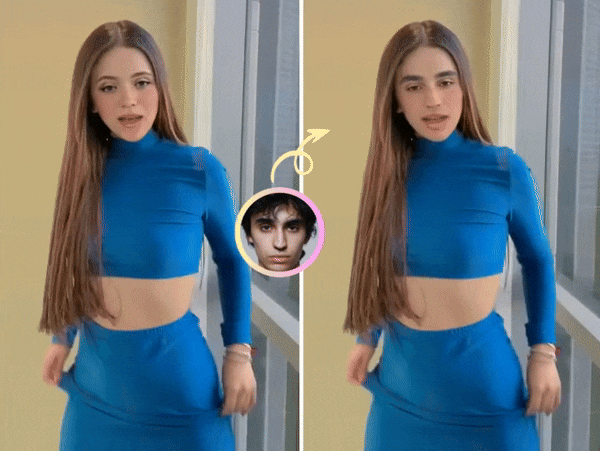
Generated by FaceHub
Ready to try FaceHub? Let’s look at its pricing options.
FaceHub’s Price
FaceHub lets you gender body swap using its free templates and download them for free. For unlimited uploads of your own photos and videos, you can subscribe to FaceHub’s monthly and annual plans.
- Monthly Plan: $9.99 / month
- Annual Plan: $39.99 / year
That’s all about FaceHub. Let’s move forward to the second method.
Method 2. Using a Mobile App - SelfieU
If you’re looking for a full-body gender swap with your smartphone, you can use the SelfieU app. It is a full suite of AI-powered photo editing solutions for both iOS and Android. You can use its AI portrait generator to swap your body gender in a few clicks.
Plus, you can use it to transform your photos into anime, manga, and 3D cartoons. It also lets you customize the fashion of your alter gender with AI-powered transformations.

Key Features of SelfieU
Here are the key features offered by SelfieU.
- Gender-based AI Portraits: It lets you generate full-body AI portraits for a body gender swap.
- Reshape body: It allows you to reshape your body to enhance a masculine or feminine look.
- Customize appearance: It provides AI-driven tools to change your hairstyle, clothing, and photo backgrounds.
- Photo templates: It offers AI-based photo templates to enhance specific elements in your photos.
Now, let’s find out how to use SelfieU to get a full-body gender swap.
How to Body Swap Gender using SelfieU
First, install SelfieU on your Android or iOS device. Then use the following steps to gender swap the body using this app.
Step 1. Open the SelfieU app and select the “Portrait Studio” tool near the top of your screen.
Step 2. Now, select the gender you want to switch to and select your skin color. Once done, tap on “Continue” to proceed.
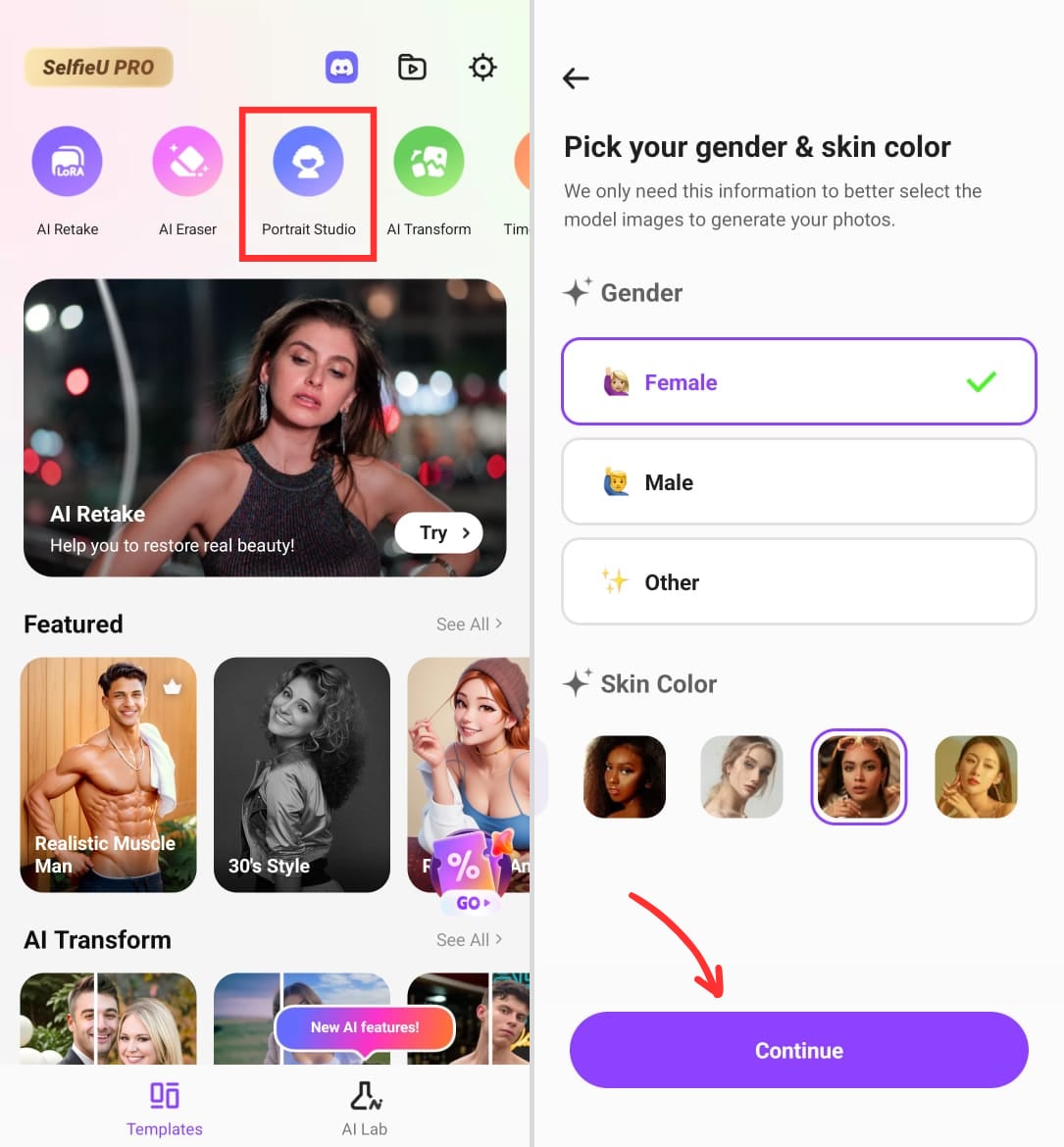
Step 3. Choose your preferred style for the gender-swapped photo and tap on the small winking emoji to import a picture of your face.
Step 4: Now, generate your new photo by watching an AD or with a premium license.
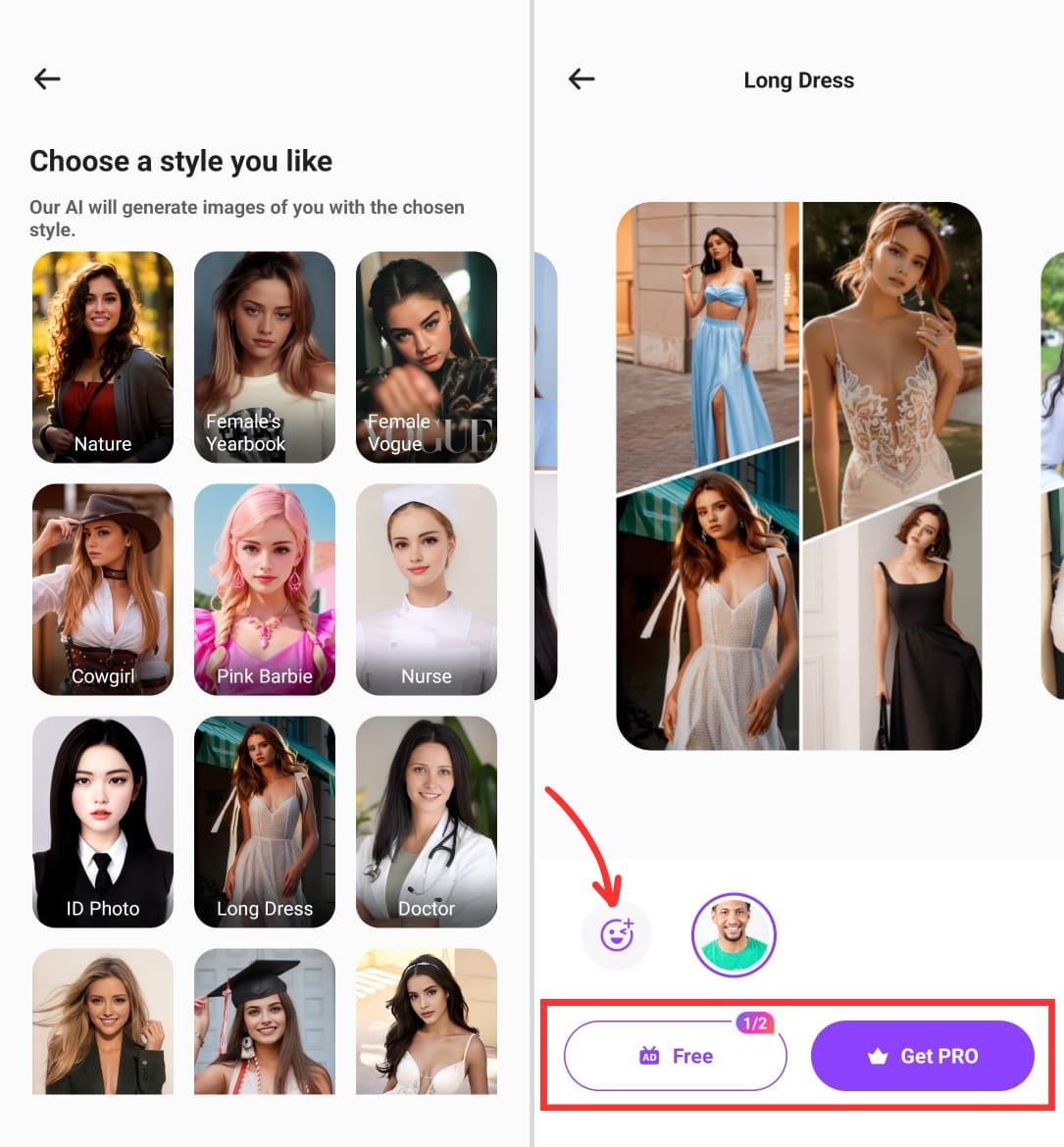
Once your gender-swapped version is generated you can save it to your device or share it to social media sites. Now, let’s see the pricing options SelfieU offers.
SelfieU Price
SelfieU is a free app with various premium features accessible through in-app purchases. Full access to features is available at the following price plans.
- VIP for the week: $5.99
- Year Pro: $34.99
- VIP Lifetime Purchase: $39.99
Now, let’s move forward to our third method for full body gender swap.
Method 3. Using PC Software - Photoshop
Desktop software is a great option to body swap gender if you’re looking for a full-fledged offline solution. You can find plenty of software to switch your body gender on the desktop. But, Photoshop is the best among them all.
It’s a great gender swap tool for those seeking full control over the process. You can put your face over another gender’s body and manually adjust it to ensure a smooth transition. However, it can be arduous considering the amount of time and effort spent on manual editing.
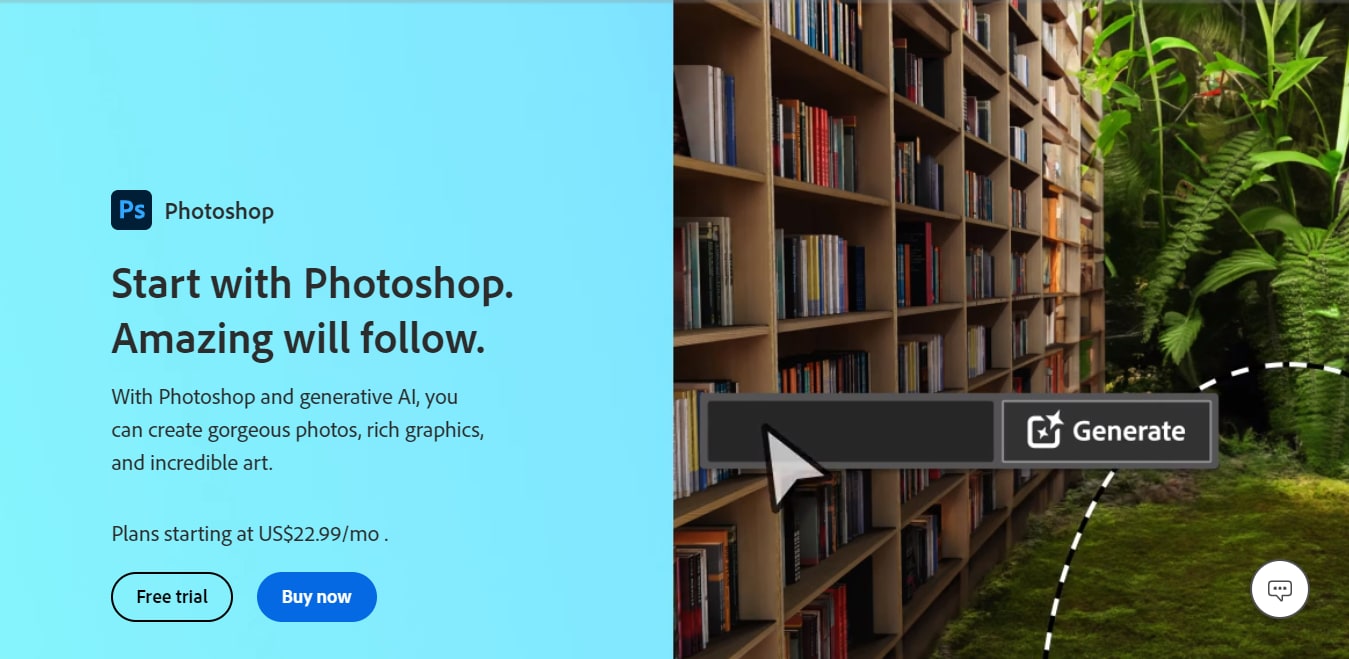
Key Features of Photoshop
Here are some key features of Photoshop.
- Versatile editing tools: It offers several ways to edit your face over a new body using layer masks, object selection, and more.
- Seamless transitions: It provides tools to match the face and body color as well as blend them for a seamless result.
- Adjustment presets: Various presets of color filters to further enhance the appearance of your edited photos.
- Generative AI: It lets you automatically expand, replace, and edit different elements of your gender-swapped photos.
Now, let’s explore how to use Photoshop to body swap man to woman and vice versa.
How to Use Photoshop for Body Gender Swap
Start by selecting a source photo for body swap and a picture of your face. Make sure the lighting and color in both photos match to avoid any drastic contrast.
Once you’ve chosen the right images, use the following steps to get started.
Step 1. Open both the body and face pictures with Photoshop and select the main part of your face with the “Lasso Tool.”
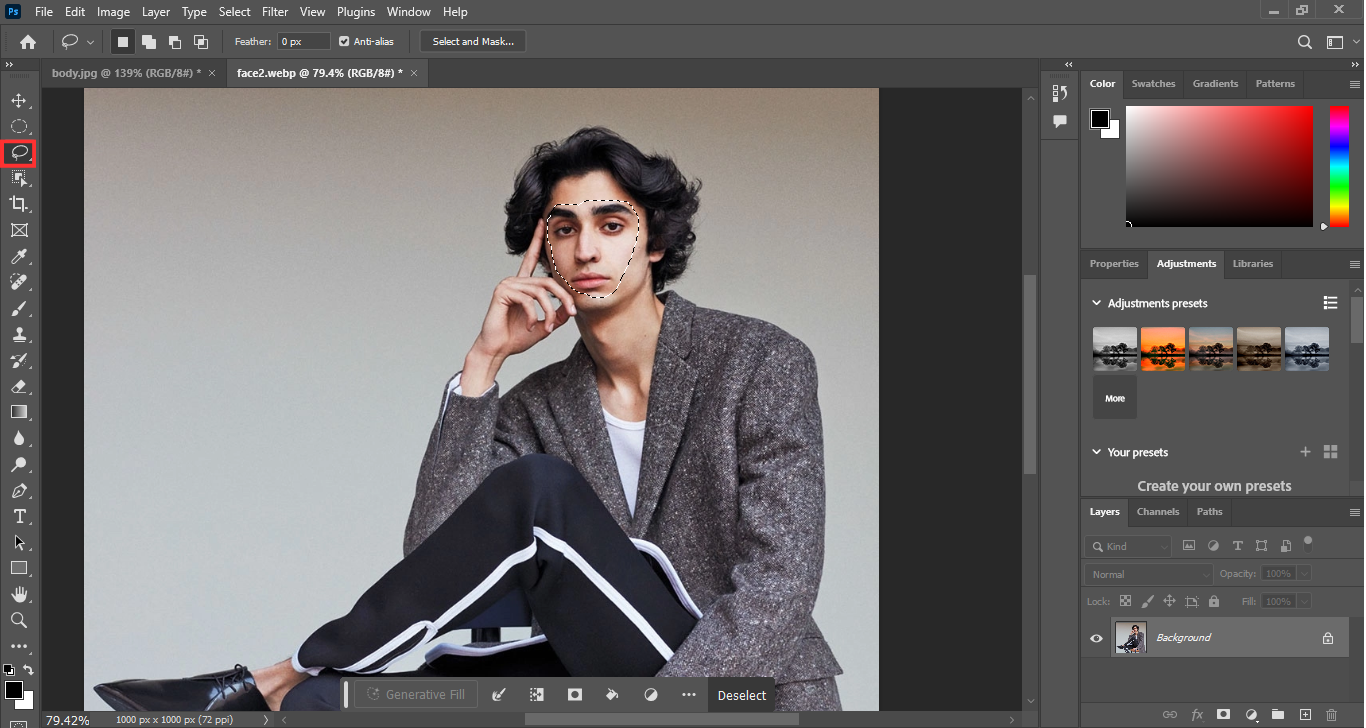
Step 2. Copy-paste the selection over the body image and reduce its opacity to 60%. Adjust the size of the face using the “Move Tool.”
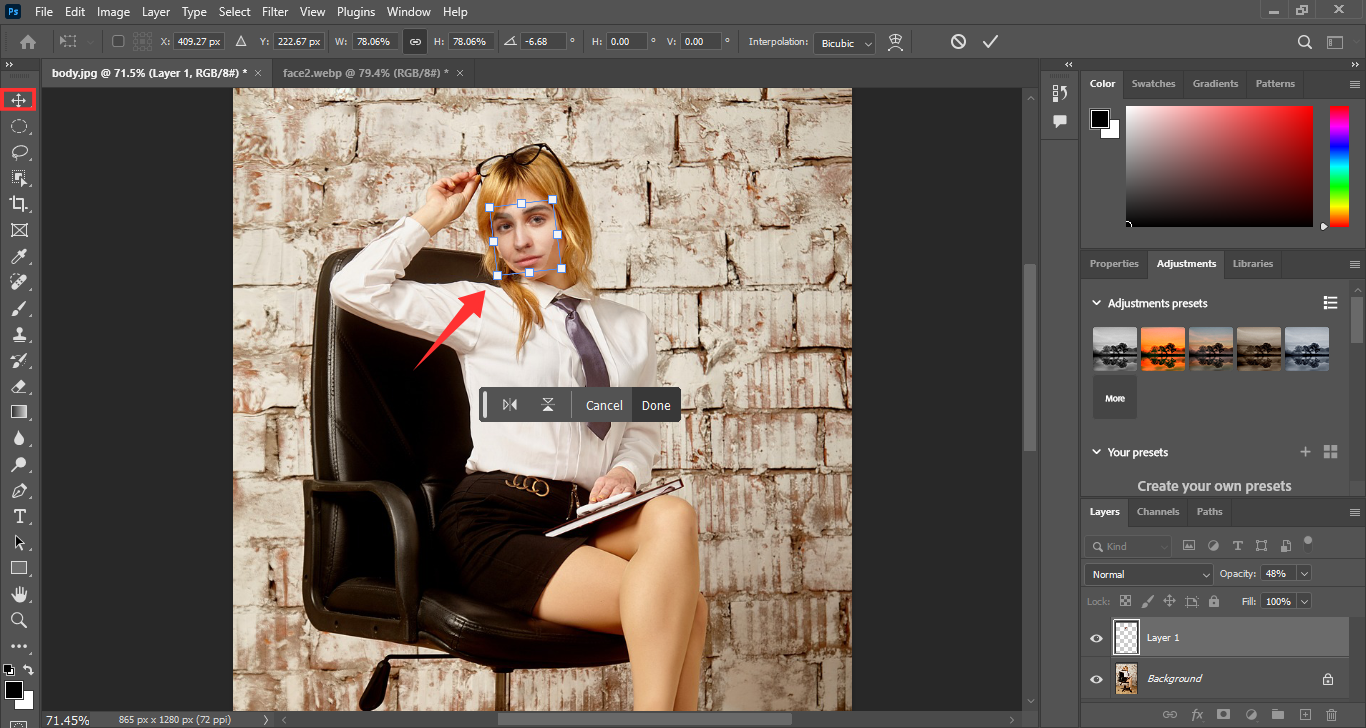
Step 3. Reset the layer opacity and select the “Elliptical Marquee Tool.” CTRL + left-click over the face layer to make your previous face selection reappear.
Step 4. Go to the “Image” tab and click on “Adjustments. Select “Match Color” and select the body image name under “Source” and the body layer name under “Layer.”
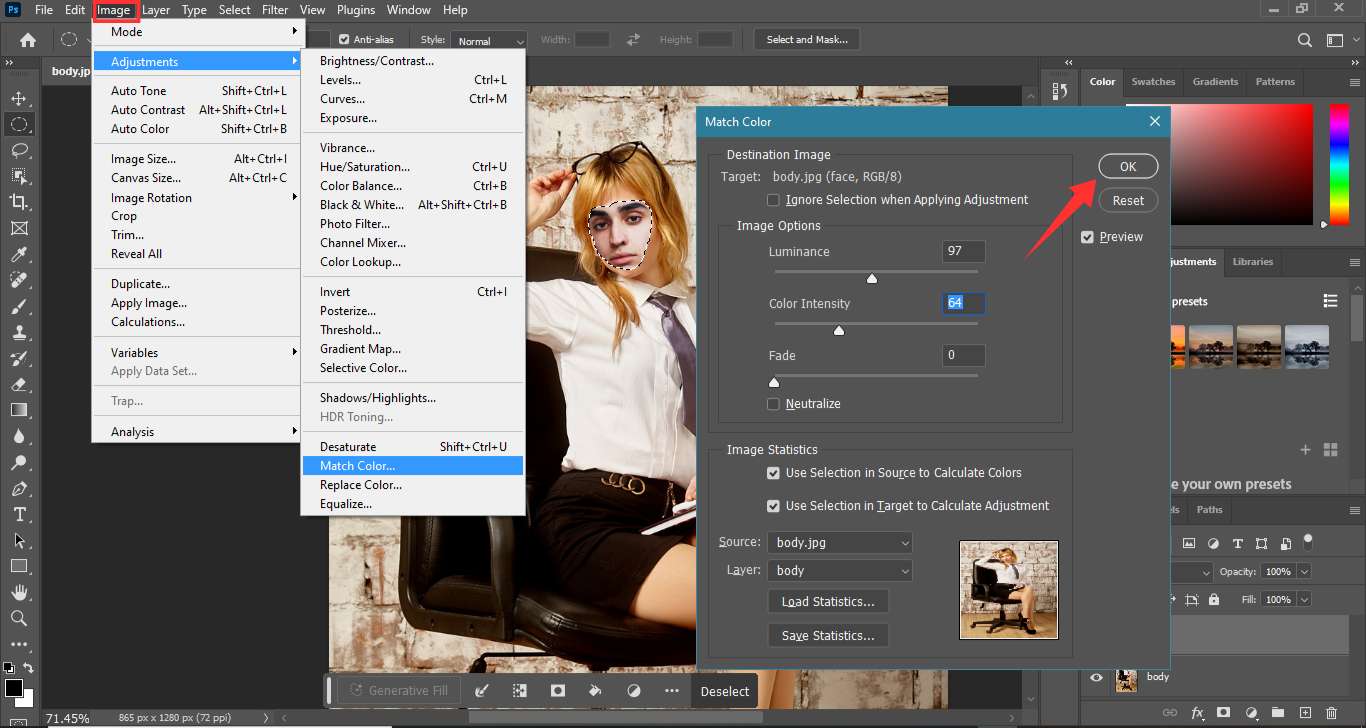
Step 5. Duplicate the body layer and turn off the visibility of the original layer. With the duplicated layer selected, go to “Select > Modify> Contract” and contract the selection by 6 pixels.
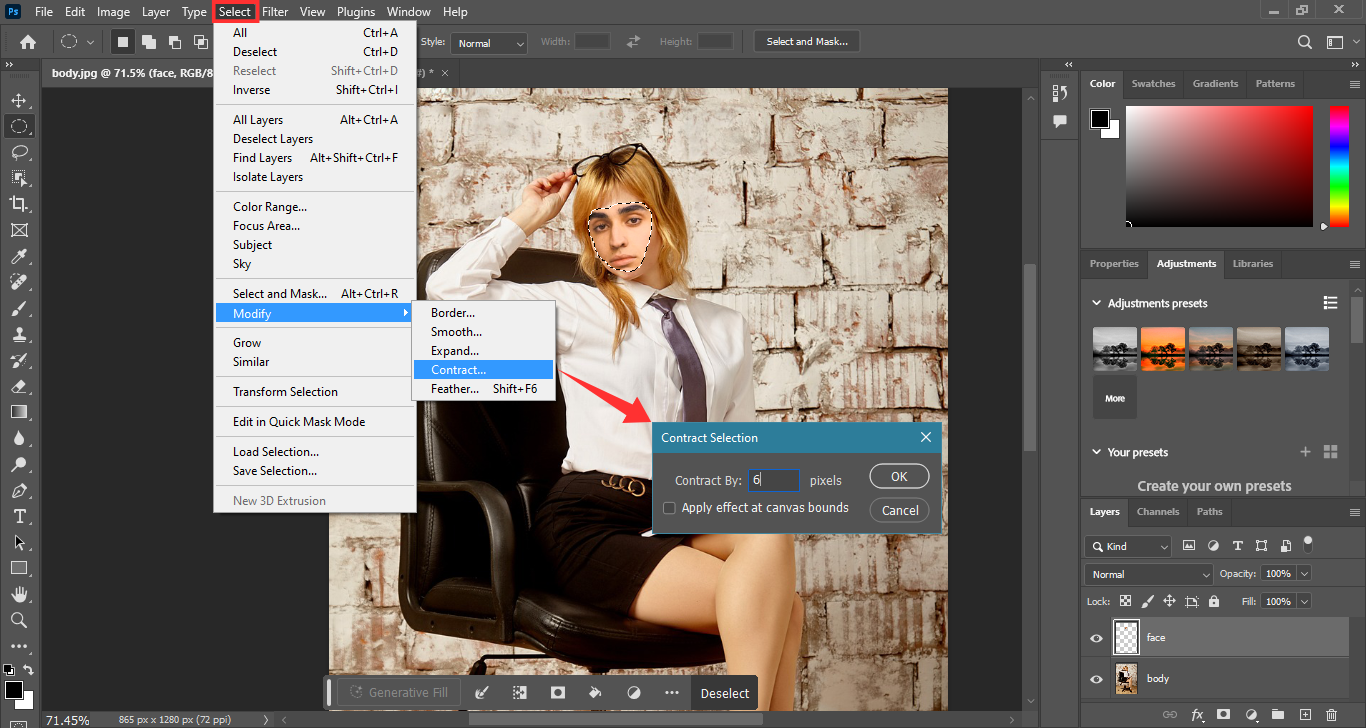
Step 6. Press the “Delete” key to remove the selection from the body layer. Reselect both layers and apply “Auto-blend Layers” found in the “Edit” tab.
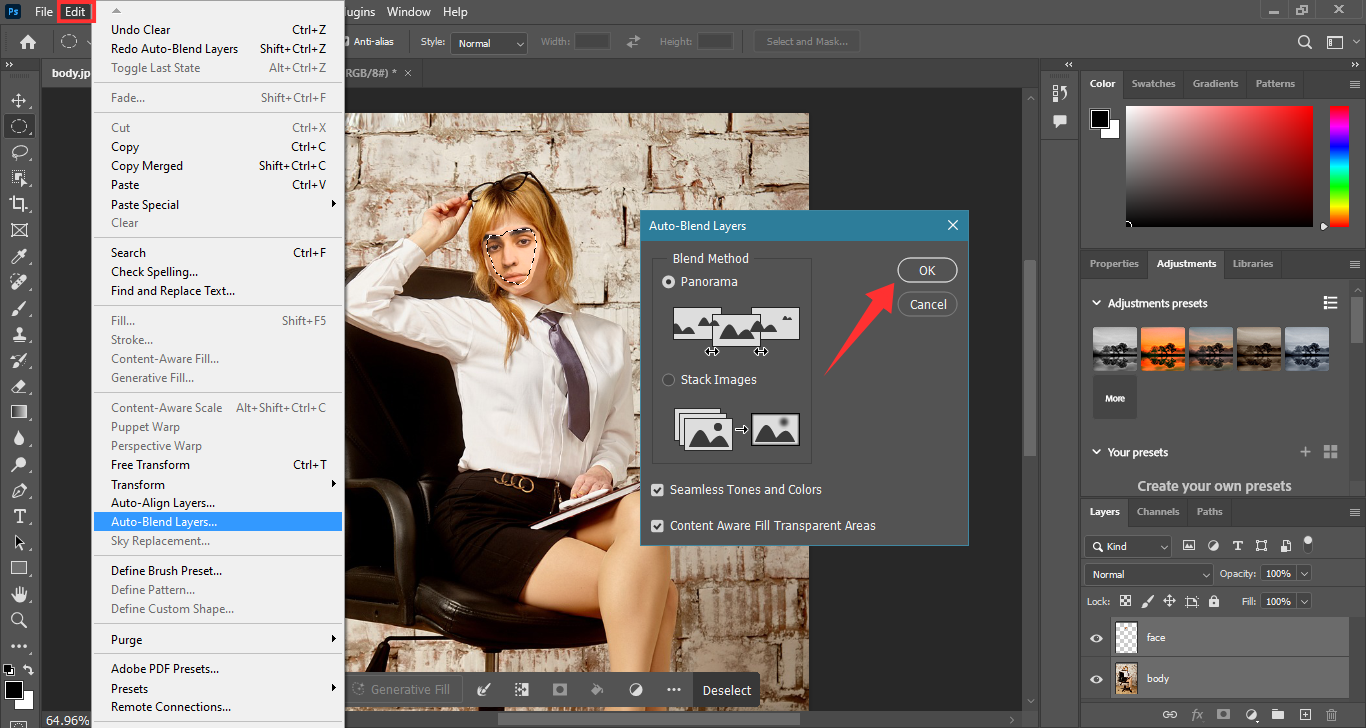
Now, you’re all done! Photoshop being a manual editing app does not offer automated gender swap. So, it’s possible for your gender-swapped photos to not look natural. In that case, you will have to edit them using Photoshop’s adjustment tools.
Photoshop Price
Photoshop is available with the following price plans.
- Monthly: US$34.49/mo
- Annual, paid monthly: US$22.99/mo
- Annual, prepaid: US$263.88/yr
Still looking for more full-body gender swap tools? We’ve got some more tools for you below.
More Tools to Get a Man and Woman Body Swap
Apart from the tools mentioned earlier, several other platforms and apps offer gender swap solutions. Below we have gathered five more tools to body swap with another gender. These tools are accessible through different platforms including desktop, mobile, and online.
Here’s a full comparison of these tools to help you choose the one that best fits your needs.
| Product Name | Reface.ai | Deepswap | Vidnoz AI | PicsArt | DeepFace Lab |
| Platforms | Online,
iOS, Android |
Online | Online | iOS, Android | Windows |
| Video Gender Swap | Yes | Yes | Yes | No | Yes |
| Photo Gender Swap | Yes | Yes | Yes | Yes | Yes |
| Processing Speed | Fast | Moderate | Fast | Fast | Moderate |
| Free or Paid | Freemium | Paid | Free | Free | Free |
All of these tools offer a great way to visualize yourself as the opposite gender. We hope you’ve found just the tool you’ve been looking for! Now, let’s look at some questions you might have.
Conclusion
If you’ve ever wished for a full-body gender swap in photos or videos, now you have some great options to do it. Whether you’re seeking a mobile, desktop, or online solution, these tools can greatly transform your gender expression.
But among all, FaceHub stands out with its full suite of AI-powered gender swap solutions. It provides an automated way to switch your gender without intricate editing procedures. Whether you’re looking to have some fun on social media or simply to visualize another you, FaceHub is a great option to try!




