Have you ever seen a photo of someone somewhere and just wanted to put your face on the person? Well, that fantasy has become frighteningly mainstream now, with technology called ‘deepfake’. Even if you are new to the world of deepfakes, the moment you dive into it, you will come across the legendary Zao deepfake app. That is the app that made creating deepfakes child’s play. Suddenly, everyone could create a deepfake. And the world was left stunned. Read more on what is deepfake technology and its ramifications, and how to create your own deepfake video for fun.
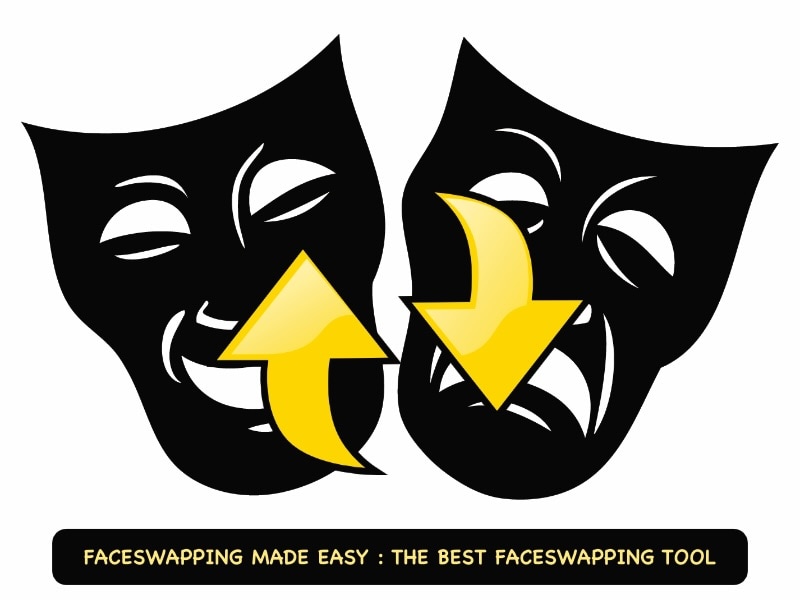
In this article
Part I: What is Deepfake Tech?
If you haven’t been living in a disconnected world since the last few years, chances are you have come across the term ‘deepfake’. You might not have thought much about it then, but as you are reading this article, it seems it has finally piqued your interest! Let us tell you about it.
I.I: What Exactly is A Deepfake?
A deepfake, according to Encyclopedia Britannica, is AI-generated synthetic media. Media can be anything from images to audio and video. Such a media generated using AI tools to show, express or represent something that does not exist or events that have not occurred, is a deepfake.
I.II: Concerns Surrounding Deepfakes
As you might have gathered, such an image or audio/ video clip can cause mayhem in the public, depending on the target. On personal levels, scammers can use deepfake tech to scam us of our savings. On mass scale, political parties can use AI deepfakes to alter public perception about their own candidates or their opponents, celebrities can be shown endorsing something they never did, and religious figures can be shown in a light that could cause major damage to their image.
I.III: Positive Aspects of Deepfake Technology
Naturally, there are positive uses of the tech. These images/ audio clips/ videos can be used for genuine purposes such as engaging with customers and audiences in a never-before way. For example, the “Dalí Lives” exhibition at the Dalí Museum in St. Petersburg, Florida, used the power of deepfake AI to present a life-like, life-size video of the late Salvador Dalí where he was shown delivering quotes from his interviews in a voice that sounded very much like his! Education is one area that greatly benefits from deepfake tech because it can make learning immersive. Imagine being taught your lessons by Mowgli, or your physics lectures by the great Einstein himself!
Part II: What Is the Buzz Around Zao Deepfake App?

Zao deepfake app rose to stardom promising millions of people instant stardom. How? By making it easy for them to feature themselves in scenes from popular movies and TV shows. The app was so easy to use, and the resultant video so uncannily real-like, it set the internet abuzz and privacy bells ringing all over the world as implications of this tech suddenly took centerstage.
Within a day of its launch, Zao became the most-downloaded app on China’s App Store, Reuters reported. But Zao was not the first face-swapping app in the market. What made Zao stand out was its ease of use, how easy it was to create a deepfake video that looked so real. That is what set the privacy bells ringing all over the world, so much so that both Apple App Store and Google Play Store had to take down the app.
Zao is no longer available through official app stores of Apple and Google. You could try and get an APK for Android from somewhere, but do you really want to risk it when you could use the ultimate Zao alternative that is much better and easier to use and delivers more advanced results?
Part III: The Ultimate Zao Deepfake App Alternative: FaceHub
The Zao deepfake app may not longer be safe to use, but that is okay, for we have the perfect Zao app replacement for you that is not only just as easy to use if not easier, but also delivers much better results! The app is called FaceHub.
BEFORE WE BEGIN: LET’S TALK ETHICS & PRIVACY
Before we begin, let us talk about the ethics of face-swapping and the privacy ramifications of using deepfake tech and apps such as Zao and FaceHub. These apps use AI to convincingly swap faces with boggling levels of realism. As with most digital innovations, the tech was conceived with one thing in mind, but the human mind naturally concocts something else, something more negative. Face swapping was never intended to be misused as it is today. It was supposed to be used only for educational/ informative/ recreational purposes in individual and commercial capacity.
As such, we do not recommend or encourage use of face swapping tech to malign someone and urge users to refrain from such tendencies. They might sound fun at the moment but can bring punishing consequences for life.
III.I: What is FaceHub Tool?
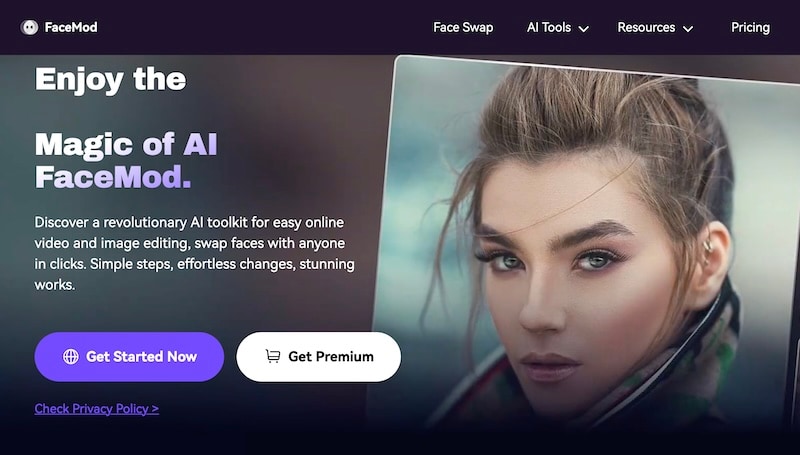
By itself, FaceHub is your perfect AI face swapping companion. In comparison, FaceHub is the ultimate Zao deepfale app replacement.
Top Features
FaceHub makes swapping faces on photos easier than ever, and the results are so incredibly real you’d be hard-pressed to tell the difference! Here are some highlight features of FaceHub:
- Swap faces on photos.
- Swap faces on videos.
- Over 1000 templates to get you started.
- Swap multiple faces (up to 6).
- Easy-to-use online app that works in any web browser.
III.II: FaceHub Comparison with Zao Deepfake App
For those of you looking for a comparison between FaceHub and Zao, here it is!
| FEATURES/ CONCERNS | Zao App | FaceHub |
| Available on App Store | No | No |
| Available on Play Store | No | No |
| Available online | No | Yes |
| Privacy Concerns | Yes | None. FaceHub does not use your data. |
| Easy To Use | Yes | Easier to use with a modern interface |
| In Development | No | Continuously Developed |
As you can see, Zao app might have been good, but FaceHub is much better and as it is continually developed, it works with the latest hardware and software for peak performance.
III.III: Use FaceHub to Swap Faces on Photos and Videos
Follow these steps to swap faces on photos and videos easily with FaceHub.
CREATING AN ACCOUNT
Before you begin, you need to create a FaceHub account. Here’s how:
Step 1: Click the Sign Up button on the FaceHub website to create an account. In case you already have a FaceHub Account, use the Log In button to sign in and skip to step 3.
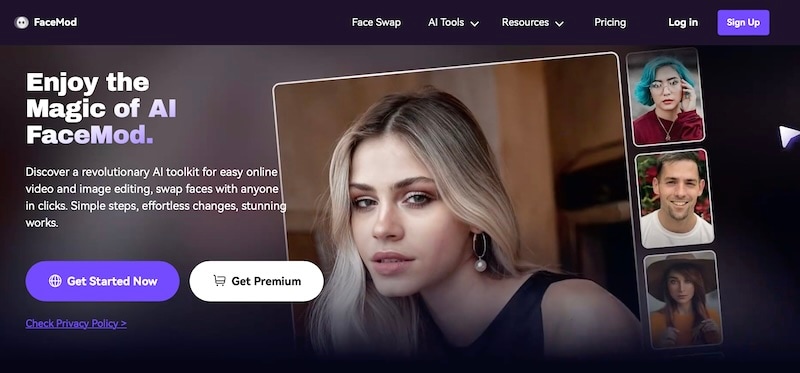
Step 2: A popup will show up and you can either log in using your Twitter/ Facebook/ Google Account or Apple ID or enter an email address you own to create a fresh FaceHub Account.
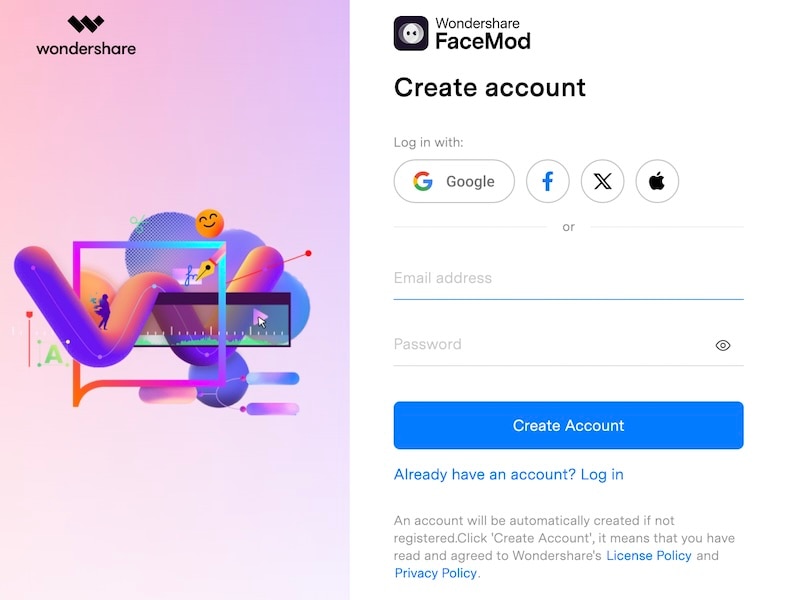
You will return to the homepage after signing in.
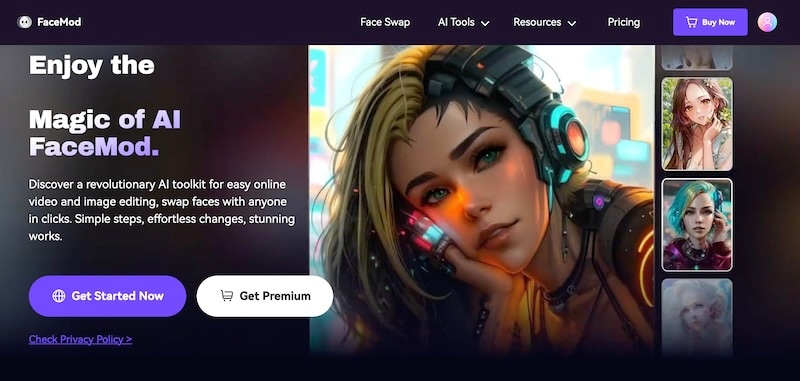
Step 3: Click Get Started Now. You will be taken to the FaceHub online app.
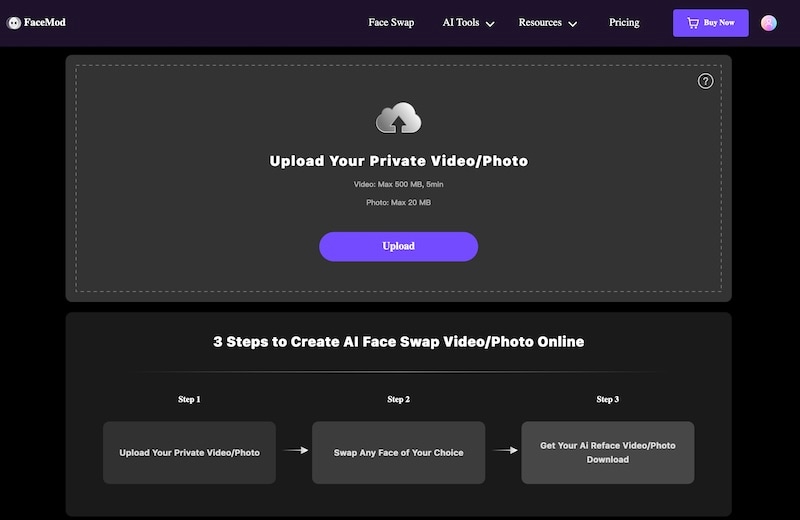
SWAPPING A FACE ON VIDEO WITH FACEMOD
Once in the app, here’s how to swap a face on a video with FaceHub.
Step 1: Click Upload in the FaceHub app to upload a video with your face.
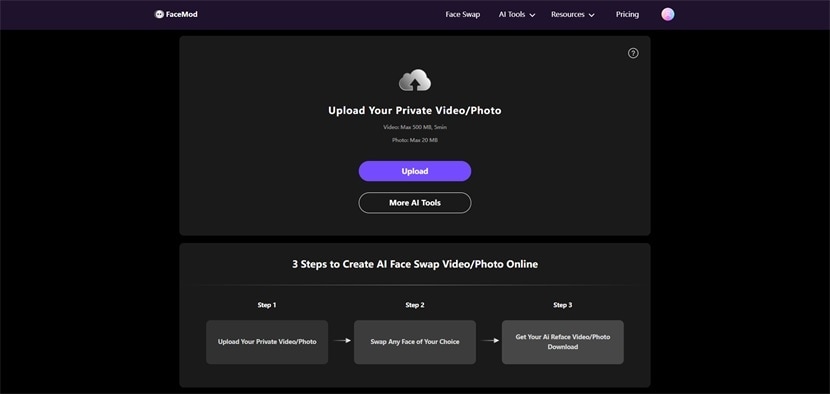
Step 2: Once the video loads in the app, select the length of video you want the face to be swapped in, from the timeline. Click Next.
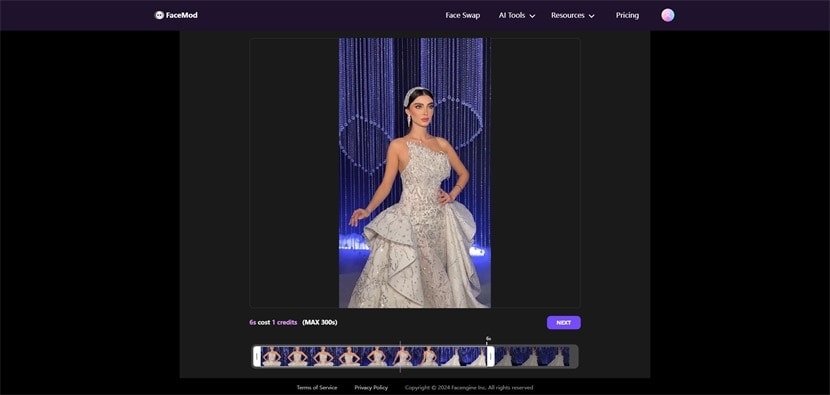
Step 3: Now, choose a face from the templates provided, or upload one of your own from the My Face tab.
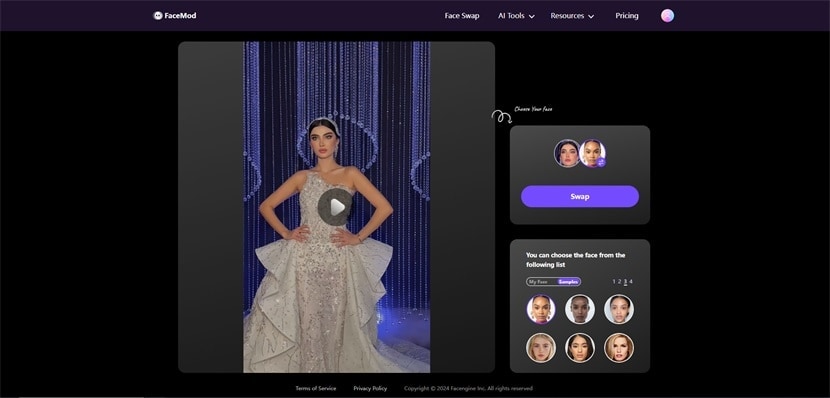
That’s it! Now, the face-swapped video will be shown along with a Image name to download it. Click the Download button to download the video.

The video can also be managed under the Manage tab where you can delete it from the FaceHub servers.
Closing Words
Zao deepfake app is the one that brought the world’s attention as to how easy face swapping could be, and the ensuing privacy concerns regarding deepfake technology. Zao app is no longer available to download on the official app stores of Apple and Google, but Android APKs could still be available on the internet. We do not recommend downloading those APKs as they are a privacy nightmare and can put your Android device at serious risk. Instead, try out this new Zao deepfake alternative app called FaceHub - a privacy-first, easy way to quickly swap faces on photos and videos and have some fun!




