Have you ever wished to defy the signs of aging and look young forever? Are you looking to have some fun sharing your snaps looking ten years younger than your age? Well, that’s exactly what the Snapchat young filter has in store for you!
With the young filters on Snapchat, you can look like a child, a teenager, and if you wish, a wiser and older version of yourself! This article will tell you all about the young Snapchat filter and how to use it to capture some fun snaps.
Let’s get started!
In this article
Part 1. What is Snapchat’s Young Filter?
Snapchat’s young filter makes you look younger than your actual age. There is more than one of these filters. There is a Baby filter that makes you look like a child with chubby cheeks. The Young Face filter instantly takes you back in time to your teenage self. An example of its use can be seen below.

Snapchat’s Time Machine filter combines all of its age-defying lenses into one place. With the Time Machine filter, you can travel backward or forward in time. You can be a teenager or a baby. This is also the Snapchat filter that makes you look old. So, it’s packed with a lot of fun!
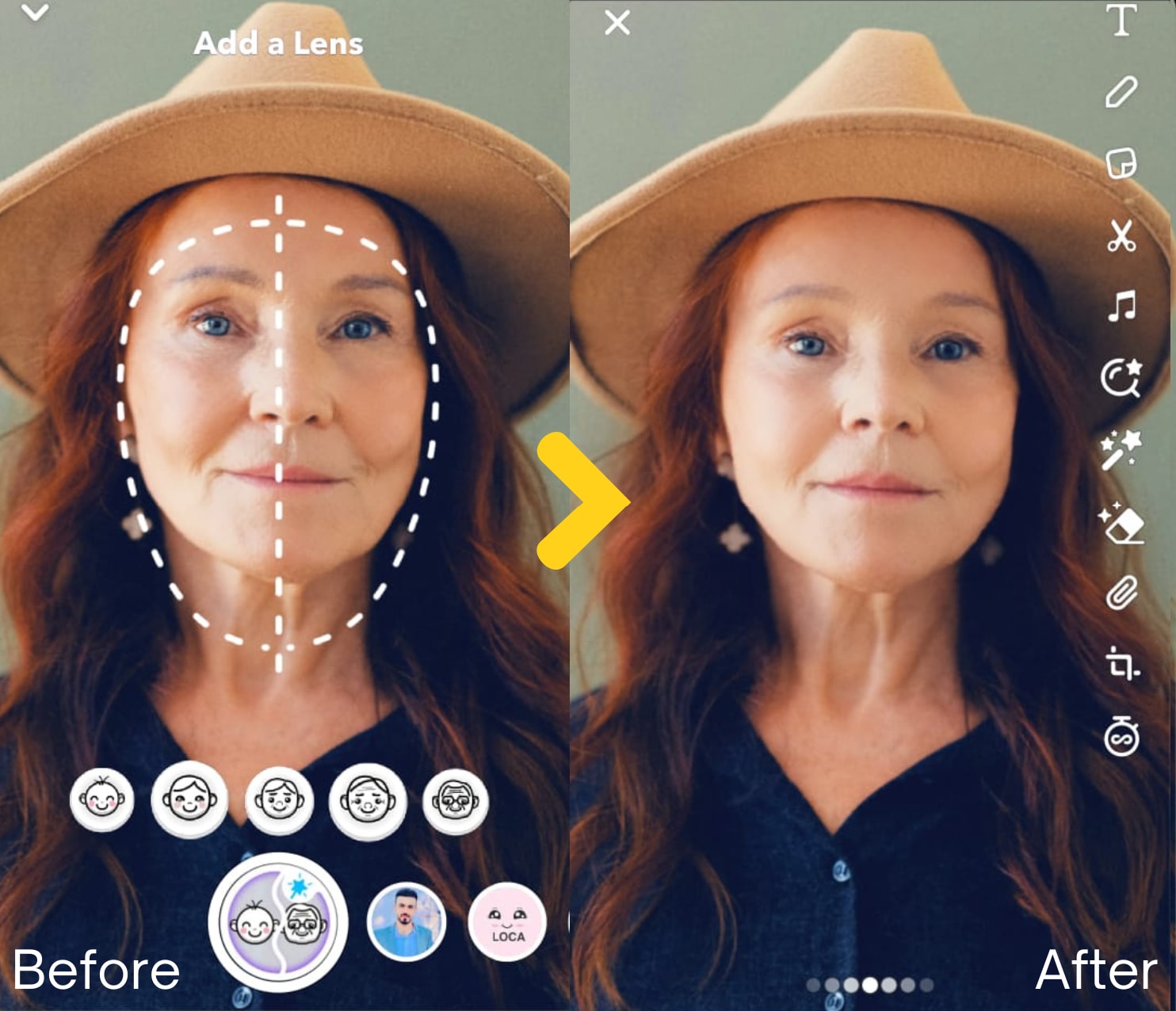
We used the Time Machine lens on a picture of an old woman and you can see the results as shown above. It is eerily cool yet not perfect. You can still tell that a filter is used to mask the signs of aging. Of which, it fails to mask accurately.
Knowing all the fun ways to look younger with Snapchat, let’s find out how to use it.
Part 2. How to Look Young with Snapchat’s Young Filter
First of all, download and install Snapchat on your device. Then use the following steps to use the young filter on Snapchat.
Step 1. Open the Snapchat app on your phone. Sign up with Snapchat If it’s your first time using it. Then, on the main camera interface, click on “Explore.”
Step 2. Type “Young” in the search bar to find the young filter. Scroll down and tap on the “Time Machine” filter.
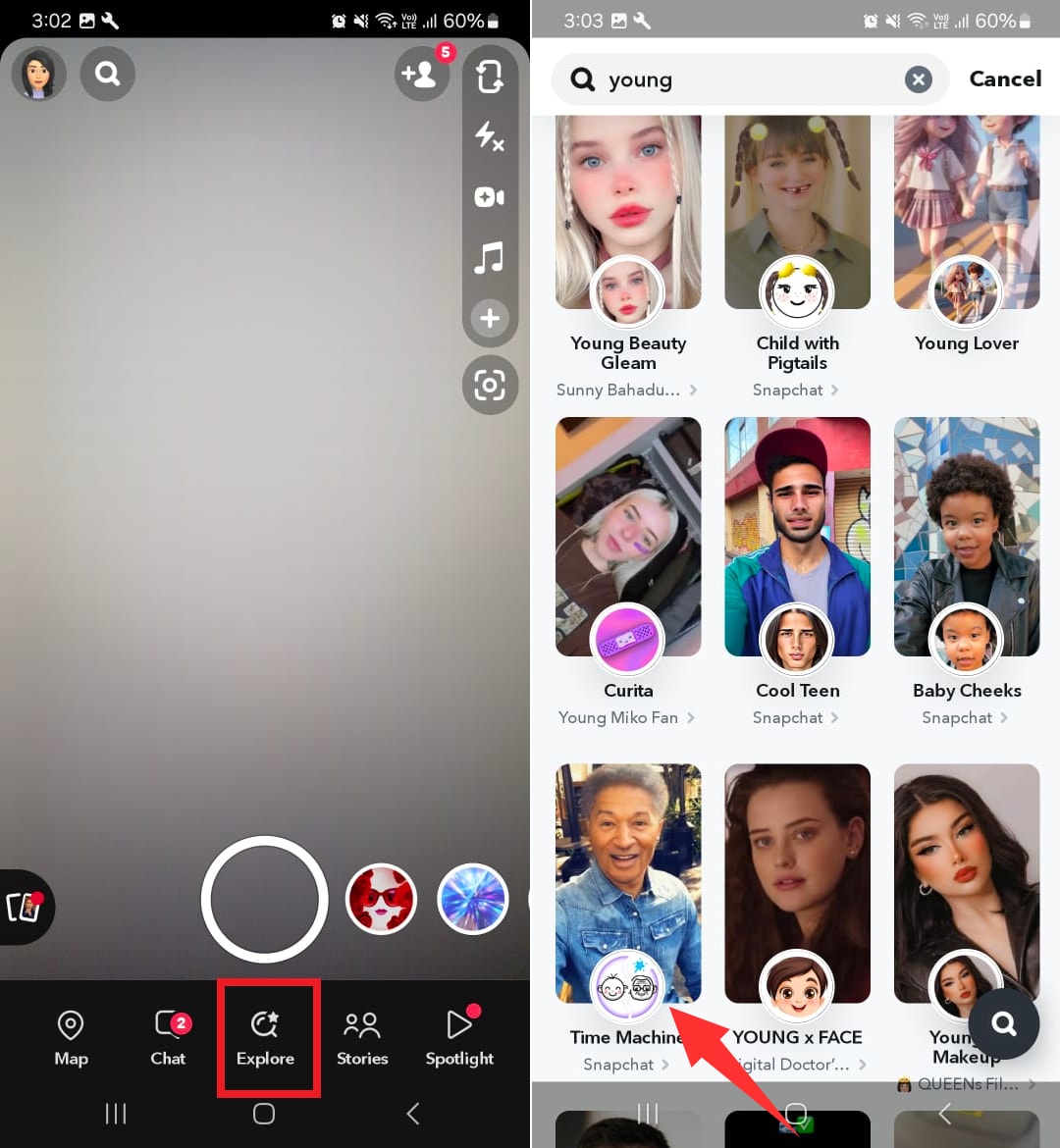
Step 3. Now, hold your phone’s camera so that your face fits the face recognition area. Time Machine filter has all age lenses from baby, young, and old. Select the “Young” filter located on the left side.
Step 4. Next, click on the “Save” button to store the snap to your memories or phone. You can also add it as a story or send it to a friend.

Now you know how to use the Young Snapchat filter. Like other photo manipulation filters, young filters on Snapchat have their own set of pros and cons:
While the young Snapchat filter is a great way to capture and share some fun snaps, it lacks in various key aspects. It does take you a few years back but its facial recognition is not very accurate, especially for imported pictures and videos. Plus, the image quality is greatly reduced once you take a snap.
But don’t worry! If you find these disadvantages quite inconvenient, there is an alternative to Snapchat and its young filters. It is powered by AI and has the best tools you need to look stunning and young.
Part 3. The Best Alternative to Snapchat for Young Visuals and Face Swaps
If you’re looking for highly accurate and top-quality filters for your photo and video edits, FaceHub is your best solution! This magical tool is powered by AI to bring your creative ideas to life. From the TikTok trends and popular memes to fascinating wedding photoshoots, all is just a click away!
Whether you want to look young or a different person altogether, FaceHub has you covered. You can swap multiple faces and genders, generate highly realistic portraits, and channel your inner anime character, all with a single click.
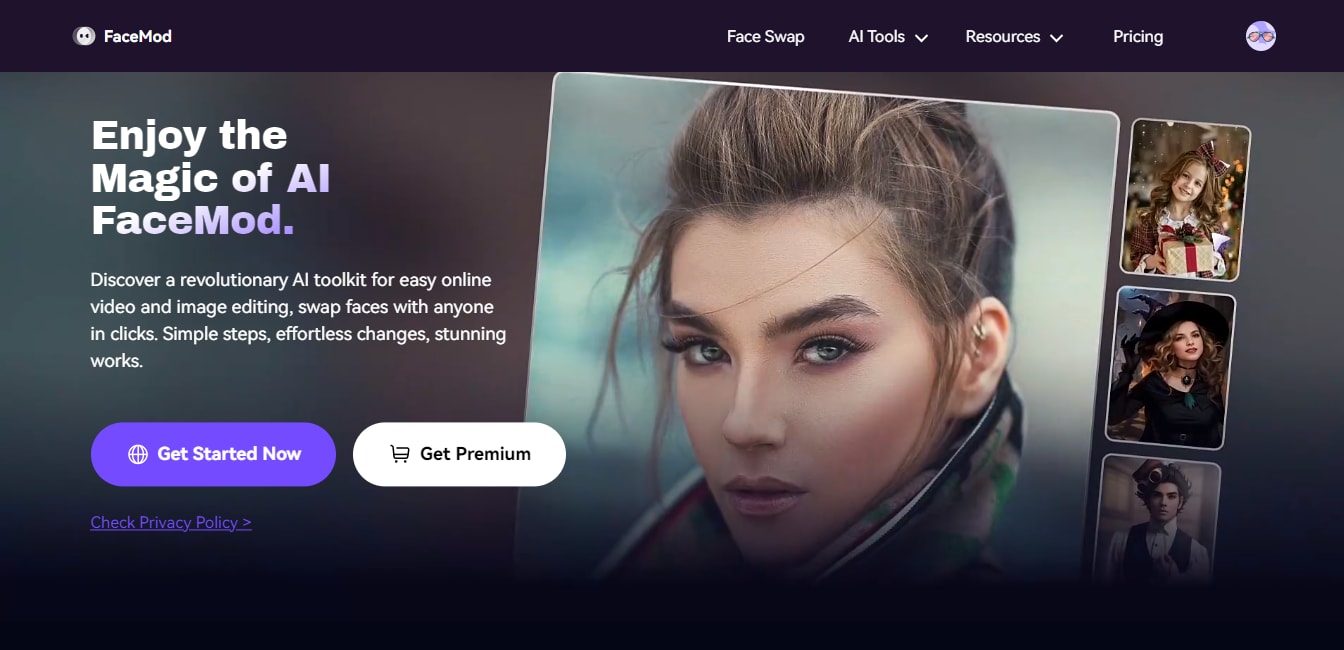
The cool part? Unlike Snapchat, you don’t need to hold a camera in front of your face to apply filters. Simply upload your photos, and videos or choose from thousands of free templates, just waiting to get explored!
Being an online tool, all of its stunning features are right at your fingertips no matter the platform you use. Let’s look at the standout features this powerful tool offers!
Key Features of FaceHub
FaceHub has the following key features.
- Versatile face swap: It applies filters to single, double, and multiple faces in photos and videos regardless of gender and skin color.
- Super realistic: It uses the help of 106 facial key points of information to gather better analysis of user facial features to ensure similarity after face swapping
- Top-notch privacy: Swap faces in photos and videos without requiring access to user privacy.
- Photo/video templates: Swap faces in your uploaded videos or use 1000+ expanding templates.
- Seamless transformations: Inpaint optimizes the edges of the swapped face to ensure smooth results within 0.8 seconds.
Now, let’s move forward and explore FaceHub’s stunning young filters.
Look Stunning Forever with FaceHub’s Young Filters
FaceHub offers a large variety of young filters for your photos and videos. You can choose from various age groups as well as different themes and styles. From being a young model on the cover of the Vogue magazine to chilling in the 80s vibe, FaceHub is full of fun possibilities.
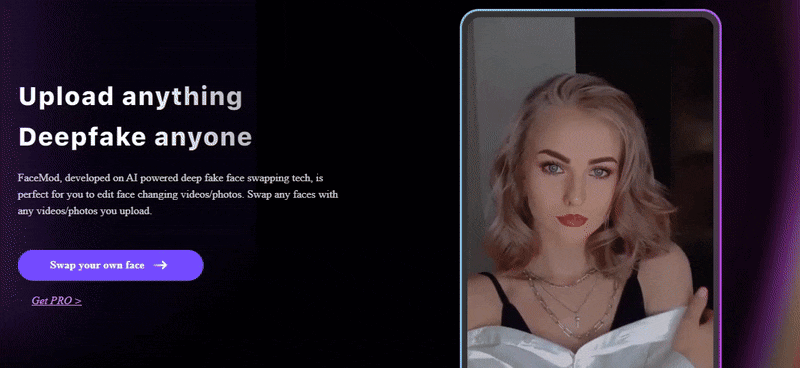
You can also explore trending videos and memes on social media while changing your look. FaceHub has a full suite of creative video filters that can transform you into a young diva on online platforms. Whether it's a popular meme, hottest TikToks, or catchy dance moves, you can be anything you want.
How to Get the Young Look with FaceHub Step-by-step
First, go to FaceHub’s official website. Then use the following steps to use its young face filters to look stunning in your pictures.
Step 1. Click on “Sign Up” to create your FaceHub account if you are new to FaceHub. But if you already have a FaceHub account, select “Log in” instead.
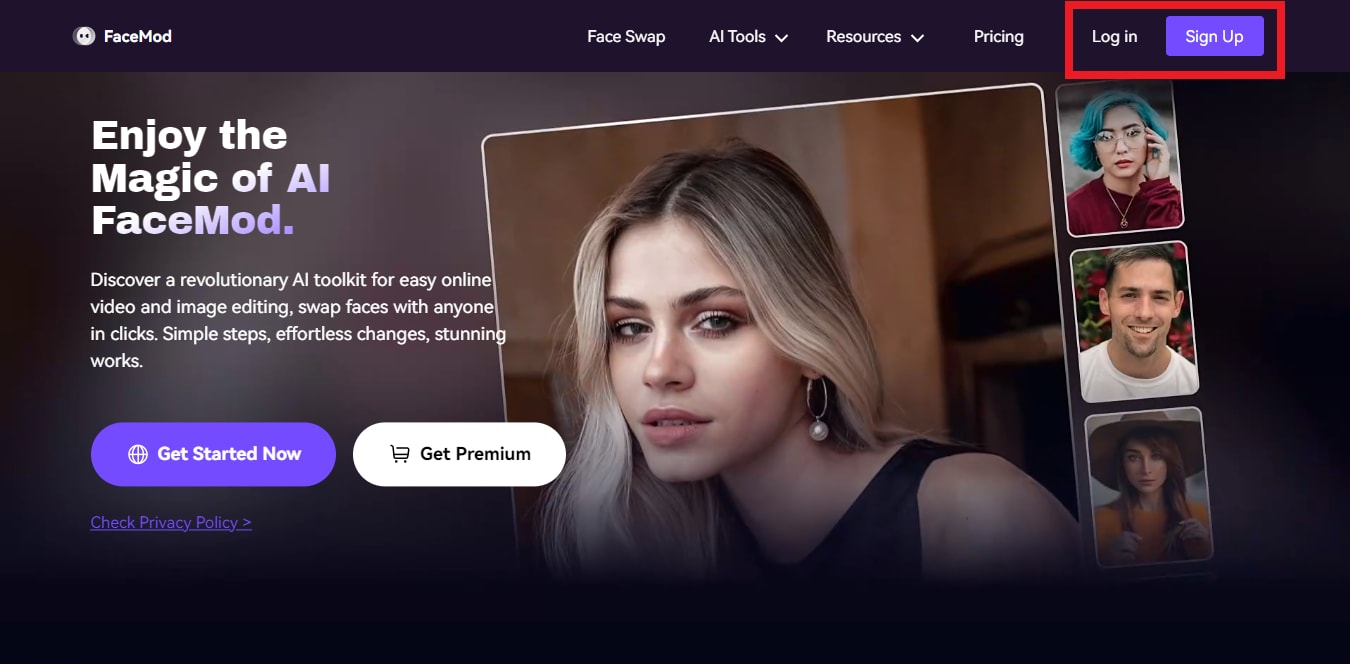
Step 2. Click on “AI Tools” from the top menu and select “AI Portrait” located under Photo Templates.
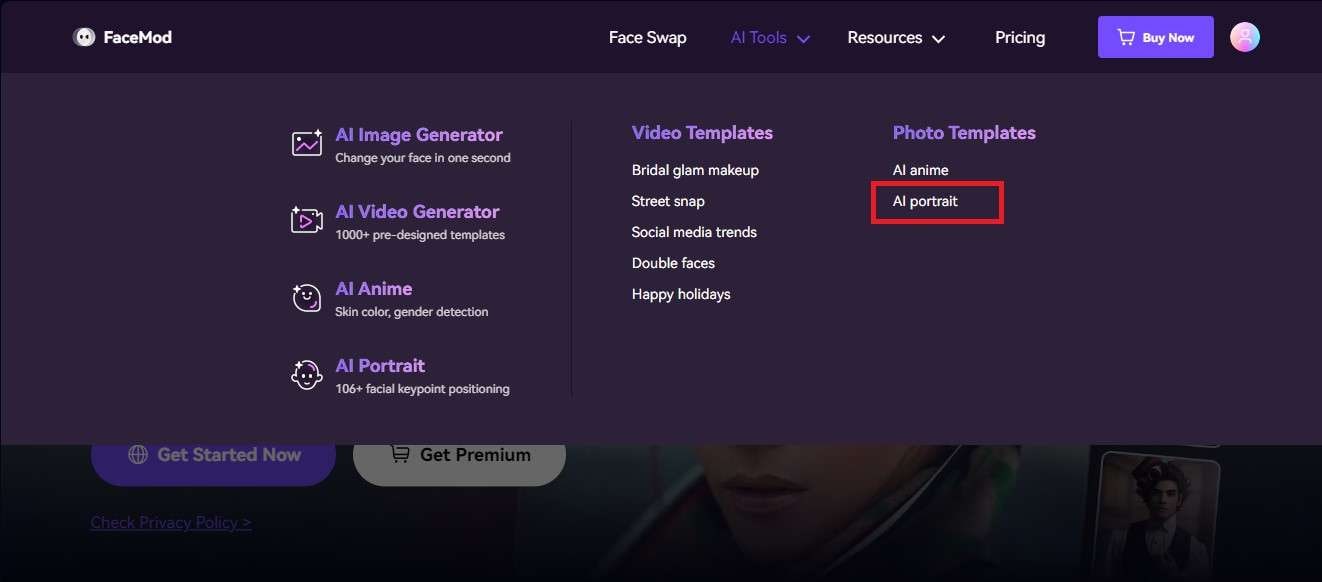
Step 3. Now, you will be directed to various photo filters to get a young face. Select a style for the photo you like.
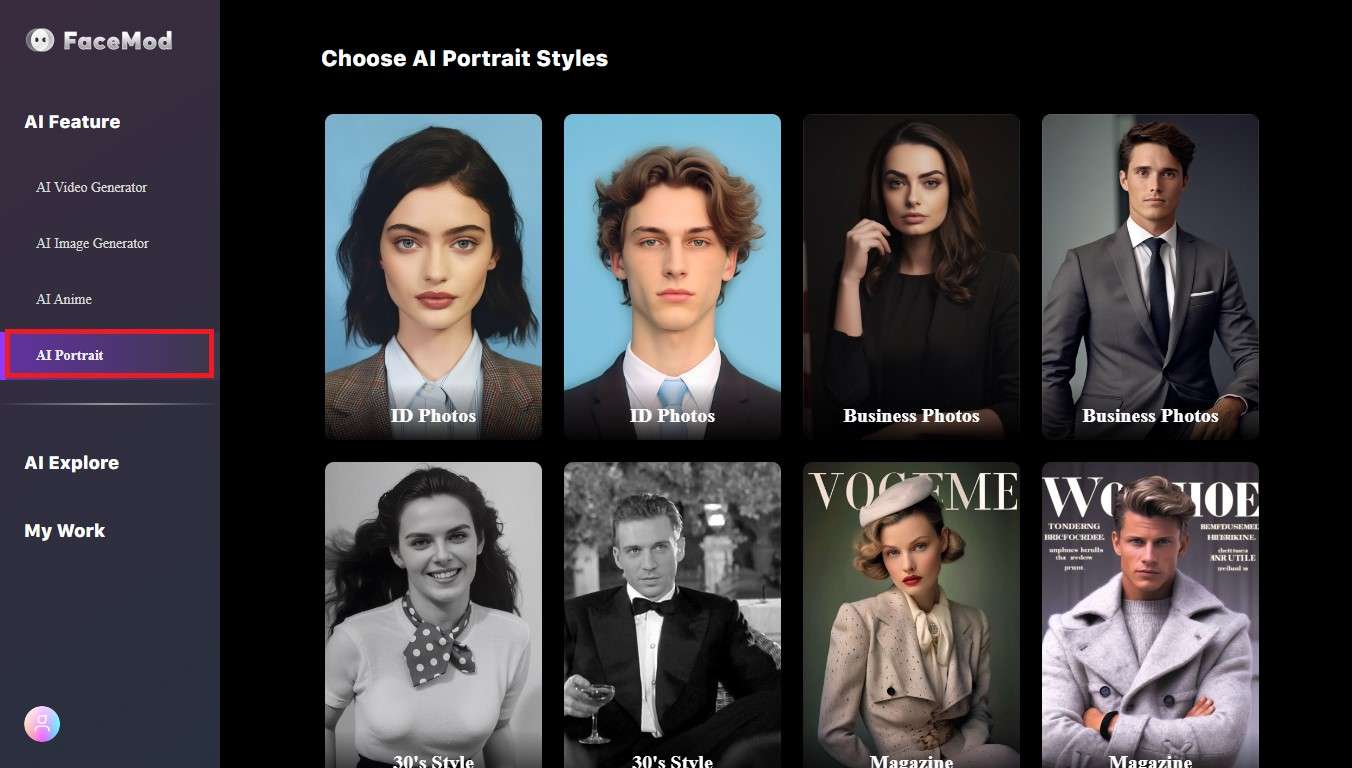
Step 4. Click on “My Face” to upload a photo of your face to apply the young filter to. Make sure that it is a frontal face with adequate lighting.
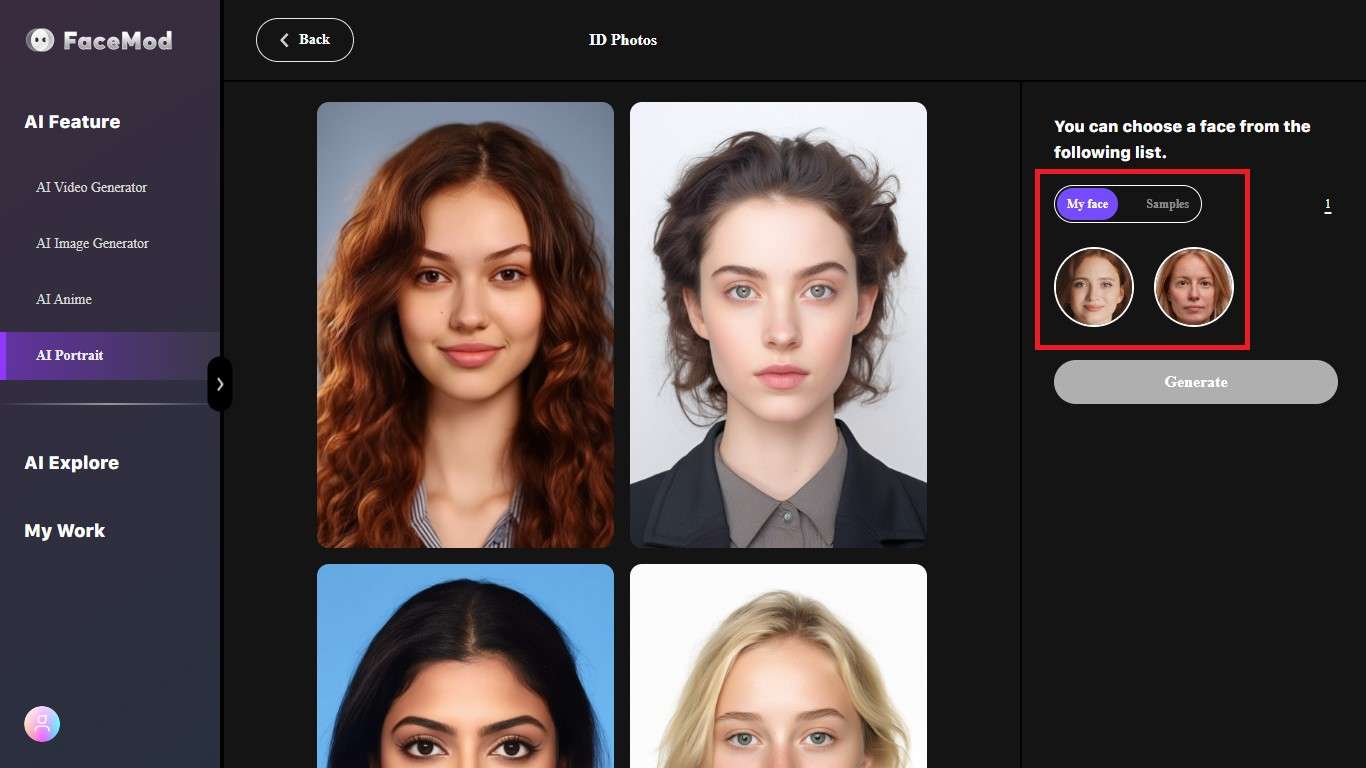
Step 5. Once your photo is uploaded you will be able to see it under “My Face.” Make sure it is selected. Then, click on “Generate” to apply the young face filter.
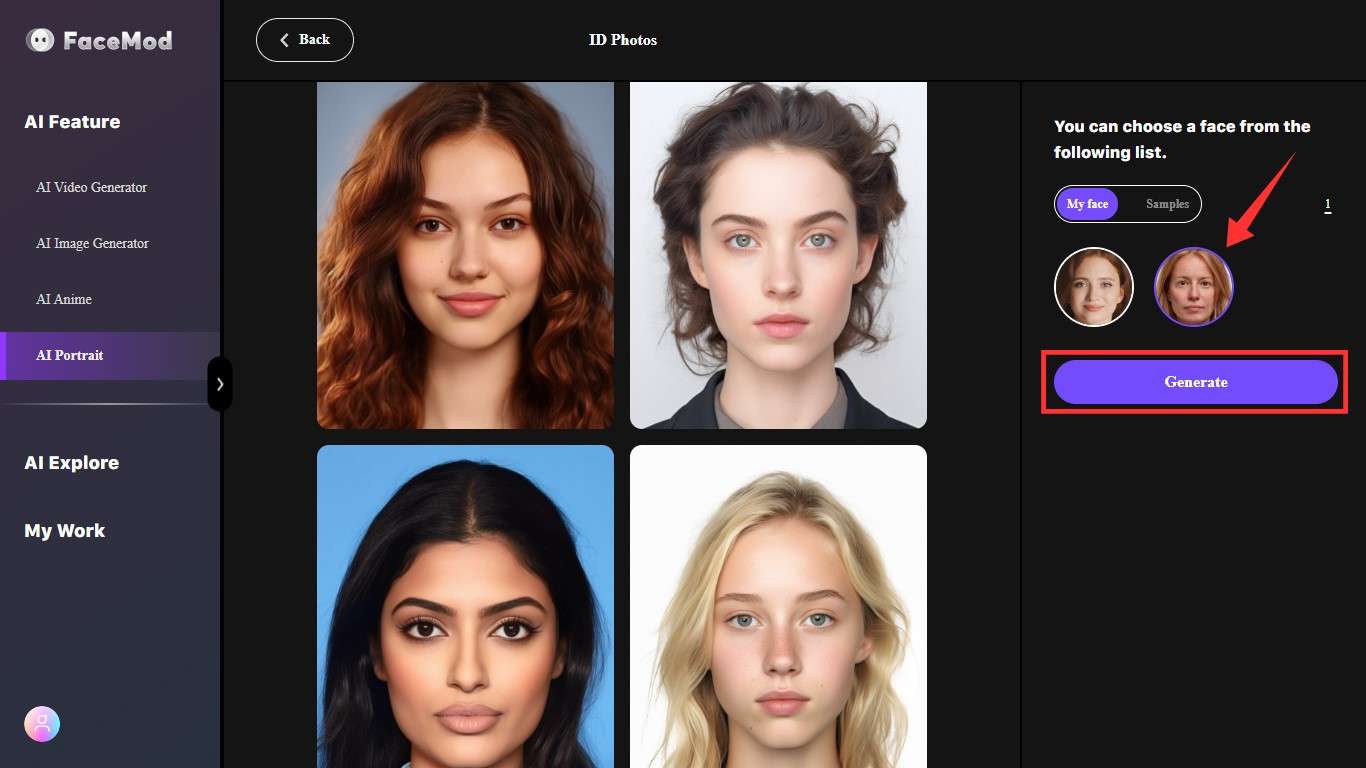
That’s all! FaceHub will automatically remove all the signs of aging from your face! Now you know how to use FaceHub as the best alternative to Snapchat’s Young Filter! Here are the before and after results of FaceHub’s young face filter.

Ready to try FaceHub? Let’s look at the key benefits it offers.
Why Choose FaceHub?
Here is why choosing FaceHub as an alternative to Snapchat’s Young Filter is the best decision to make.
- Large Library of Filters: Unlike Snapchat, FaceHub offers a richer library of young filters for both videos and photos. These filters cover popular memes, trending Tiktoks, bridal photoshoots and so much more.
- High-Resolution Outputs: Snapchat greatly reduces the picture and video quality after applying the filters. In contrast, FaceHub preserves the quality while also using super-resolution algorithms to enhance the output quality.
- Automatic Face Swaps: No need to perfectly align your face within your camera like in Snapchat. With FaceHub, you can simply upload a picture of your face and FaceHub handles its perfect placement for the best results.
- Advanced Face Detection: Snapchat can have difficulties detecting more than one face for applying its filters. But with FaceHub’s hundreds of facial recognition points, you can apply filters on up to six faces at once.
- No Data is Collected: FaceHub does not require any access permissions to your device memory unlike Snapchat. It offers a secure online platform for powerful photo video edits. Afterwards, your data is permanently removed and never shared with third parties.

Apart from ease of use, online tools should be fast, accurate, and, safe. As it happens, FaceHub checks all the boxes for these! Plus, it goes beyond filters and effects to deliver precise AI-powered transformations just a click away!
Conclusion
Snapchat is a powerhouse of solutions to create fun memories. You can try its myriad of lenses to change your looks, swap genders, reverse your age, etc.
But Snapchat’s Young Filter comes with a greater compromise on quality and flexible use cases. Luckily, with AI taking significant strides in recent years, tools like FaceHub offer a promising alternative.
FaceHub uses powerful AI integration to deliver one-click solutions to transform your pictures into works of art. No need to spend hours editing for picture-perfect finishes. With FaceHub, you can push the boundaries of creative expression one face-swap at a time!



