Snapchat introduced the face swap feature in 2016. At the time, the feature was so popular that face-swapping became a meme. Now, with the emergence of AI-powered face-swapping tools, Snapchat face-swap has become relevant once again.
One reason why Snapchat face change feature has become popular is its simplicity. Since face swap has become a part of Snapchat, if you already have the social media, you do not have to download anything else. You only need to ensure that you have the most up-to-date version of Snapchat.
In this article, we'll explain everything you want to know about the face swap feature on Snapchat.
In this article
Part 1. Getting to Know Snapchat Face Swap
Snapchat is a social media platform whose primary function is to create multimedia messages, such as photos and videos, called "snaps". You can also use various lenses on Snapchat to spice up your photos. Some of the most popular lenses include Cartoon lenses, Anime-style lenses, Fire Sunglasses, and face swap lenses.
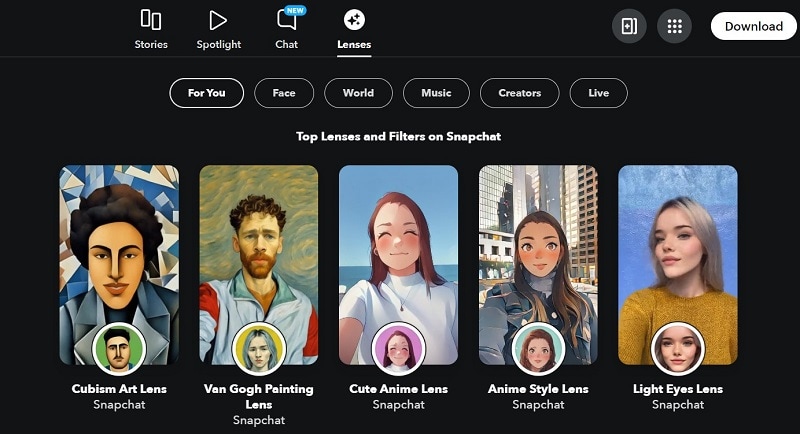
As the name suggests, the face swap lens on Snapchat allows you to swap faces with your friends, or even with celebrities. One thing that makes the Snapchat face swap feature unique is that you can use it in real-time thanks to the use of Augmented Reality (AR). With this, you can make funny photos and videos.
The benefit of having a face swap lens on Snapchat is that you do not have to download a new app. However, since the face swap lens is just a feature on Snapchat, there are limitations to it:
- Accuracy issues
Since the face swap lens is not an independent app, it might not always accurately swap faces. This can result in distorted faces in the resulting images.
- Limited customization
What you can do with a face swap lens is limited, so you might not get the result you want.
Part 2. How to Face Swap using Snapchat
Social media apps are designed to be intuitive so that users will not get confused about how to use them. However, as the number of features grows, some users will lose track of how to access and use some of these features. Since Snapchat released the face swap lens more than five years ago, some users might already forgot how to access it.

Thankfully, Using the face swap lens on Snapchat is pretty simple. Here is how:
Step 1. Make sure you have the newest version of Snapchat
Step 2. Start Snapchat and open the camera function
Step 3. Activate the swap face lens by doing a long tap
You will see a group of face icons at the bottom of your screen. These are the lenses you can pick.
Step 4. Pick the face swap lens
Step 5. Align your face and your friend's face with the designated areas
Thanks to its detection system, Snapchat automatically identifies faces and swaps them.
Step 6. Take a swap photo
Once you are happy with how your face and your friend's face are swapped, you can take a photo by tapping on a button. You can also swap faces on videos by pressing and holding the capture button.
Part 3. Independent Face Swap Tool
First and foremost, Snapchat is a social media, with the face swap lens being just one of its many filters. Consequently, while it's easy to share the resulting face swaps on Snapchat, there are limitations to its capabilities. Compared to standalone face swap tools, Snapchat's face changer offers only the bare minimum.
If you are using independent face swap tools, one advantage you can get is that these tools usually have other features that complement the face swap feature. For example, as a face-swapping online tool, FaceHub uses AI to ensure the resulting photo looks natural. With FaceHub, you can also swap faces on videos.
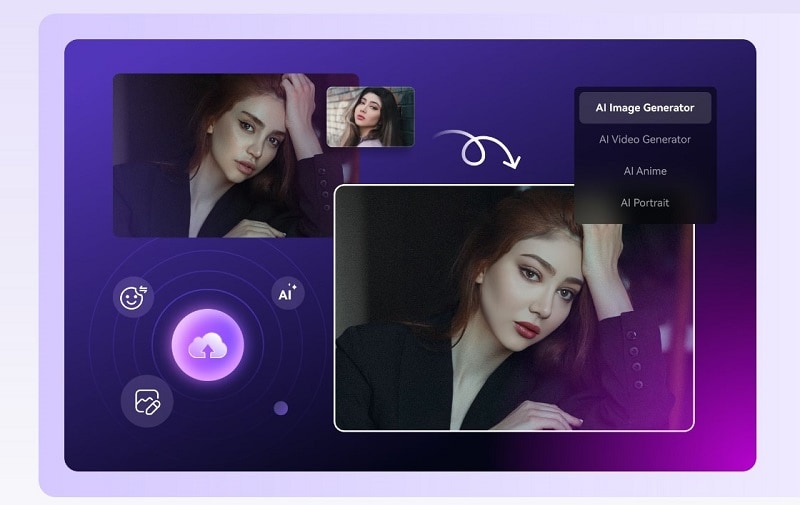
If you are looking for a face changer, here are a few things you should consider before trying it:
- Device compatibility
Some face swappers come in the form of mobile apps that are only compatible with either Android or iOS, while others are PC programs. It is important to make sure that the face swapper you pick is compatible with your device. But, you can also use a web-based tool, which you can access from any device, as long as it has access to the internet.
- Features
Do you only need a face-swap feature? If yes, using the face swap lens on Snapchat is enough. However, if you want a face changer that also has other features, it is better if you look for a standalone face swapper.
Part 4. What You Can Do with FaceHub
FaceHub has a reputation as an AI-powered toolkit that makes editing photos and videos easy. One of this online tool's main features is the ability to swap faces in photos and videos, just like the face swap lens on Snapchat. However, FaceHub is a standalone tool. As such, FaceHub offers some benefits you will not find on Snapchat.
Here are the reasons why FaceHub can be better than Snapchat:
- Better quality
Snapchat's face swap lens does the job of swapping faces well enough. However, since the face swap lens is not even the main feature on Snapchat, it has some accuracy issues. Sometimes, Snapchat fails to swap faces accurately. This can end in uncanny images. You do not have to worry about this with FaceHub.
As mentioned before, FaceHub is an independent tool whose primary function is to swap faces. Employing AI, FaceHub will ensure that the resulting face swap images look realistic.
- FaceHub is a web-based tool
As mentioned above, to use the face swap lens on Snapchat, you need to ensure that you have the latest version of the social media app. Meanwhile, FaceHub is a web-based tool, meaning you can access all of its features from your browser without needing to download anything.
When you use an online tool like FaceHub, you do not have to worry about saving space on your device's storage. Another benefit of web-based tools is that you can use them from any device, regardless of the operating system of your device.
- More supporting features
FaceHub allows you to not only swap faces on photos, but also videos. With this tool, you can even imagine yourself to be a part of a famous scene from a popular movie or TV series. FaceHub also has templates, simplifying the process of face-swapping.
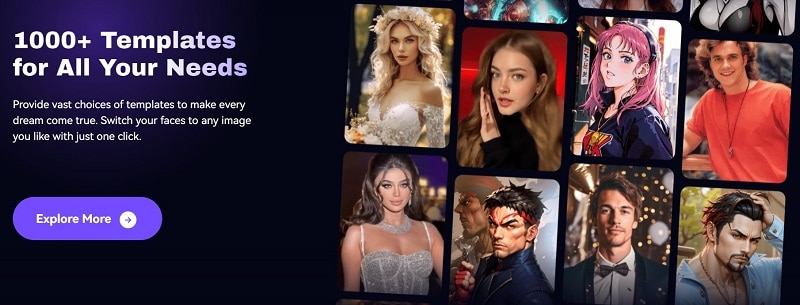
Part 5. How to Use FaceHub for Face Swap
FaceHub has more features than Snapchat's face swap lens. Thankfully though, using FaceHub to swap faces on photos and videos is just as easy as using a face swap lens on Snapchat. You do not have to be an expert in photo or video editing to be able to use FaceHub effectively because this tool is equipped with AI. All you need to have is creativity.
FaceHub has a user-friendly interface. The process of swapping faces on FaceHub is pretty straightforward. Here is the step-by-step guide on how to use the face swap feature on FaceHub.
Step 1. Go to FaceHub's official website
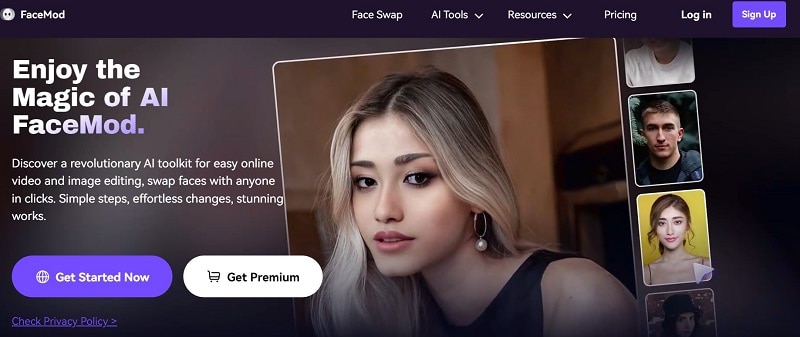
Step 2. Click the "Get Started Now" button and log into your account
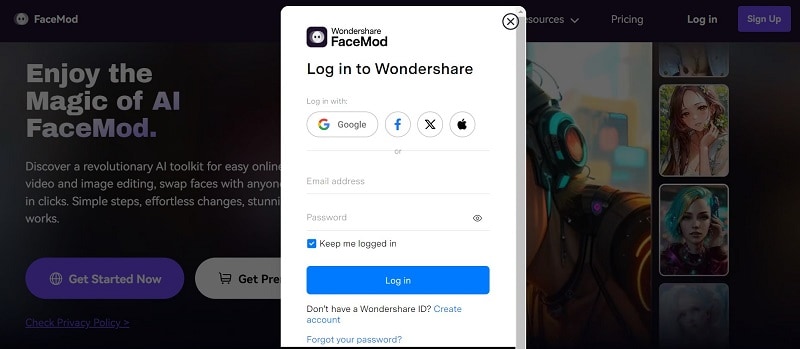
Step 3. Click on the "Upload" button
Here is where you upload the source photo or video. For a video, you should ensure that its duration does not exceed five minutes and the size is less than 500MB. For a photo, the max size is 20MB.
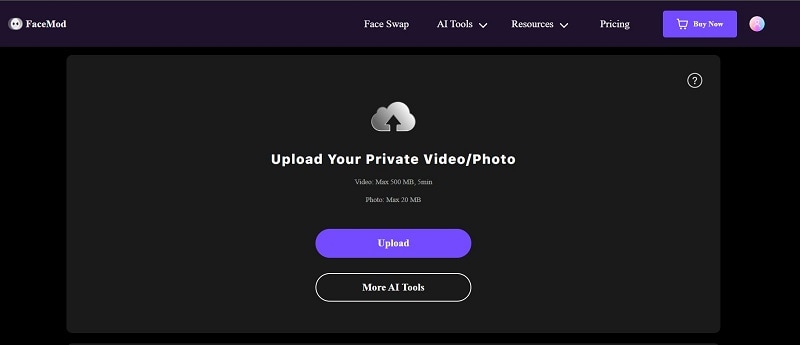
Step 4. Choose the face you want to swap into the source photo/video
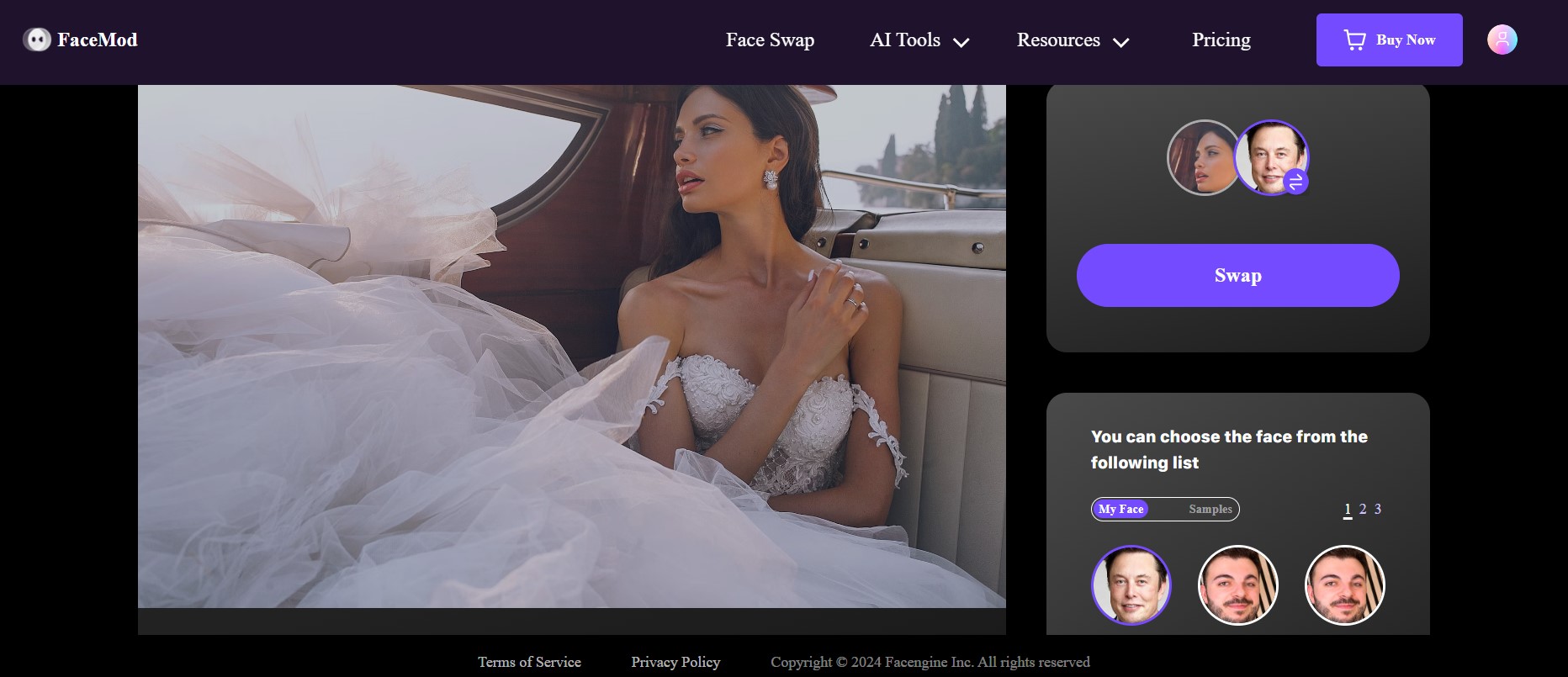
After you upload the source photo or video, you need to upload the photo you want to superimpose into the photo or video. For this step, you can pick a face from the "Samples" section that FaceHub provides. However, you can also add your own photo by clicking on the "Add Face", located under the "My Face" tab.
Step 5. Download the resulting images
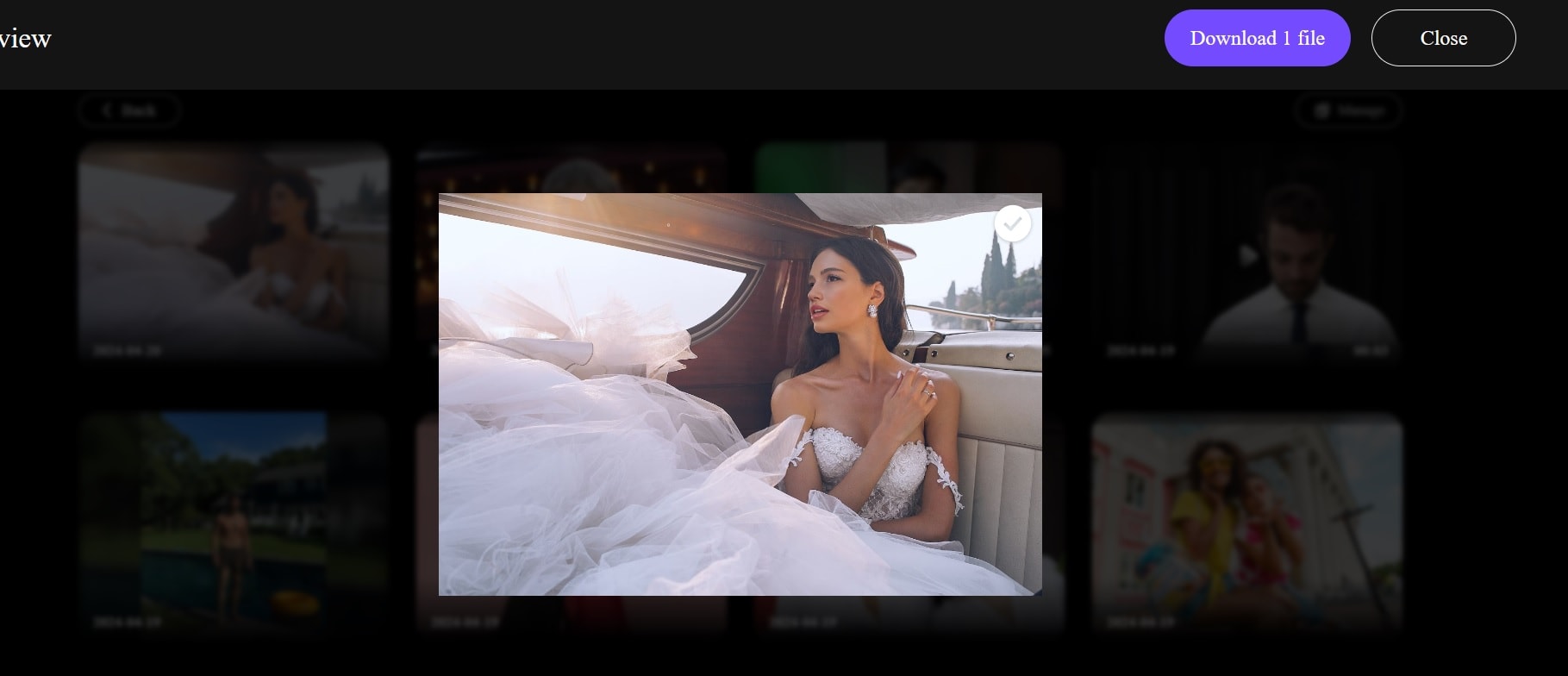
Once you pick the source photo or video and the target photo, all you need to do is sit back and let FaceHub do its magic. FaceHub usually does not take long to finish the process of face-swapping on a photo or video. After the faces are swapped, a new window will open. Here, you can save the resulting image by clicking on the "Download" icon.
Conclusion
The trend of swapping faces in photos and videos is back. As such, Snapchat's face swap lens becomes relevant once again. Since Snapchat swap is a feature embedded in the social media app, it has some advantages. Chief among them is that you can share your face-swap photos and videos with your family and friends easily.
On the other hand, there are downsides to being a feature on social media. Snapchat face changer has limited features, compared to standalone face-swap tools, such as FaceHub. Another problem is that Snapchat's face swap lens is less accurate.
Unlike Snapchat, which uses AR for its face swap feature, FaceHub uses AI. Consequently, the resulting face swap photos and images are more natural. Thanks to the help of AI, the chance of the resulting images becoming distorted also decreased. Last but not least, FaceHub has templates that will make the process of face swapping easier for you.




