Aging photos have emerged as a contemporary trend that captivates today's generation with its nostalgic allure. In an era dominated by digital imagery, there's a growing fascination with transforming modern snapshots into vintage treasures. This trend, popularly known as Oldify, has garnered widespread attention for its ability to evoke sentimentality and charm.
From social media enthusiasts to professional photographers, many are embracing the art of aging photos to add depth and character to their visual narratives. As technology continues to evolve, the accessibility of Oldify photo online tools, both free and easy to access, further fuels this trend and invites individuals to explore the timeless appeal of aged photographs.

In this article
Part 1: What is Oldify and How Does It Work?
Oldify is a versatile tool designed to transform modern photographs into vintage masterpieces, evoking nostalgia and charm. Its purpose is to enable users to add age and character to their digital images, creating a sense of history and timelessness.
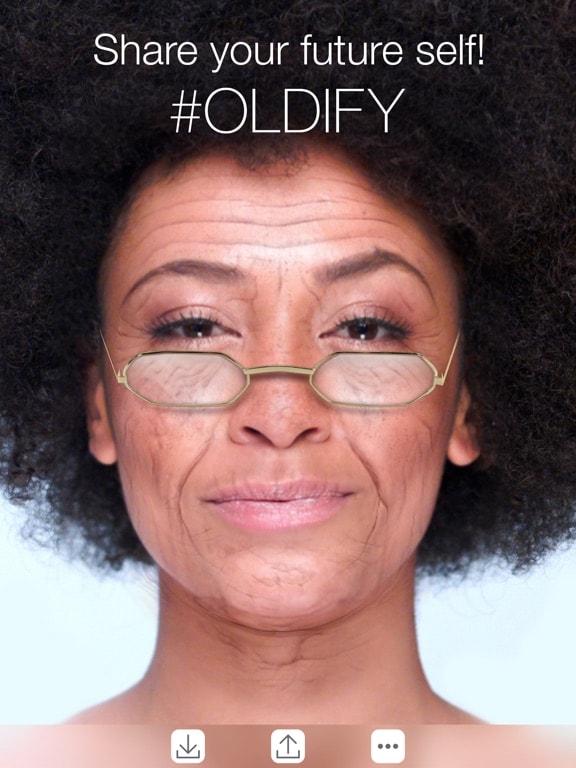
Prominent features of Oldify include:
● Aging Effects
Users can add a multitude of aging effects to their photos, including wrinkles, discoloration, and fading. By incorporating these effects, users can mimic the natural progression of time and create photos that appear authentically aged and weathered.
● Vintage Filters
Oldify provides users with a diverse selection of vintage filters to choose from. These filters allow users to customize the appearance of their aged photos, adding layers of authenticity and depth. Whether you prefer a look or a faded vintage aesthetic, Oldify's vintage filters offer a wide range of options to suit your preferences.
● Customization Options
One of the key features of Oldify is its extensive customization options. Users have the flexibility to adjust the intensity of aging effects and vintage filters, tailoring them to their specific preferences. This level of customization ensures that users can achieve the desired look for their aged photos, whether they prefer a subtle touch of aging or a more dramatic transformation.
● Seamless Integration
Oldify integrates with popular photo editing platforms and social media networks. This means that users can easily share their aged photos with friends and followers on platforms like Instagram, Facebook, and Twitter. The seamless integration simplifies the sharing process, allowing users to showcase their aged photos with ease and convenience.
Oldify works by analyzing the input image and applying a series of algorithms to simulate aging effects. Users can simply upload their desired photo to the Oldify online platform or download the Oldify app for free. Once uploaded or selected, users can then choose from a variety of aging effects and vintage filters to apply to their photos. After customizing the settings to their liking, users can save or share the aged photo directly from the platform or app.
In summary, Oldify is a powerful yet user-friendly tool that allows individuals to transform their digital photos into vintage treasures. With its array of features and seamless functionality, Oldify offers a fun and creative way to add age and character to your images, whether you're looking to reminisce about the past or simply add a touch of nostalgia to your digital creations.
Part 2: How to Make Your Pictures Look Older on Oldify
Oldify is a popular app that offers a unique way to visualize your appearance at different ages. By simply uploading a photo of yourself or a friend, you can explore how you might look in the future or the past using Oldify online. With two modes available, you can see yourself as younger or older both in photos and videos. All it takes is selecting your desired age, whether it's adding 20 years, subtracting 40 years, or even imagining yourself 70 years older.

But the fun doesn't stop there! Oldify goes the extra mile by offering various stickers and props to enhance your aged appearance. From glasses and hats to wigs and more, these accessories add an extra layer of realism and entertainment to your photos taken with Oldify photos online. Whether you're using Oldify for a lighthearted laugh with friends or simply to satisfy your curiosity about the passage of time, this app provides an enjoyable way to playfully explore the concept of aging and transformation. Here's a simple guide on how to use Oldify:
- Just use your phone's front camera to take a picture or select one of your friends, and Oldify will show you what you'll look like when you're older!

- Then, select an age from Oldify's choices. You can make yourself older or younger by adding or subtracting years from your current age. There are options like "+20", "-40", "+70", and others to try out different looks.

- Once you pick an age, Oldify changes your photo to match it. And there's more fun to be had! You can make your aged photo even better by adding cool stickers like glasses, hats, and wigs. These stickers make your picture more entertaining and realistic, so you'll enjoy the experience even more.

Then, that's the entire process! With Oldify, you can easily turn your photos into snapshots of different ages and bring amusement and wonder to your day. Take a moment to experiment with the diverse age selections and sticker options, and have fun sharing the outcomes with loved ones for added enjoyment and laughter!
Part 3: FaceHub: A Great Tool Alternative for Aging Your Photos
Besides Oldify, there are various other AI tools to experience changing young face to old. While Oldify specializes in aging photos, FaceHub offers a broader array of creative options. With its intuitive interface and versatile editing tools, FaceHub empowers you to unleash your artistic vision. Don't settle for the usual—explore FaceHub today for a transformative experience!
One noteworthy aspect of FaceHub is that it provides specialized tools exclusively for aging photos. With these unique features, you can integrate elements such as wrinkles and vintage filters into your images. These effects are meticulously designed to evoke a nostalgic ambiance, akin to photographs from earlier times.
What distinguishes FaceHub is its accessibility—it's available like oldify photos online. Even if you're not particularly skilled in photo editing, you can enhance your pictures to give them an aged appearance. You have the flexibility to adjust the intensity of the aging effects and ensure your photos reflect your desired vintage aesthetic.
To use FaceHub's face swap feature for aging your photos, follow the steps outlined below:
- Go to FaceHubusing your web browser. If you already have an account, sign in. Otherwise, you can create an account by clicking the Sign Up
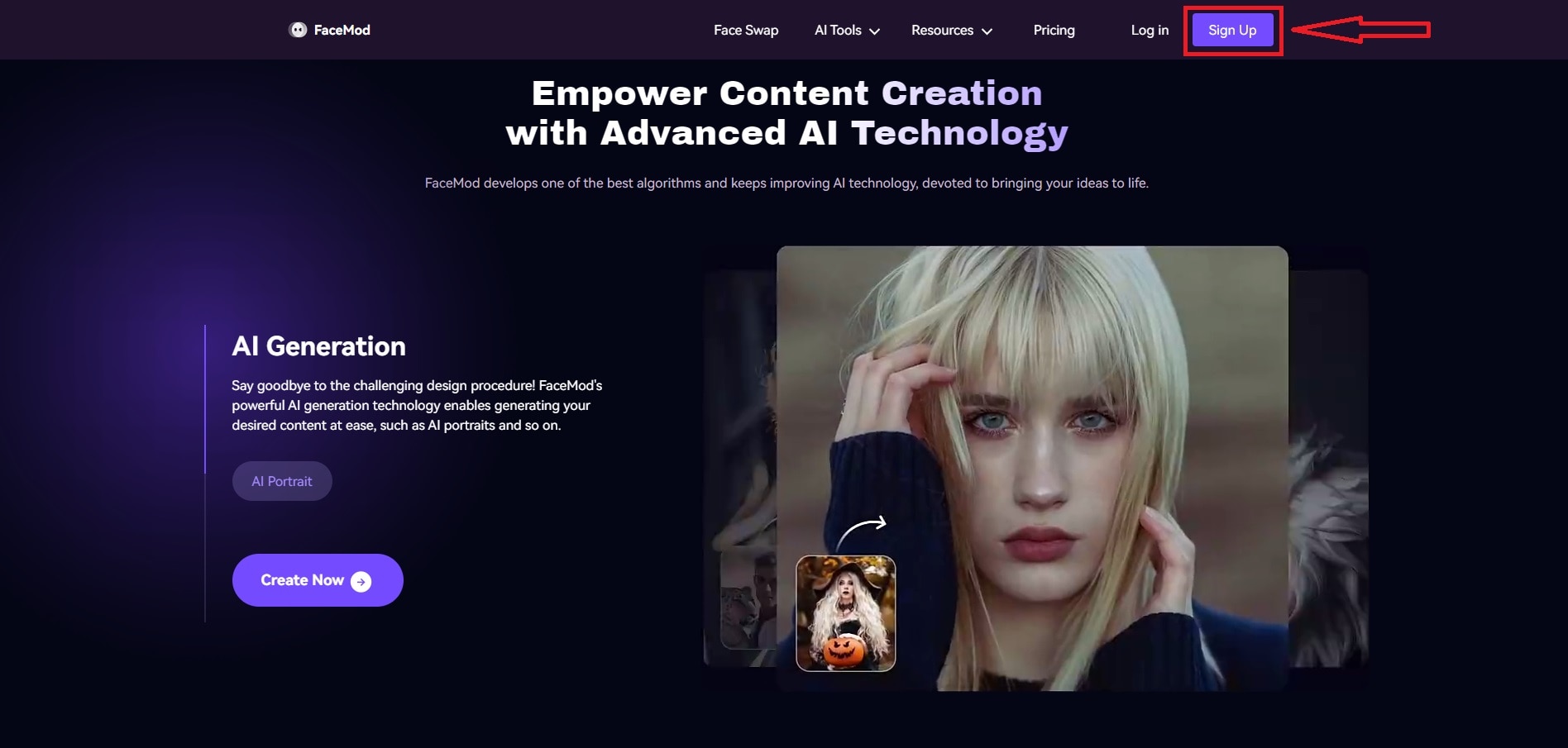
- To set up an account, input your email address and password on the blank, then click on the Create Account Alternatively, you can utilize your Google account to instantly create an account.
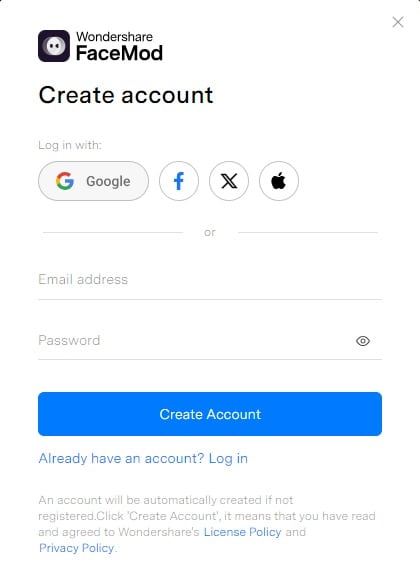
- Once you've logged in or created an account, select the Face Swapfeature from the options at the top of the page.
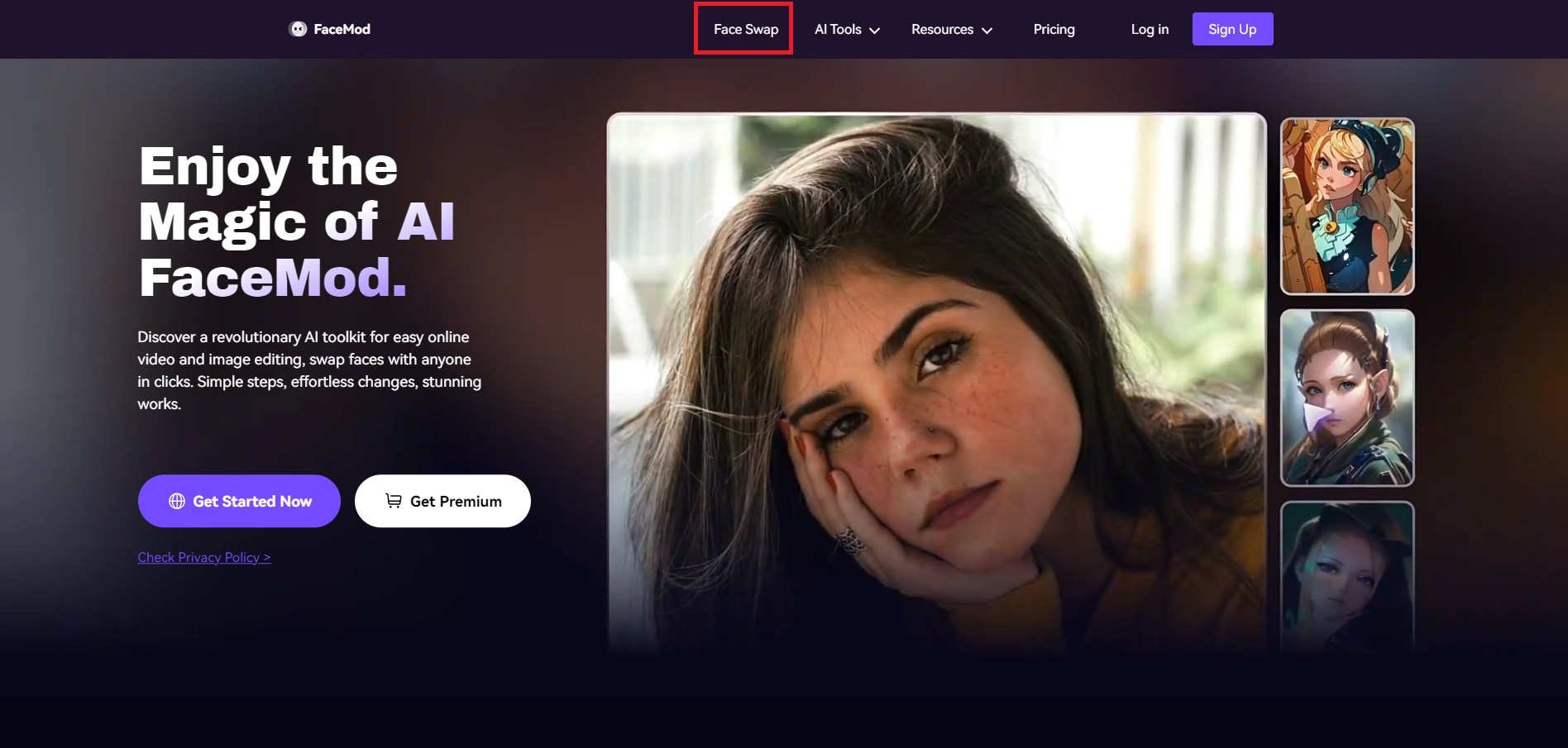
- Before you start swapping faces, look at the three steps listed at the bottom. Read them to understand how to make AI face swap videos/photos online.
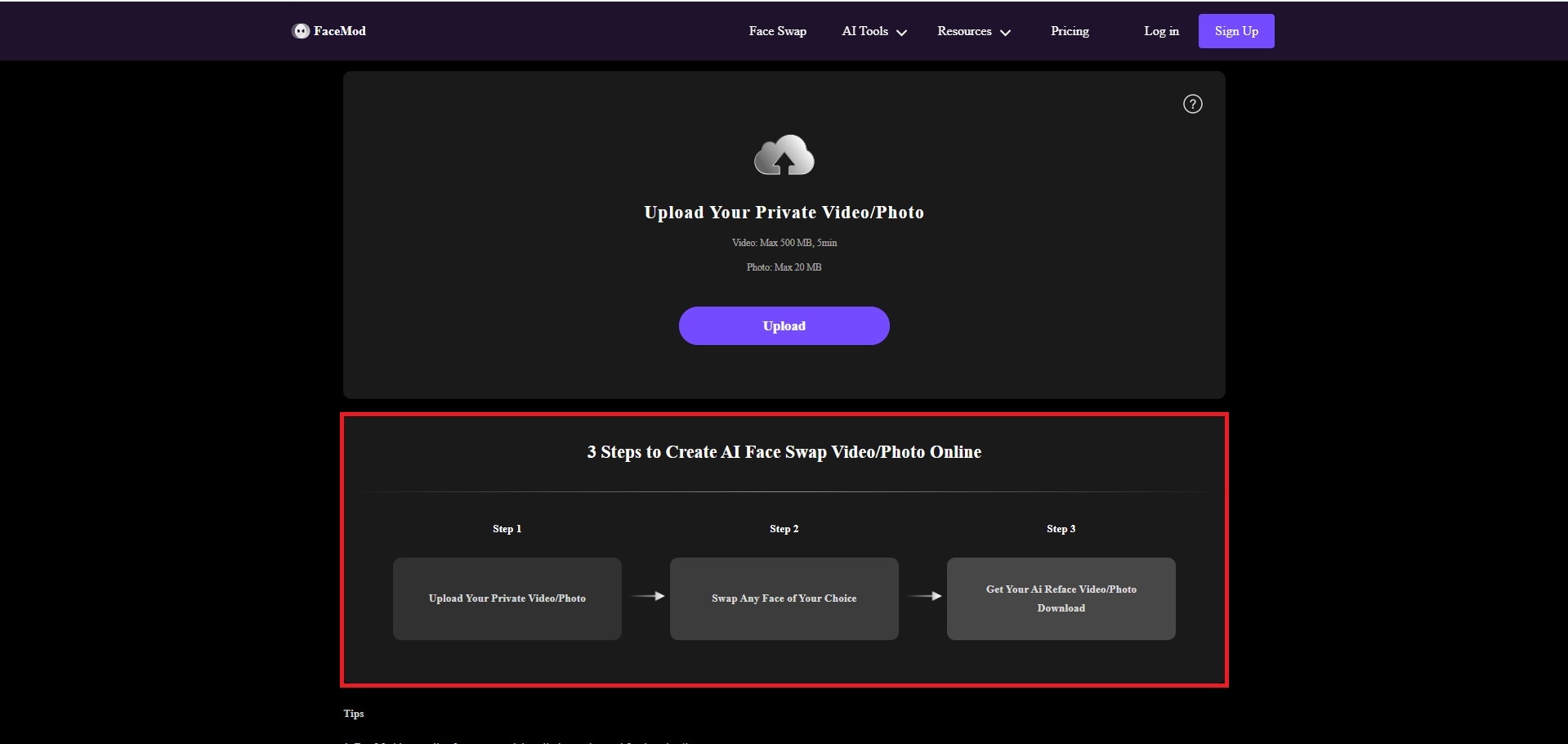
- To upload a photo, click the Upload
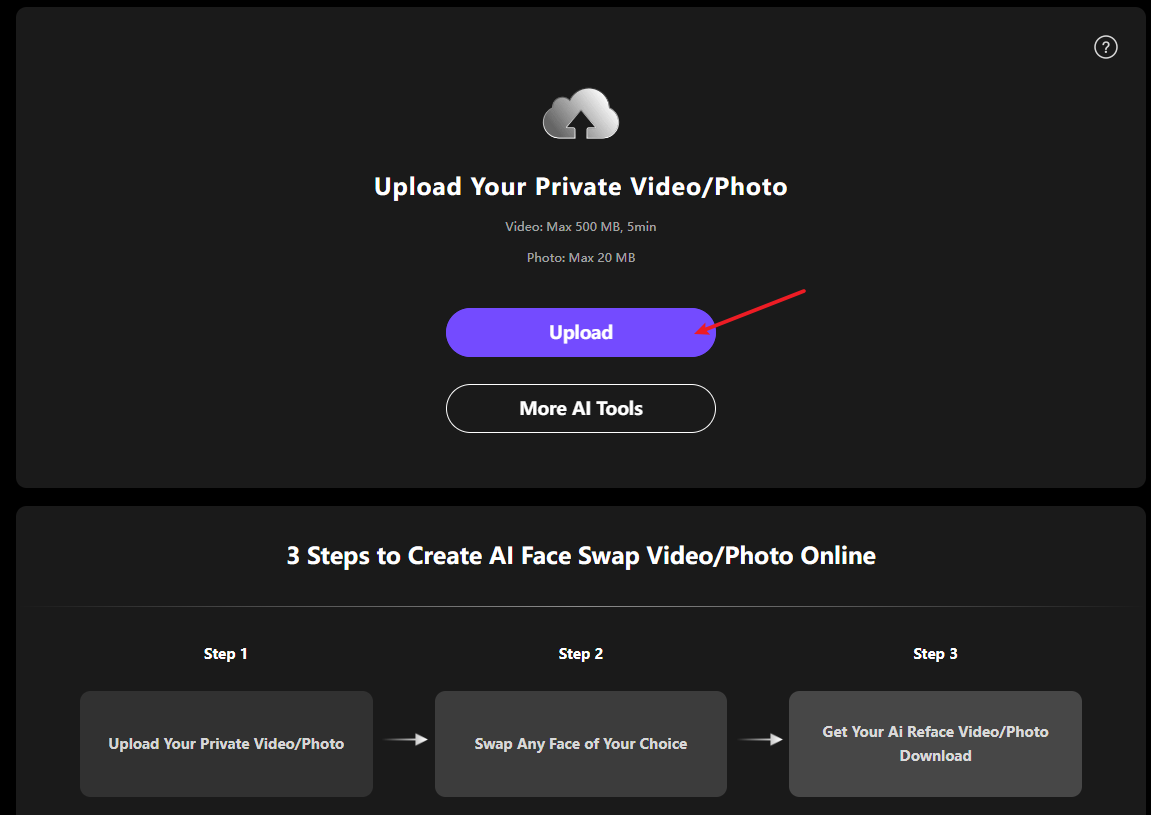
- Select the face you want to swap. You can pick your preferred face from the list provided below. Then, click the Swap
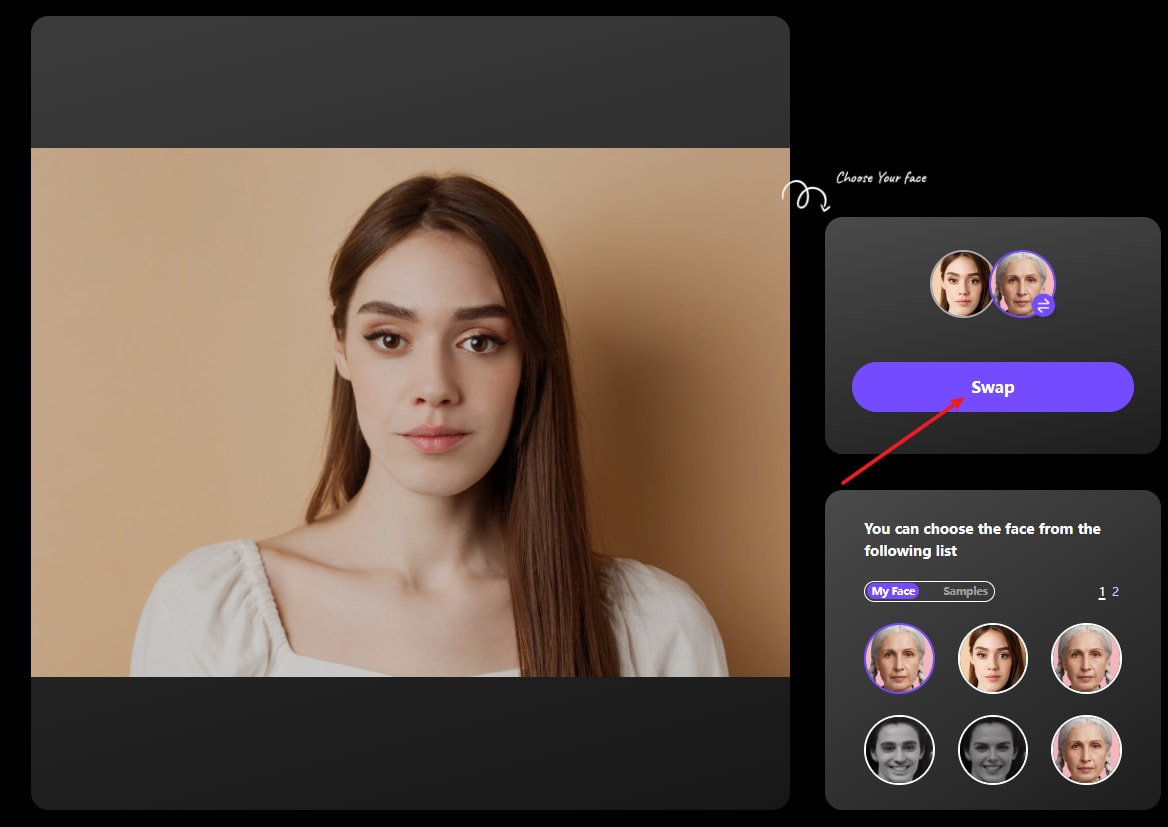
- After completing the face swap, click on the downloadicon located in the middle of the bottom part of the page to download the finished result.
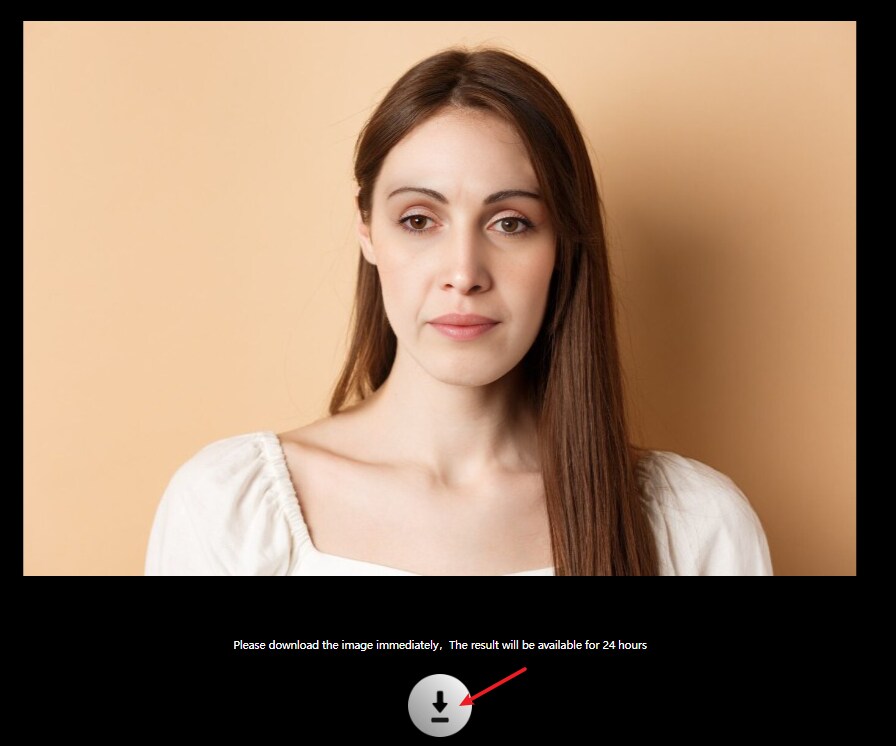
Conclusion
To wrap things up, our journey through aging effects in photo editing apps has been quite fascinating. We've discovered two standout options: Oldify and FaceHub, each offering its own unique set of features. Oldify online provides a straightforward way to visualize our future selves, while FaceHub presents a more comprehensive toolkit for achieving realistic aging effects.
What makes FaceHub particularly appealing is its versatility, allowing users to fine-tune various aspects of their photos to achieve that perfect vintage vibe. From adding wrinkles to applying old-style filters and beyond, it offers endless creative possibilities. If you're eager to elevate your photo editing game and infuse your pictures with a timeless charm, I wholeheartedly recommend giving FaceHub a try. Let FaceHub unlock your creativity and transport your photos to a past era filled with nostalgia and character!




