Icons8 Face Swapper is one of the online face swap tools that you can find on the internet. With Icons8 Face Swapper, users can seamlessly swap faces in photos, creating amusing and often hilarious results with their favorite celebrities or their friends. This tool employs advanced facial recognition technology to accurately identify and replace faces in images. You can use this tool to create your unique identity online or create funny content.
The article aims to give a review and everything you want to know about Icons8 Face Swapper Online.
In this article
Part 1: Icons8 Face Swapper: Review
Icons8 Face Swapper has a strong AI feature that recognizes the face automatically and gives you high-quality results in high resolution. The best things about icons8 face swapper that inspired us to write about this tool are; that you can use it for business and fun both depending on user intention.
While the icons8 face swapper works with any photo matching the face, it performs best with the user-facing the camera directly. However, it can also support the face with slight rotation. It enables you to use images up to 5 MB or 10241024 sizes. It generates the result of the same size and quality as the source file.
It is free to use for 3 days trial but you need to select the yearly plan because the monthly plan does not give you this option. If you want to use it after a free trial, you will need to pay subscription charges starting from $ 19/ month or a yearly subscription at $ 99/year.
Key features:
- It works with all head poses from front-facing images to side portraits.
- It can detect all types of faces like those covered with beards, moustaches, glasses or accessories.
- Reface multiple faces in the same photo.
- It can beautify skin automatically.
Part 2: Face Swap Your Photo Online with Icons8 Face Swapper:
Step 1: Access the Icons8 face swapper online or click on “Start Now”.
Step 2: Upload the image by using the Upload Button or simply drag your photo to the Icons8 face swapper page. The image must be JPG, PNG, or WEBP.
Step 3: Select the photo templates or upload your picture to face swap.
Step 4: Click done to get face swapped.
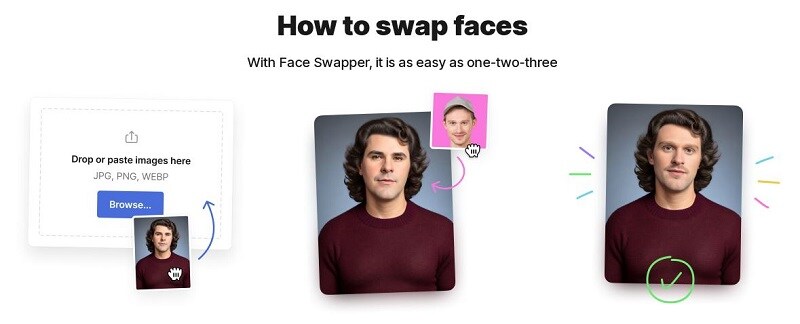
Part 3: Similar Face Swap Tool to Icons8 Face Swapper: FaceHub
Other than using the Icons8 face swap, you can try the FaceHub face-swapping feature. FaceHub is an online tool that helps you to face swap with your friends, celebrities, your favorite film actors, or any character you want.
FaceHub has a user-friendly interface and it produces high-quality results. It is the best alternative for those looking for creative avenues beyond icons8 face swapper features.
Some features of FaceHub include:
• It faces swaps multiple faces in the same image.
• It provides you with multiple templates.
• It leaves no watermark and shows no ads.
• Its strong AI face recognition feature enables it to detect any face.
How to Use FaceHub Face Swap feature:
Step 1: Access the FaceHub online tool on your browser.
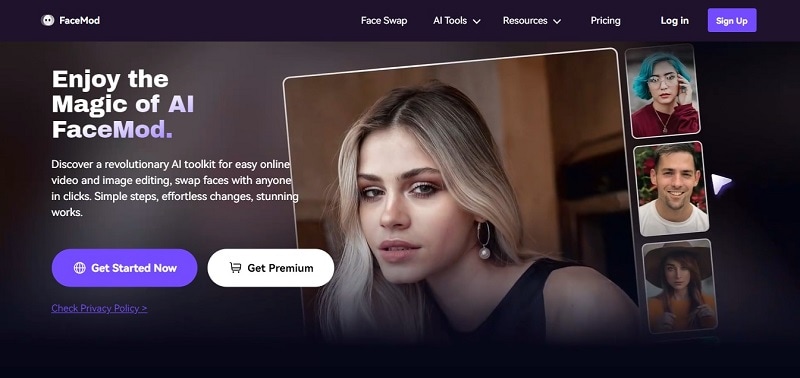
Step 2: Upload your private photo from your computer to FaceHub Page.
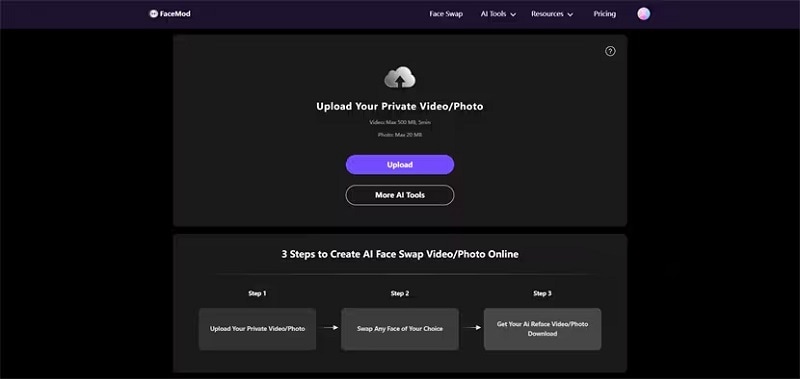
Step 3: After uploading your image, select the face from a template or upload your photo to face swap your photo.
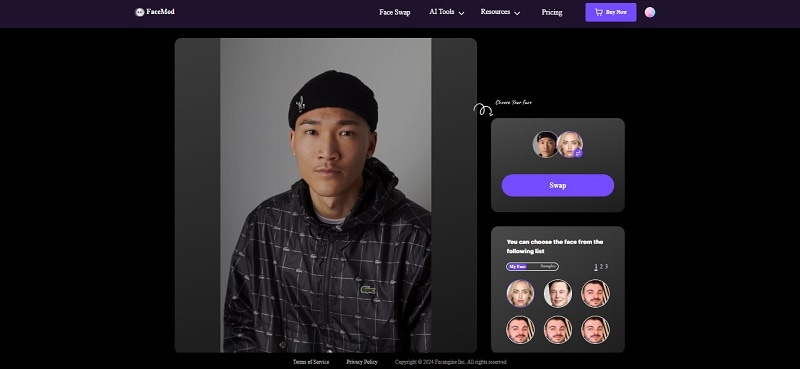
Step 4: After getting the face swap, download and save the result on your computer system.
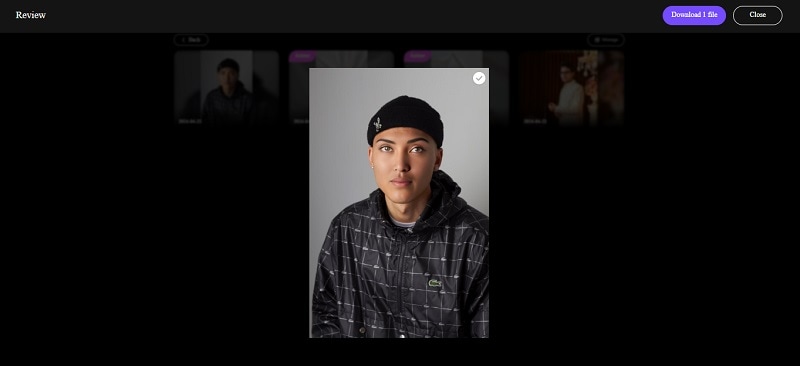
Part 4: Icons8 Face Swapper and FaceHub: Which Is Better?
Icons8 face swapper and FaceHub are common in many features but some features make FaceHub a better choice to use for face swapping. Additionally, you can also face swap in video.
Features that make FaceHub Better:
• FaceHub supports an Image of 20 MB.
• FaceHub supports video up to the size of 500 MB and 5 minutes in length.
• It is less costly than icons8 face swapper pricing $9.99/month and $39.99/year.
• It generates unlimited face swaps.
• It enables you to swap 6 faces in a photo/video.
Conclusion:
Icons8 face swapper is popular because it is easy to use and has multiple features for swapping. You can drag and drop faces and there are multiple templates available in it gallery. You can use it both for fun and business. Additionally, you can also try FaceHub because it also provides you with a face swap feature to swap with friends, family, your favorite celebrity, or any character you want with just a few clicks.
FAQ
-
Is Icons8 Face Swapper available on mobile apps?
Yes, icons8 face swapper is available for mobile devices. You can download its APK file online that you can install on your mobile to use it. -
Does Icons8 Face Swapper support real-time face swapping?
Yes, it supports real-time face swapping. Icons8 face swappers have strong AI features that easily recognize your face and give you a face swap service with a few clicks. Remember to use photos with faces directly to the camera.




