In 2024, making funny videos is easier than ever with face swap video apps. You may swap faces in videos with these fantastic tools, which add humor and entertainment value.
These top 8 face swap applications discussed in this article are essential, whether you aim to amuse yourself or pull practical jokes on others. Whether you're a social media star or just love sharing funny videos, these user-friendly tools will be your favorites in 2024. Let's explore them in detail!
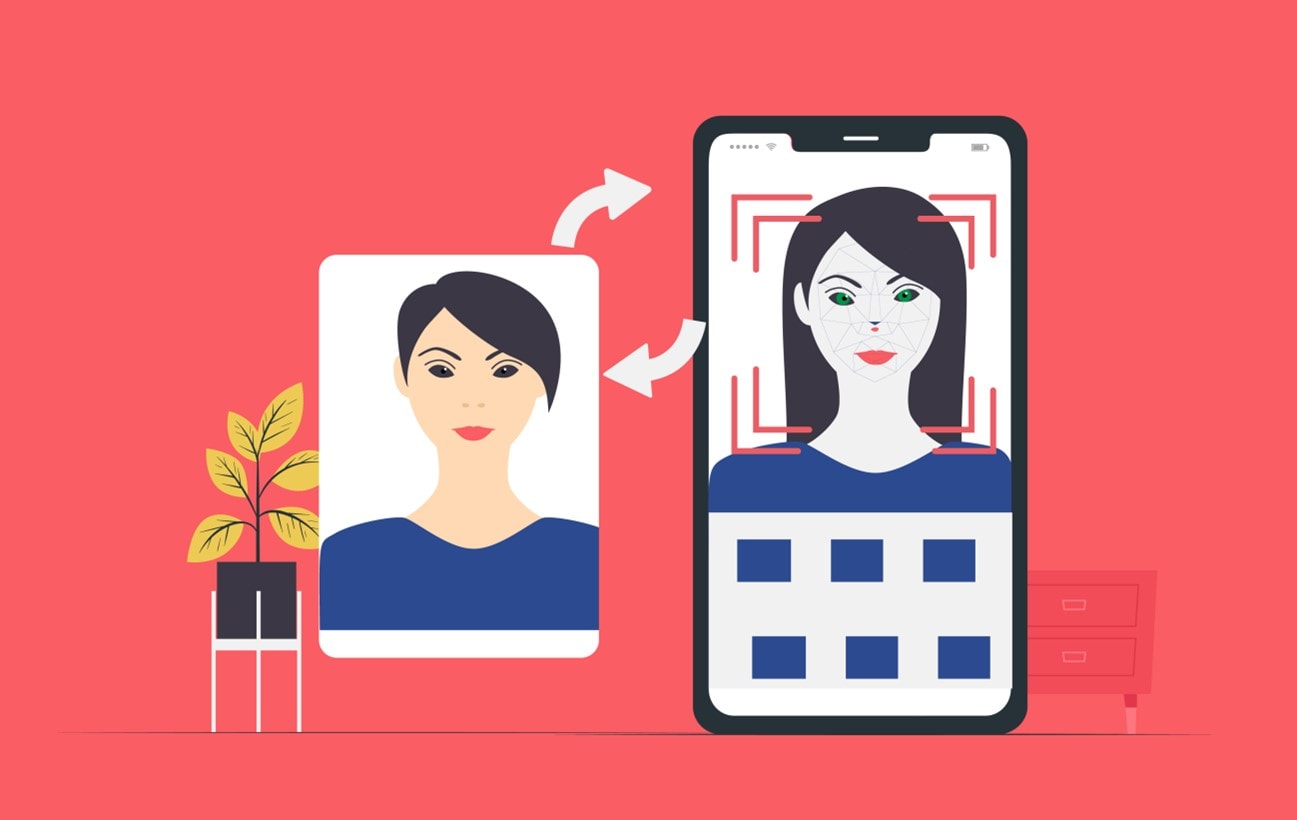
In this article
Part 1: The Best Online Tool To Swap Faces On Video
Swapping faces in videos has become a fun trend not only for fun but also to create professional-looking videos. However, online tools are preferable to apps for face swap fun because they offer versatility across devices with internet access, including smartphones, tablets, and computers. You don't have to download them separately, simplifying the process. Additionally, these tools enable users to save their projects securely in the cloud, ensuring accessibility from anywhere. This eliminates the risk of losing files and provides convenient access to projects across different devices, enhancing the overall user experience.
FaceHub - AI Video Generator
When it comes to creating entertaining face swap videos, FaceHub stands out as a superior choice compared to traditional mobile apps. FaceHub is one of the best online tools to swap faces in videos and pictures. It has multiple templates, like ones that make your video look like a bride. You can use FaceHub to make clips for Facebook, Instagram, and WhatsApp, or even pretend to be someone else. You can even swap multiple faces (up to 6) in an image or a video.
FaceHub uses intelligent AI technology to make the face-swapping look accurate and precise without any distortions. That's why FaceHub is the best choice for swapping faces in videos online.
Why FaceHub is better than apps:
- FaceHub's advanced facial recognition ensures realistic face swaps, setting it apart from other apps.
- It offers many editing tools for personalized face swap videos, fostering creativity.
- FaceHub's online accessibility enables editing from any internet-connected device, eliminating app downloads.
- FaceHub seamlessly integrates with cloud storage, ensuring secure project access from anywhere.
- Regular updates and support guarantee users access to the latest technology.
- FaceHub's community fosters collaboration and creativity among content creators, enhancing the user experience.
Key Features:
- Powerful AI technology for seamless and realistic face swaps in videos.
- Vast library featuring bride videos, funny or holiday templates for instant chuckles.
- User-friendly interface makes it easy for anyone to create hilarious content.
- A free trial version is available for users to experience its capabilities before committing.
- The paid version offers additional features and unlocks premium content and template access.
- Frequent updates guarantee compatibility with the new and latest devices and systems.
Now, let's explore the simple procedure of using this online tool:
Step 1. Open your web browser and visit FaceHub official website to access the online AI face swap video app. Make a new account by tapping the Sign Up button or log in with an older one.

Step 3. Choose the AI Video Generator option from the menu on the left side. Once done, click on the Upload Video button to import the video in which you want to swap faces in.
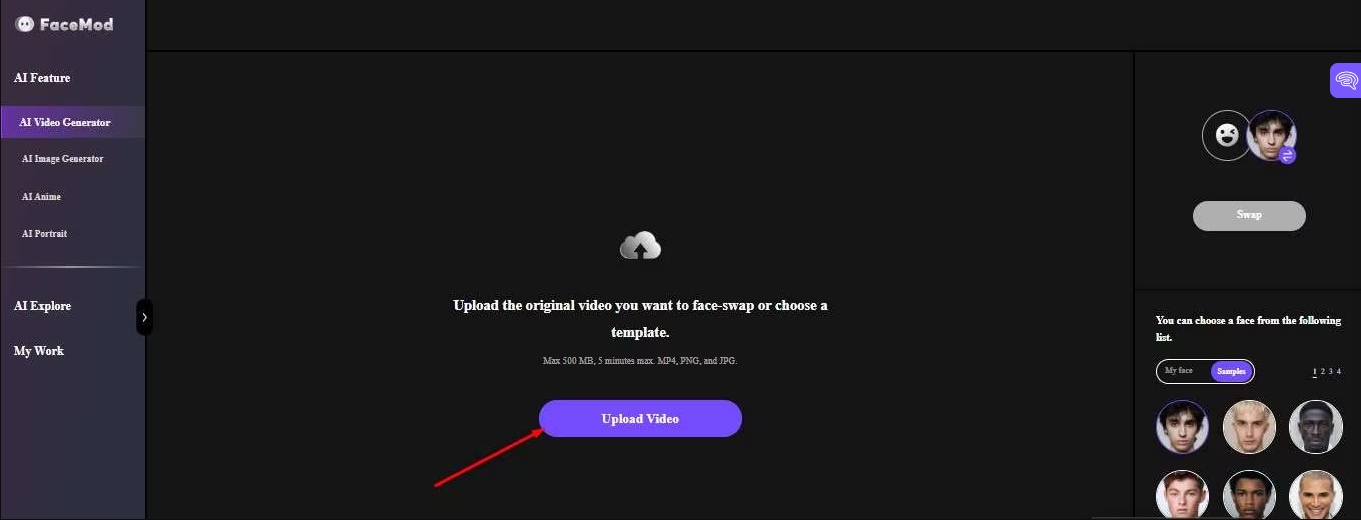
Step 4. Upload the faces you want to swap into your video. You can either upload photos or choose from the avatars provided by FaceHub.
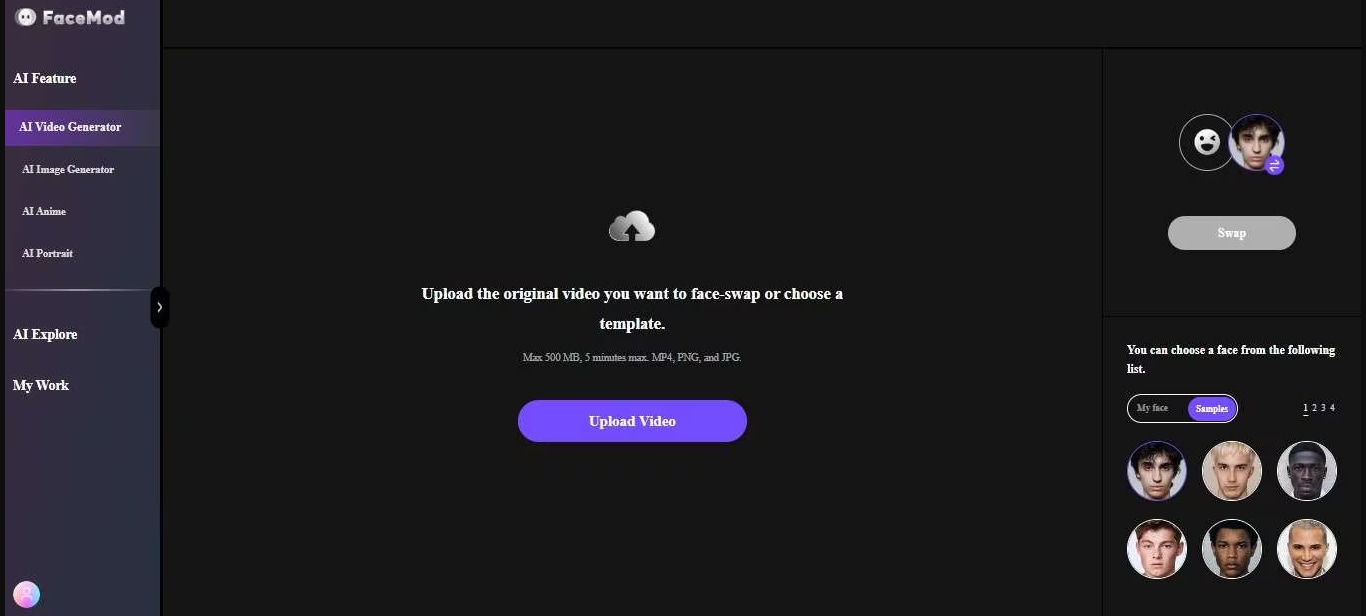
Step 5. Apply the face swap and wait for the process to finish.
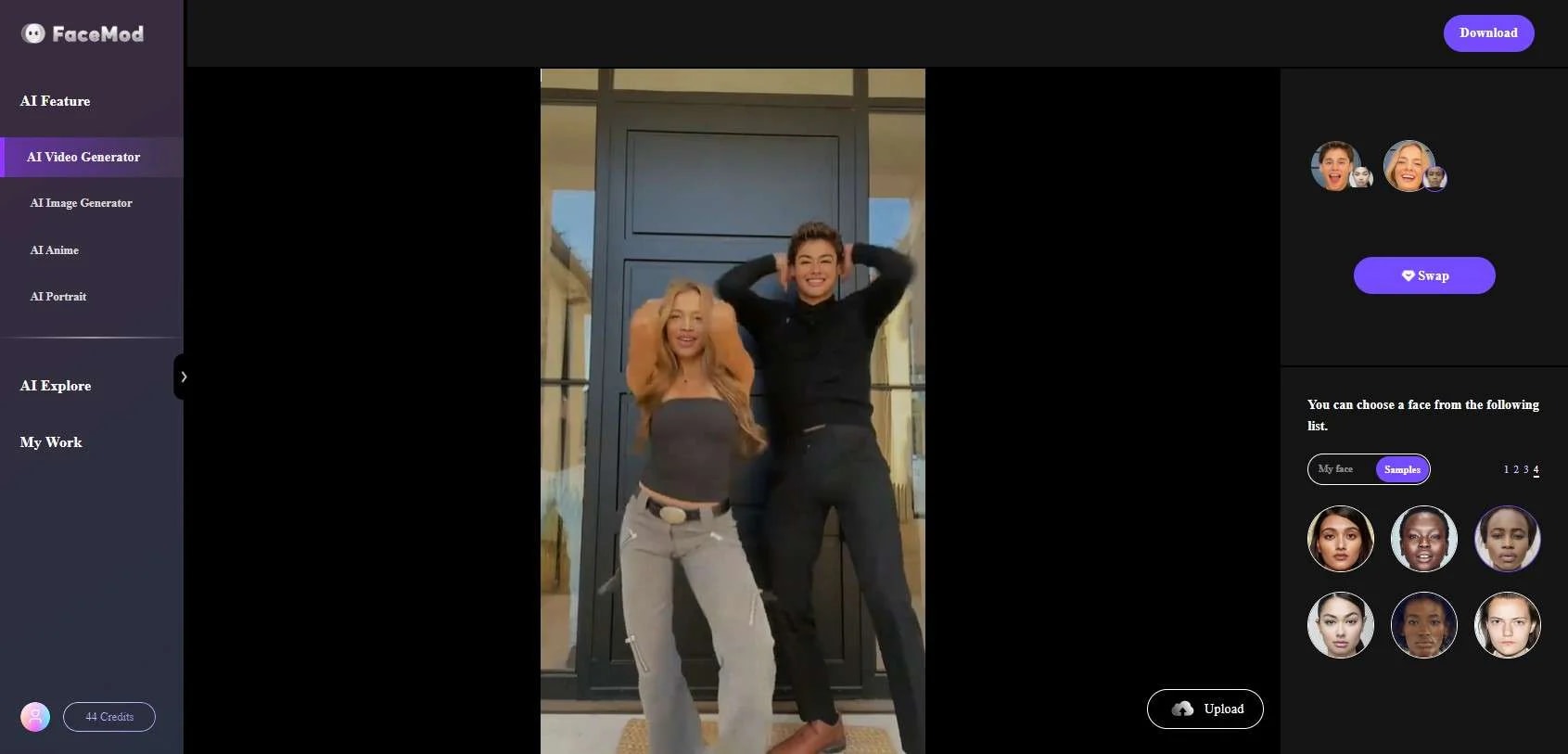
Step 6. Once the processing is done, check your video to see the changes.

Part 2: Unlock Laughter with Top AI Face Swap Video Apps: Free & Paid
1. Reface (Free & Paid)
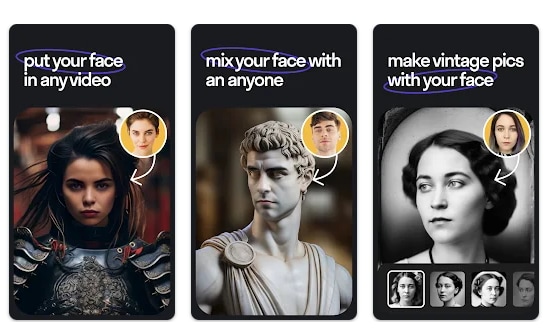
Reface is a standout AI family photo face-changing app because of its unique capabilities, including face swapping while live and filming. This cutting-edge technology allows users to make GIFs, films, and memes, including miraculous face-swapping. Whether you want to add some fun to the videos or put a creative touch to your social media postings, Reface offers an engaging and easy-to-use platform where you can unleash your imagination.
Key Features:
- Craft hilarious face swaps with celebrities and famous characters effortlessly.
- Access a vast collection of pre-made video templates for quick and seamless content creation.
- Enjoy the free version with minor limitations, including watermarks on creations.
- Unlock additional features and remove limitations by upgrading to the paid version.
2. Vidnoz AI Video Face Swap App (Free & Paid)
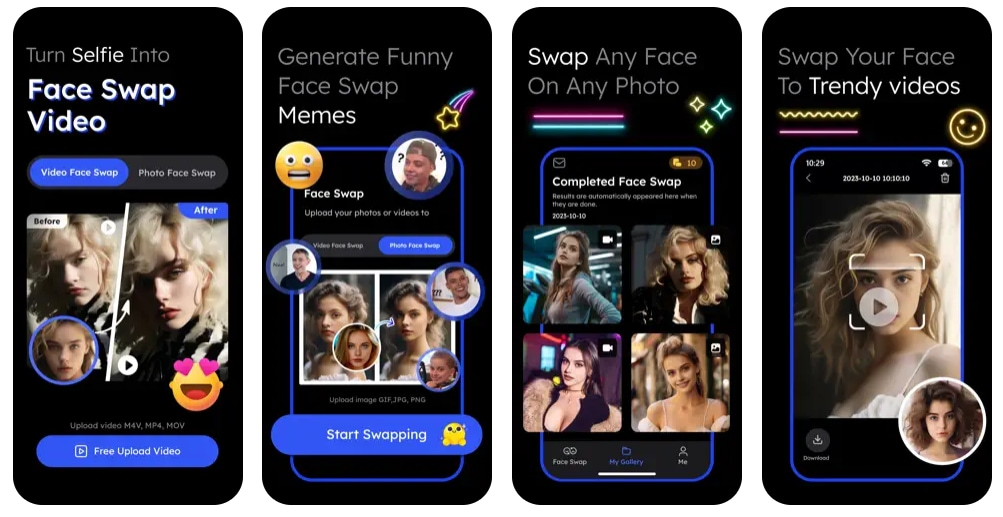
Want a hilarious content face swap app? Vidnoz is an easy-to-use program that allows hilarious content creators to swap faces in videos for meme purposes. Vidnoz has an advanced AI algorithm alongside a user-friendly framework. Additionally, all it takes to spice up your videos with entertaining content is a simple touch on the faces of your loved ones, friends, or even celebrities.
Key Features:
- Make memes or hilarious content by live face swap edits.
- Enjoy real-time face-swapping for instant comedic reactions and on-the-go entertainment.
- The app allows creators to swap faces to trendy videos.
- Seamlessly swap faces in videos with intuitive controls for effortless editing and sharing.
3. Snapchat (Free)
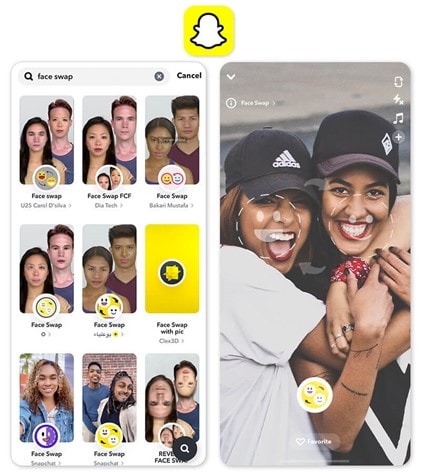
In the world of social media apps, Snapchat transforms the idea of face-swapping. Users can effortlessly engage the face swap feature with a mere tap and hold on to a face within the frame.
Users can trigger the automatic face swap effect by simply tapping and holding a face within the selfie camera frame, instantly replacing one person's face with another. This unique functionality fosters creativity and encourages users to experiment with humorous face swaps in real-time.
Key Features:
- Utilize Snapchat's built-in face swap filters for instant fun while creating content.
- Access a wide array of playful filters and live face swap effects for lively video edits.
- While enjoyable, Snapchat's face swaps may have fewer customization options than dedicated apps.
- Enjoy the convenience of Snapchat's readily available face swap feature for quick and easy content creation.
4. Face Swap by DeepFake (Free)
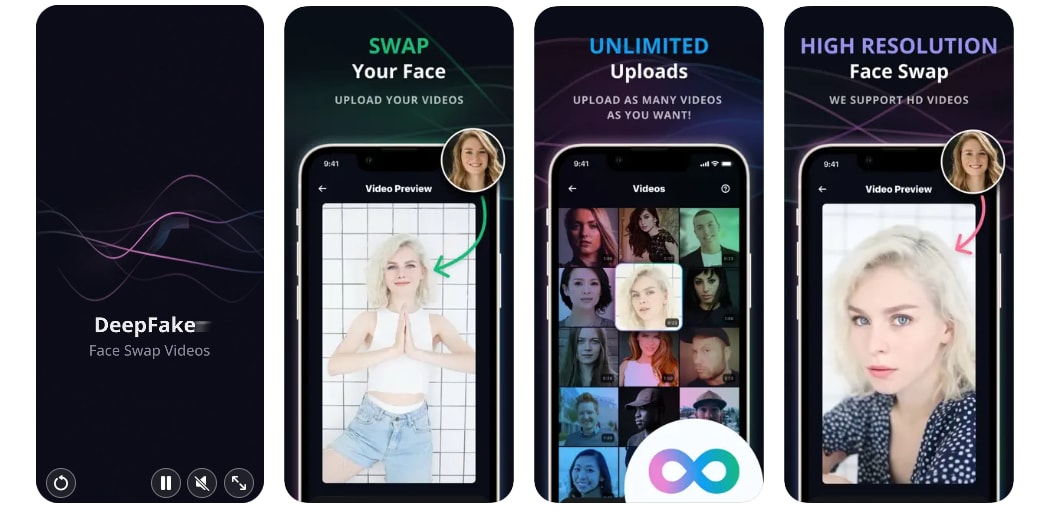
DeepFaker or Face Swap by DeepFake is an advanced application utilizing artificial intelligence to seamlessly replace faces in videos with remarkable accuracy. With its user-friendly interface, users can effortlessly upload videos and execute face swaps in just a few simple steps. Beyond basic swapping, DeepFaker offers many features, including diverse filters, effects, and animations, allowing for extensive customization to enhance entertainment value.
Designed to cater to users of all skill levels, DeepFaker empowers individuals to unleash their creative prowess and craft engaging videos effortlessly.
Key Features:
- Compatible with iOS 14.0 and above, ensuring broad accessibility across Apple devices.
- Seamlessly blend any face image into a video, achieving a natural and integrated appearance.
- Continual enhancements by the DeepFaker Team result in top-tier FaceSwap technology.
- Expect high-quality face-swapping results thanks to the app's advanced and ever-evolving algorithms.
5. MixBooth (Free)
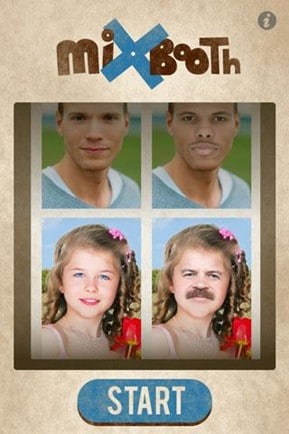
MixBooth introduces a playful twist to video editing, enabling users to merge faces from different videos for hilariously entertaining results seamlessly. With MixBooth, creativity has no bounds. Users can effortlessly blend faces onto various characters or scenarios, injecting humor and whimsy into their videos. With MixBooth, you can quickly and entertainingly turn everyday films into hilarious content for social media sharing or personal pleasure.
Key Features:
- Experience a unique twist with voice morphing alongside face swapping for doubled laughter.
- Combine faces and voices for hilarious combinations, offering a fresh take on entertainment.
- Enjoy the novelty of voice and face blends, adding depth to comedic content creation.
- Note that while versatile, voice morphing may have fewer features than dedicated apps.
6. Banuba (Free)
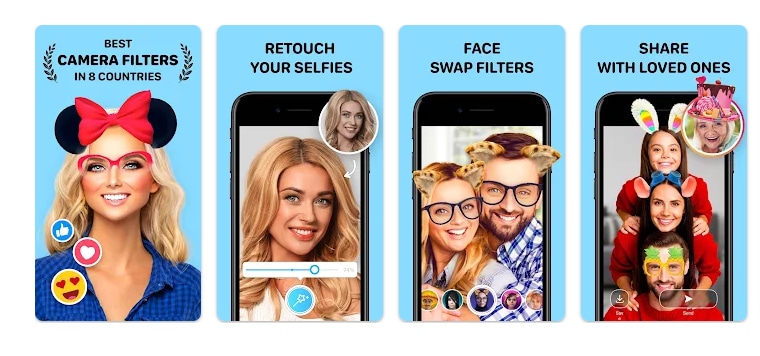
Banuba's intuitive face swap app makes it simple to switch faces in videos. The primary and secondary faces may be easily chosen thanks to the app's user-friendly interface, guaranteeing smooth integration and amusing outcomes.
Banuba is unique because its cutting-edge technology enables realistic animations and accurate face-changing. Users may add a hilarious touch to their movies by merging faces in different circumstances, producing exciting and amusing footage.
Key Features:
- Engage with interactive and live face filters, enhancing the appeal of your video edits.
- Access a wide range of face swap filters, animations, and special effects for captivating content.
- Seamlessly share face swap videos on social media platforms, thanks to integrated sharing features.
- Explore a diverse library of filters and effects to effortlessly personalize and enhance your videos.
7. FaceApp (Free & Paid)
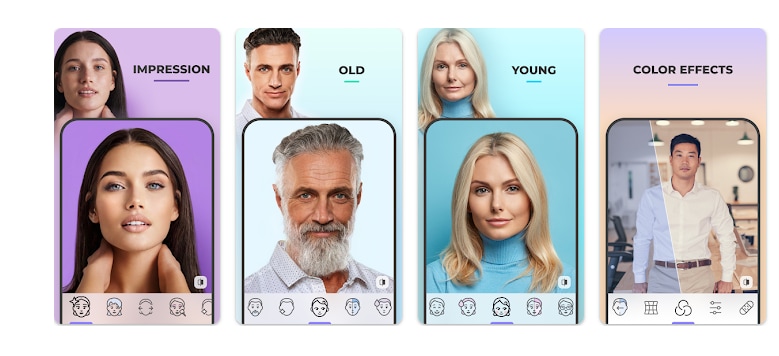
FaceApp is a popular app offering both free and paid versions. It is known for its innovative photo editing and video face-swapping features. The free version allows users to access essential editing tools, including face swaps, filters, and effects. The paid version unlocks features such as advanced face swaps and editing options. What sets FaceApp apart is its ability to seamlessly swap faces in videos, allowing users to transform their video content with just a few taps.
Key Features:
- It is renowned for photo editing, and offers face swapping for dynamic video content creation.
- Explore various filters for gender swaps, age progression, and adding humorous expressions.
- The free version has limited features, while a paid subscription unlocks additional functionalities.
- Access a wide range of filters for versatile and entertaining video face swaps.
Part 3: Essential Considerations for Content Creators
Using the best free video face swap apps is crucial while creating humorous and engaging material. You may select the ideal app to share and realize your creative ideas with others by considering a few key elements.
-
Cost-effective Solutions
Consider whether you are prepared to pay for more features or prefer a free app. Free apps are good for trying out, but paid ones often have more cool stuff.
-
Ease of Use
Look for an app that's easy to use. It should have simple buttons and be transparent. This way, you can focus on making fun videos instead of figuring out how to use the app.
-
Available Features
Think about what features you want. Some apps let you swap faces with famous people or make you look older or younger. Others have cool effects that happen while you're recording. Choose the app with the features you like best.
-
Options for Exporting Videos
Verify that the app allows you to store high-quality videos. Additionally, you should be able to select the file type in which the video is stored. Sharing your videos on other websites is now more straightforward.
-
Social Media Integration
Verify whether the application allows you to post videos straight to social media. This implies that you may share your humorous videos with your buddies without first needing to save them. Seek applications compatible with the social networking platforms you enjoy using.
Conclusion
These top 8 face swap videos apps of 2024 provide countless opportunities to produce amusing videos. With features like smooth face swapping and interactive filters and effects, these applications allow you to express your creativity.
However, we recommend using online tools like FaceHub, which provide more capabilities and adaptability for creating content. The secret is to select the platform that most closely matches your requirements and tastes, whether you use an online tool or a mobile app.




