Have you tried a multiple face swap video yet? It's a cool way to switch faces in videos, making them way more fun. Visualize turning a boring video into something everyone loves. With this technology, you can tell unique stories or create standout ads.

The effect after applying multiple face-swapping with FaceHub
Now, videos rule the internet. Adding multiple face swaps makes yours truly unique. Whether for a laugh, teaching, or marketing, using different face swap tools can make your video more fun.
These tools are simple to use but can transform any video. Picking the best tool for a multiple face swap video is key for creators looking to draw attention and wow their viewers.
In this article
Part 1. Step-by-Step Guide: How to Use Multiple Face Swap Online Tools for Video
Creating engaging videos with multiple face swap tools can add a unique twist to your content. We are going to introduce you an online tool without any download, which is FaceHub. It is safe to use to put faces on a video. It lets you swap faces in videos, turning them into funny clips or GIFs to share on TikTok, Instagram, or Facebook.
- Powerful face detection technology: It uses the help of 106 facial key points of information to gather better analysis of user facial features to ensure similarity after face swapping
- Video output quality: The clarity of the video can be preserved.
- Built-in video templates: FaceHub has over 1000 templates that you can enhance your video quality and it keeps updating.
- Top notch privacy: swap faces in photos and videos without requiring access to user privacy.
Below are the steps to use the best multiple face swap video online tool - FaceHub. Follow this simple step-by-step guide to learn how to use online face swap tools effectively.
Step 1. First of all, click the button below to generate AI videos.
Step 2. From the side options, choose AI Video generator. Then, upload the video you want to multiple face swap.
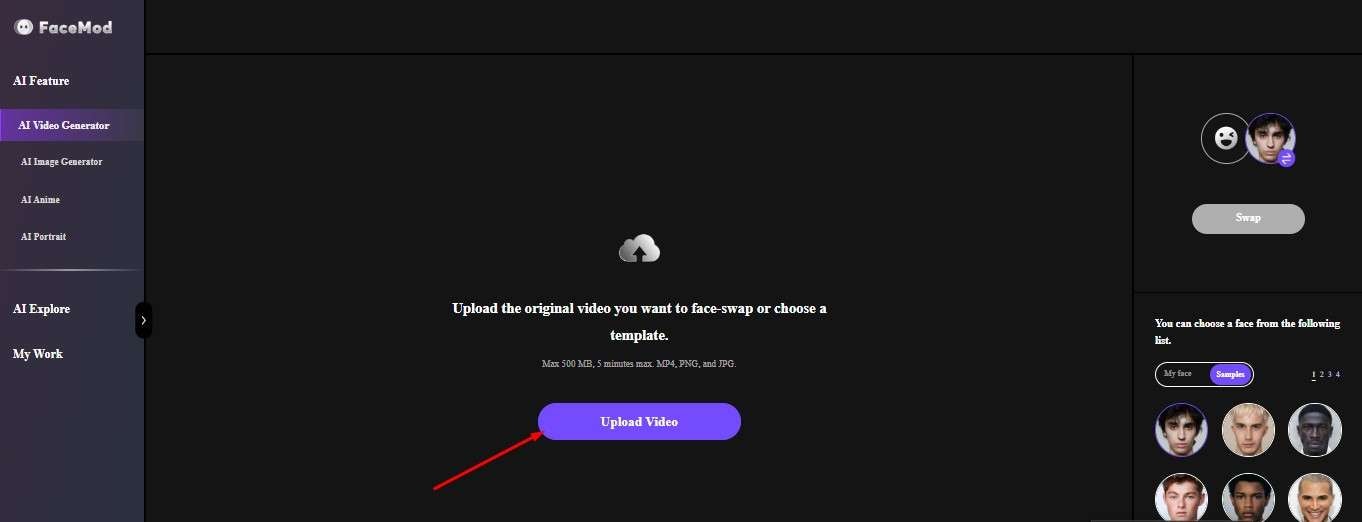
Step 3. Upload or choose the faces you want to swap into your video. You can upload photos or select avatars provided by the tool.
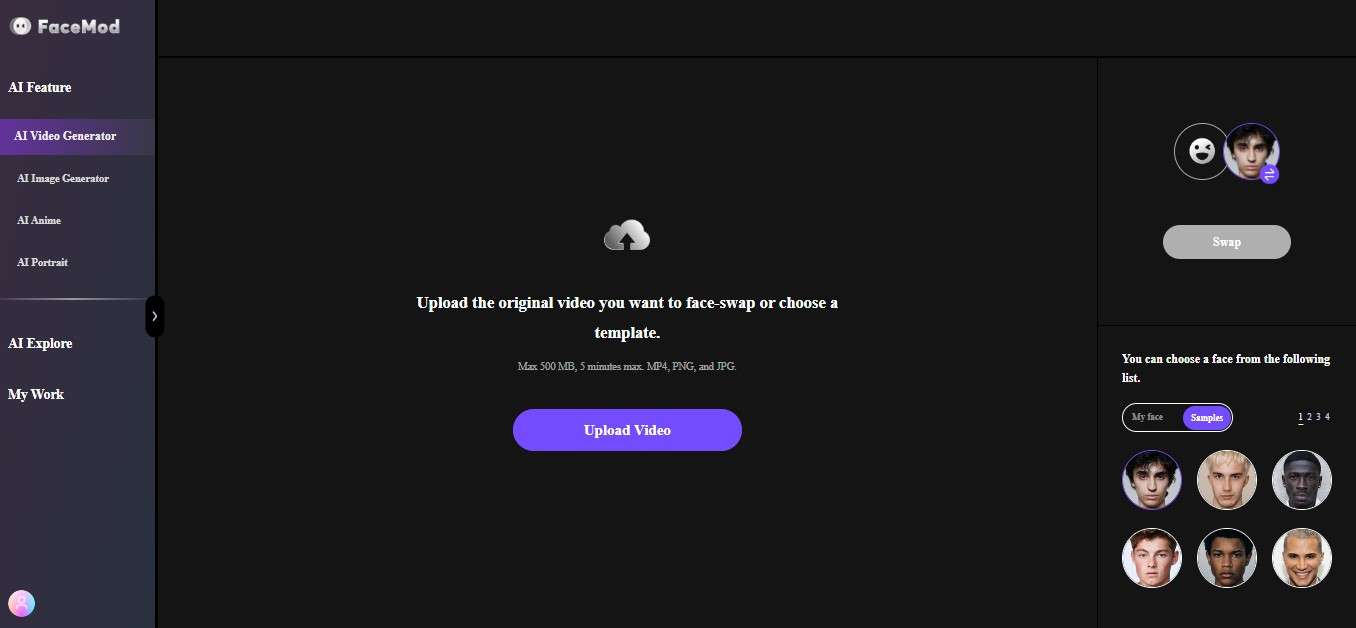
Step 4. Now apply the face swap and wait for the process to complete.
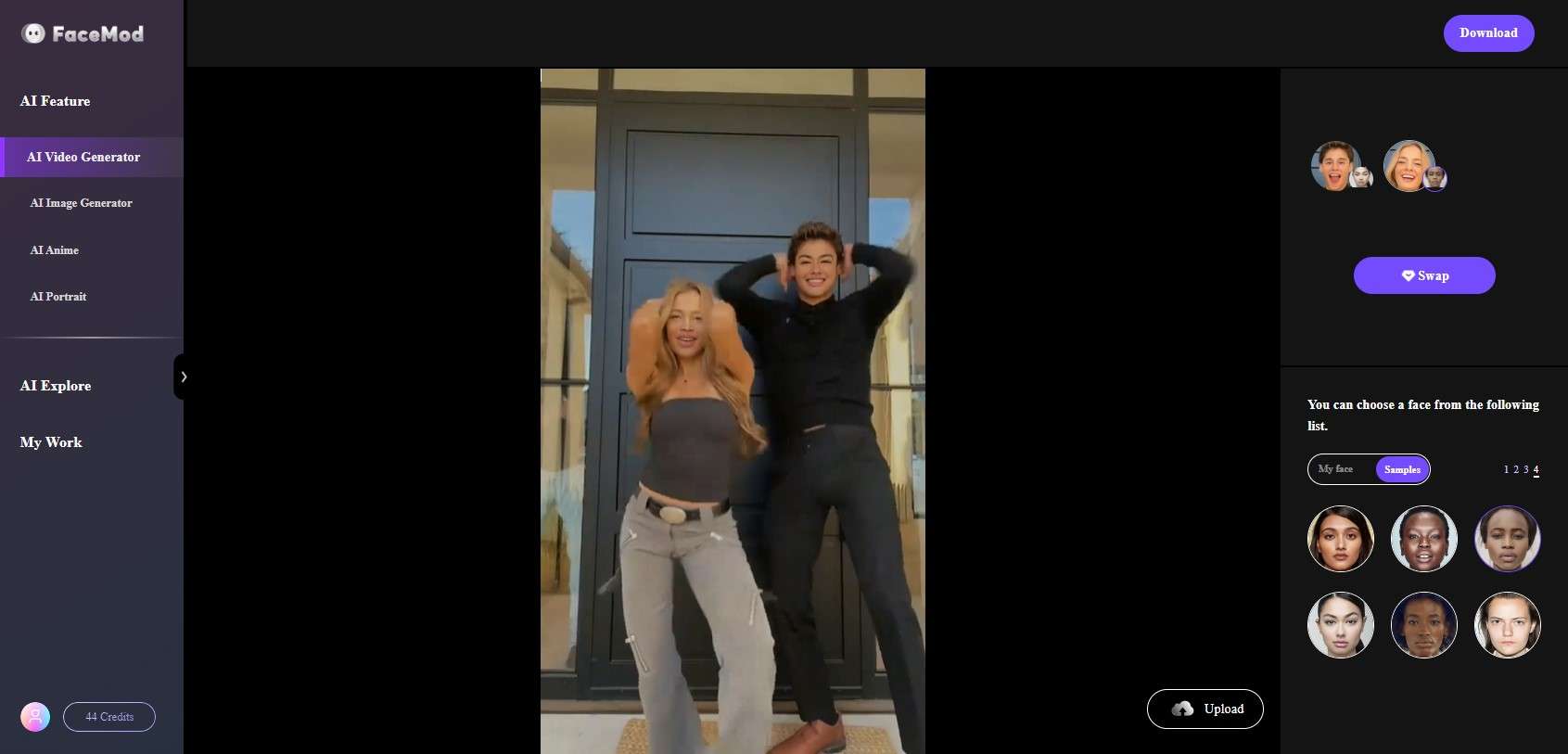
Step 5. Once processing is complete, review your video.

Step 6. If you're happy with the result, download the video. That’s all about using the best multiple-face swap video tool online. Now, let’s move ahead to the next part of our discussion.
Part 2. Which Is the Best? Overview of Comparison of FaceHub With Other Online Tools
Choosing the best multi-face swap tool depends on your needs. Some tools are great for videos, others for photos. Look at features like editing options, speed, and price. A quick look at the top options can help you pick the right one for your projects.
| Free | Video face swap | Photo face swap | Processing Speed | |
| FaceHub | Free | √ | √ | Super-Fast |
| Vidnoz AI | Free | √ | √ | Fast |
| Remaker AI | Free | √ | √ | Fast |
| Artguru AI | Free | x | √ | Medium |
| Pica AI | Free | x | √ | Fast |
| Vmodel AI | Free | x | √ | Medium |
| AnimeGenius | Free | x | √ | Fast |
This comparative analysis clearly shows that FaceHub is the best online tool for swapping multiple faces in group video. The following features set FaceHub apart from the other online multiple face swap video tools available.
- FaceHub offers clearer skin and fewer eye blemishes, making it superior for a natural look.
- It reproduces skin texture more realistically, enhancing the overall appearance.
- Recognizes and retains eyeglasses frames, ensuring accessories are not lost in the swap.
- Comes with a soft skin effect for more natural expressions, setting it apart from others like Tencent Cloud.
Now that you know which tool is the best for multiple face swapping in a group video. Let’s discuss how can you get the best result using this tool.
Part 3. Tips for Achieving the Best Results with FaceHub for Videos
-
Use High-Quality Source Videos
When using FaceHub for videos, start with clear and well-lit footage. This ensures that the faces you want to swap are easily recognizable. The clearer the videos, the more realistic the face swap will appear.

The effect after applying multiple face-swapping with FaceHub
-
Pick High-Quality Faces to Swap
Choosing clear, high-quality photos is key for FaceHub to work well. The clearer the face in your photo, the better FaceHub can swap it into your video. This means picking photos where the face is easy to see and well-lit.
A good photo makes the swap look real and smooth. So, always go for the best quality faces when you're planning to swap them into videos with FaceHub.
-
Fine-Tuning Your Swaps
Adjusting the settings in FaceHub can significantly improve the swap. Take your time to experiment with different adjustments. So you get a result that looks natural.
Position the faces properly in the frame. It helps FaceHub accurately identify and swap faces. Thus, making the process smoother.
-
Exploring Creativity
Don't hesitate to explore various templates available in FaceHub. Each template can offer a unique look and feel to your video. So finding the one that best suits your project is key.
Continuously experimenting with FaceHub to expand your creative possibilities for future videos.
-
Opt for Frontal Face Angles
When using FaceHub, it's best to select videos where people are facing the camera straight on. This is because frontal face angles help FaceHub spot and switch faces more precisely. When faces look directly at the camera, the software finds it easier to do its job.
So, for the best face swap results, try to use videos where everyone's looking right at the lens. This small step can make a big difference in how well your swaps turn out.

By following these guidelines, you'll enhance your FaceHub video projects. Thus, creating engaging and high-quality face swaps that impress your audience. Now, let’s keep the momentum going and move to the next part of our discussion.
Conclusion
Wrapping up, the process of multiple face swap video technology is truly exciting. With FaceHub leading the charge, creating videos that stand out has never been easier.
Whether it's for a laugh with friends, making your social media posts more engaging, or even giving your marketing videos a creative edge, multiple face swap video tools have got you covered.
The secret? Just choose the right tool and start creating amazing videos. It's about having fun and exploring your creativity. So why not give it a try? Your next video could be the one everyone talks about. Get ready to impress your viewers with some amazing multiple face swap videos!
 100% safe & secure
100% safe & secure



