In just a few years, AI face swap apps have gone from closed betas to being literally everywhere. If you've been on social media for a while or watched the interesting trends, AI face-swapping images have been impossible to miss. They are everywhere, and it's easy to see why: these AI face swap apps allow you to be creative without limits.

If you want to join the fun and spend some funny moments with your family but aren't sure where to start, this detailed list will help you. While there are many face swap family photo apps available, not all of them have the same features. For this article, we have spent time testing the popular options — and based on the testing, here are our top 10 picks.
In this article
10 Best Face Swap Family Photo Apps
AI face swap family photo apps can produce fascinating results. But before you pick any face swap app, it is important to take a few hours and play with these apps to see which one meets your needs. Here are some of the best family face swap apps:
#1 FaceHub
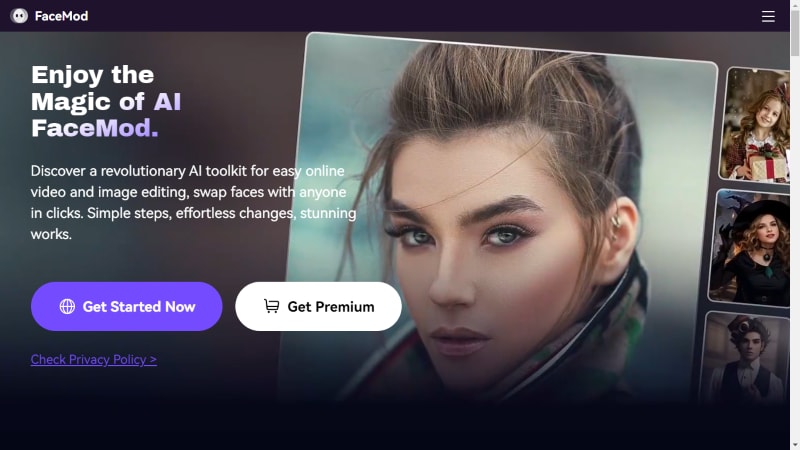
FaceHub is one of the most impressive family photo face swap apps out there. It's simple to use and can quickly produce great results. Whether you want to create memes or images or wonder what you look like as an anime character, try FaceHub. It's a full-featured face swap app available online.
Take AI Portrait, for example. There are 1000+ built-in templates in different styles, so you can make your every dream come true. Its easy-to-use interface helps everyone edit their fun images or videos, which can be shared on WhatsApp, Instagram, or Facebook. It's available as a web-based platform and can even be downloaded on Android devices.
#2 Face Swap Live
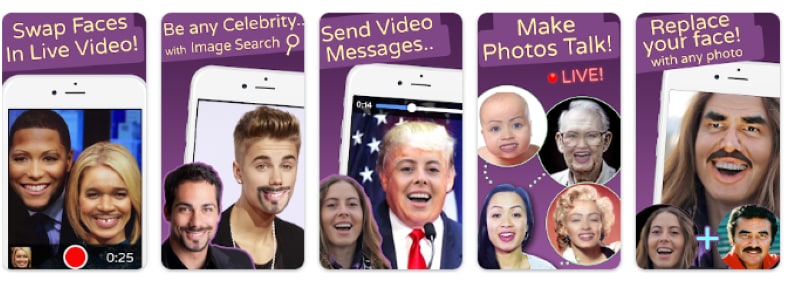
Face Swap Live is one of the AI family face swap apps that allows you and your family members to swap faces—even before you snap the pic. It uses advanced AI technology to apply face masks, perform live face swaps, and more. To try out the AI tool, all you need to do is make dramatic expressions, add effects, and click on the face swap button to watch the magic!
#3 Snapchat
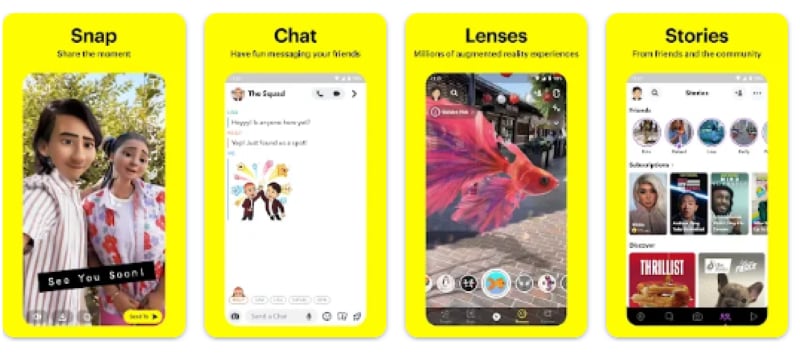
Snapchat is one of the popular social media applications that works differently from typical family photo face swap apps. Its automatic face swap effect starts working when you open Snapchat's selfie camera, tap and hold the face, and then choose the face swap option to switch one person's face with another instantly.
#4 Reface
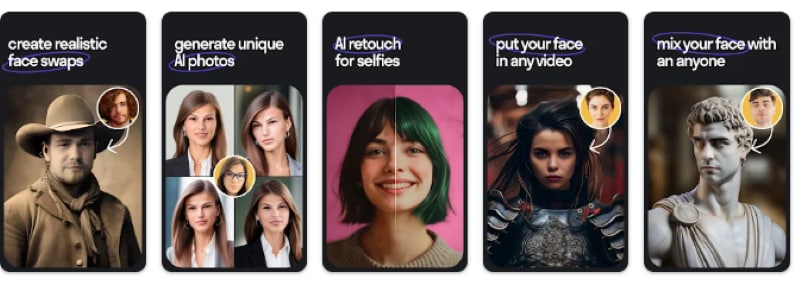
Reface is one of the AI family photo face swap apps that offers some decent features, including live and on-video face swapping. With the intelligent platform, you can create memes and GIFs or shoot regular videos with a twist of face swapping. There's a viral AI Yearbook feature that allows anyone to generate fun AI photos.
#5 Multi Face Blender

As the name suggests, the Multi Face Blender takes multiple family photos to create a whole new face in the photo. For example, you can combine a father's eyes and a mother's nose and add lips with its face-swapping tools to create a unique face swap that might resemble a future baby. However, it's available only on Android apps.
#6 Faceover

Faceover is another family photo face swap app that's designed to swap faces in the photo. One feature that differentiates Faceover from other AI face swaps is its ability to swap everyone's face at once. For now, Faceover is let down by one major quirk: it is only available for iOS devices. So, if you want to swap faces with your Android device, pick another app from the list!
#7 Cupace
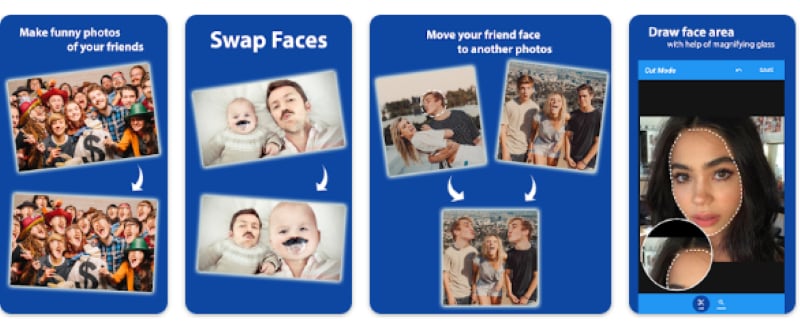
Cupace takes a quite interesting approach and focuses mainly on face swaps. To use Cupace, all you need to do is select any image, crop the face, and then choose another photo to complete the face-swapping process. It's available on Android devices and offers some decent photo editing features to enhance the overall image quality.
#8 YouCam Perfect
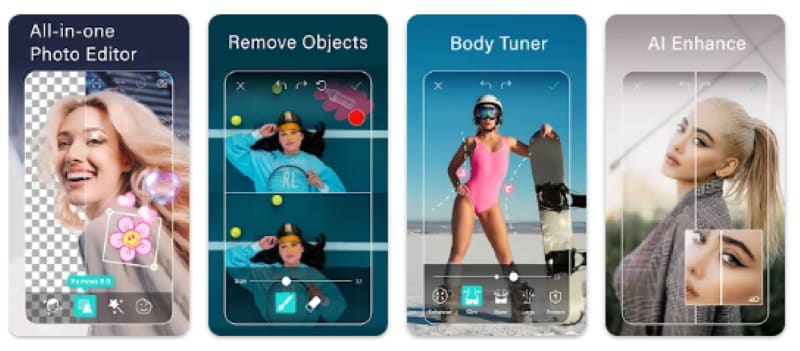
YouCam Perfect is best known for its AI smart brush, which can cut faces and swap faces in your snaps. To use it, turn on the smart brush, adjust the brush size, and drag your finger across the area where you want to cut or swap. Its features also allow you to refine face lines, drag the cutouts onto the photo, and make adjustments for an ultra-realistic look.
#9 Faceswapper.ai
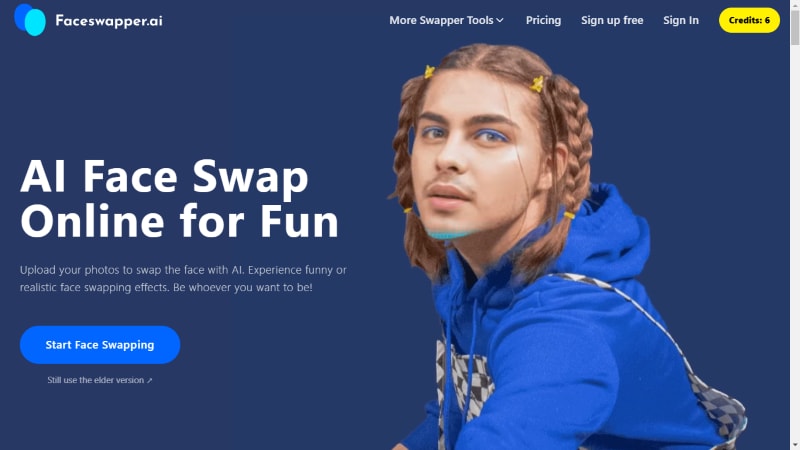
Faceswapper.ai is another family guy face swap app that's designed to change faces with any model image. Every user gets 6 free credits so they can try three model templates for face swap tests. The online face swap tool also has a new feature: Animated Face Swap, which comes with 6 animation templates to create memes like face-swapped GIFs!
#10 FaceApp

FaceApp is best known for its two features — face swap and gender swap. You can either choose an image with two people and swap faces or see yourself as the opposite gender. Plus, it is available for Android and iOS devices.
FaceHub: The Best Free AI Face Swap Family Photo App
FaceHub is one of the face swap apps in this list with the deepest AI integration. There are many headline features available, such as an AI image generator, an AI video generator, an AI portrait, etc. This face swap online app can be used for entertainment purposes, like creating funny memes, previewing makeup looks, and even viewing the effects of aging. Here are the steps you'll need to follow to try this free AI face-swap family photo app:
- Step 1: To begin with, open the official website of the FaceHub and then select the blue "Swap your own face" button. Now, select the "Upload" button and then create a free FaceHub account.
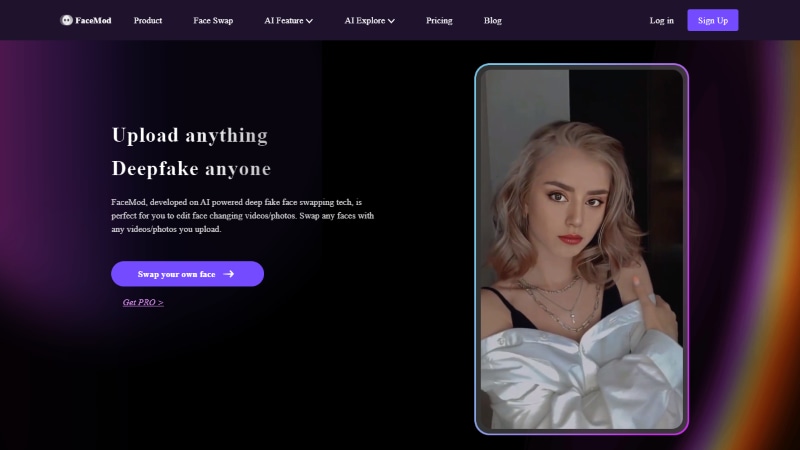
- Step 2: Select the "Upload Photo" option to add any existing family picture. You can also choose from the 1000+ templates available for swapping faces. Click on the "Swap" button to proceed.
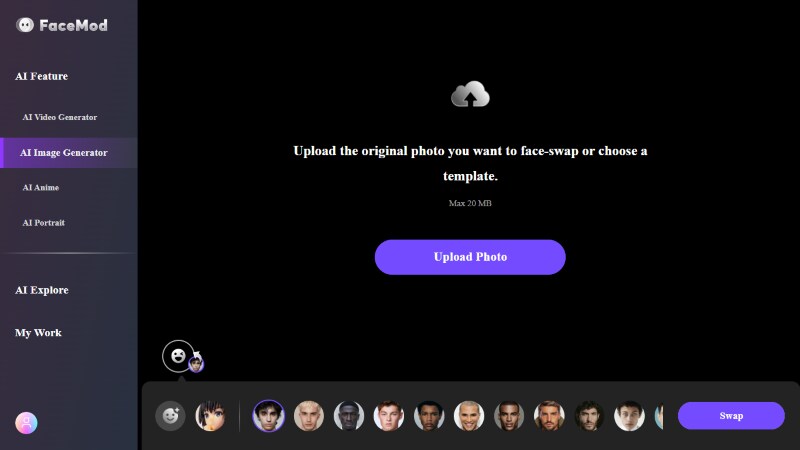
- Step 3: The face-swapping tool quickly switches faces in real time. To save the image, select the "Download" icon, typically located at the top right corner. Once the image is successfully saved on the device, you can share the swapped family photo with anyone.
Conclusion
The AI face swap family photo apps on this list are pretty solid tools with some decent features. Most of them are free to try, so test each one and see what sticks. If you want a simple face swap solution, consider trying FaceHub. It's a feature-rich tool that can create hilarious memes, professional photos, or avatars.




