Have you ever wondered about combining the facial traits of you and your best friend? Or imagine what it would look like when you combine your face with your father's. With the advancement of technology, you can make these imaginations come true in a few clicks.
Try the Face Morph app on your phone and entertain your friends or family by morphing their faces with yours. Is this thought making you smile? Without further ado, let’s take a look at our comprehensive review of the Face Morph app!

In this article
Part 1. Introducing the Face Morph App
Face Morph is a mobile app that is available on Android devices. Face Morph app offers a quick and easy face morphing experience. It easily blends one photo into another using automatic face detection.
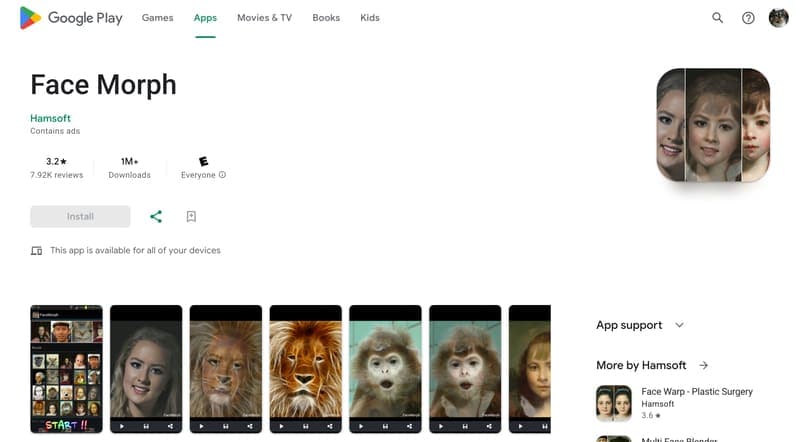
You can customize facial attributes and apply filters with the Face Morph app. Furthermore, the app lets you create a video of the morphing process alongside the still images. It is free to use. However, it requires you to watch an ad before morphing the pictures together.
Key Features
- Swap your face with another person’s face
- Automatically detect faces
- Morph faces together
- Blend faces seamlessly
- Combine or transform your face with an animal
| Pros | Cons |
|
|
Part 2. Face Morph App: Users Review
Now that we know the various features offered by the Face Morph app, let's take a look into the thoughts and opinions of its users regarding their experiences with this app.
What people thought about this app:
- User A
"I am impressed with how fast and simple your app is to use. It is the most user-friendly compared to others I have tried. It is one of the top free morphing apps people should check out.
One suggestion for improvement would be to add the ability to fine-tune our images without starting over. For instance, adjusting the alignment of images would save time on complex projects. Good job, development team!"
- User B
"This app is what I needed. It is perfect, thank you! The app is easy to use and does a great job of detecting faces accurately. Plus, it gives you the flexibility to adjust facial features precisely. You can pick any photo from your gallery. Thanks a lot!"
- User C
"The app has a lot of potential, but there is an issue: after creating my videos, I can not share them. It can only share the current photo on the screen, not the morphing videos.
So, I have to save it as a video to my phone, but it will be too large to send via messaging apps like WhatsApp. It is disappointing, so I will uninstall it since it does not meet my needs."
Part 3. How to Morph Faces with Face Morph App
Are you wondering how to morph two faces using the Face Morph app? Follow the simple step-by-step guide that we provided below to create one yourself!
Step 1. Install the Face Morph app on your phone
First, you need to download and install the app on your phone. Go to the Play Store, search for the Face Morph app, and click Install to install the app on your phone.
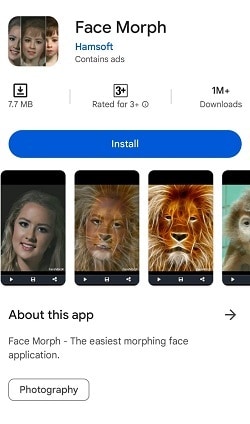
Step 2. Open the app and create a new account
When the installation is done, open the app, and they will ask you to log in or create a new account. You can sign up using a Google account or input your email address.
Step 3. Upload or take a new picture
If you have successfully logged into your account, it is time to morph the two pictures together. Click on the + icon or Add Face on the homepage of the Face Morph app. Then, select either Camera or Gallery to import the image with your or your friend's face. Do the same one more time until two images are successfully imported.

Step 4. Start the morphing process
After uploading or capturing both pictures' images with two different faces, now start morphing the pictures by clicking on the Start button. Then, the Face Morph app will require you to watch 30-second ads before morphing the two pictures together.
Step 5. Edit and download the result
After watching the ads, the morphing result is out! It will show the animation of morphing two pictures together. You can apply filters to the animation and add background music to them. Then, if you are satisfied with the result, you can download it as a photo by choosing Screenshot or as a video by choosing Video.

And you are done! You have done a wonderful job, now you can morph your face with any other character, object, or animal using the Face Morph app. Keep going on and experimenting using your friends and family’s faces. Entertain them and go laugh together!
Bonus: Swap Faces on Your Photos with Another Person Face
Other than face morphing, face swapping is also a technique used in manipulating images. Both face morphing and face swapping is used to alter the facial expressions in pictures or videos. However, how the face morphing in the Face Morph app works differently with face swapping.
Face morph is combining two pictures into one and face swap is the process of swapping the face in one picture with another person's face. Hence, when you use the Face Morph app, the original identity of the faces used for morphing remains the same to some extent. However, when you swap someone’s face on a photo, the facial expressions are completely replaced.
One of the best face swap tools available online is FaceHub. FaceHub is an online tool powered by artificial intelligence that allows you to easily swap faces in both photos and videos. As it is an online face swap tool, you do not need to install anything to use it.
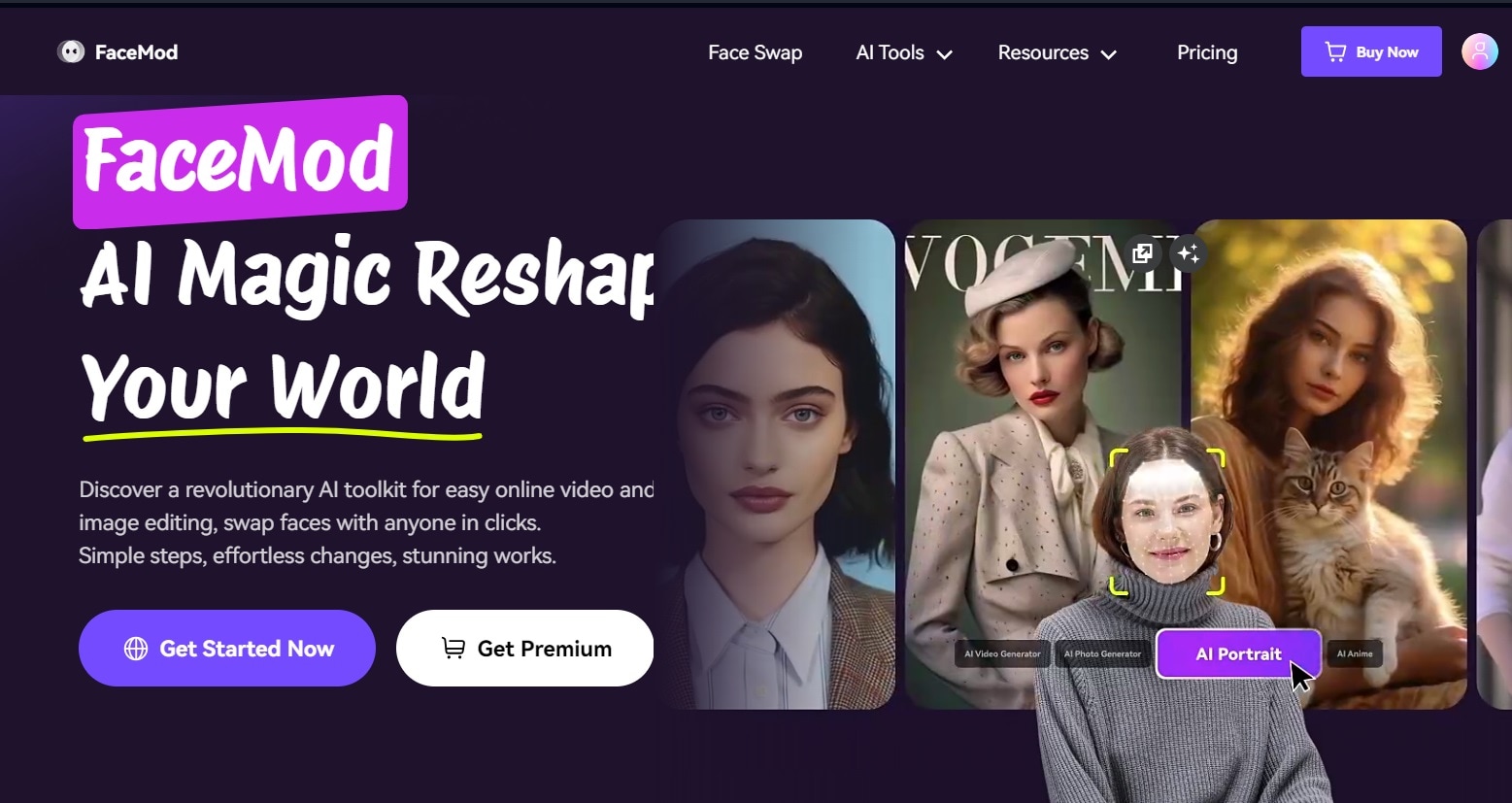
FaceHub’s Key Features:
- It has an AI Image and Video Generator for altering faces in both photos and videos.
- It can produce high-quality face swap results.
- Not only face-swapping, but FaceHub also has other features like creating headshot pictures with its AI Portrait and AI Anime generators
- It provides a variety of photo and video templates
Price: While the free version has limited features, you can opt for subscription plans starting at $9.99 per month or 20 credits. These credits are usable over time and do not expire monthly.
Here’s how to face swap your photo with FaceHub:
Step 1: Visit the FaceHub website.
FaceHub doesn’t require professional qualifications; anyone can use this too easily. Visit the FaceHub official website. Then you can click on the button "Get Started Now" to start swapping and morphing your faces.
Step 2: Upload the image you want to face swap with.
After logging in to FaceHub with your account, you can upload the photo on which you want to swap faces. The image must be of good quality. Moreover, good lighting will produce the best results.
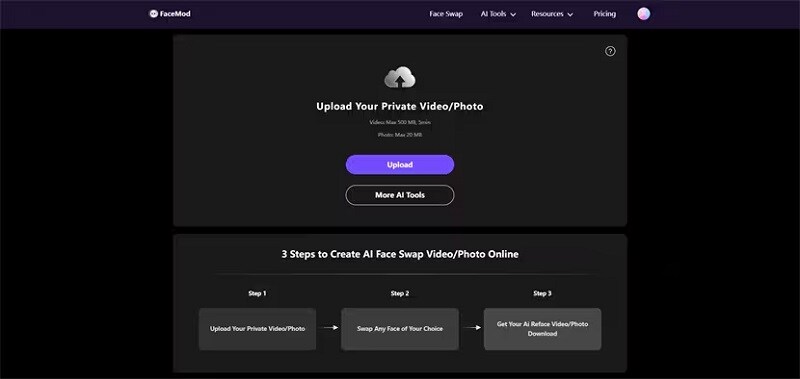
Step 4: Swap your face.
When you have uploaded your selected image, you will see the "My Face" and "Sample" sections on the right side of the window. You can use one of the samples provided by the platform or click on the "Add Face" button under "My Face" to add your own photo. After adding the face, click "Swap" to start face swapping.
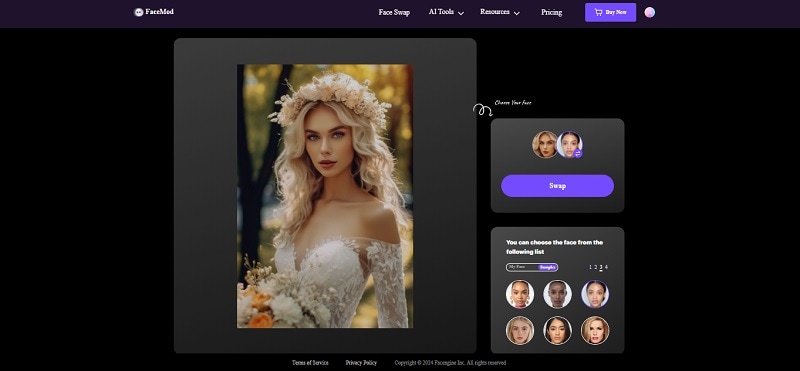
Step 5: Download and share.
Now you have completed the face swap using FaceHub. You can download the swapped image on your computer and share it with your friends to amaze them. There will be no watermarks or ads on the generated work.
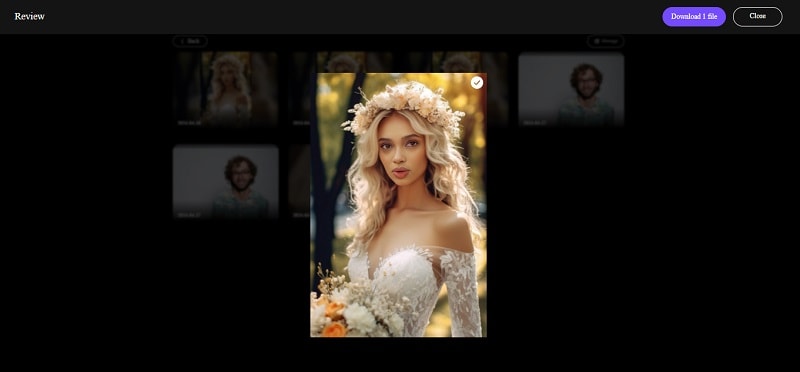
Conclusion
The Face Morph app offers a fun and easy way to creatively alter photos by blending faces. It's simple to use and lets you create cool videos too by showing the morphing animations. With the Face Morph app, you can seamlessly morph faces, create videos, and entertain your friends and family.
Although it has some minor drawbacks like watermarks and occasional technical issues, the app provides a convenient platform for morphing faces on a photo. For those seeking alternative face manipulation techniques, you can try FaceHub for swapping faces in photos and videos with high-quality results.




