Are you curious about swapping faces in photos/videos? Look no further! We are here to assist you in finding the top face changer applications. Adding a face to any desired picture or video is a fun way to add interest. With simple touches, you may switch faces with loved ones, friends, and even celebrities on your phone.
In this blog, we will also guide you how to use these face changer apps to help you swap face without any hassle. Whether you want to generate funny memes or add fun to your photos, keep reading!
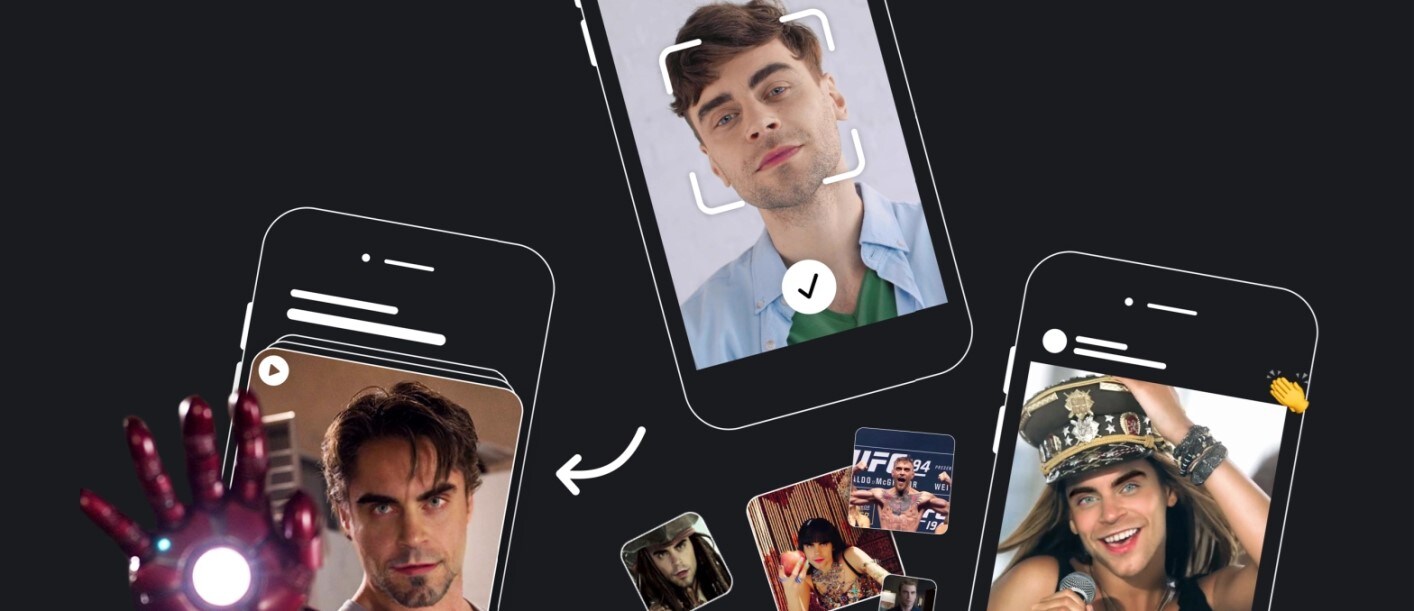
In this article
Part 1: All You Want To Know About Face Changer App
Curious about face changer apps? With our in-depth guide, let's explore digital creation and enjoyment. Learn how to easily change faces in images and videos using these tools to produce unusual or funny effects.
1.1 What is the use of the face changer app?
Face changer programs allow users to digitally swap out faces in images or videos to produce hilarious and engaging effects. Users may create funny or unique photos by exchanging faces with friends, relatives, or imaginary characters.
1.2 How does face changers work?
Face changer technology allows users to easily switch out faces in photos and videos, revolutionizing picture editing. This is how it operates:
- Advanced algorithms are used in face recognition to recognize and evaluate important facial landmarks, such as the mouth, nose, and eyes.
- Geometric Mapping projects these landmarks onto a geometric face model. By doing this, it is possible to follow the motions of the face precisely.
- The program modifies face features' size, shape, and alignment to guarantee a natural appearance after the exchange.
- Blend modes and advanced editing tools allow users to customize the intensity and realism of the face swap effect.
1.3 Is face changer free?
While some face-swapping applications may demand in-app payments or memberships to access sophisticated tools and effects, many face-swapping apps provide a free version with basic functionality. Basic face-swapping capabilities are usually free to download and use. However, other features could have a fee.
1.4 Is it safe to use the face swap app?
Although most face changer applications are safe, users should still be cautious and ensure they get programs from reliable sources to reduce their chance of infection or privacy invasion. Users should also read and comprehend the app's privacy and permissions before allowing it to access their cameras or photographs.
Part 2: How To Use The Face Changer App For Android To Swap Faces?
Reface is a dynamic application empowering users to craft amusing face-switch videos by leveraging their photos or videos. Offering a diverse selection of faces to interchange with, ranging from celebrities to beloved cartoon characters and beyond, the app provides an engaging platform for creative expression. The Reface app relies heavily on the latest AI technology for face swaps so that the results are natural and of high quality, which assists in creating user-friendly content.
The Reface app also gives users the option to have the faces replaced within the videos with high accuracy, which brings good performance. This super feature enables the users to do many things like pranking their friends or making a GIF or video. The magic behind this process is that groundbreaking AI technology enables an opportunity like this.
Key Features:
- Compatible with Android smartphones from alsmot all brands, ensuring accessibility across a wide range of devices.
- Choose from various faces to swap with, including celebrities and cartoon characters.
- Advanced AI ensures accurate and professional-looking face swaps, enhancing the user experience.
- Seamlessly replace faces in videos with high precision, enabling creative and entertaining content creation.
Now, let's explore the method of using this best face-changer app for Android:
Step 1: Launch the Reface app on your device. Navigate to the options bar below and tap on "Face Swap."

Step 2: Search for the desired videos or images within the app. It will show the top photos and videos related to your search. Choose the image or video you wish to use.
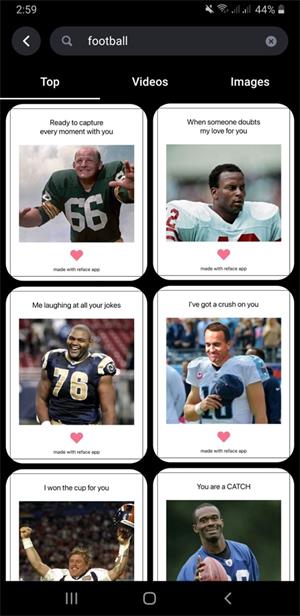
Step 3: Tap on "Swap Face" in the screen's bottom right corner.
Step 4: Choose to upload an image from your device's gallery or capture a new one using the camera option.
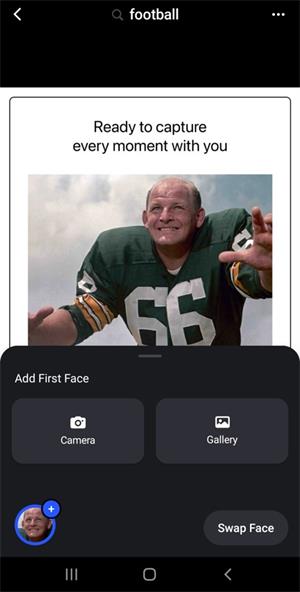
Step 5: Upload the selected image to proceed.
Step 6: Once uploaded, tap "Swap Face" again in the bottom right corner and wait for the process to complete.
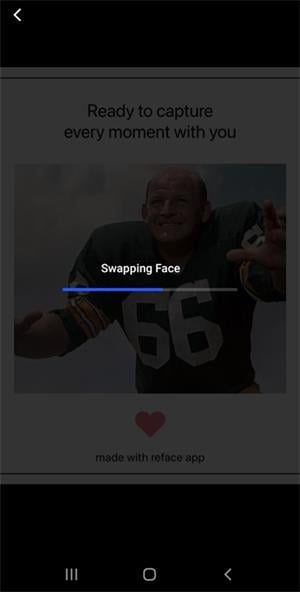
Step 7: Reface will process the image and display the swapped face results. Review the results and tap "Save" to store the edited image on your device.
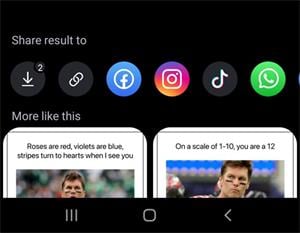
Part 3: How To Use The Face Changer App For Iphone To Swap Faces?
DeepFaker or Face Swap by DeepFake is an advanced application that uses artificial intelligence to invoke accuracy when replacing faces in videos instantaneously. The tool is simple; one uploads a video and swaps it in a few easy steps. Additionally, DeepFaker offers diverse features to enrich the extent to which the video is entertaining. Users can test the videos with different filters, effects, and animations to customize their characters to portray their specific characteristics.
The software, designed to fit all user types, allows users to explore their creative skills and prepare engaging videos without any effort. Additionally, DeepFaker has a lot to offer in terms of providing one of the best outputs: accurate, precise, and sharp face swaps.
Key Features:
- DeepFaker Team continually enhances FaceSwap technology, boasting one of the industry's top algorithms.
- Seamlessly paste any face image onto a video, creating a blended result of both faces.
- Thanks to the app's advanced and constantly improving algorithms, users can expect high-quality face-swapping results.
- Enjoy the flexibility to merge faces in videos with precision and clarity, enhancing the overall visual experience.
Check out the simple process below to use this app on your iPhone:
Step 1: Launch the DeepFaker app and access your gallery to select a video for editing.

Step 2: Once the video is chosen, the app will automatically detect faces within it.

Step 3: Select the face you wish to swap from the detected faces and proceed by tapping "Continue."
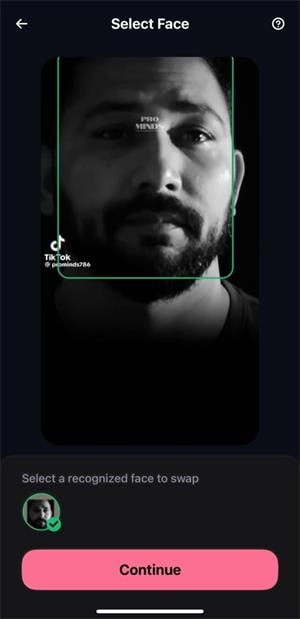
Step 4: Next, choose a new face to swap into the video, either from your gallery or by taking a new photo.
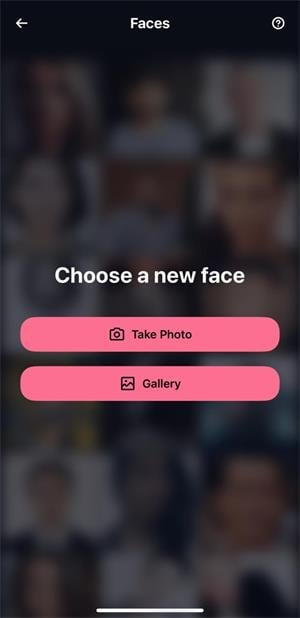
Step 5: After selecting the new face, tap "Use Photo" and allow the app to process the swap.

Step 6: Review the finalized results in the preview and proceed to save the edited video by tapping the Save option.
Bonus Part: How Do You Swap Faces Online?
FaceHub, leveraging cutting-edge AI-powered face changer technology, emerges as the ideal platform for effortlessly face swapping photos and videos online. This online tool lets use your private images for face swap or the in-app templates to uncover the brilliant features. Moreover, you can even face swap for multiple people (up to 6) in an image or a video.
The simple and adaptive user interface and comprehensive functionalities of the FaceHub open possibilities for expressing fantasies and humor. For creating humorous clips to share on social media sites such as Facebook, Instagram, or Whatsapp or emulating any character, the FaceHub stands out among available tools to flawlessly recreate your imagination's avatar.
Key Features:
- Effortlessly create face-swapping videos with a single click for seamless editing and entertainment.
- Utilize our proprietary video face-swapping AI engine, developed in-house for optimal performance and results.
- Customize video templates according to your preferences, ensuring personalized and unique content creation.
- We prioritize user privacy and security, offering content filter-free usage to safeguard your data.
- Enjoy a safe and ad-free experience, providing uninterrupted and secure access to our platform.
1. Use FaceHub To Swap Face On Photos
You can explore the endless possibilities of photo editing with FaceHub's face changer feature. Let's check out the steps to effortlessly transform any photo by replacing faces with just a few simple clicks.
Step 1: Visit the FaceHub website using your web browser and either sign in to your existing account or create a new one by clicking "Sign Up."
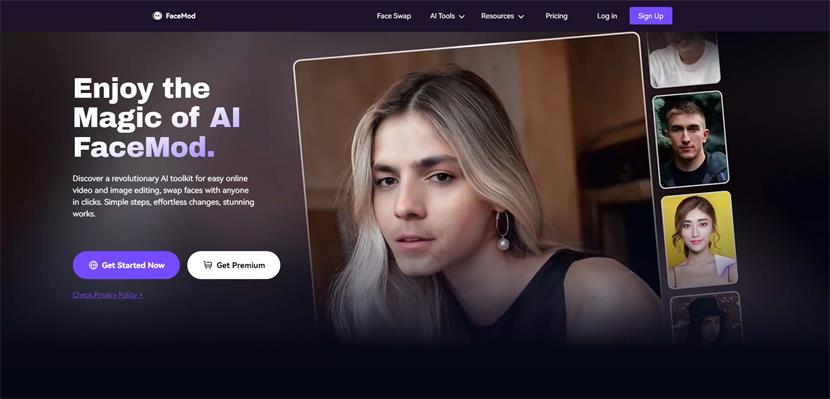
Step 2: Once logged in, click the "Face Swap" feature at the top of the page to begin and click "Get Started Now".
Step 3: Upload the photo you want to edit by clicking the "Upload" button.
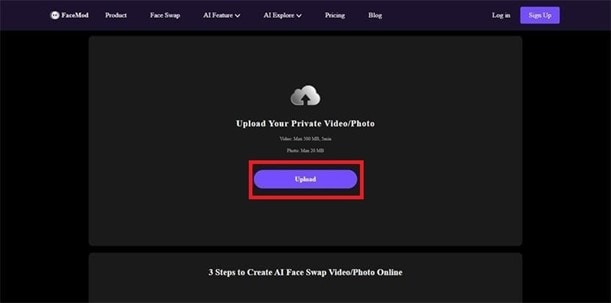
Step 4: Choose the face you wish to swap from the options below and click "Swap."
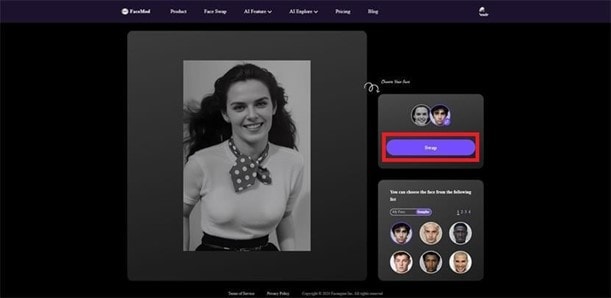
Step 5: After completing the face swap, download the finished result by clicking the download icon in the center of the bottom part of the page.
2. Use FaceHub To Swap Face On Video
With FaceHub, transforming videos with face swaps has always been challenging. Whether you want to add a touch of humor or create unique content, FaceHub provides a seamless solution. Here is the simple procedure to use this technology:
Step 1: Launch your preferred web browser and navigate to the FaceHub website. And sign in to your existing account or create a new one if you haven't already.
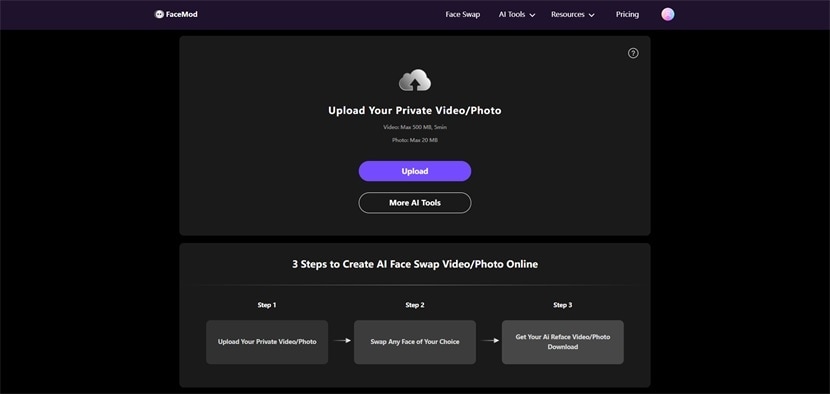
Step 3: Locate the "Get started Now" button on homepage. Then, select the video you wish to perform the face swap on.
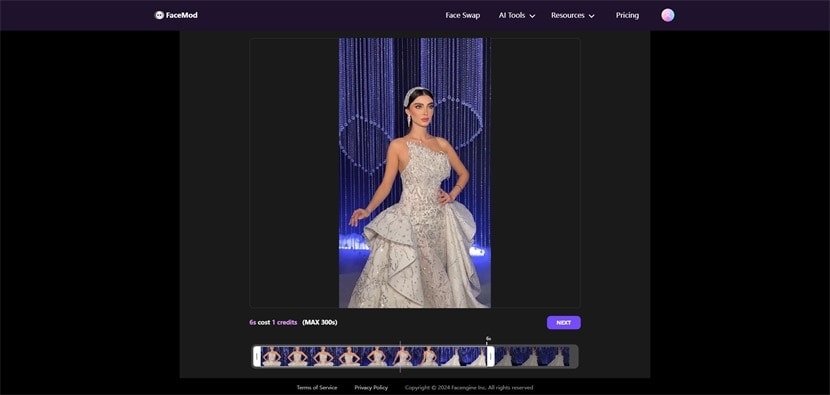
Step 4: Upload the images containing the faces you want to swap into your chosen video. You have the option to either upload photos from your device or select from the avatars provided by FaceHub.
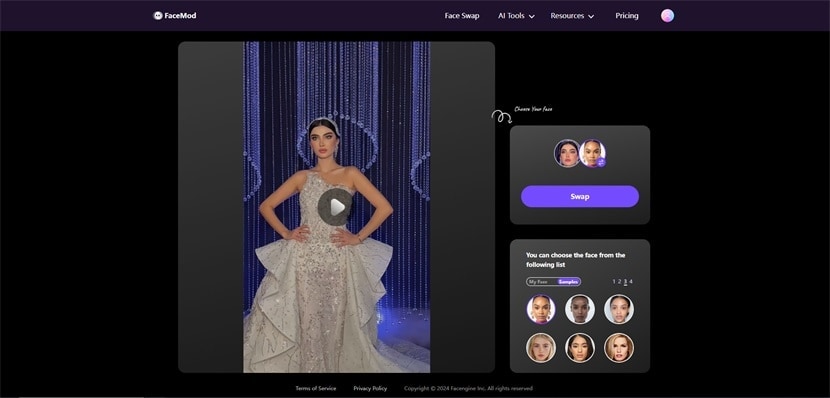
Step 5: Initiate the face swap process and patiently wait for it to complete.

Step 6: After the processing is finished, review your video to observe the applied changes in the swapped faces.
Conclusion
In conclusion, discovering the face changer app allows you to explore various excellent and ingenious options. Considering the extensive range of options, deciding the most appropriate solution is the most important. FaceHub is a fantastic tool dedicated to those individuals who seek either minor changes or unique looks. It is the best option for face swap videos and images using the user-friendly interface, the latest superior AI technology, and adjustable templates.




