Face editing apps are becoming popular due to the immense increase in social media platform users. Whether it is about refining your photo or completely changing your physical features, these face editing apps provide you with the world's best creative possibilities to Photoshop your images.
There are many online and offline face editing Apps available in the market with natural and high-quality editing features like face retouching functions, but each face editing app has its attributes. So here in this article, we will help you choose the best face editing app, and you will also get to know the 9 most popular Apps to edit your face in 2024.
In this article
Part 1: Enhance Your Facial Features with Face Editing Apps
Face editing apps are photo editing tools that offer a simple way to enhance facial features in a photo. They allow you to adjust the size of facial features, such as making them smaller or larger, as well as adding enhancements like eyelashes, colored lenses, lipstick, and more.
Those who are worried about their concerns, like acne and wrinkles, do not need to worry more because it has the feature to make detailed face adjustments, such as Face Reshaping, Face Retouching, Face Filters, and Photo Filters.
AI is also playing a vital role in the advancement of face editing apps. It enables automatic face recognition by app, which makes editing easy and smooth.

Part 2: Why Choose Face Editor App Rather Than Photoshop
Photoshop is a very powerful editing tool that is used by many professionals to edit photos and create designs, but it has some constraints, such as feeling complex and difficult for beginners to use. Additionally, it requires creative cloud subscriptions. These were some reasons why we needed to find an alternative to Photoshop.
Face Editor Apps are the best option to choose because they are more user-friendly and easy to use due to their user-friendly interface. These apps are less costly and more effective; they can reshape the face and do all adjustments with a few clicks. The Face recognition feature of these apps helps you edit the photos in the shortest possible time.
Part 3: 9 Most Popular Apps to Edit Your Face in 2024
There are many face editor apps available on the market, and each of them has editing features, but here we have listed for you the top 9 most popular apps to edit your face.
Facetune
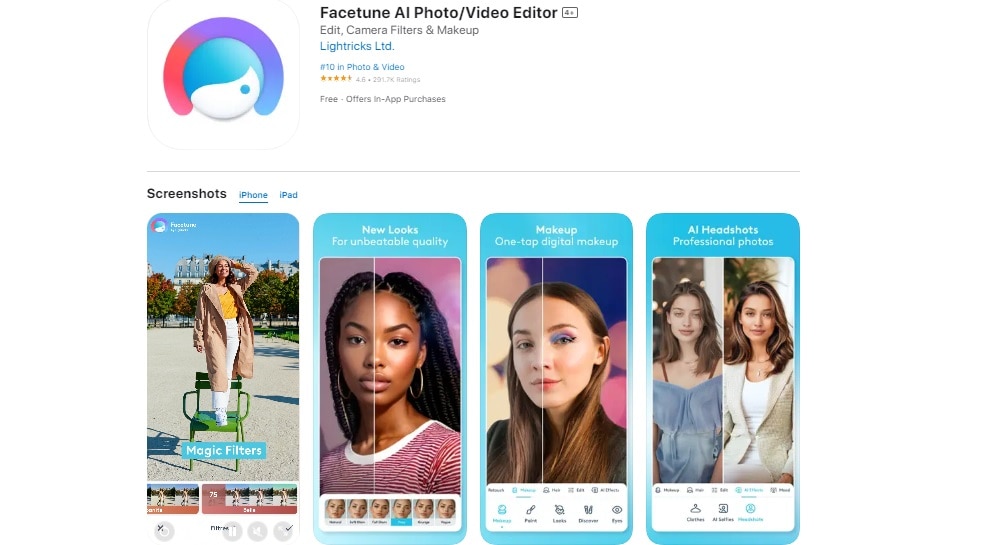
Facetune is an online photo and video editing tool that offers you the service of editing your photos and videos in the easiest and fastest way. It is recommended for those who want to keep their content on social media platforms. It offers a 7-day free trial for beginners. There are some key features of the Facetune face editing app that you must know before giving it a try.
Key features of the Facetune face editor
- Its AI Image Enhancer gives instant retouches and background removal.
- Its AI cloth changer helps you change clothes.
- It has an AI Selfie Generator feature.
- You can remove objects from the image.
Price: Starts from $5.89 per month.
Available on: iOS and Android
FaceApp
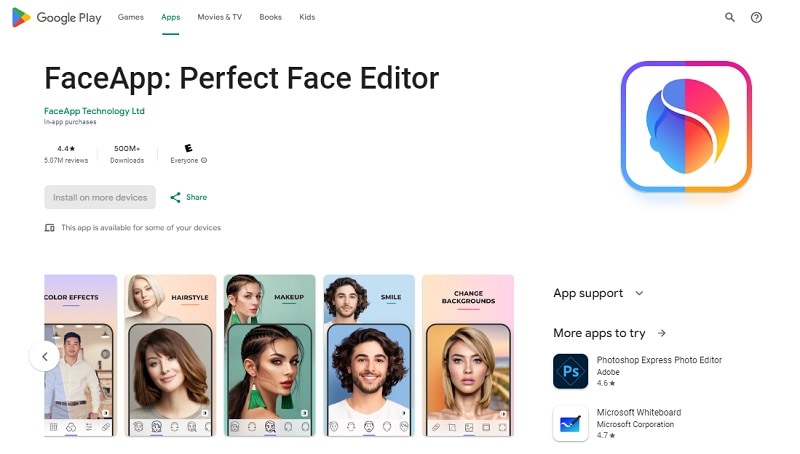
This app is popular among selfie lovers because it provides amazing retouching and selfie magic services. Its face editing tools give you fast service because its AI is very strong and responsive. There are some features of FaceApp that you must know before going for it.
Key features of FaceApp
- It can enhance your facial expression and give a realistic and attractive touch to your selfies.
- It offers an age-effect service.
- It gives a retouch to your face and smooths out acne and wrinkles.
- You can change your hair and beard style.
Price: This App is free.
Available on: iOS and Android
Snapseed

Snapseed is a photo editing tool for Android and iOS that enables you to edit photos and apply AI filters. It is specially designed for those who are photography lovers and detail-oriented. It has some key features that you must know before downloading this application.
Key features of Snapseed
- It gives a retouch to your images.
- It has features like masking, filters, and colour contrast.
- It has a makeup feature to make your photos more attractive.
Price: This app is free.
Available on: iOS and Android
VSCO
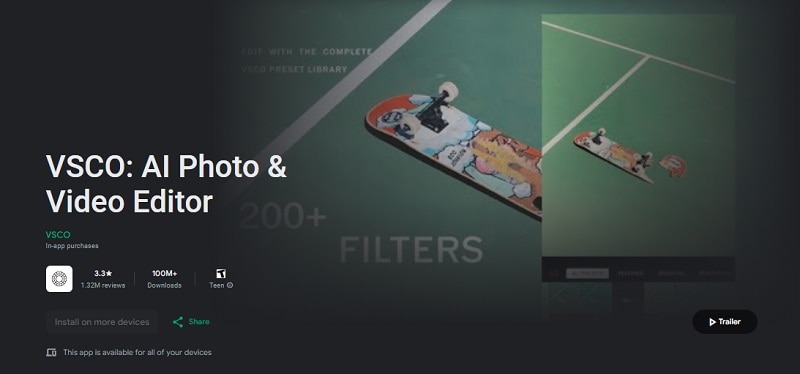
VSCO is also known as VSCO Cam, and it is a photo editing tool for Android and iOS. This app allows you to click photos in the app and edit them using the face editing features, which are as follows;
Key features of VSCO
- You can create slo-mo with this app.
- You can make the image smaller or larger.
- Other features are cropping, film effects, composing, gifts, retouching, and more.
Price: Starts from $59.99 per month.
Available on: iOS and Android
Fotor
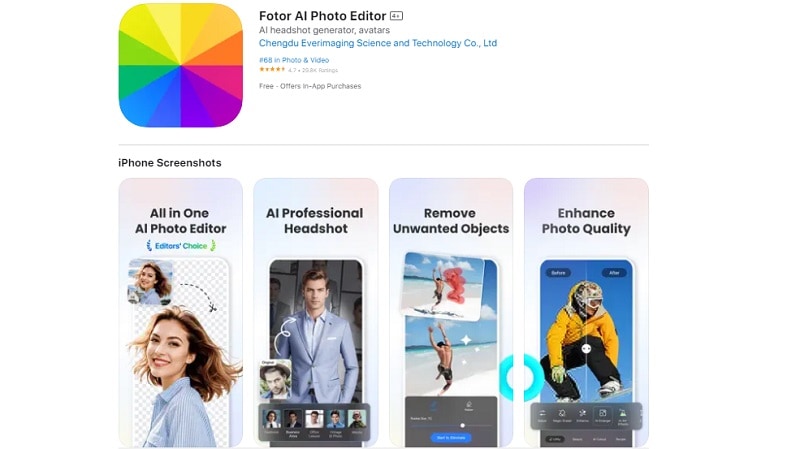
Fotor is a free online photo editor tool that allows you to edit your photos effortlessly. It is very powerful and very easy to use, with a complete package of face editing tools, from basic adjustments such as contrast and brightness to advanced editing such as retouching your photos.
Key features of Fotor
- Its AI photo enhancer improves your image quality, automatically adjusts the brightness, and clears the image.
- Background remover removes the background in just 3 seconds.
- Remove extra objects from your images.
- It gives a retouch to your images.
Price: This app is free.
Available on: iOS and Android
HeyPhoto
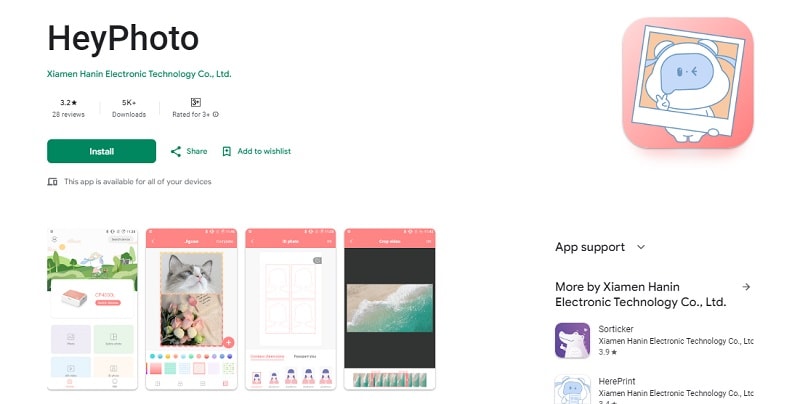
HeyPhoto is a free online AI photo editor tool that offers you the ability to create smiley faces and change your hairstyles, emotions, age, and makeup with just a few clicks. It uses AI technology to detect the face and allow you to edit, depending on the selected editing tools. It supports the image with a clear face and a 5 MB size.
Key features of HeyPhoto
- It allows you to edit your nose, skin colour, hairstyle, age, and other facial features.
- It has the feature of face swapping with AI technology.
- It creates realistic headshots with the AI Face Generator.
- It can reshape and add makeup as well.
Price: It is free to use online, with a free version available for Android and iOS.
Available on: iOS and Android
PicsArt
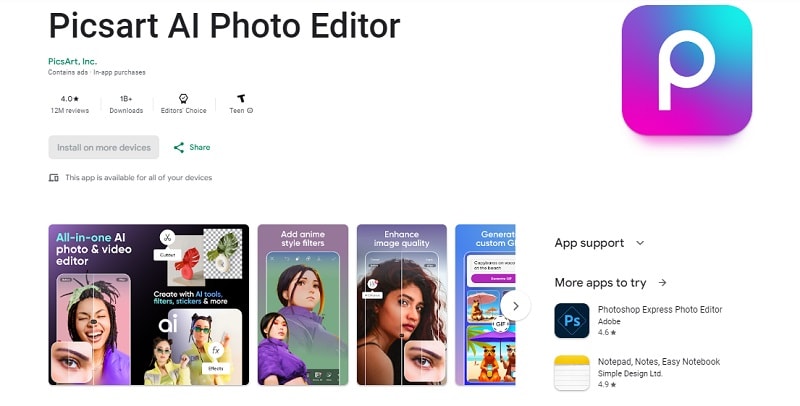
PicsArt is a complete package of tools that includes photo editing, video editing, and design tools. This tool is available online as well as offline. It gives you a 7-day, completely free trial and limited access to the tools.
Key features of PicsArt
- You can change or remove the background.
- You can crop images and remove objects.
- You can convert a photo into a carton.
- You can retouch, resize, text edit, and add effects to your photos.
Price: Starts from 41.66 Euros per month.
Available on: iOS and Android
AirBrush
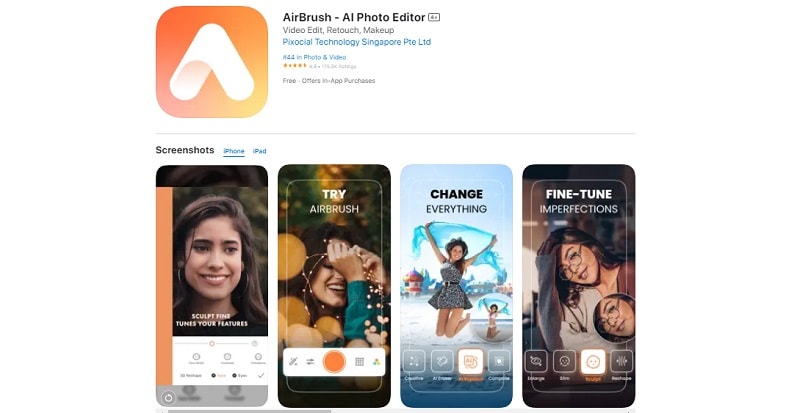
AirBrush is an online photo editing tool that was created to create awesome selfies with just a few clicks. It has a user-friendly interface, and retouching features, and adds natural beauty to your photos. It gives you a 7-day trial before moving to the pro version.
Key features of AirBrush
- It has 30+ retouching tools.
- It has 50 or more makeup samples.
- It has more than 300 filters.
- AI technology enables AirBrush to detect the face and add value to it.
Price: Starts from $3.06 per month.
Available on: iOS and Android
BeautyPlus
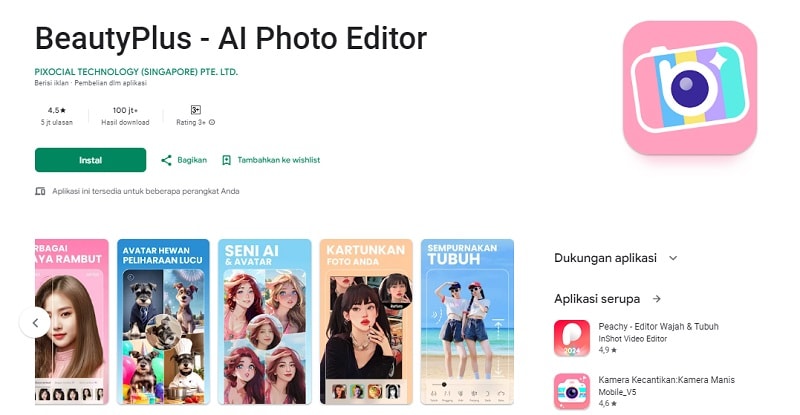
BeautyPlus offers a free face editor tool for Android, iOS, and Web users. It allows users to capture photos with the app, and it gives instant retouch to clicked photos. It is popular among selfie lovers just because of its AI face-detection ability.
Key features of BeautyPlus
- Its facial features include HD retouch, skin colour, contrast, light, eyes, lips, and many more.
- It can resize your nose.
- It can reshape and make your face slimmer.
- It removes acne and wrinkles from photos.
Price: It is available for free for Android, iOS, and Web users.
Available on: iOS and Android
Bonus Tip: Edit and Swap Face With Easy Tool
If you want to edit your face and add a fun twist to your photo, you can try to face-swap your face with your favorite persons, friends, film stars, or celebrities with face-swap tools like FaceHub.
FaceHub is an AI-based online tool that enables you to get instant face swaps with anyone or with your favorite personality. The Face Swap feature powered by FaceHub provides an opportunity for social media users, who want to create attractive posts with a few clicks and get more attention on their social media platforms.
Key features of FaceHub
- The video swap feature enables you to swap faces in videos for entertainment
- Gender swap your photo and see what you look like in the opposite gender
- Face Swap memes with your photos
- Swap multiple faces in the same frame
How to swap faces online with FaceHub
Step 1: Visit the FaceHub website and log into your account using your account details. If you are a new user, you can tap Sign Up.
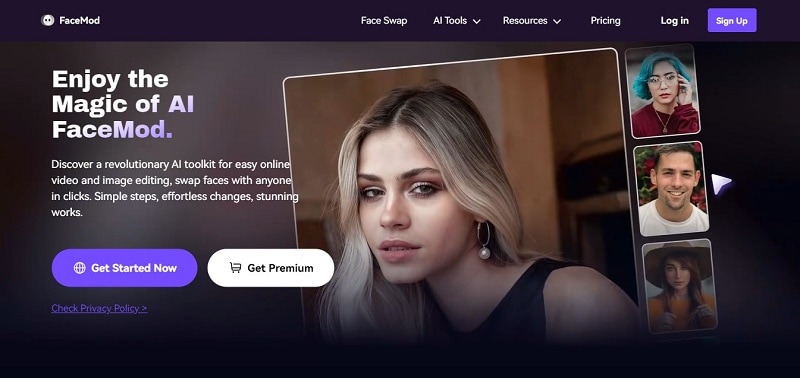
Step 2: Once you’ve logged in with your FaceHub account, tap on the Get Started Now button from the homepage to access the first workspace of FaceHub.
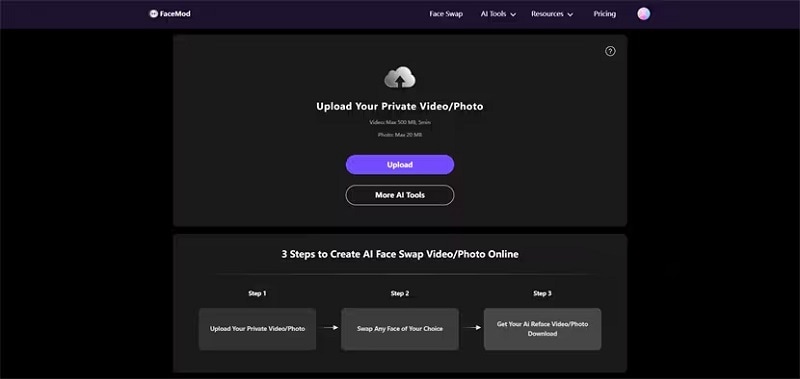
Step 3: Upload the image or video that you want to swap as input as well as the target face. Make sure that the input source is clear and ready for the best results. Click “Swap.”
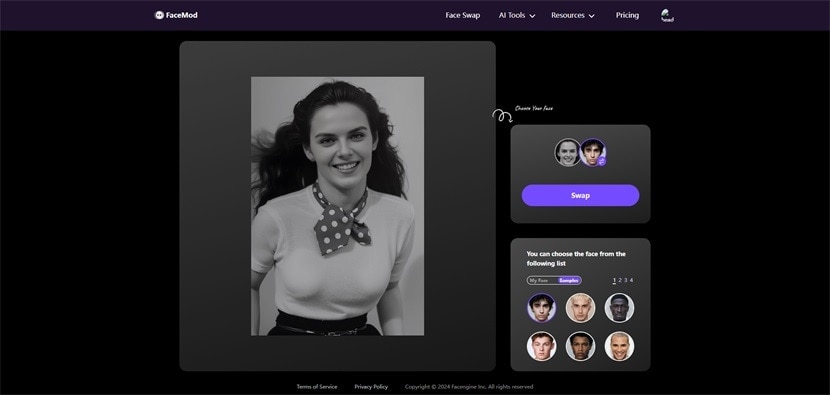
Step 4: At last, simply click Download and you can share the result to your friends and family.
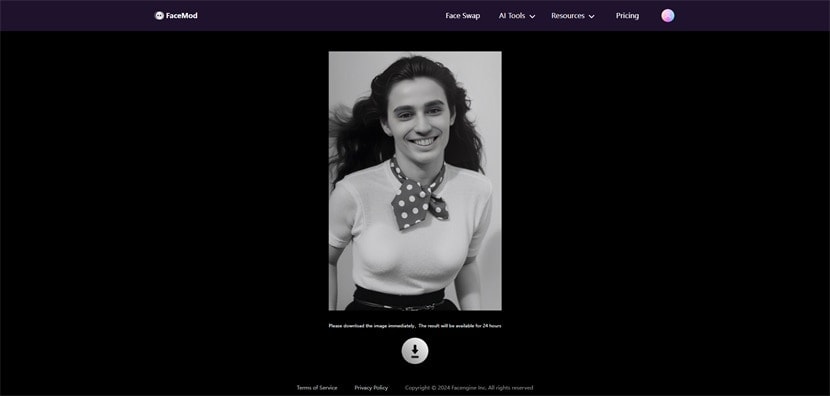
Conclusion
In this article, we introduce the top 9 most recommended apps to edit your face and their features in detail, which may help you, choose the best one for yourself.
The face editing apps discussed in this article are very easy to use and provide immense features for editing, but we will recommend FaceHub because bonus it is a face swap tool where you can face swap more easily among all of them and it provides multiple options for swapping with just a click.




