There is round-the-clock competition on the social media platforms. Every social media user tries to flow with the top trends. Here we have something innovative for you that will ensure your success. Change your face in a photo with another face and be the founder of the top trends.
The advancement of technology has empowered social media users in many ways. You can be what you always wanted to be by using a photo editor to replace your face or using face swap tools like FaceHub.
The swap of faces between two photos is made simple by the FaceHub tool by using AI algorithms. It also provides an opportunity to save and share the generated content. So, it’s the right time to dive into the pool of excitement. Don’t wait, try these face changer editors right now.
In this article
Part 1: Creative Uses of Face Swap Apps
Have you ever wondered why face swap apps are equally popular among all age groups? Why do content creators now heavily depend on these automatic face swap apps and tools? This is because they can create creative, entertaining, and mesmerizing content.
Entertainment is one of the main reasons for using easy face swaps. There are several other reasons why people are showing their interest in face swap apps. Stay connected as we are going to explore various ways in which people are using these apps.
1: Transform Imaginations into Reality
We start watching movies and cartoons in childhood and start imagining ourselves to look like our favorite characters and personalities. Technological advancement introduced in face changer photo editors has further intensified our desires to be what we wanted to be. Now, anyone can use a photo editor to replace face as it requires no professional qualification.
2: Create realistic and professional-looking portraits
Users can also edit photos with face swap apps to enhance the realism and professionalism of their photos, creating various portraits with greater accuracy. These apps are mostly using AI-based algorithms so we can get more accurate images by putting a face on another picture.
3: To find out younger or older looks
We always remain curious about our looks. That’s why we use face swap picture editor to see our younger or older looks. You can face-swap your photo with your grandpa and see how would you look like when you are older. This helps us to satiate our inborn curiosity. Sometimes, this desire may be due to exploring our growth at different stages of life.

Part 2: How to Change The Face on a Photo
You have multiple ways to transfer your face to another picture which are also easy to use. One can use features and special filters offered by these tools. Moreover, for best results, you can use specialized tools like FaceHub. It’s the best tools to face swap with 2 pictures. You can swap your face with prominent characters and objects.
FaceHub is an AI-based tool and you only need to upload the picture that you want to face-swap. You can also swap faces in the video while using this tool. So, one can easily change face to another body online with several facial expressions. The following steps illustrate the method to use FaceHub.
Key Features of FaceHub:
- FaceHub provides a variety of filters and facial expressions to swap faces between two photos.
- The interface of the FaceHub is user-friendly.
- Users can preview their work and can download the same free of cost.
- FaceHub provides a lot of styles for the creation of anime, avatars, and 3D sketches.
- Results generated by FaceHub are of high quality.
- Users can enjoy the FaceHub interface as it has no ads or watermarks on the created work.
- When you upload your private pictures for face swap, these pictures are automatically deleted after 24 hours to ensure privacy.
- Users can also create face swap videos at a high frame rate.
Steps to Use FaceHub:
Step 1: Go to FaceHub website
FaceHub is easy to use as it requires nothing to be downloaded before its use. You can visit the website to change your face online on a photo.
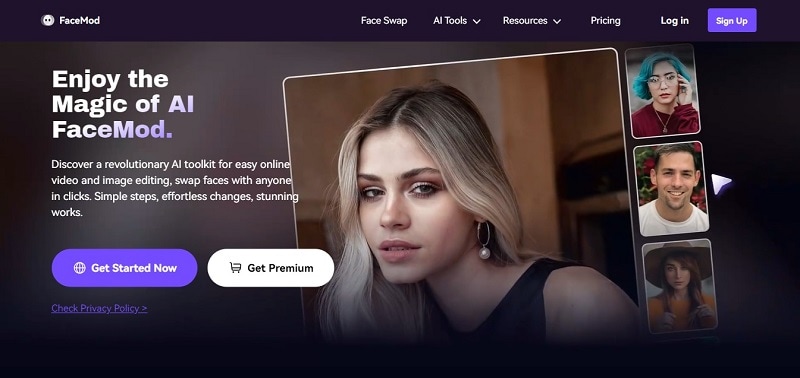
Step 2: Sign in with your Google Account
There are multiple options for sign-in, but you can also join with your Google account. Provide your credentials and benefit from the premium features.
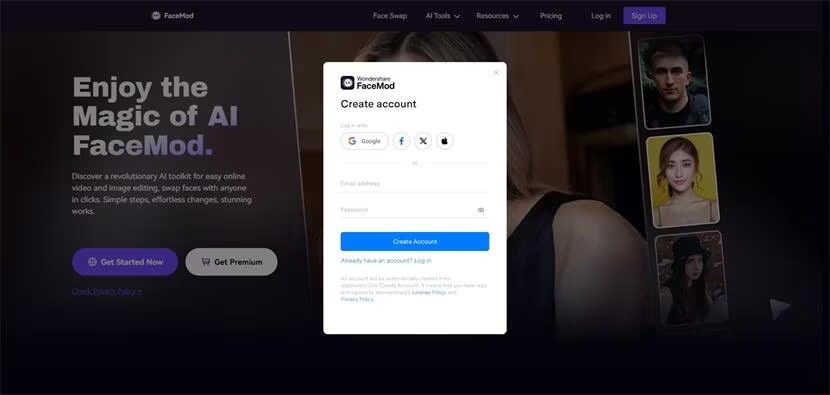
Step 3: Upload Picture or Video
Now you need to upload your picture for a face swap. It is necessary to ensure the uploaded image is clear to get the best face-swapping result.
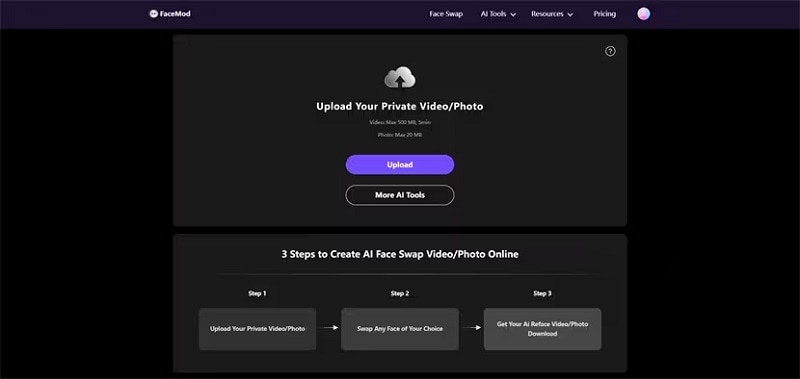
Step 4: Generate face swap photo
It takes only seconds to accomplish the task. After uploading the picture click on the “Swap” button for results.
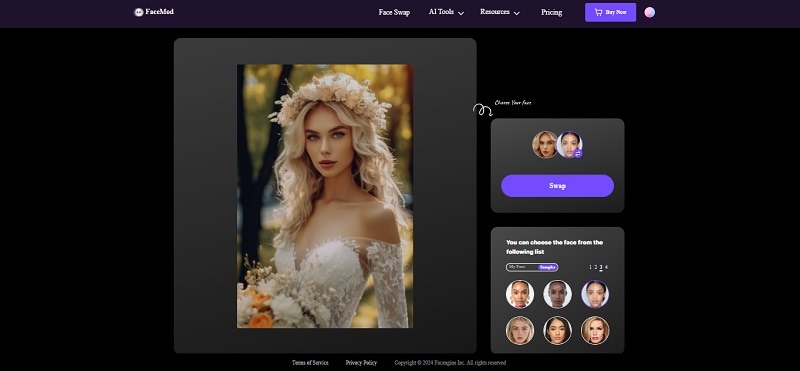
Step 5: Ready to Download
The face swap has been processed and is available to download. You can save the face swap results on your device. However, if the results are not up to the mark you can use the “Redraw” option that regenerates your image.
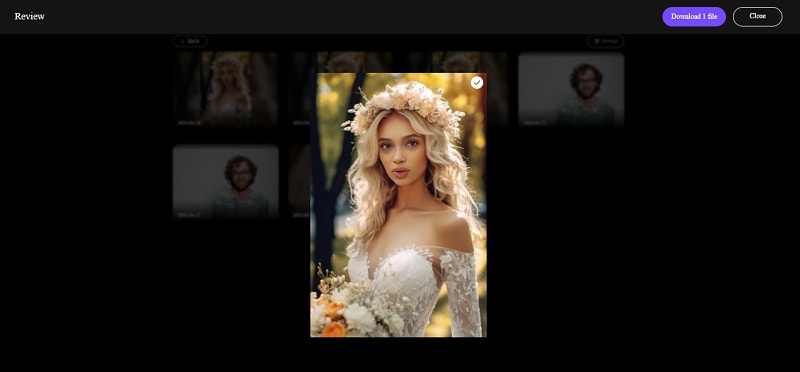
Part 3: Tips for Enjoying Face-Swapping to the Fullest
It is also important to enjoy the tools you are using to change the face on a photo. The only way to enjoy these platforms is to use them as per the given guidelines. Users can get better results when they use the interface of FaceHub as per shared tips.
1: Use Images with High Resolution
Have you ever tried to change face on another body online? If you have and it doesn’t result as you wish, then maybe you are using a low-resolution image. When face-swapping, you need a high-quality picture that is clear because bad lighting and blurred images generate bad results. FaceHub is an AI-based tool that works as per algorithms that’s why for efficient working it requires better images.
2: Use Templates Wisely
Another essential point to be kept in mind while using FaceHub is to use available templates wisely. If you decide to use a template for your face swap, choose a template that closely matches the pose, angle, and facial expression of the target face. This will help minimize distortions and improve the overall realism of the swapped faces.
Conclusion
These days some trends like to edit face to another body online have grabbed the attention of social media users. This trend is innovative as it uses AI-based algorithms and replaces the faces with any character or object.
Several tools provide their services to swap heads on photos. Tools like FaceHub is one step ahead because by using this online tool you can swap your face with any character and object of your choice. It can also generate face swaps in videos. FaceHub is much easier to use because of its compatibility with the devices.




