Thanks to the emergence of a face swap app, now, you can take customizing your photos and videos to the next level. Not only will you be able to add filters, text, and digital accessories, you can also swap faces on your photos or videos. With the help of an AI face swap app, you can easily swap the faces of your friends with celebrities or the other way around.
Finding a photo swap app that suits your needs can be difficult. But, no need to worry, for we are here to help you with this list of 7 best face swap apps you can find on the market.
In this article
Part 1. The Best Face Swap Apps on Android and iOS
| Face Swap App | Cost | Available on | App size | Ratings | Naturalness (Quality) |
| FaceHub | Starts from $5.99 (package) or $9.99/week (subscription) | Android and iOS | 168.3 MB | Android: 4.3 iOS: 4.6 |
Excellent |
| Snapchat | Free | Android and iOS | 64 MB - 258 MB | Android: 4.0 iOS: 4.6 |
Excellent |
| Cupace | Free | Android | 22.04 MB | 4.8 | Moderate |
| Faceover | $5.99/week | iOS | 97.6 MB | 4.6 | Moderate |
| FaceApp | $10.00/month | Android, iOS | 110.7 MB | Android: 4.4 iOS: 4.7 |
Good |
| Fotor | $0.05/image | Android, iOS | 790.9 MB | Android: 4.1 iOS: 4.5 |
Good |
| Face Swap Live | $0.99 | iOS | 111.1 MB | Android: 3 iOS: 4.5 |
Good |
Best Face Swap Apps: Review
1. FaceHub
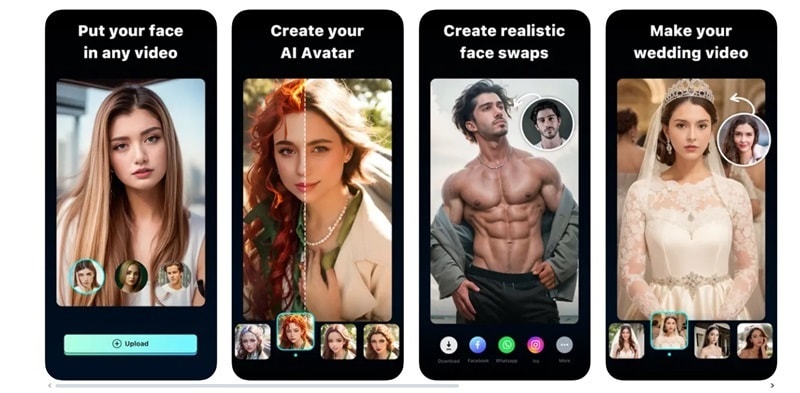
FaceHub is an AI-powered app for face swap, changing faces in photos or videos. To face swap using this app, you need to take a selfie and pick a template. Once you click the "Next" button, you will get the resulting video in almost an instant.
Aside from the face-swapping feature, FaceHub also offers other features, such as the ability to make cartoon avatars. With this editing tool, you can also change your gender or age, allowing you to see another version of yourself.
Key features:
- FaceHub allows you to swap faces on a video or a photo
- With this app, you can also create cartoon avatars
- This app also lets you change the gender of a photo
2. Snapchat

Snapchat uses Augmented Reality (AR) technology to enable its Face Swap feature. This feature allows Snapchat's users to switch faces on their photos with those of celebrities. It garners attention because it lets the users see them and their friends as someone else.
Key Features:
- Snapchat Swap Face allows you to exchange the face of you and your friends with celebrities
- With Snapchat's filters, you can also adjust your photos by adding accessories, like a hat or a mustache
- Snapchat also allows you to adjust the speed of your video or even reverse it
3. Cupace
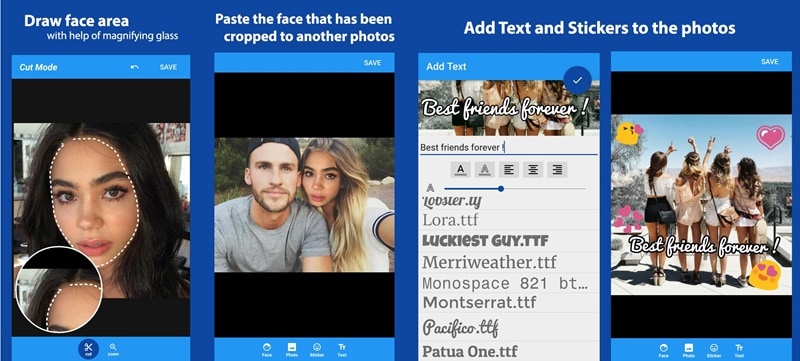
Cupace is an Android-only app that allows you to literally cut and paste a face into a photo. Aside from swapping faces, you can also create memes and funny photos with this app.
Key Features:
- Cupace has a cut mode, that allows you to draw a path on a photo to cut a face on it
- The app also has a Face Gallery. Here, you can see all the faces that you have cropped. You can re-use the faces on the Face Gallery, so you do not always have to cut a face from the original photo
- Cupace lets you Paste Face and add text, along with stickers
4. Faceover: Photo Face Swap

Faceover: Photo Face Swap is a face swap app that is only compatible with iOS devices. It is free but there are in-app purchases you can buy. It has an intuitive interface, along with multiple pre-loaded images, making it very easy for new users to use this app.
Key Features:
- With Faceover, you can quickly swap faces in your photos
- The app has photo editing effects
5. FaceApp

FaceApp is a mobile app that uses AI for photo editing purposes. You can use this app to turn a selfie photo into a portrait.
Key Features:
- FaceApp has many filters and light effects, allowing you to edit your photos to your liking
- This app can remove acne and blemishes from photos, along with smoothing wrinkles
- You can use the Old and Young filters to see older or younger versions of photos
- FaceApp also has a feature that allows you to change the gender of the people in your photo
6. Fotor
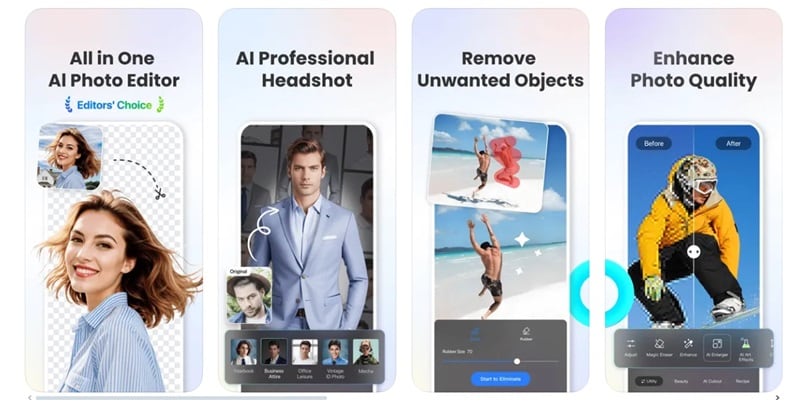
Although you may know Fotor as an all-in-one photo editing platform, you can also use it as a top face swap app. With Fotor's Face Swap AI feature, you can seamlessly face swap your photo. Once you've swapped faces, enhance them further with its array of built-in tools.
Key Features:
- Various pre-designed templates and customizable options to try
- Generate a professional look for your headshot photo with AI.
- Apply AI Cartoon Filters to your photo
7. Face Swap Live

Face Swap Live, as the name suggests, allows you to swap faces with a photo or a friend in real time. You can also take photos or record videos to swap faces with a celebrity.
Key Features:
- With Face Swap Live, you can face swap with your friends in real-time
- This app also has access to millions of mask faces
- Face Swap Live is also equipped with Face Goo Studio, allowing users to distort their face
Part 2. How to Face Swap Your Photo without Installing Any App
There is nothing wrong with installing a face swap app on your mobile phones. However, if you prefer to use a web-based face swap application, you can try FaceHub.
FaceHub is an online tool that utilizes AI to make the process of swapping faces in photos or videos easier. Since it is an online face swap tool, you do not need to download it for installation.
Aside from face-swapping, FaceHub also offers other AI tools, such as AI Image Generator, AI Video Generator, AI Anime, and AI Portrait.
There are a few advantages of using web applications instead of mobile applications, such as:
1. You can use web applications across different platforms and devices
You can access web applications as long as you are online. As such, you can use a web application, regardless of the device or platform you are using; be it a mobile phone or a desktop.
2. Using web apps does not use up your phone/desktop's space
Since you do not have to download FaceHub, you do not have to worry that this online tool will take up your storage devices. Since mobile phones' storage is much less than desktops, for mobile users, storage is an important matter.
What You Can Do with FaceHub
FaceHub's face swap feature allows you to swap faces in photos and videos. With this web app, you can superimpose the photos of your friends with celebrities or vice versa. Since FaceHub can also work with video, you can also put the faces of your favorite celebrities on your private videos or simply swap the faces of your friends for fun.
How to Face Swap with FaceHub
Step 1. Go to the FaceHub website and click the "Get Started Now" button, or click the "Get Started Online" button below.
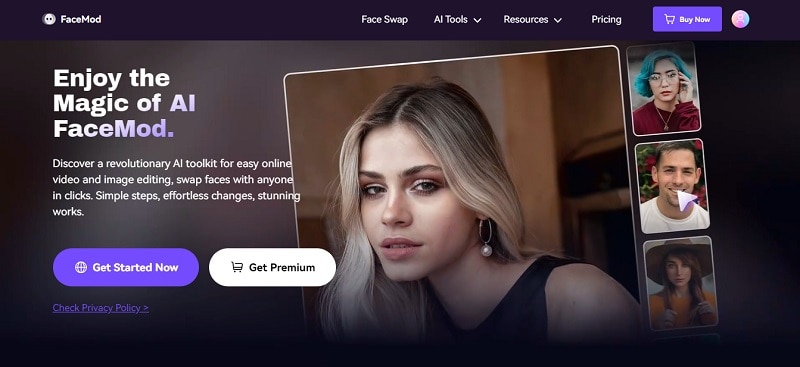
Step 2. Upload a photo or video as the source.
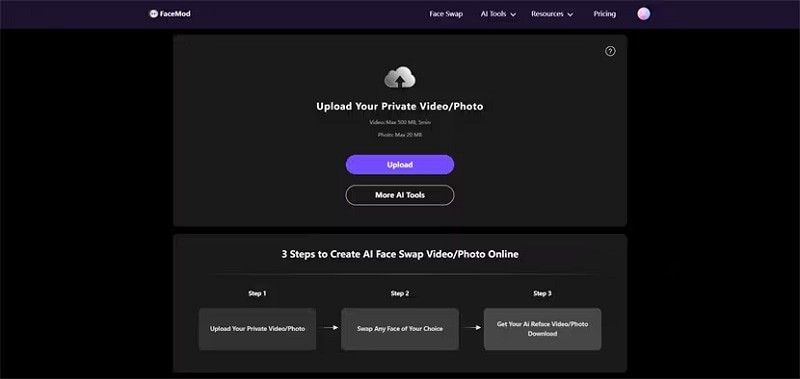
Step 3. Upload or select a photo that you are going to face swap to the source material.
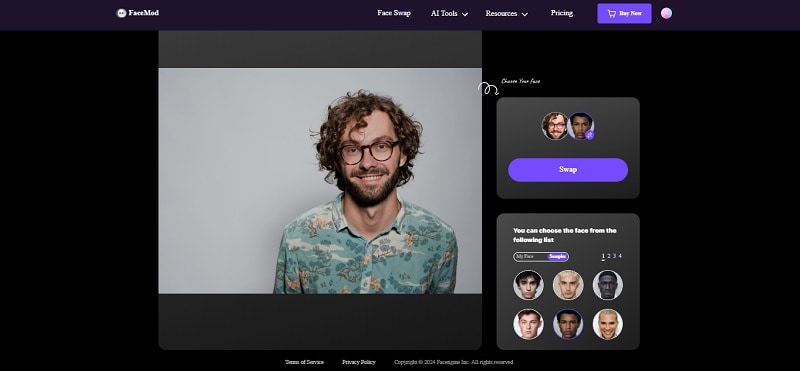
Step 4. Review the resulting photo and download it.
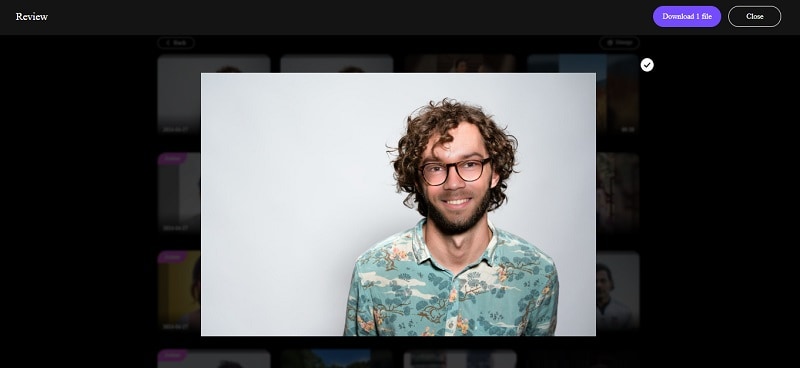
Conclusion
Taking photos and videos with family and friends is a good way to keep good memories. You can even make these moments unforgettable by customizing them to your liking. AI stretches the boundaries of photo and video editing even more. Now, you can face-swap your photos with the faces of others, be it your friends or even celebrities.
You can find many good face swap apps on the market, be it for Android or iOS. Some are premium where you get to pay to use their services. But, you can also find some free face swap apps among them.




