Cartoon face swap apps have emerged as a captivating way to blend entertainment with personal expression. These tools have been growing in popularity worldwide and have captured their imaginations. These tools allow users to put someone's face on characters. People are loving these apps for their creativity and entertainment value.
In this article, we'll take a closer look at the top 10 cartoon face swaps and why they are so popular. Furthermore, we will show you how to face-swapping using the best one of all. Whether you want to become a superhero or face swap with cartoon characters, these apps have you covered. Get ready to have fun with these face swap tools and discover the best one.
In this article
Part 1. What to Look for in a Cartoon Face Swap App
When selecting a cartoon face swap app, consider these factors:
- User Interface and Ease of Use
Opt for an app with an intuitive interface that simplifies the process. This criteria is one of the most important qualities you need for a cartoon face-changer app. User-friendly interface will ensure a seamless experience for users of all skill levels.
- Variety and Quality
Look for an app that offers a wide range of high-quality cartoon filters, allowing for diverse and appealing face swaps. Ensure the face swap apps produce high-resolution, detailed, and vibrant cartoon faces. This will make your creation stand out, not just a generic cartoon.
- Additional Features and Customization Options
Choose an app that has extra features. Such as stickers, backgrounds, and editing tools for added creativity. Customization options are also important. Adjusting facial expressions or blending modes can enhance the overall experience.
- Compatibility with Different Devices
Make sure the app is compatible with a variety of devices and operating systems. This includes smartphones, tablets, and different platforms like iOS and Android.
Part 2. Top 10 Cartoon Face Swap Apps
Now it is time to get ready and transform your photos into cartoon characters! This section will introduce the top 10 cartoon face changer pro anime apps that can help you achieve the best result. Each app comes with its own set of strengths and weaknesses, and they vary in price, too. Let's check out the best cartoon face swap apps available right now.
1. FaceHub
FaceHub is one of the best cartoon face swaps online. With FaceHub, you can easily turn your photos into any cartoon characters. It is available online, so you don’t need to install anything to use it.
Key Features
- Simple interface with no ads or watermarks
- Create images, videos, and GIFs with different file types
- Delivers high-quality results and also lets you generate multiple times
- Auto-deletes face-swap images after 24 hours to ensure your privacy
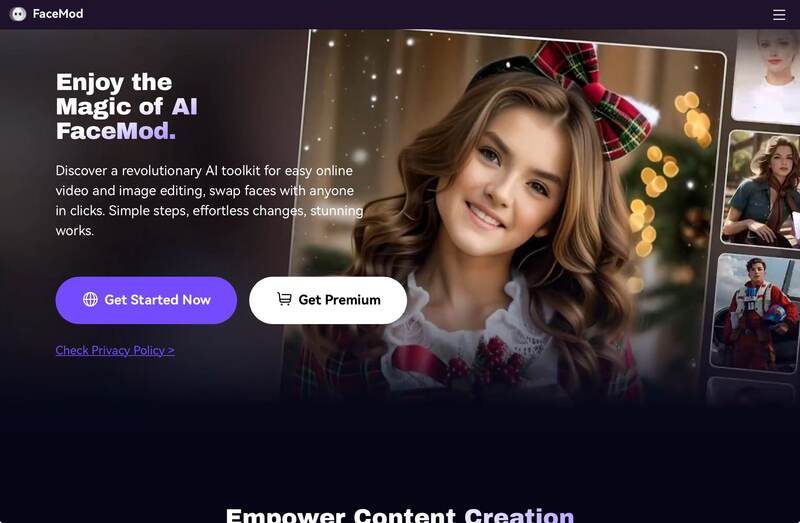
2. Fotor
Fotor is a cartoon face changer that lets you transform photos into cartoons using AI. You can create virtual avatars, profiles, and 3D cartoons by uploading images or text.
Key Features
- A visually appealing interface designed for both aesthetics and ease of use.
- Advanced customization options to enhance the user experience.
- Includes many built-in cartoon filters for generating cartoon-style images from photos.
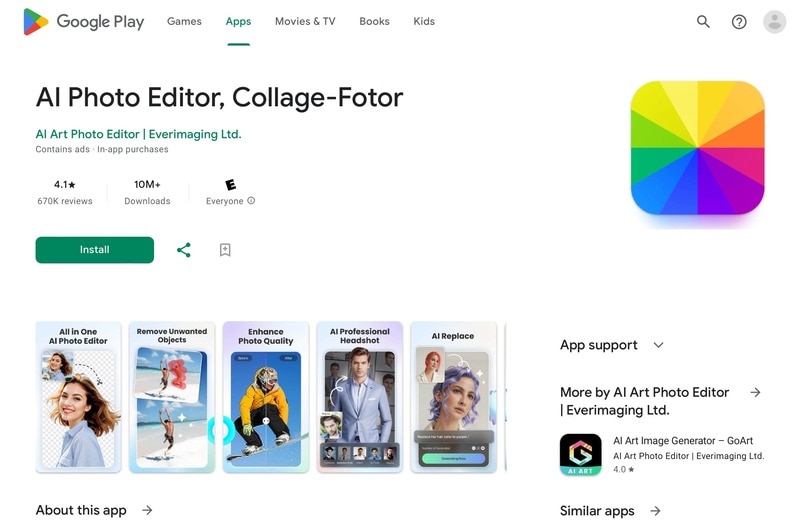
3. ToonMe: Photo Cartoon Maker
If you want to face swap into cartoon characters, ToonMe provides an ideal solution. With its cartoon photo editor, you can turn your photos and avatars into cartoons with ease.
Key Features
- ToonMe has a variety of cartoon styles, such as hand-drawn, digital art, and vector.
- Split-Screen feature. This feature allows you to compare the original photo with the cartoon version.
- Variety of background choices.
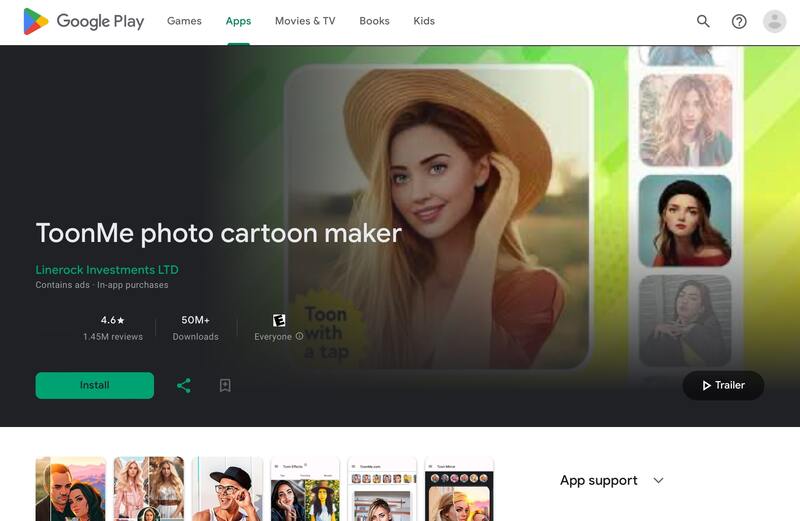
4. Clip2Comic & Caricature Maker
Clip2Comic is an application designed to face swap into cartoon characters within seconds. You only have to upload your pictures and select the desired effects. Then Clip2Comic will process them into cartoons instantly.
Key Features
- It supports high-quality and high-resolution images up to 64 MP. Videos up to 4K and 60 FPS.
- Have a diverse range of effects to choose from. Such as cartoon, drawing, caricature, and poster effects.
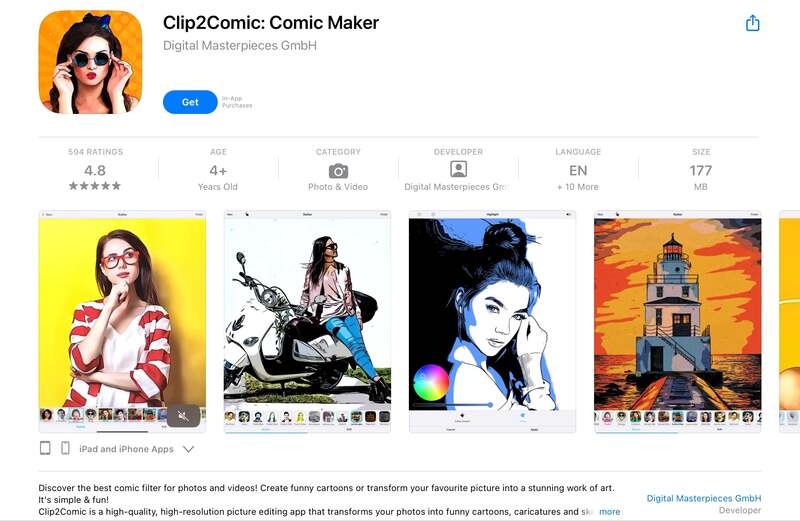
5. Cartoon Face: AI Photo Editor
Cartoon Face is an AI-powered photo editing tool. You can do a cartoon face swap using its extensive selection of effects and filters.
Key Features
- Offers various options such as 3D cartoons, Polly cartoons, neoclassic cartoons, and more.
- Provides a variety of styles including Disney, fairy tale, princess, and others.
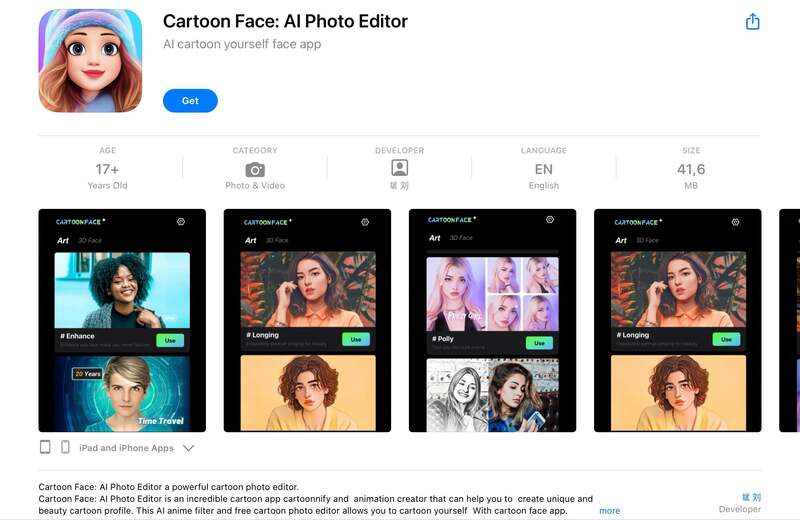
6. ToonArt: Cartoon Yourself
ToonArt is a powerful cartoon photo editor with its advanced AI technology. This app is ideal for those seeking to face-swap with cartoon characters.
Key Features
- Offers a diverse range of art effects. Including anime filters, 3D cartoons, caricatures, and more.
- Have more features like an anime face changer, animation maker, and many others.
- Allows users to save results in high-resolution images.
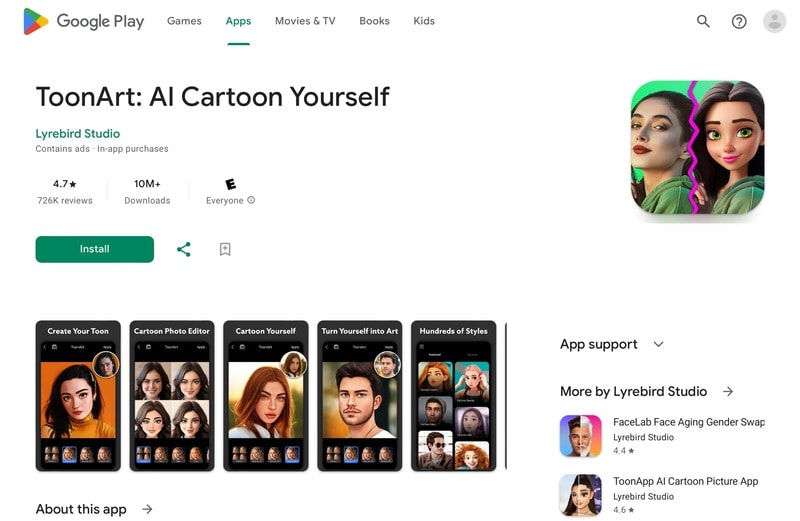
7. Voilà AI Artist: Cartoon Photo
Voilà AI Artist stands out as a popular choice among cartoon face swap apps. It allows you to transform images into captivating cartoons within seconds.
Key Features
- Offers a variety of AI art effects, including pencil sketches, Renaissance paintings, caricatures, and more.
- Users can convert selfies or portraits into 3D cartoons from animated movie characters.
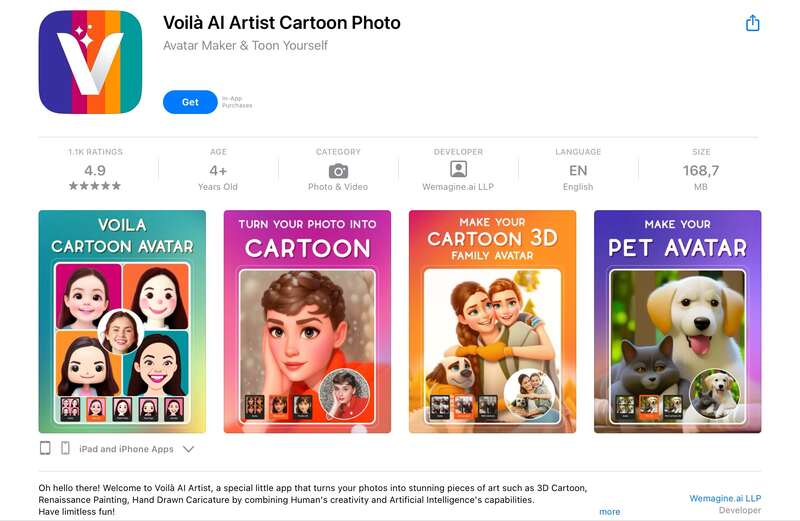
8. ToonTap: Cartoon Photo Editor
ToonTap offers a comprehensive cartoon photo editor and profile picture maker. True to its name, users can seamlessly face-swap into cartoon characters with just one tap.
Key Features
- Various cartoon effects and loads of cartoon templates.
- Provides free access to anime character filters, face swap filters, sketch filters, and more.
- Features an Old Age editor feature for creating aged appearances.
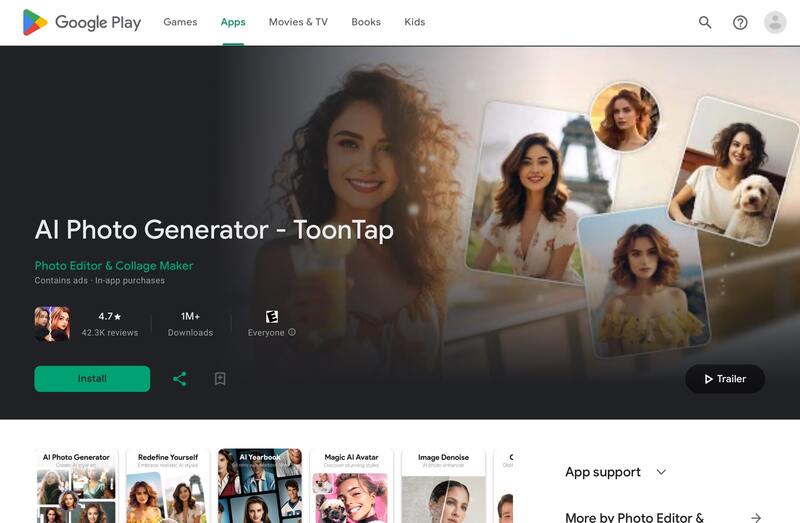
9. Vivid AI - AI Image Generator
Vivid AI offers the capability to transform your photos into stunning portraits with thousands of possible styles. With its advanced AI technology, it can convert your photo and even swap faces into cartoon characters with ease.
Key Features
- Text to Image: Generate images from just a few words.
- AI Outfit: Experiment with hundreds of clothing styles, accessories, and hats.
- AI Background: Modify backgrounds in your photos to various settings and realistic scenes.
- AI Cartoon: Transform your photos into cartoon characters, elves, warriors, and more.
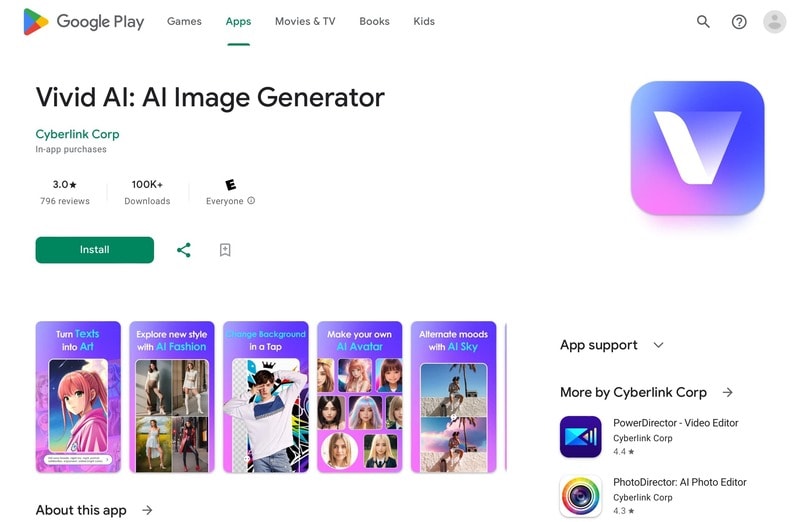
10. PhotoDirector
Initially designed to combine Photoshop and Lightroom, PhotoDirector has since expanded its functionalities. You can transform your photos and face-swap them to cartoon characters.
Key Features
- Advanced AI photo enhancement capabilities
- Have comprehensive photo editing tools.
- Comes with stickers, image overlays, blur tools, an animated GIF maker, etc.
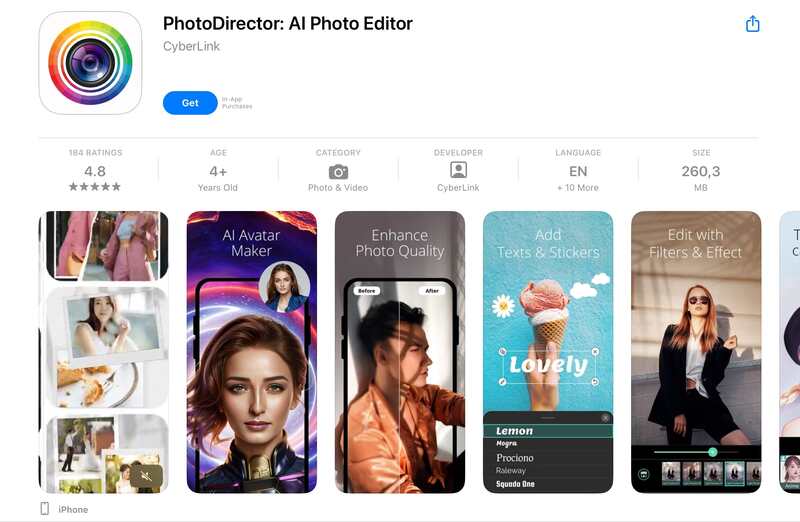
Part 3. Best Face Swap Apps Comparison
Here’s a comparison of the best cartoon face swap apps above. You can find out which one suits you best considering the table below.
| Pros | Cons | Price | Platform | |
| FaceHub |
● Have a variety of cartoon styles ● User-friendly interface ● Feature to preview, then download for free |
● Might be pricey for some people ● The free version has limited features |
$9.99/month or $39.99/year |
Online. On Android & iOS, it is called FaceHub. |
| Fotor |
● Access all your previous creations conveniently from the "My Creation" section. ● Use the "From Text" feature to create anime from scratch. |
● It may not be suitable for professional content creators. ● It is quite pricey as the subscription plans are billed annually. |
Start from $3.33 to $7.49/month, billed annually | Android & iOS |
| ToonMe |
● The free version enables users to create high-quality cartoon images. ● It offers a variety of editing options. ● It has an intuitive interface. |
● Some cartoon effects and background GIFs are exclusive to the Pro version. ● Users may encounter interruptions from ads while using the software. |
$9.57/week and $35.74/year | Android & iOS |
| Clip2Comic |
● Provides numerous customization options. Such as adjusting filter intensity, and adding text and stickers to images. ● Offers a diverse range of free cartoon, drawing, caricature, and poster effects. |
● The free version has limited styles available. ● Subscription is required to remove watermarks from images. |
$2.49/month, $18.99/year, and $49.99 for one-time purchase | Only on iOS |
| Cartoon Face |
● Utilizes one-tap photo to cartoon technology for effortless transformation. ● Offers charming and nostalgic cartoon effects. ● Provides enhancement tools for stylish photo edits. |
● Some features are restricted and require payment for full access. |
Start from $4.99 to $39.99 per item | Android & iOS |
| ToonArt |
● Provides over 100 unique filters. ● Transforms images into artistic paintings through animated pictures and sketch effects. |
● Subscribing to the pro version is necessary to enjoy an ad-free experience and remove watermarks. |
Start from $2.00 to $54.99 per item | Android & iOS |
| Voilà AI Artist |
● Provides a diverse cartoon style, including 3D, Pixar, and Disney. ● Able to produce realistic cartoons that emulate hand-drawn illustrations. |
● The app often experiences glitches due to inconsistent connectivity. |
$2.99/week, $5.99/month, and $29.99/year | Android & iOS |
| ToonTap |
● Enjoy the free anime character filters. ● Sharing the result with friends on social media is easy. ● Utilize an impressive face swap aging filter. |
● The presence of ads and watermarks in the free version may be bothersome. |
$4.99/week and $49.99/year | Android & iOS |
| Vivid AI |
● It has a lot of features. ● You can use this app to try on outfits before making a purchase. |
● May be pricey for some users as the premium subscription plan is billed annually. |
Start from $1.39 to $99.99 per item | Android & iOS |
| PhotoDirector |
● Have a user-friendly interface. ● Provides plenty of advanced effects to elevate photo editing. ● Regular updates and enhancements. |
● Lack of Geotag Maps functionality. ● Limited lens profiles are available. |
$3.33 per month | Android & iOS |
Author’s Verdict
After a thorough evaluation of various cartoon face-swap applications above, FaceHub stands out as the best one. This assessment is drawn based on its features, pricing, accessibility, and overall user experience.
FaceHub has a wide range of cartoon styles within a user-friendly interface. And you can access it online, eliminating the need for installation. If you want it on your smartphone, it can be conveniently accessed by downloading FaceHub from the Play Store or App Store.
For those seeking guidance on utilizing its features, there is also a guide to help you below.
Part 4. How to Create Cartoon Face Swaps Using FaceHub
Her is a step-by-step guide on how to use FaceHub to face swap with cartoon characters:
- Step 1. Navigate to the FaceHube official website. Click on “Get Started Now.”
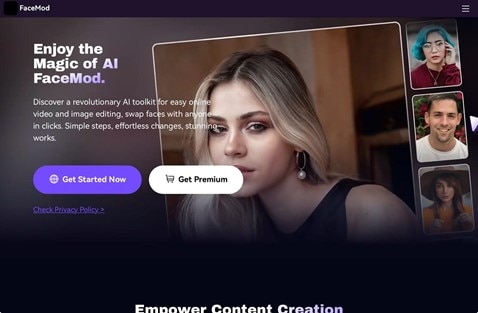
- Step 2. Then a new tab will open, upload a photo of the cartoon character you want to face-swap with. Make sure that the file size does not exceed 20 MB for photos or 500 MB for videos lasting up to 5 minutes.
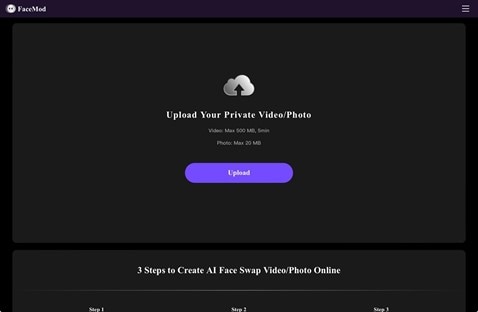
- Step 3. Upload the photo that you intend to face-swap along with the cartoon character photo. Then, select your own face and click “Swap.”
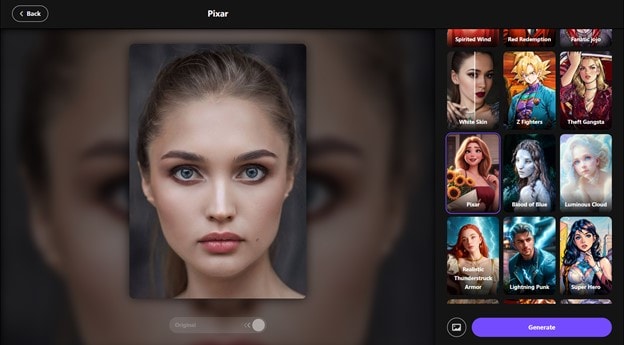
- Step 4. Once the faces in the images have been swapped successfully, you'll be taken to the download page. Simply click on the downward arrow icon to download the result.

Conclusion
After checking out the top 10 cartoon face swap apps, it's clear that FaceHub is the best one. It offers lots of styles, an easy-to-use interface, and you can use it online. It's better than the others. This article shows how face swap AI technology is improving. People are always looking for new ways to make their photos better, and FaceHub is leading the way in cartoon face changer apps.




