Artificial intelligence (AI) technology has brought a new change in digital media. AI apps can easily change faces in a photo or video. These apps let users swap faces and change facial expressions and other features. Moreover, these apps can be used for fun and practical usage. It can create special effects or virtual try-on in different fields.
Furthermore, AI face-changing apps can change and revolutionize how we interact with digital media. With further advancements and developments, these apps can become more useful.
Content:
Part 1: What are the Benefits of Changing Faces in Videos with AI?
With the increasing utility of AI face changer applications, these apps offer several benefits. Some of the most prominent advantages of using such apps are as follows:
• Privacy: AI face swapping can help protect privacy by replacing people's faces. It maintains anonymity and can be useful where individuals don't want to be identified in the video.
• Entertainment: You can face change in videos for fun and entertainment. For instance, users can swap faces with celebrities, popular people, or politicians. It creates humorous videos that people can enjoy.
• Accessibility: Users can make videos more inclusive by changing characters' faces. It represents different races, genders, or cultures so that more people can relate.
• Creative Expression: Using such apps, artists and filmmakers can create unique and imaginative videos. By swapping faces with animals or objects, they can express their creativity.
• Visual Effects: This technology can be used in film and TV production to create convincing visual effects. Filmmakers can easily swap stunt doubles' faces with those of the main actors.
Part 2: Looking Into Some Top Apps To Change Face in Video
You might find many applications to download for your mobile devices, but choosing the right one is important. Here are some of the best AI change-face apps for your smartphone.
1. Mivo: Face Swap Video Bride [Android]
The first app, Mivo, lets users create amazing videos by swapping faces. Users can easily use their selfies or portraits to swap their faces in any video. It is perfect for anyone who wants to create fun and engaging videos for personal or professional use. Furthermore, users can add music, special effects, and text to their videos.
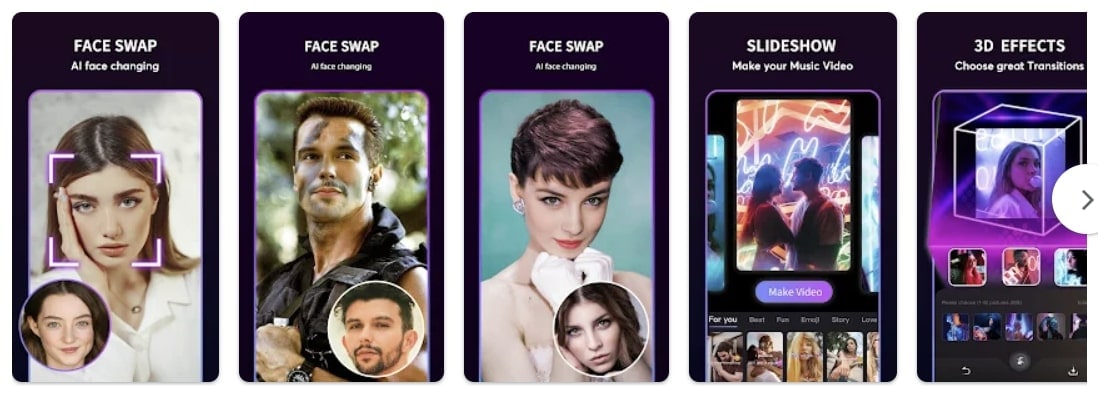
Compatibility
• Android: 5.0 or newer
2. Reface: Funny Face Swap Videos [Android | iOS]
This app lets users swap faces with their favorite celebrities or fictional characters. Reface creates realistic-looking videos that look like you're actually in the scene. Users can choose from various videos, including movie scenes, music videos, and TV shows. With this app, you can even create your personalized AI avatar in different styles and roles.
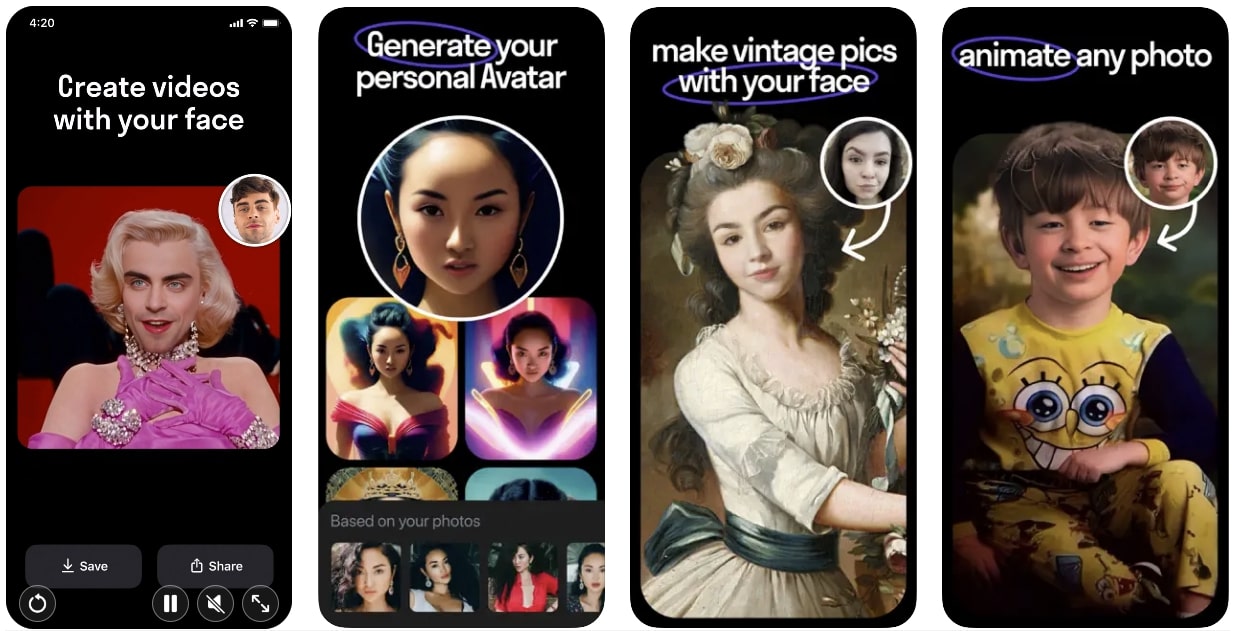
Compatibility
• Android: 7.0 or newer
• iOS: 15.0 or newer
3. Face Swap Video by Deep Fake [iOS]
Face Swap Video by Deep Fake app uses AI technology to swap faces in videos. Its advanced algorithms allow users to create realistic face swaps that look like they were shot on set. Users can swap faces with their friends, family, or even celebrities. With its unlimited uploads option, users can create videos as much as they want.
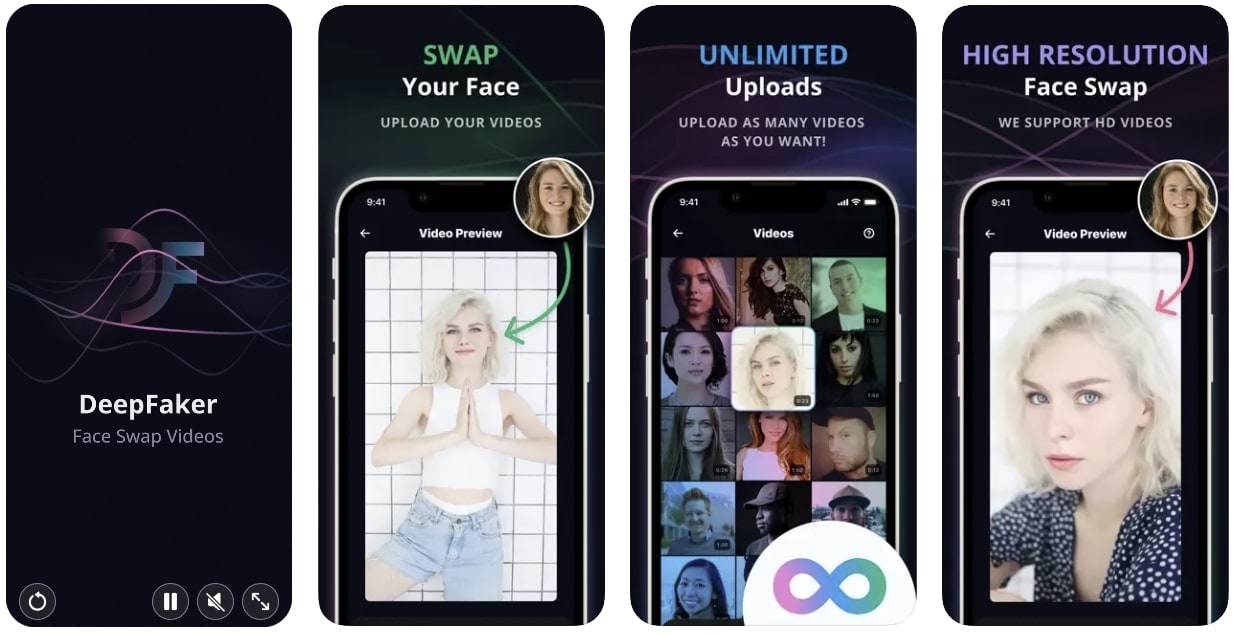
Compatibility
• iOS: 14.0 or newer
4. FaceMagic: AI Face Swap Videos [Android | iOS]
FaceMagic is another change face editor that easily swaps faces in videos and photos. Its powerful AI technology detects faces in a photo or a video for face swapping. Users can swap faces with anyone and create amazing pictures and videos. Change your face with any fictional or movie character and impress people by sharing your videos.
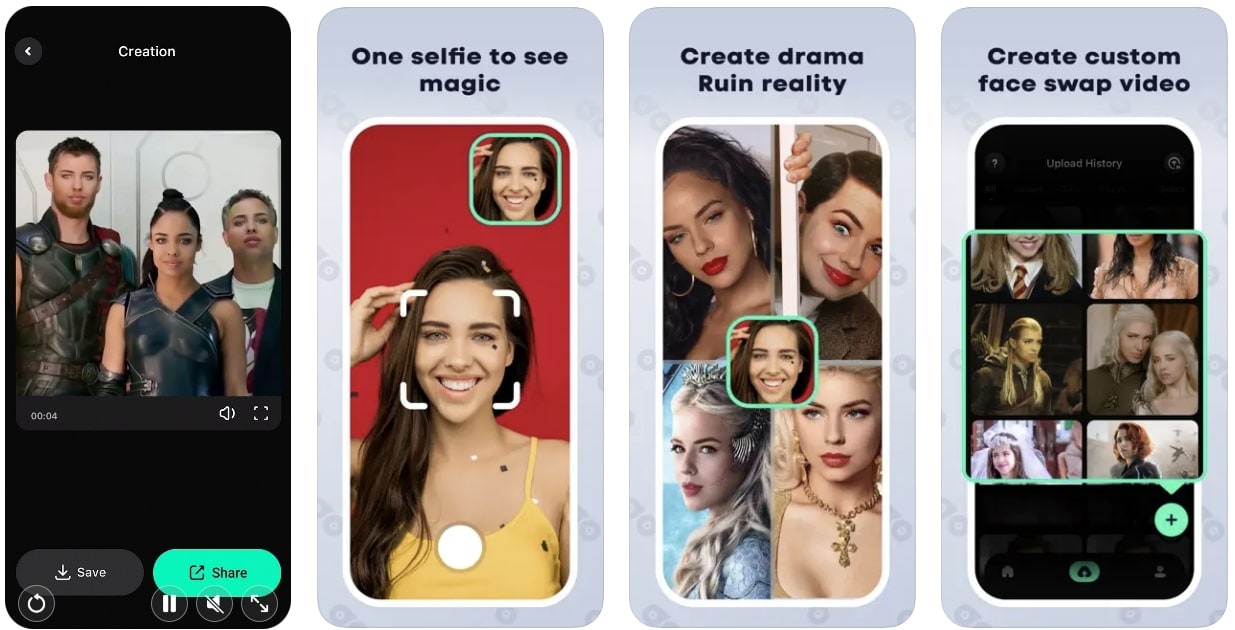
Compatibility
• Android: 5.0 or newer
• iOS: 11.0 or newer
5. FakeMe: Deepfake Videos [iOS]
Another powerful app you can download on iOS devices for face swapping is FakeMe. It lets users create deepfakes with realistic-looking results. With its advanced algorithms, users can create videos that look just like the real ones. Besides face-changing, this amazing app lets you create avatars that suit your style and personality.
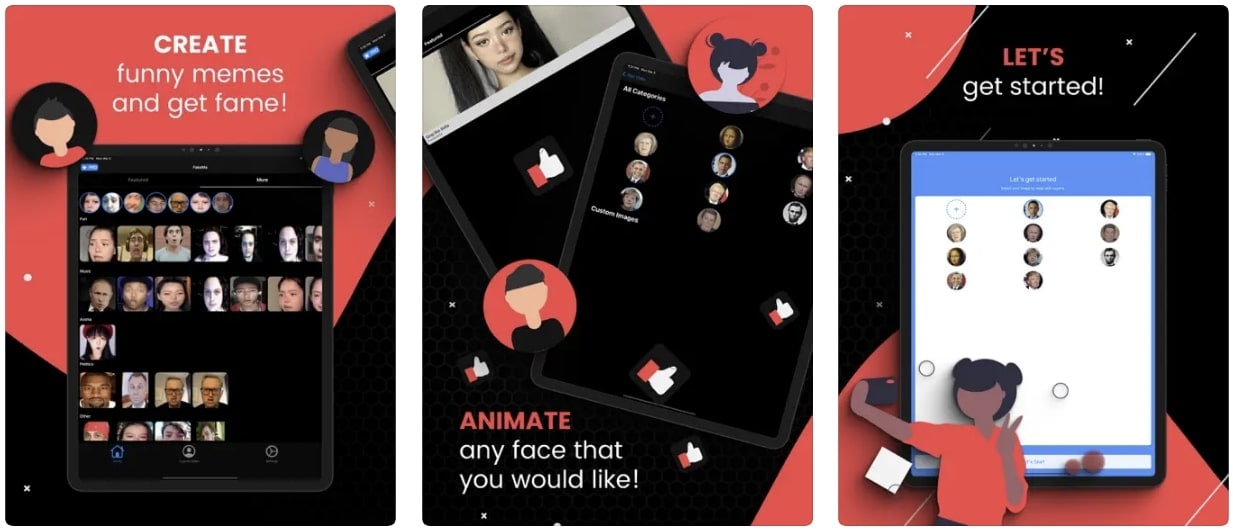
Compatibility
• iOS: 15.0 or newer
Bonus Part: Change Faces Online in Media with FaceHub
FaceHub allows you to swap faces in photos and videos without downloading any app. It is an online AI change face tool that detects, and swaps faces in images and videos. This tool allows users to create hilarious memes and experiment with different character roles.
Besides face swapping, users can even swap their genders. All you have to do is to import any images or videos and swap the faces of the people in them. The app uses advanced technology to detect and swap faces automatically.
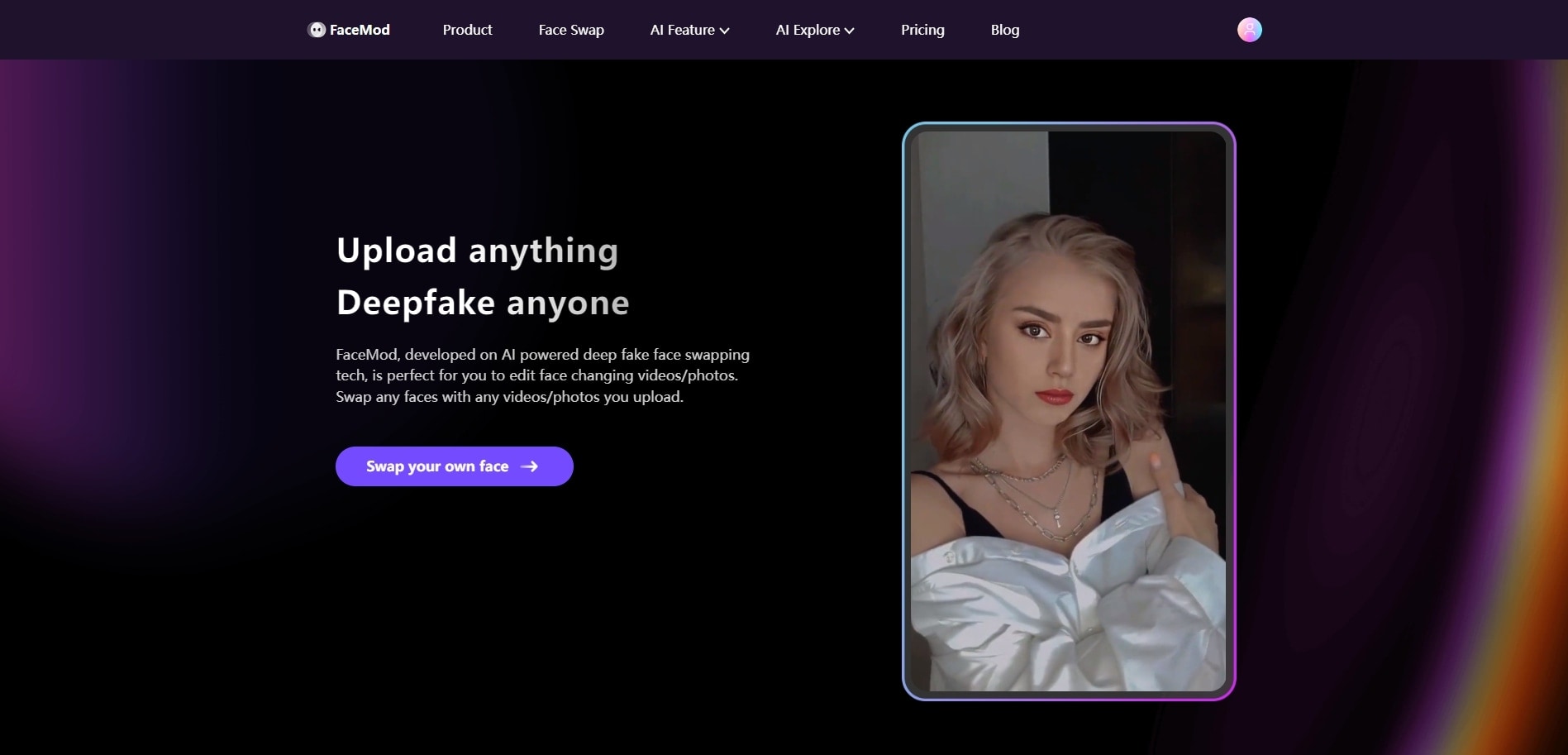
Prominent Key Features of FaceHub
• FaceHub provides high-quality results, ensuring users get quality content without annoying ads or watermarks.
• It also offers other exciting features, such as transforming pictures into videos. Moreover, you can save your edits in different file types, such as photos, videos, and GIFs.
• Additionally, users can swap multiple faces simultaneously. This tool offers a batch editing option to swap multiple faces in a video or picture.
Conclusion
In conclusion, changing faces in photos and videos is a fun way to refresh your mood. With the help of advanced AI technology, face-swapping has become easier than ever before. Numerous apps and software can help you change faces with a few taps and clicks. However, it's important to research before choosing an app or software for face-changing.




