Face blending, also known as face morphing, has become a way to create fun content on social media. Face blending is when you combine two images, usually images of faces, into one. This method of photo manipulation lets you create amusing content, such as blending the faces of your friends with their favorite celebrities.
To do face blending, you can use a professional digital visual effects program, such as Adobe After Effects. However, using it is not easy, as the learning curve can be steep. Thankfully, there are now numerous apps to blend faces on the market. Many of these blend faces apps use AI, allowing you to blend faces with just a few clicks.
In this article
Part 1. 6 Best Blend Faces Apps
Despite the numerous mixed-face apps available, they are not always similar. Each of these apps has its own features. If these apps do not suit your needs, another alternative you can consider is using face-blending online tools.
Here are some of the best face-blending apps on the market.
1. FaceHub
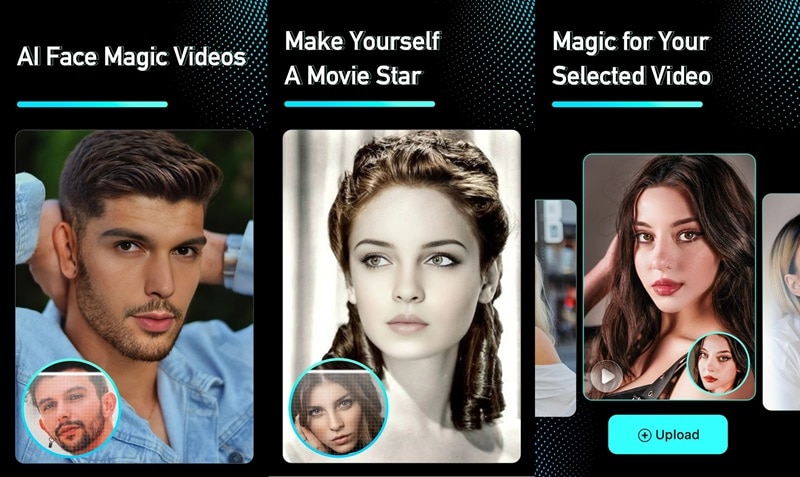
FaceHub defines itself as an AI-powered face morph video maker. With this app, you can see yourself in scenes from a classic movie or TV show. With the help of AI, FaceHub can morph your face into movie clips.
2. Reface
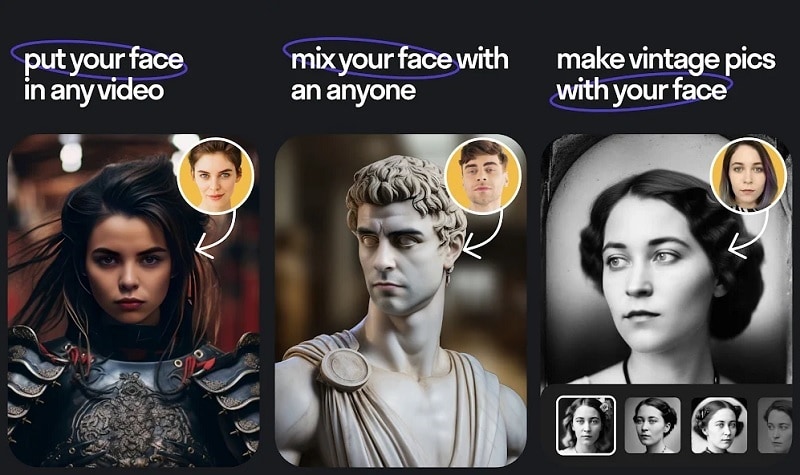
Reface is an AI-powered app that lets you swap your face with someone else or even blend your face. Aside from that, you can also use this app to make a funny video or GIF by putting silly face filters.
3. Face Morphing Blender
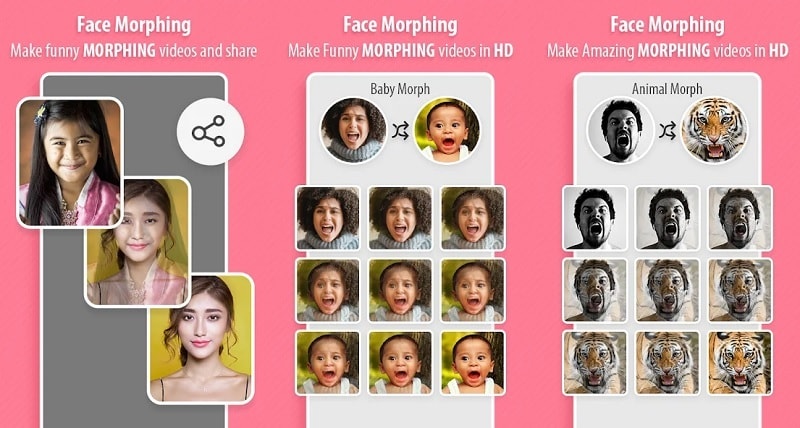
Face Morphing Blender allows you to blend faces in multiple photos, whether between two humans or a human and an animal. Aside from face blend, Face Morphing Blender also has a feature that lets you switch faces with another.
4. Face Morph
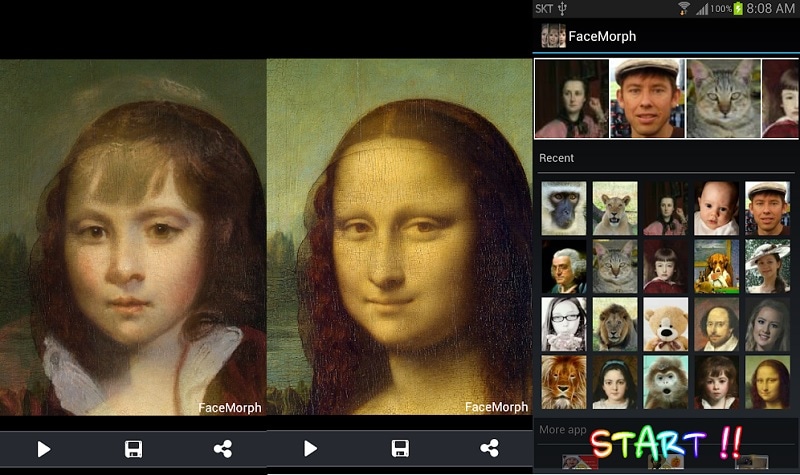
Face Morph is an app made by Hamsoft whose primary features are face morphing and blending, face swap, and face morphing with animals. This app will automatically detect faces on photos you upload and blend them.
5. FaceFilm
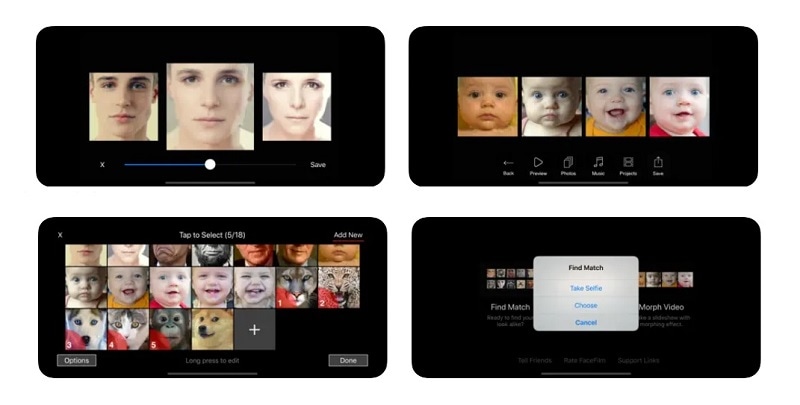
FaceFilm is an app meant for morphing multiple images. Aside from the resulting images, this app will also create videos of the morphing process. You can use FaceFilm for free. However, this app has a subscription that allows you access to premium features and content.
6. Pic Morph

You can use Pic Morph to blend two faces of people. This app also allows you to blend a human face with an animal. The output from this app is GIFs and videos.
Part 2. Tips: How to Make Blend Faces Look Natural
The fact that many face morphing apps use AI does not mean that the resulting images will always look perfect. Sometimes, the resulting image of two faces combined looks distorted and wonky. To ensure that the end image looks natural, you should pick the right photos. Here are factors you should consider when you pick photos:
- Similar lighting and color tones
Most face-blending apps and tools only ask you to give two photos you want to blend. However, you need to make sure that you pick the right photos to ensure these two photos will blend seamlessly. Lighting and color tones are two things you should look for when you are picking two photos. Ideally, the two photos should have similar color tones and lighting.
- Similar facial features
Two other factors you should consider are the head angle and facial expression. Two photos of the same angle will make it easier for the face-blending apps to align the two faces. Once the two faces are aligned properly, the app or tool can blend them.
Part 3. Face Blending vs. Face Swap, What are the Differences?
Even though face blend and face swaps sound similar, those two are different techniques for manipulating facial features in photos. How are they different?
- The changes to the original faces
One big difference between face swap and face blend is what is done to the pixels of the original face. In the case of a face swap, all pixels on the original face are replaced with the new face. Meanwhile, for face morph, the pixels on the original face are stitched together with the new face to create a different face.
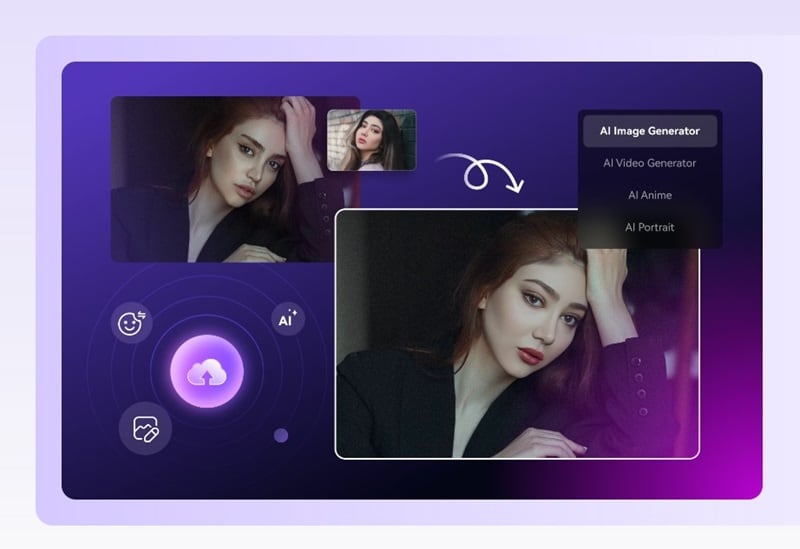
- The resulting images
Another difference is the resulting image. When you use the face swap technique, instant changes are visible in the original face's facial features, from the eyes, nose, and mouth to the facial structure. On the other hand, using the face blend method usually results in an image that combines elements of two faces from the source images. The use cases for face blending and face swapping are different, too.
Now, the most important question is: which technique do you prefer?
If you prefer to face swap than face blend, it is better if you look for a tool meant for face swapping. For example, FaceHub.
What is FaceHub?
FaceHub is a revolutionary AI toolkit meant to make the process of photo and video editing easy. Its primary function is to swap faces in photos or videos. The main benefit of using FaceHub is that you do not have to learn photo-editing techniques to swap faces in photos or videos.
Using FaceHub's face swap feature is simple. Here is how:
Step 1. Go to FaceHub's official website and click on the "Get Started Now" button
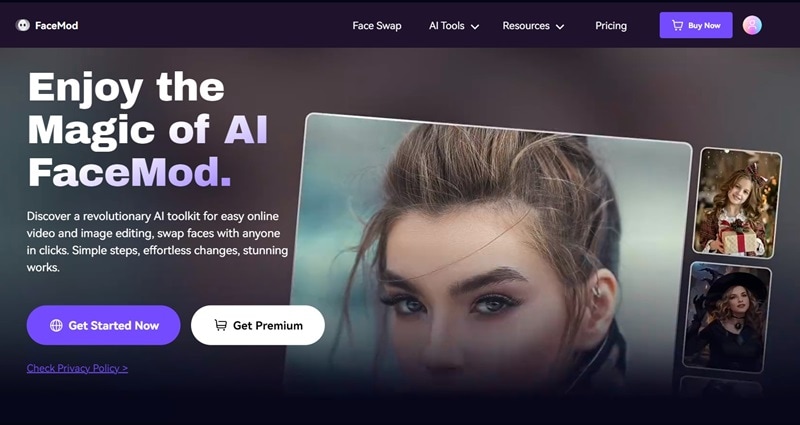
Step 2. Log in to your account
If you do not have one, you can sign up first.
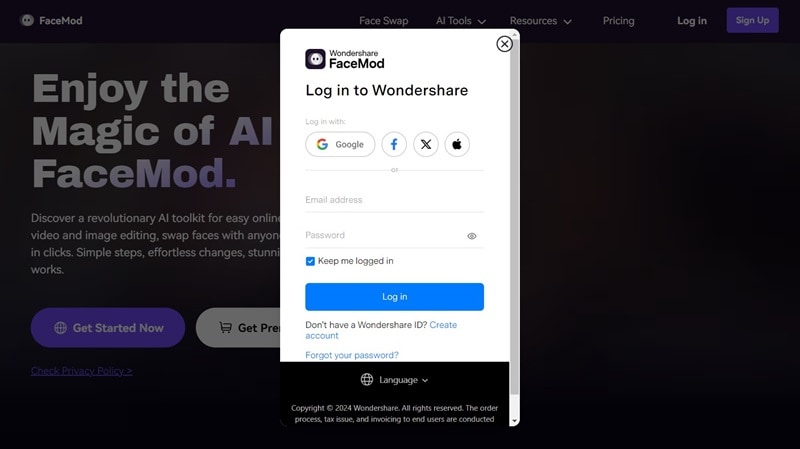
Step 3. Upload your photo or video
You need to make sure that the size of your video does not exceed 500MB, with its duration of less than five minutes. For photos, the maximum size you can upload is 20MB.
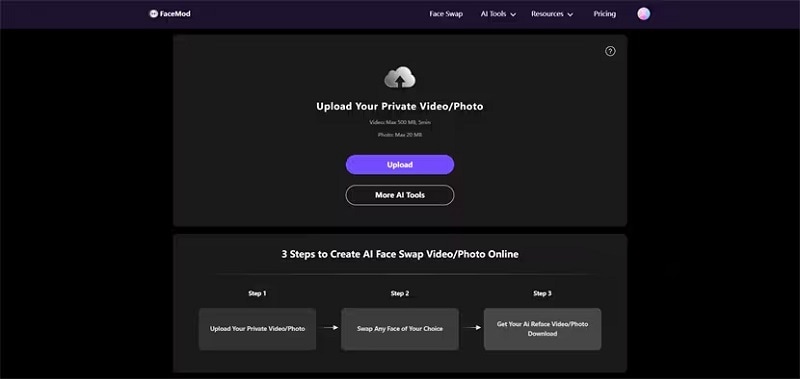
Step 4. Choose the new face
You can add a photo of your own on the "My face" tab. Another option you have is using the faces that FaceHub provides as samples. Once you decide which face you want to swap into the original photo or video, you only need to click the "Swap" button.
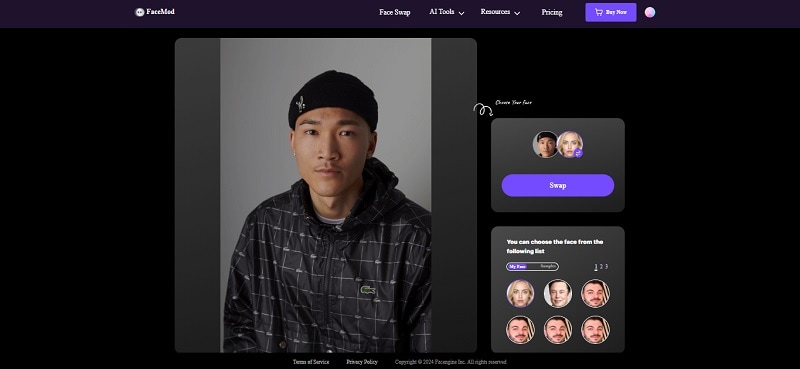
Step 5. Download the resulting image
FaceHub does not take long to produce the face-swapped photo. Once you are happy with the result, you can download it by clicking the "Download" button in the upper right corner.
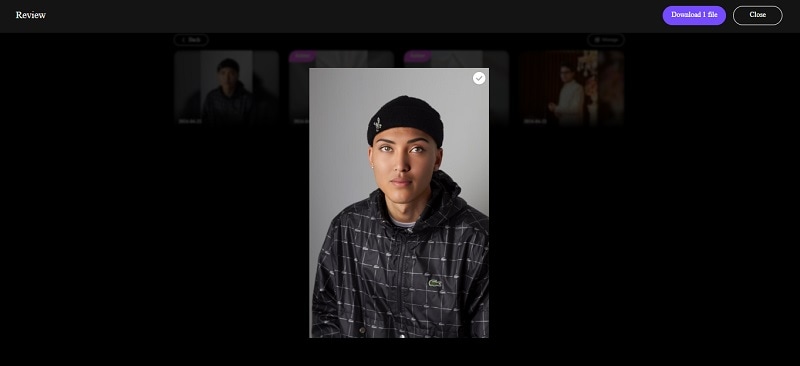
Conclusion
Blending two different faces together can be a fun way to spend time with your friends. You can also create unique content to post on social media by using face-blending apps. Since many apps to blend faces use AI, you can use them without having to be an expert in photo manipulation. One thing to remember, though, is that the face blend technique is different from the face swap.
Face swap tools allow you to change the pixels on the original face with the new face. An example of a face swap tool is FaceHub. With this web-based tool, you can swap faces in photos and videos easily. You can swap your face and your friends or you can superimpose your photos into a short scene from famous movies.




