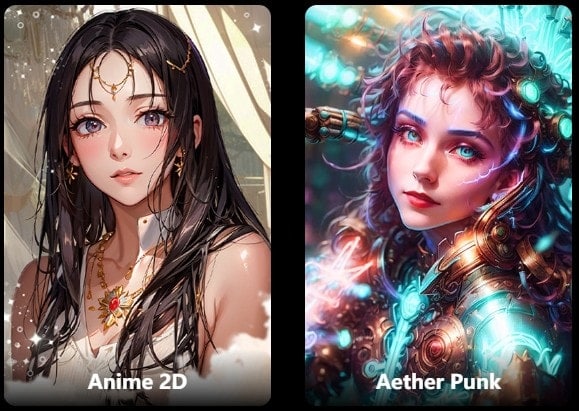Have you ever wished to turn yourself or your friends into anime characters? Well, you're not alone! Recently, there's been a huge trend in turning your photos into anime-style images. This trend happens thanks to the rise of anime face-changers. It's like giving your photos a magical makeover that's both entertaining and creative.
The trend is blowing up everywhere. People from all ages and backgrounds are joining in on the fun to transform their photos into anime. And the best part? You can do it right away using your smartphone or computer with these top AI anime face-changers. So get ready to join the trend right away!
In this article
Part 1. What is an AI Anime Face Changer?
Anime face changers AI are innovative tools that use artificial intelligence to turn regular photos into anime-style images. But how can you use your imagination to make the most of these AI face changers? Let's explore some ideas for your reference:
- Social media post
You can use face anime changers to add a fun and entertaining element to your social media posts. First, create amusing and whimsical anime versions of yourself or your friends. Then, share those images with your followers.
- Artistic exploration
By using the AI anime face changer, you can experiment with different drawing styles and techniques. This can help you create reference images for your artwork and inspire new ideas for character designs.
- Fan art creation
Take advantage of AI anime face changers to create fan art of your favorite celebrities or even characters from anime, manga, movies, or games. It can be a fun and creative way to pay homage to your fandoms and share your love for them with others.
Part 2. 8 Best Anime Face Changer App
Ready to turn your photos into awesome anime-style images? This section will introduce the top 8 anime face-changer apps that can help you get into the anime world. Each app comes with its own set of strengths and weaknesses, and they vary in price, too. Let's check out the best ones available right now.
1. FaceHub/Facehub (Online/Android & iOS)
Get ready to be amazed by FaceHub! This online tool is not just your average anime face swap. It's a portal to a world of creativity and fun. With FaceHub, you can seamlessly turn your photos into anime and more.
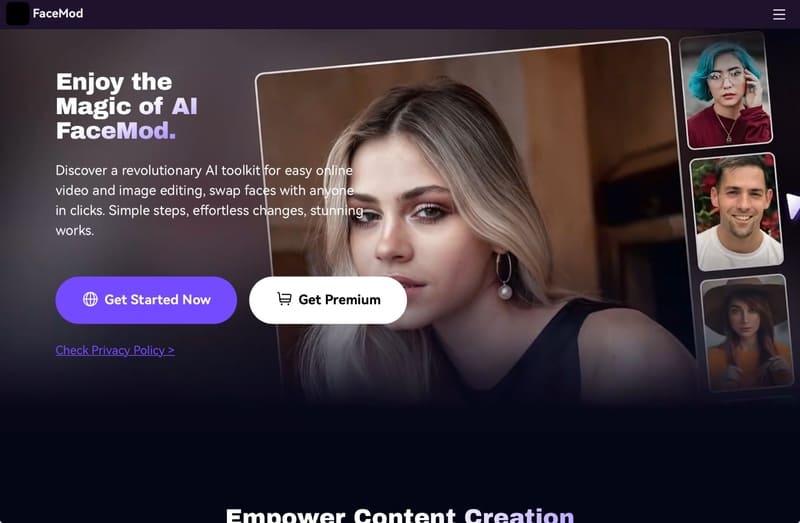
Note: Facehub is for App, but we recommend to use FaceHub online version since it is more convinient and no need installing!
Key Features
- FaceHub auto-deletes face-swap images after 24 hours to ensure your privacy
- Enjoy a hassle-free experience with its simple interface and no ads or watermarks
- FaceHub delivers high-quality results and also lets you generate multiple times
- There are a lot of anime art styles to choose from, including classic anime IP, original characters, 3D, sketch, and more
Price: FaceHub offers a free version with limited features and a subscription plan at $9.99 per month or $39.99 per year.
2. Fotor (Android & iOS)
Fotor can work as a face changer to anime using the power of AI. With its advanced abilities, anime can convert various types of images in a few seconds. This includes portraits, selfies, pet photos, and landscapes.
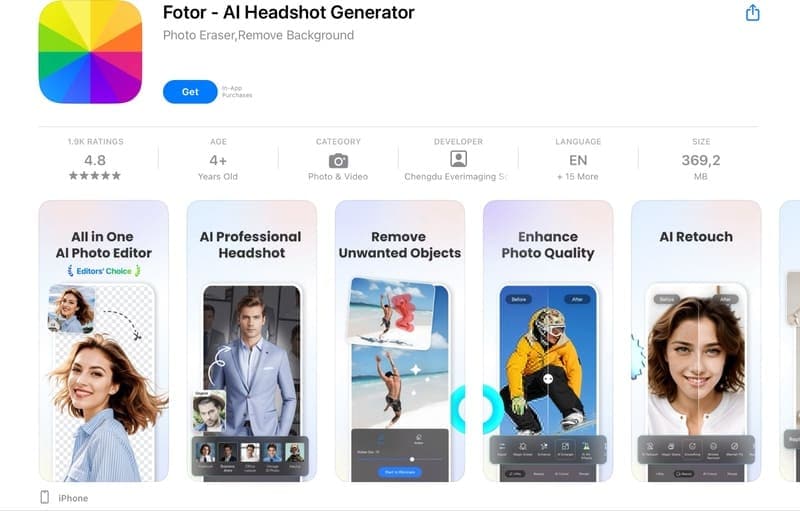
Key Features
- A visually appealing interface that is both aesthetic and intuitive.
- Advanced customization options to enhance user experience.
- Has many built-in anime filters for generating anime from photos.
Price: A free version available with subscription plans ranging from $3.33 to $7.49 per month, billed annually.
3. ToonArt: Cartoon Yourself (Android)
ToonArt is a cartoon face-changer anime and editor app that lets users create avatars and apply AI-based cartoon effects. It includes filters like Toonify, face child, reface, and an artisan portrait editor.
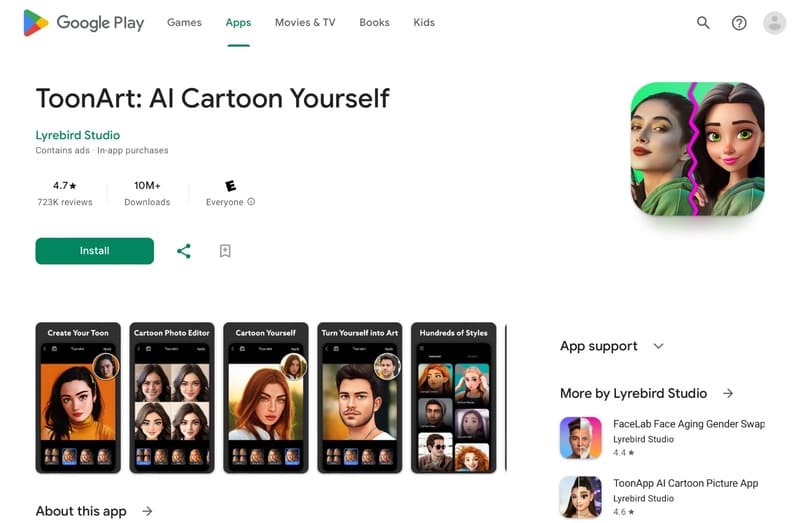
Key Features
- Enjoy 100+ different caricature filters.
- Explore various backgrounds and layouts for editing your photos.
- Apply sketch filters and turn your photos into sketches.
Price: Free version available. Subscription plans start at $4.55 per week.
4. Pica AI (Android & iOS)
Pica AI is an anime app face changer that utilizes AI algorithms to produce realistic avatars across various artistic styles. These include oil paintings, watercolors, sketches, and cartoons. Users can convert their photos into AI-generated avatars with accuracy and artistic flair.
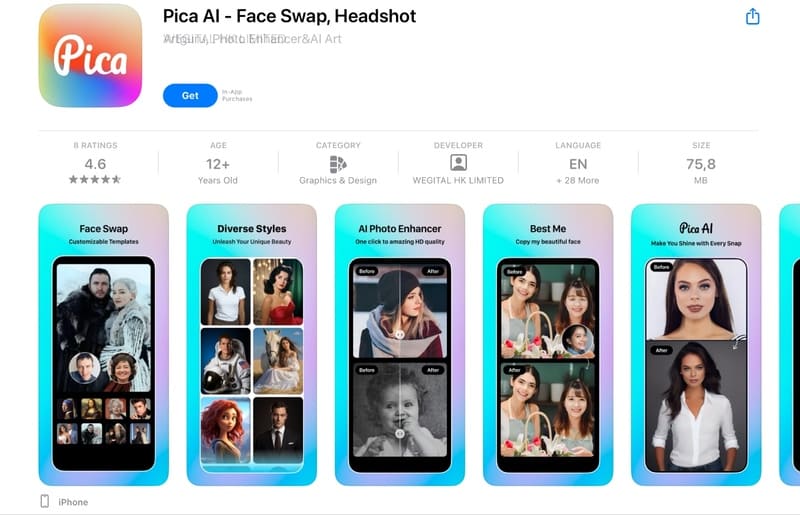
Key Features
- Have a wide range of art styles, such as realistic, cartoon, anime, and more.
- Customization options for personalizing avatars.
- Highly detailed and expressive.
Price: Pica AI subscription plans start at $9.99 per month for monthly plans and $3.3 per month for annual plans.
5. Anime AI - Photo Maker (Android & iOS)
Using Anime AI, you can change a regular photo to look like it was drawn by a Japanese manga artist. Anime AI offers many cute anime filter options that can turn your pictures into amazing anime art, even for group photos. You can download the anime face changer app here.
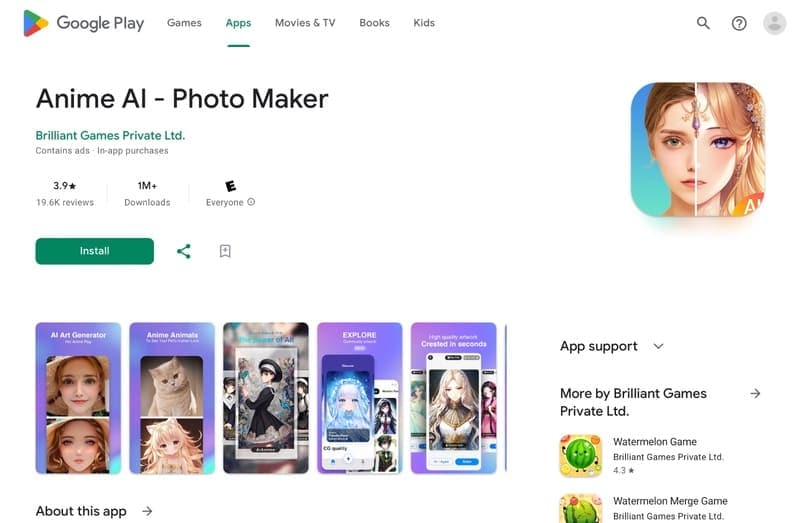
Key Features
- Have a wide variety of filters to choose from
- Customize filters to your preference
- Able to preview to compare before and after
Price: The free version includes ads. Subscription plans start from $2.99 per week or $29.99 per year.
6. Anime Camera (iOS)
Anime Camera is an exclusive app anime face changer for iOS. It can change your photos into anime characters using advanced AI technology. You can quickly upload your picture and see it transformed into an anime.
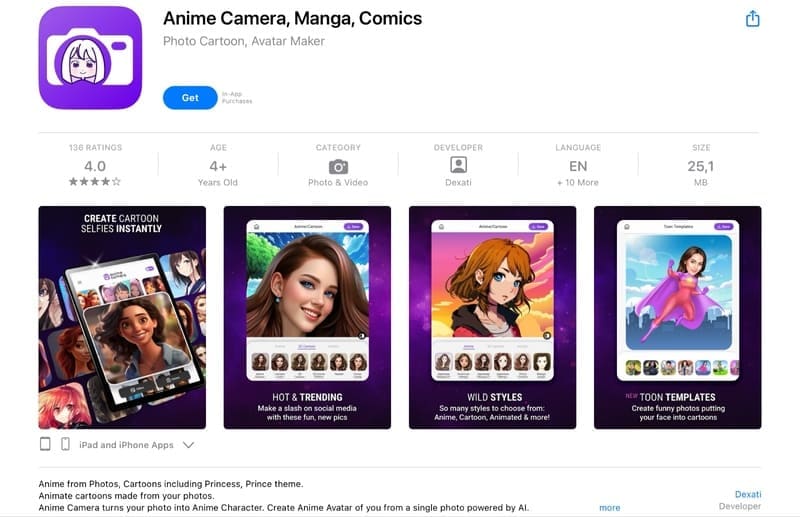
Key Features
- Using advanced AI technology to enable you to change your pictures into anime.
- Switch the background of your anime-self to suit your preferences.
Price: The app provides a weekly subscription plan priced at $4.99, with a 3-day free trial.
7. ToonMe - Cartoon from photos (Android & iOS)
Using an AI-powered technology, ToonMe can convert various images. These images include selfies, group shots, and pet photos. With features like mapping and motion graphics, it can also turn your pictures into anime.
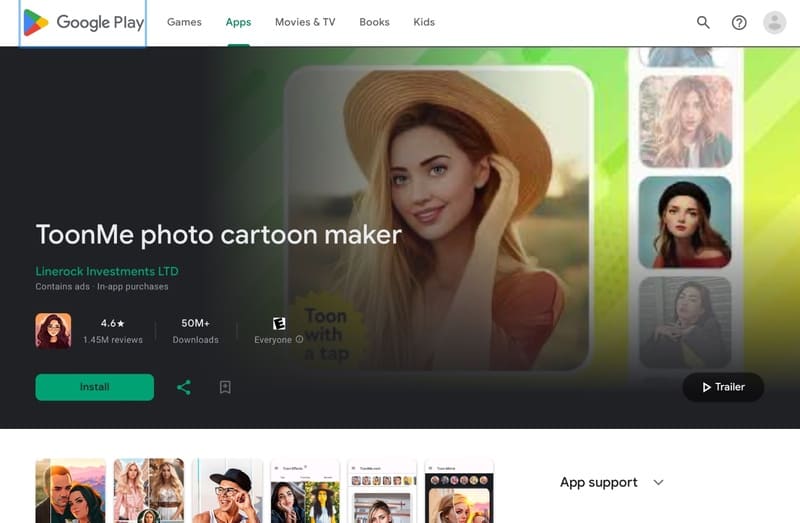
Key Features
- Impressive 2D and 3D anime effects
- Variety of background choices
- Adjustable image positioning
Price: ToonMe offers a free version with ads. The ad-free subscription version starts from $9.57 to $35.74.
8. PhotoDirector (Android & iOS)
PhotoDirector is designed to combine elements from Photoshop and Lightroom. But, it has expanded its capabilities. It's now hailed as the top photo editing tool for professionals or as a hobby. You can change an anime face to your photo with this app.
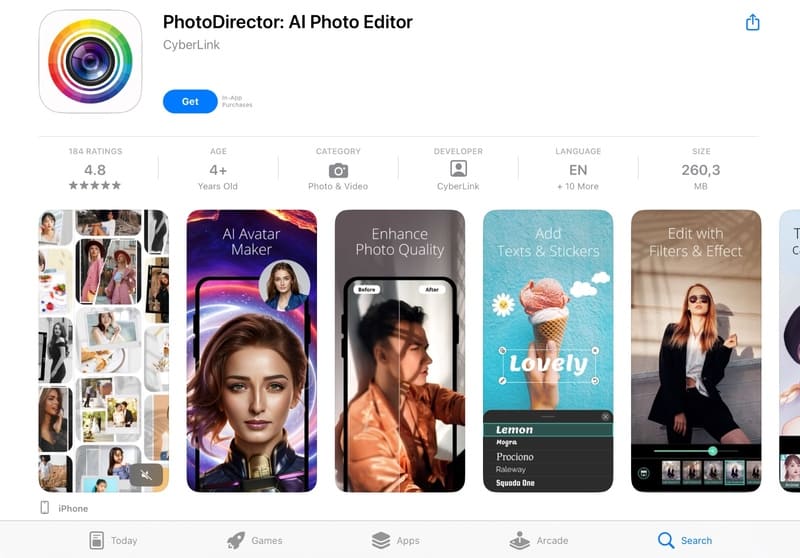
Key Features
- Advanced AI photo enhancement capabilities
- A fully-featured photo editor
- Comes with stickers, image overlays, blur tools, an animated GIF maker, etc.
Price: A free version is available. Premium subscription plan available at $3.33 per month.
Author’s Verdict
After carefully assessing various anime face-changer apps above, we found that FaceHub comes as the top choice among all. The assessment is based on its features, pricing, accessibility, and user experience.
FaceHub offers various anime styles coupled with a straightforward interface, making it user-friendly. Although it’s available on mobile apps, it’s also available online through its website. Users can easily use it without any installation. For those who are interested, a how-to guide below will help navigate the app's features.
Part 3. How To Make Anime Face Swap Using FaceHub
Here’s a guide on how to use FaceHub to transform your photo into anime using its anime face changer feature:
- Step 1. Go to the FaceHub website and click on the three strips icon at the top-right of the screen. Then Tap AI Feature > AI Anime. This action will open a new tab to the AI Anime Face Changer feature.
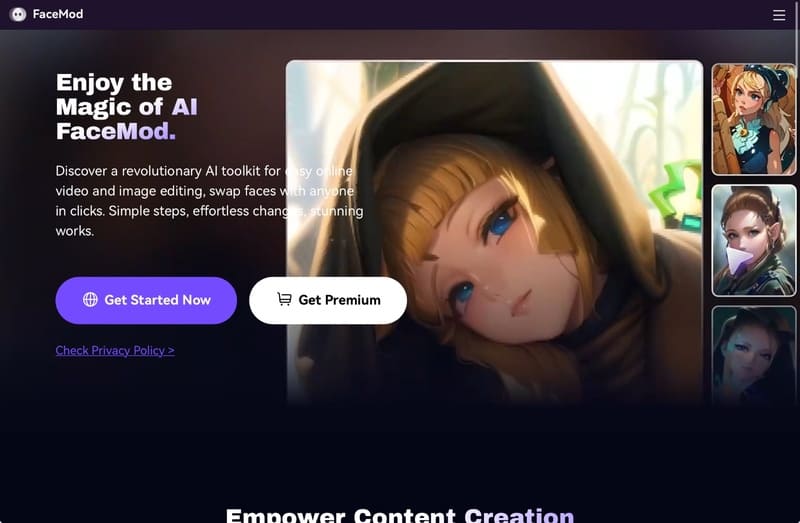
- Step 2. On the new tab shown, click “Generate Anime Now.”
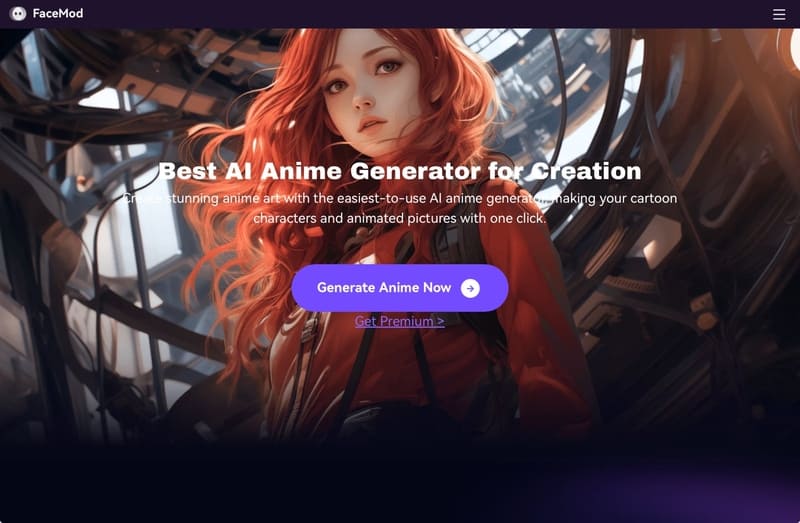
- Step 3. Choose the anime style you prefer. Then, a pop-up window will open asking you to upload your photo. Select the photo you intend to change into anime.
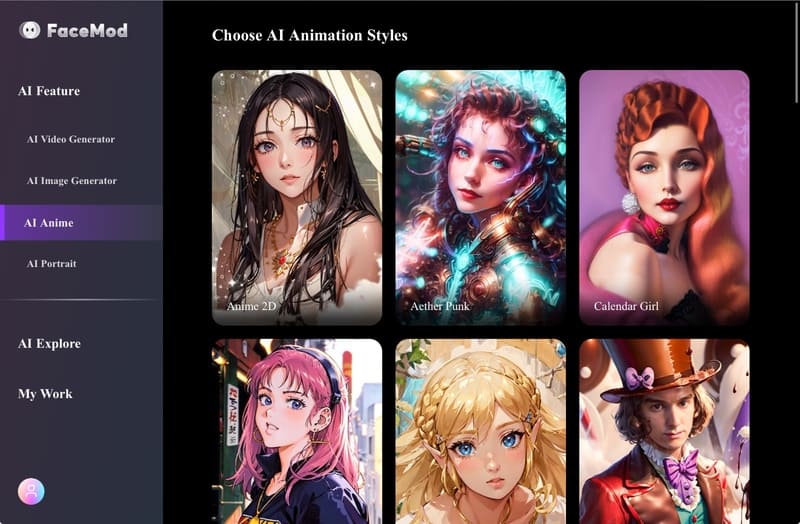
- Step 4. Your photo will be shown on the screen. Click “Generate” to start the transformation. And the result will be shown replacing your photo. If you do not like the result, you can click “Redraw” to slightly change the result.

Step 5. You can change the anime style at the bottom of the screen and click Generate.
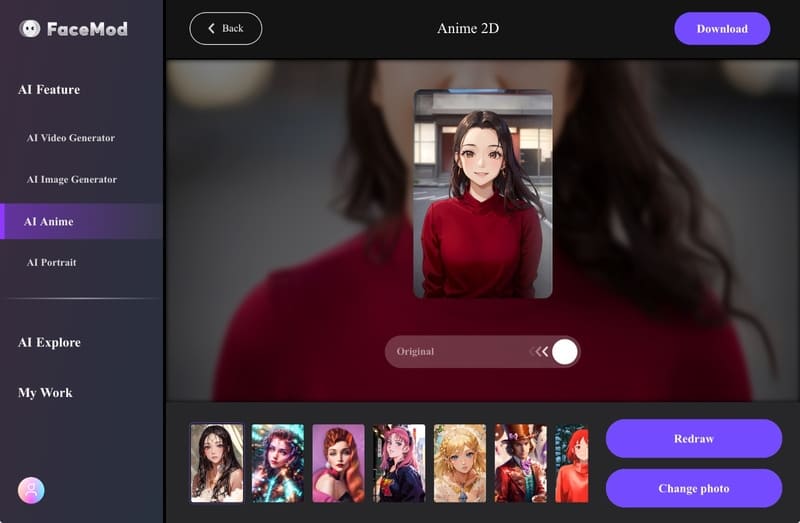
Step 6. If you like the result, you can click “Download” at the top-right of the screen.
Part 4. Tips for Generating High-Quality Anime Images
Here are some tips to get the best results when using anime face changer AI:
- Use a good photo
Choose a clear, well-lit picture with high resolution. Avoid blurry, pixelated, or heavily edited photos. Clean, sharp images work best with AI.
- Focus on facial features
In anime, emotions and characters are conveyed through facial expressions. Make sure the eyes, nose, and mouth are visible in your photo. The AI relies on these details for a convincing anime transformation.
- Use high-resolution photos
Higher resolution means more data for the AI to work with, resulting in better results. If possible, use a DSLR camera or a smartphone with a high megapixel count.
- Stick to common aspect ratios
To match traditional anime styles, aim for standard ratios like 3:4 or 16:9 when shooting or cropping your photo. This helps maintain aesthetic harmony.
- Edit and post-process
Before applying AI effects, refine your photo using editing software. Adjust colors, clean up lines, or fix minor flaws.
Conclusion
The popularity of anime face-changer apps has led to a new trend where people of all ages and backgrounds are transforming their photos into anime-style images. Among options available, FaceHub stands out for its ease of use and variety of anime styles.
To get the best results, remember to start with a good-quality photo and pay attention to facial features. These apps offer a fun way to explore creativity and entertainment, as well as learn about different anime art styles. With just a few clicks, anyone can join in the trend and enter the anime world.