Deepfakes have gained popularity in recent years with their ability to swap faces and manipulate videos. These AI-powered creations have become a fascinating and, at times, controversial phenomenon. Moreover, so many tools make face-swapping increasingly accessible for individuals. However, it is even more fascinating that there are now applications available for mobile devices.
Furthermore, many apps have flooded the market, offering diverse options for creating deepfakes. Each tool provides unique features, ranging from basic face-swapping to more complex ones. Contrary to popular belief, creating deepfake videos on these mobile apps is not difficult as it seems. Once you have selected a reliable and reputable app, you can simply follow a few straightforward steps.
Content:
- Part 1: DeepFaker: Face Swap AI Video - Using The Deepfake Video
- Part 2: How to Use Reface: Funny Face Swap Videos for Deepfake Video Swapping [Android | iOS]
- Part 3: Understanding the Technique of Using FaceMagic: AI Face Swap Videos [Android | iOS]
- Part 4: Mivita - Face Swap Video Maker: Deepfake Videos Easily [Android]
- Bonus Part: FaceHub: An Online Alternative to Deepfake Video
Part 1: DeepFaker: Face Swap AI Video - Using The Deepfake Video
DeepFaker is a deepfake video app with advanced AI technology to create realistic face swaps. By using its powerful algorithms, it allows you to replace faces with different faces of your choice. Additionally, it can be fun to create realistic face swaps as you are doing a stunt scene. Moreover, it enables you to capture daring scenes without risking your safety.
Steps to Use DeepFaker: Face Swap AI Video
DeepFaker is a very simple application that can create some impressive deepfakes. If you are considering using this video deep fake app, follow these simple steps.
Step 1: Install the DeepFaker app from the Play Store or App Store. After installing the application, open the app by tapping on its icon. On its interface, tap on the "Face Swap" panel to import your target video from the gallery.
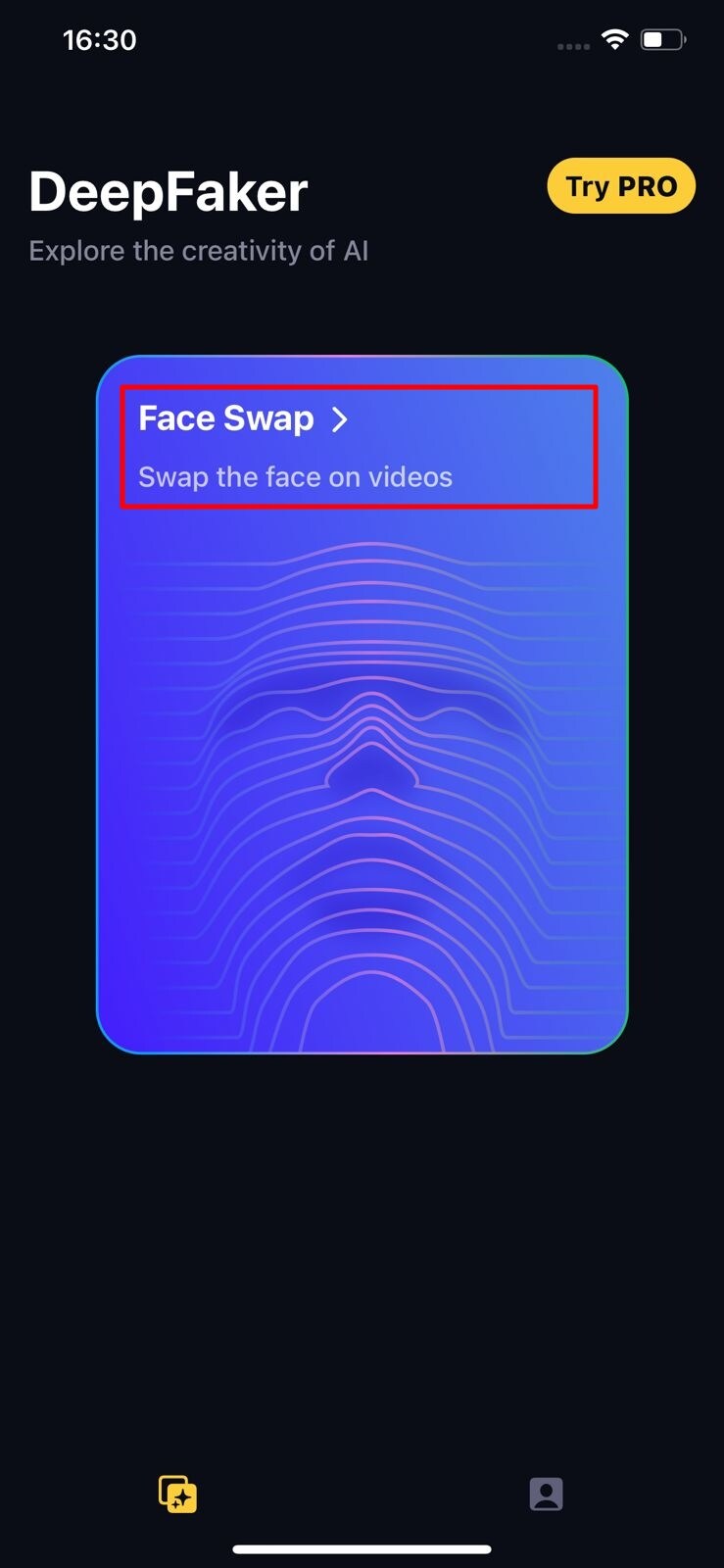
Step 2: Once you've selected your target video, the app will process it to detect a face. After detection, the app will ask you to choose the face from multiple faces to swap faces with. Furthermore, press the "Continue" button after selecting the desired face.
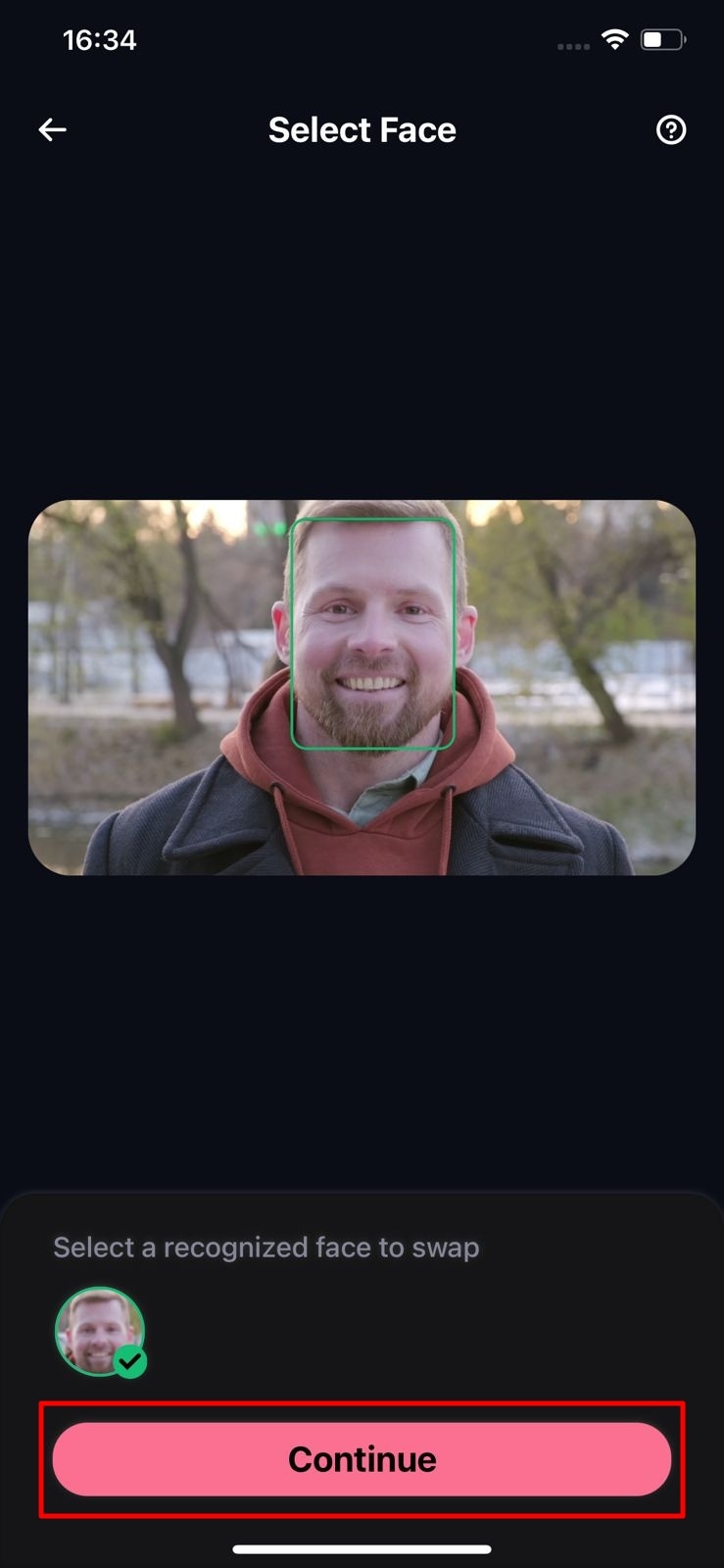
Step 3: After pressing "Continue," you will be navigated to a new window. In this window, you must select the face you want to map on your target video. To do so, tap the "Gallery" button and select a face from a photo. Press "Use a photo," and the app will take a little time to process and change the face on your target video. Tap on the "Share" button or save the file by pressing "Save."
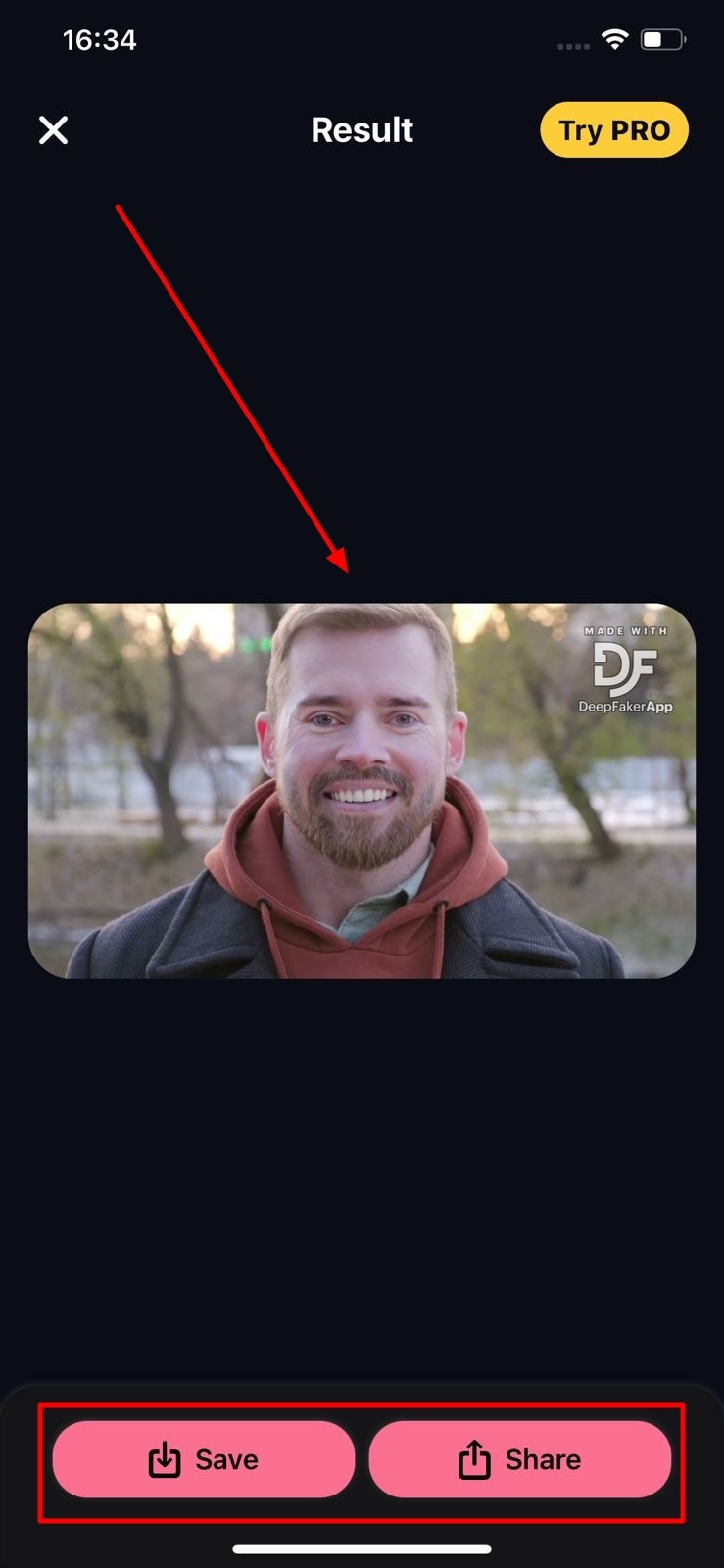
Part 2: How to Use Reface: Funny Face Swap Videos for Deepfake Video Swapping [Android | iOS]
Reface is an entertaining application that specializes in creating funny face-switch videos. With this deep fake video app, you can easily replace any face with any person or fictional character. It uses AI technology to blend the selected face onto your video. Additionally, it is a popular choice for creating humorous content for social media platforms.
Steps to Use Reface: Face Swap Video App
Read this if you are searching for a guideline for swapping faces using your Reface app. It is a simple step-by-step guide to face swap.
Step 1: Access the application after installing the app on your smartphone. After that, tap on the "+" icon and add a face from your gallery or take a selfie from the "Camera" option.
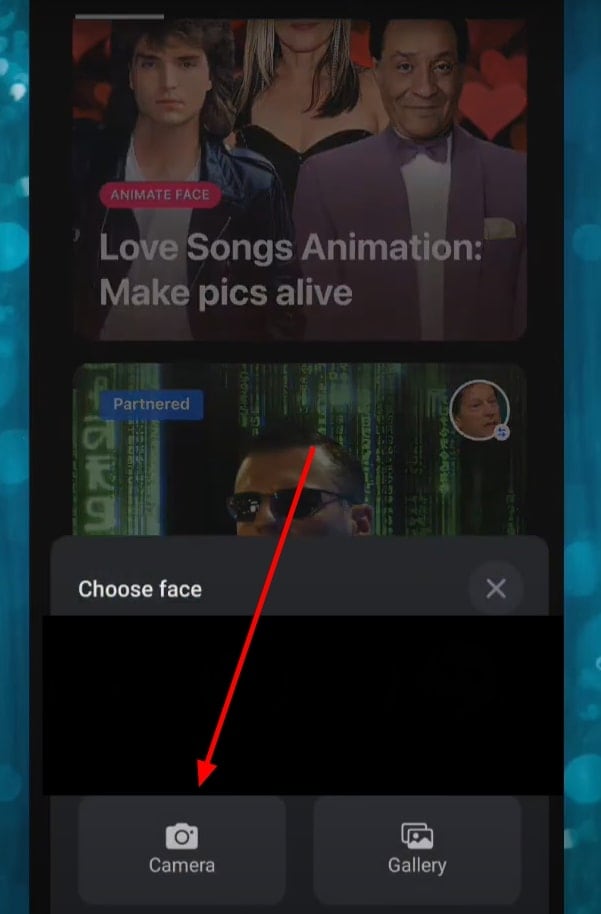
Step 2: As you've selected which photo you want in face swapping, select the desired video. To choose the desired video, you can select from the different categories available.
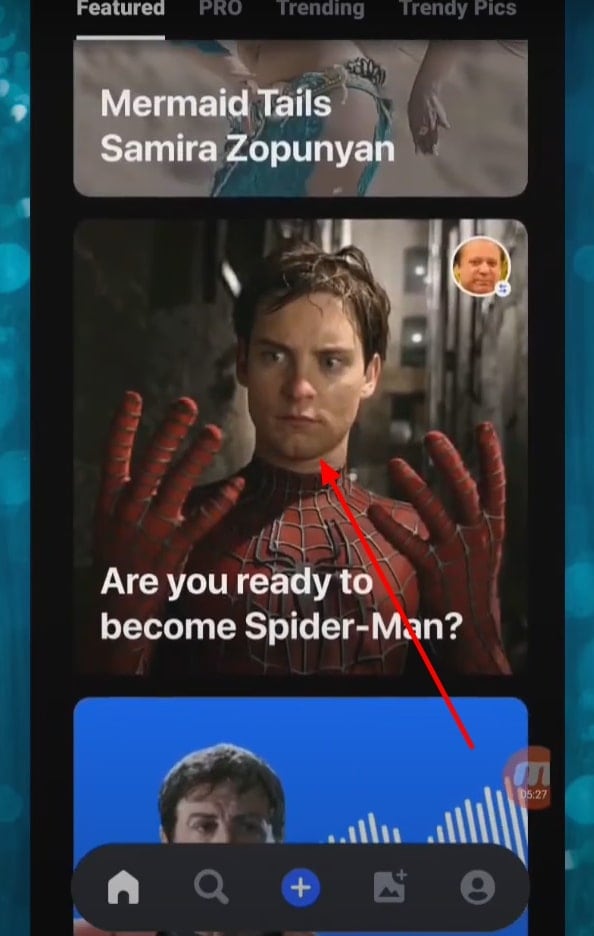
Step 3: After choosing your preferred video clip, the application will start loading. Furthermore, you can watch the video in the preview tab after processing. Then, download the video by accessing the "Download" icon, which will save your video in the gallery.
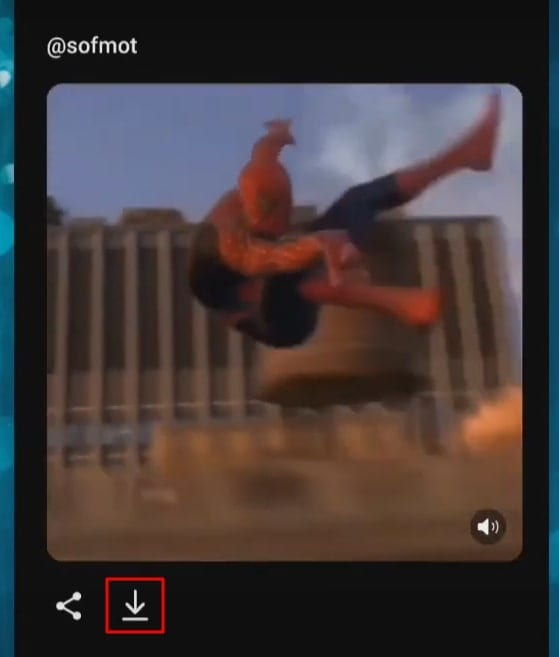
Part 3: Understanding the Technique of Using FaceMagic: AI Face Swap Videos [Android | iOS]
FaceMagic is an AI-powered deepfake video generator that you can download and use. This app is designed to create mesmerizing face swap videos. With this face swap generator, you can easily swap faces between different individuals in your videos. It also provides a range of customizable options for the face swap process, allowing more control over the results.
Steps to Use FaceMagic: AI Face Swap Videos
If you don't know how to use the FaceMagic app to change faces in a video, follow the steps. These steps are simple and easy and will let you easily swap faces.
Step 1: Download the application from the App Store and run the app. Once the app runs, choose from the popular source video clips.
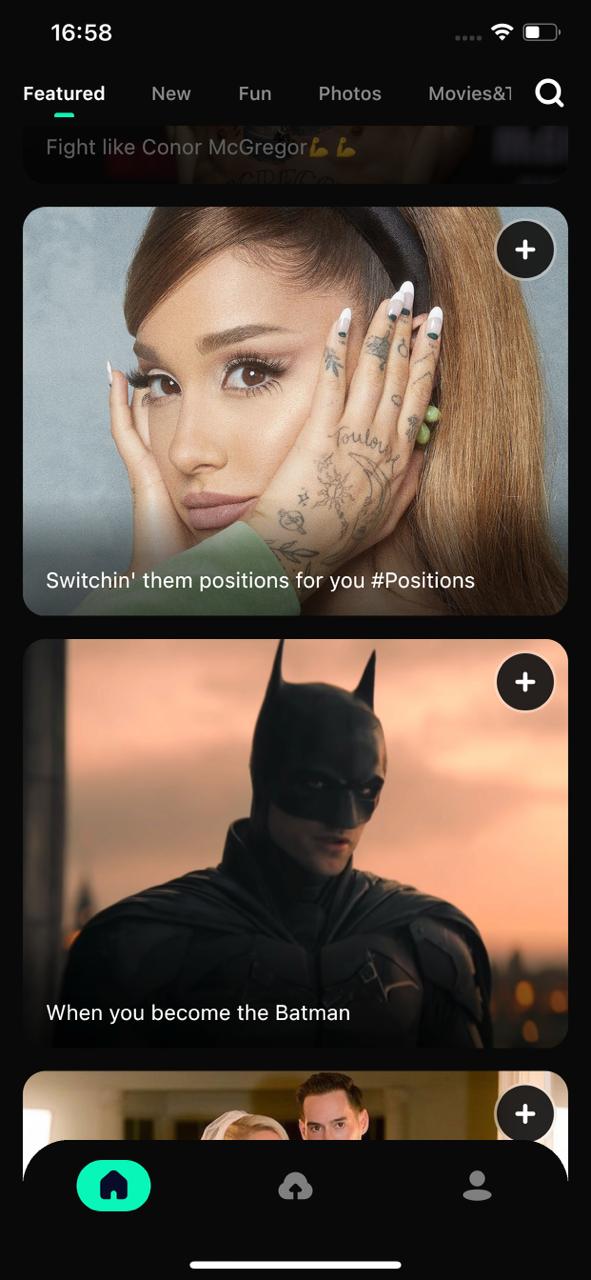
Step 2: To choose the clip, tap on your desired video clip. After that, press the "+" icon to add a face from your gallery or use the selfie camera, then tap the "Create" button.
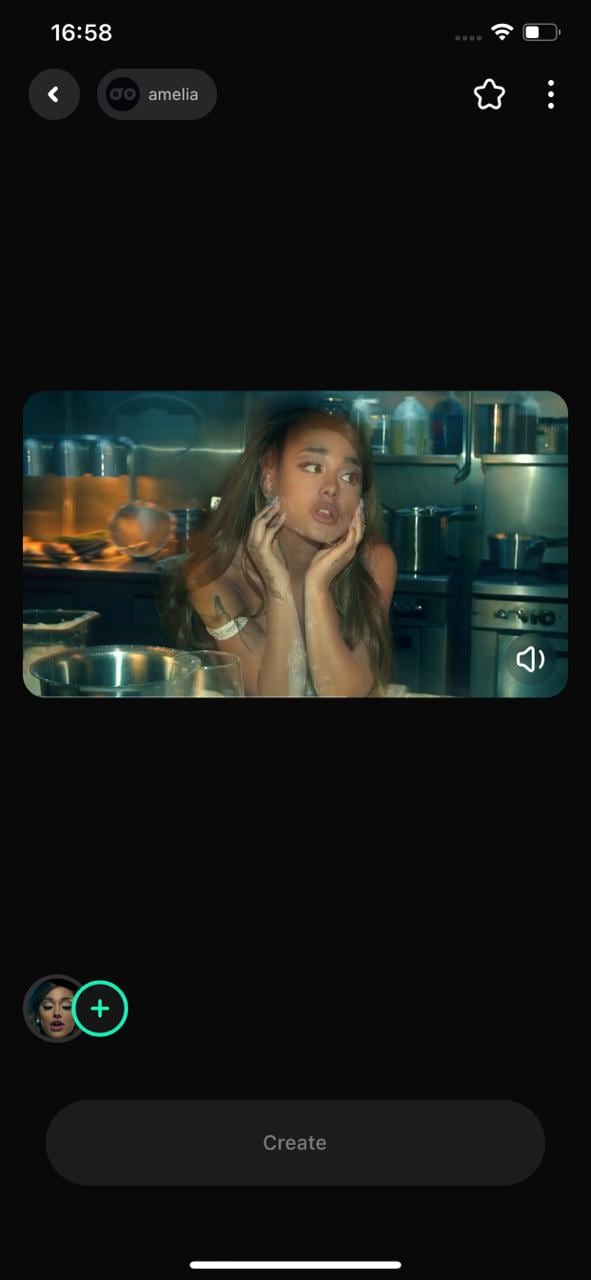
Step 3: After pressing the "Create" button, the app will edit your video. Once the process is completed, you can preview the edit in a new window. You can change the face again by tapping "Re-create". However, if you are satisfied with the results, save your file. To save your file, press the download icon.
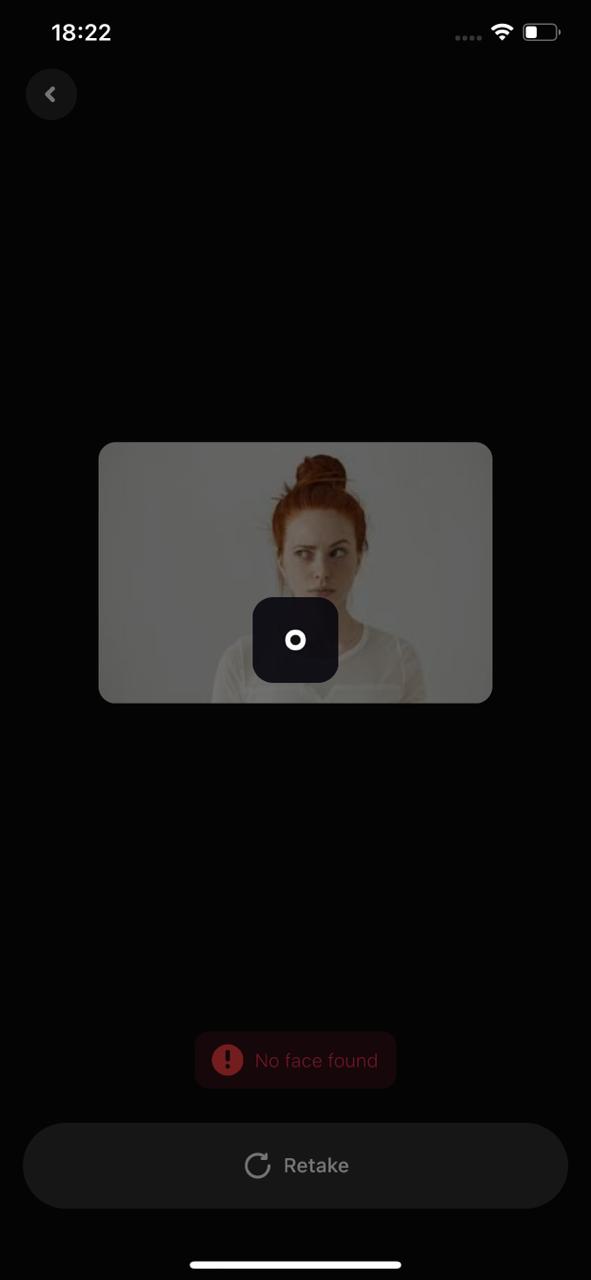
Part 4: Mivita - Face Swap Video Maker: Deepfake Videos Easily [Android]
Mivita is a fake face video maker application that can change faces in your videos. You can select the faces you want to swap and apply them to your video clips with almost no effort. Moreover, Mivita simplifies the process, making it accessible to users of all levels of expertise. Furthermore, this app can be used for personal entertainment or social media content creation.
Steps to Use Mivita - Face Swap Video Maker
Mivita is an incredible face-switch video editor, and its steps are also very simple. Follow the simple instructions down below and change faces in a video.
Step 1: After installing the application, open the Mivita app. Once running, choose the template that you want to make a face swap in.
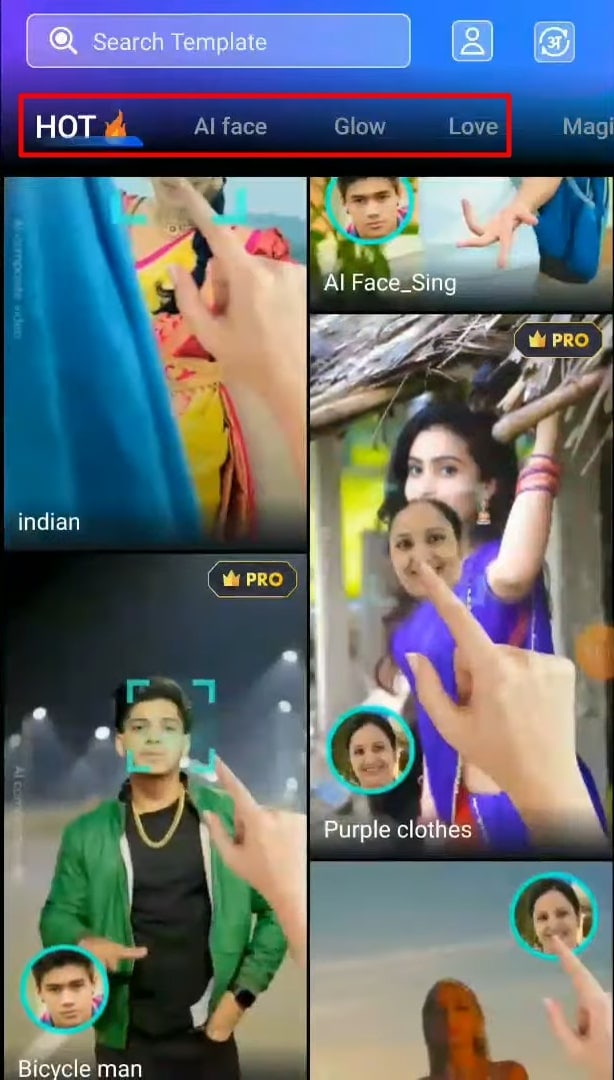
Step 2: Once you've selected your preferred template, select "Use" and choose "Agree." After pressing the "Agree" choose your media file, which you can use to swap faces.
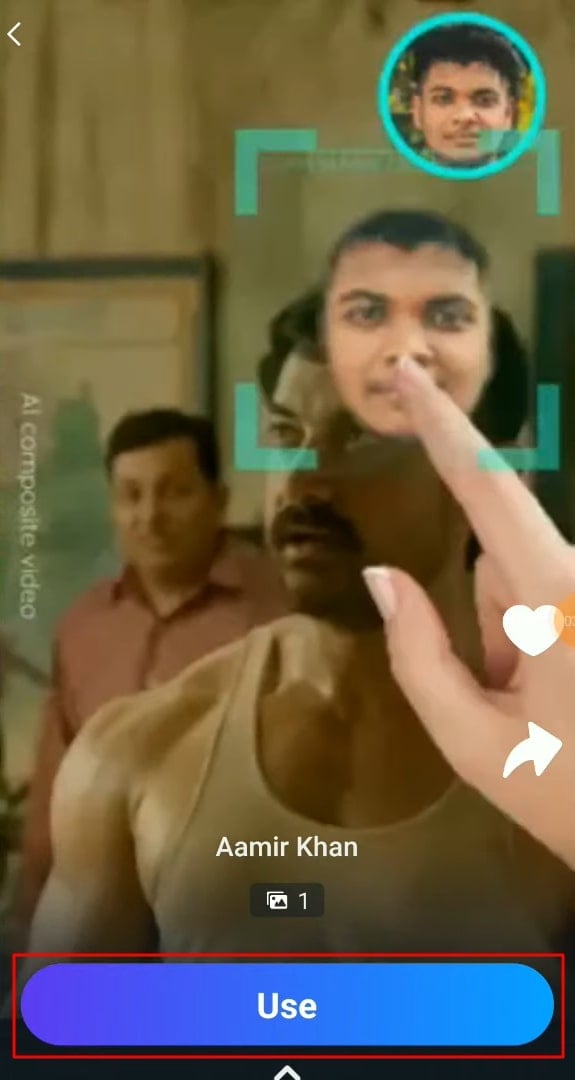
Step 3: The app will process your image; you swap your face on your preferred template. Once the image is processed and mapped on your template, it will appear in the "My Account" section of the application. You can download and save your edits from this section.
Bonus Part: FaceHub: An Online Alternative to Deepfake Video
FaceHub is an online tool that allows you to face change any person, personality, or character. It's a great tool that takes your creative expression to a new level with face-switching. Moreover, it's a fun and creative way to style yourself or your friends in a new way. Not only does it provide a fun and exciting way to modify your face, but it also is a reliable deep fake video generator.
Additionally, FaceHub has become an excellent online alternative to mobile apps. This face changer tool allows you to explore various facial transformations. Instead of complex video editing software, FaceHub provides an accessible online solution. Furthermore, it's a fantastic tool to have fun with friends or add excitement to your social media posts.
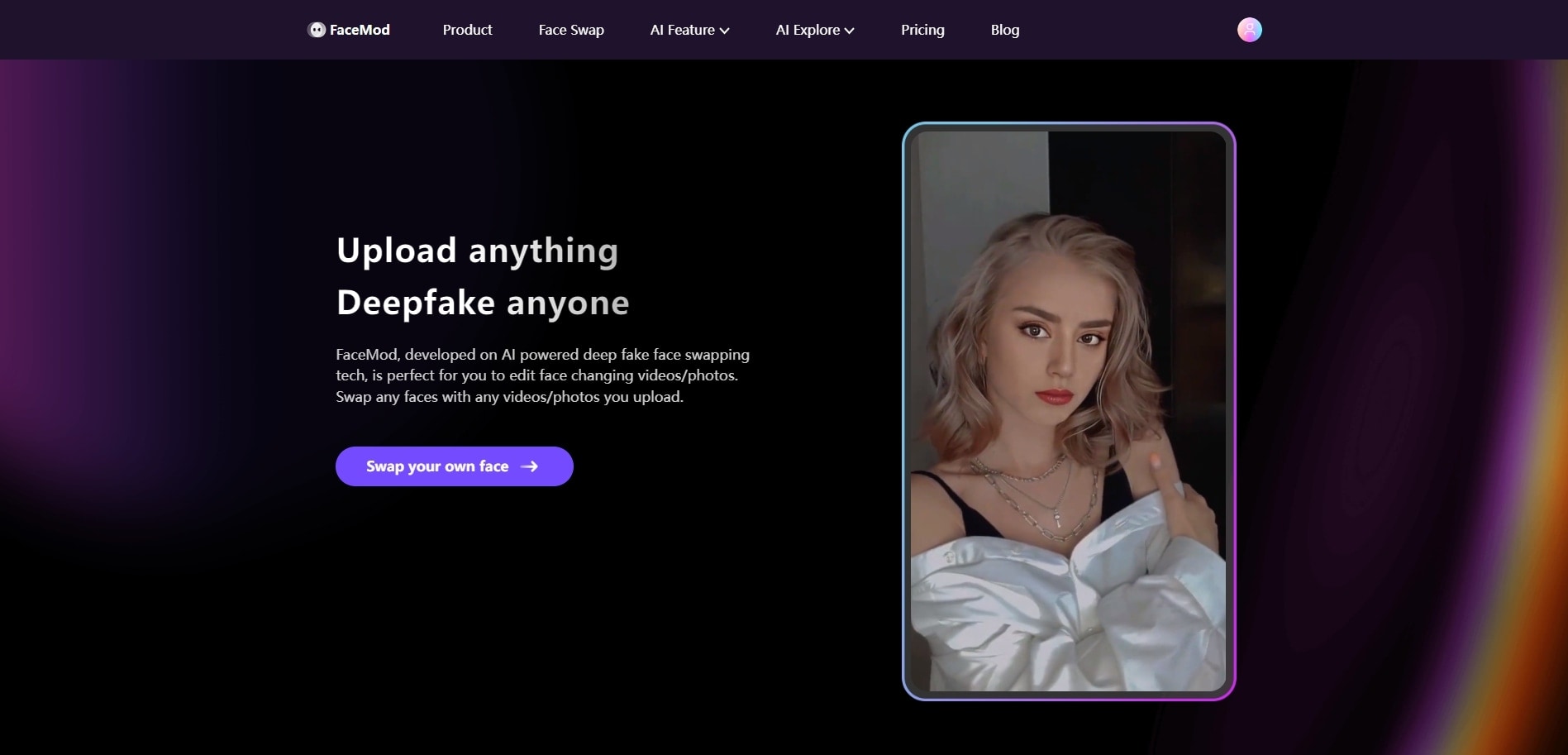
Key Features of FaceHub That Makes It Perfect
1. FaceHub's interface makes it easy for anyone without a prior face-swapping experience. Moreover, the tool provides instant transformations, allowing you to preview and apply changes.
2. This tool uses artificial intelligence algorithms to switch faces accurately. By analyzing facial features and expressions, the tool enables you to swap your face.
3. Additionally, FaceHub generates highly convincing videos that blend your face into different scenarios. Furthermore, this online tool lets you create face-changing GIFs, video clips, and pictures.
Conclusion
The popularity of deepfakes has impressed everyone. In addition, they can create realistic face-swapped videos. With mobile apps, the barrier to creating such videos has significantly lowered. Furthermore, such asps have enabled people to dive into the world of deepfakes using smartphones. However, we can expect these apps to create more accurate deepfake videos as technology advances.




