Deepfakes have gone mainstream, and creating entertaining deepfake GIFs is now easier than ever before. With powerful AI tools at our fingertips, we can bring our wildest imaginations to life by transplanting anyone's face onto existing video footage. But with so many deepfake apps and websites vying for attention, it can be tough to separate the genuine articles from the gimmicks.
This guide cuts through the noise to spotlight the top 7 deepfake GIF makers of 2024 that deliver on their promises of hyper-realistic and hilarious results.
In this article
Part 1: What is Deepfake GIF Maker?
A deepfake GIF maker, an advanced AI solution that employs sophisticated machine learning algorithms in creating convincing and seamless gifs that are often hilarious. These applications are based on deep learning models that can analyze and edit images for users on their own, adding some pictures to others or modifying the appearance of any objects.
In most cases, this would mean a user uploading original pictures or videos followed by selecting specific faces for swapping with other people or incorporating the different components into a single GIF. The resulting deepfake gifs may be incredibly authentic, thus blurring the line between reality and fiction in a fun yet thought-provoking way.
Part 2: 7 Best Deepfake GIF Makers in 2024
1. ReFace App
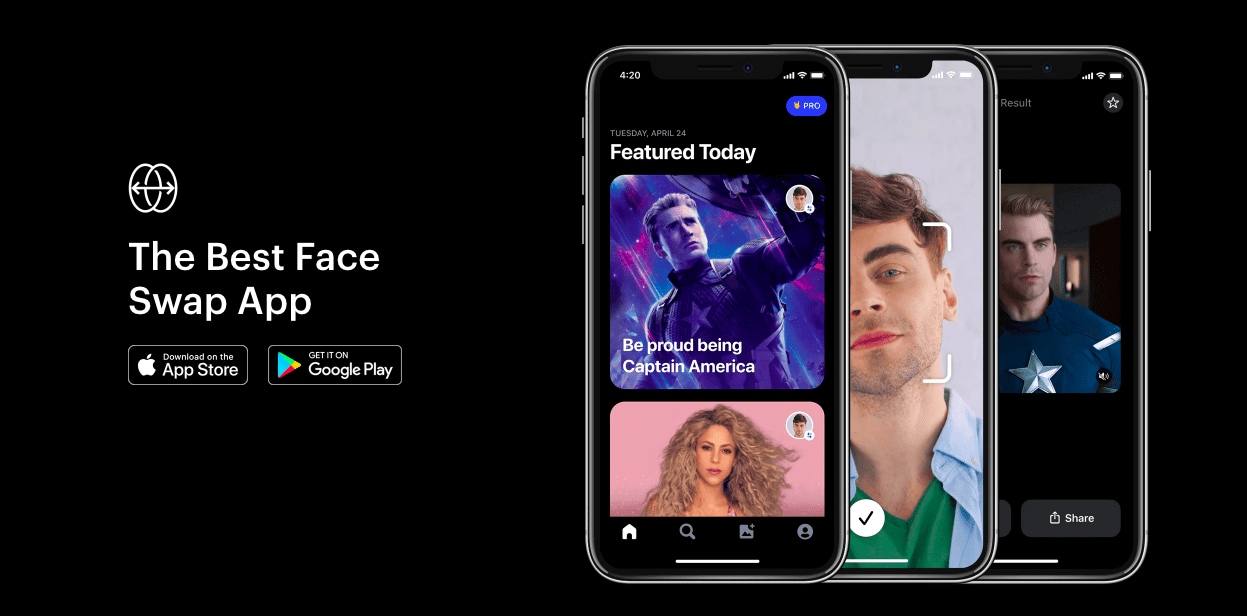
The user-friendly, formerly called Doublicat, has an app known as ReFace. It’s a mobile application that employs the power of Reface AI’s General Adversarial Network (GAN) to develop entertaining and realistic deepfake GIF online. Creative possibilities are endless with this software because it allows anyone to put their face on existing GIFs in a simple and convenient way.
Features
- Face swap technology for seamless integration into GIFs
- Vast library of pre-loaded GIFs to choose from
- Simple capture and upload process for your face photo
- Quick and efficient processing times
2. DeepFaceLab
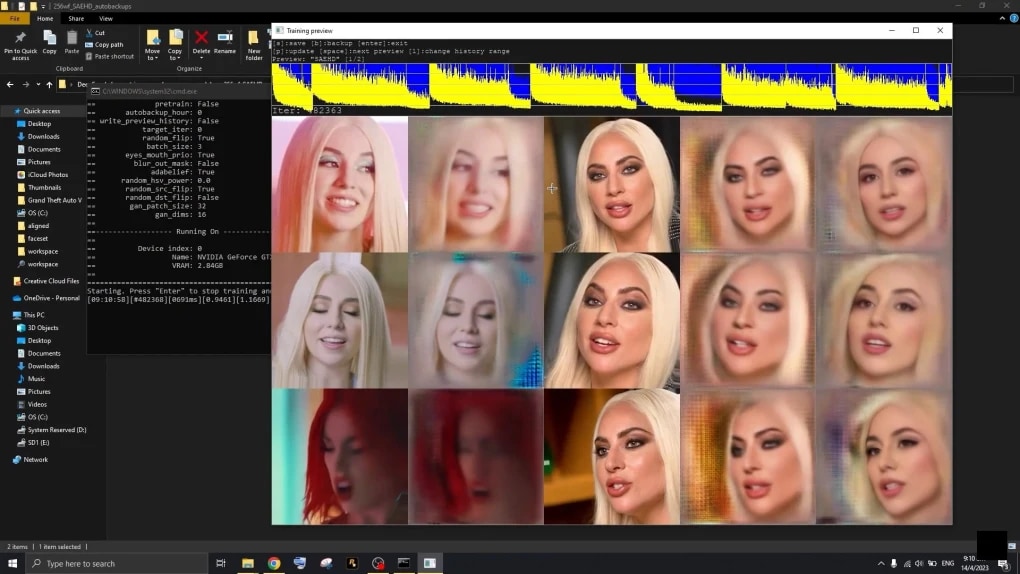
Primarily aimed at researchers and students of computer vision who want to explore the intricacies of creating deepfake videos, Deepfacelab is a robust and comprehensive Windows application. Advanced machine learning algorithms are used alongside human image synthesis techniques for realistic face replacement in videos.
Features
- Highly customizable and adjustable settings
- Supports multiple face swapping techniques
- Batch processing capabilities for efficient workflow
- Extensive documentation and tutorials
3. Jiggy
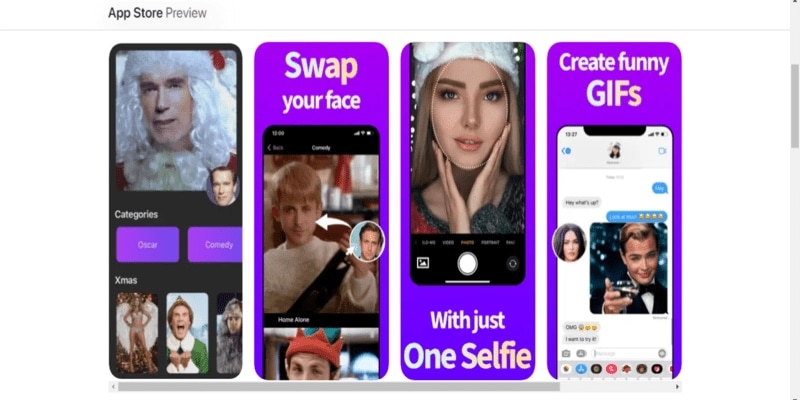
Although capable beyond this specific use case, Jiggy is primarily a premium AI-powered deepfake video generation tool focused on face swapping for dance videos. Making enjoyable deepfake content that is visually stunning has never been easier than it is with Jiggy, which boasts advanced algorithms and an intuitive UI.
Features
- Extensive library of top actors and celebrities for face swapping
- Optimized for creating dance-focused deepfake videos
- Intuitive and user-friendly interface
- Premium in-app subscription plans
4. Vidnoz AI Face Swap
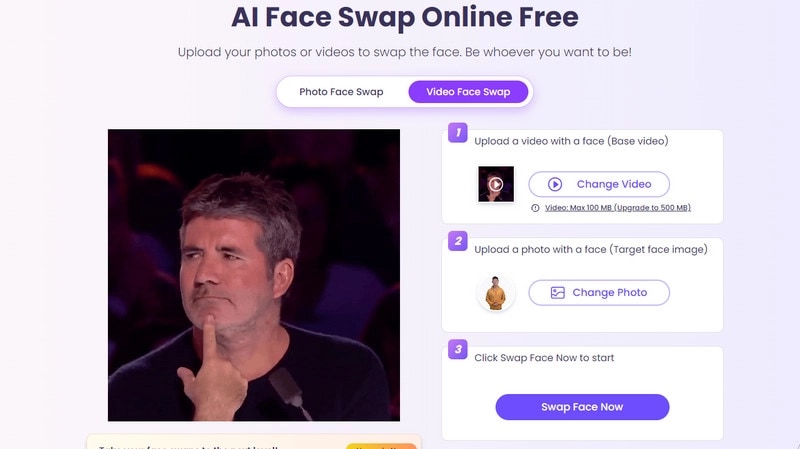
Vidnoz is one of many powerful free AIs that generate videos; it also happens to be highly versatile and enables users to create highly realistic talking head videos or avatars using deepfakes with the help of artificial intelligence technology. The user-friendly interface coupled with advanced algorithms has made Vidnoz a common choice among people looking into the realm of creative possibilities.
Features
- Free deepfake avatar creation and talking head videos
- Over 470 voices to choose from for lip-syncing
- Access to a library of over 300 deepfake video templates
- Ability to add creativity and personalization to deepfake videos
5. iSmartta

iSmartta Face Swapper is a free AI platform that has become extremely popular for its seamless ability to switch faces with movie characters and famous people. With its high speed processing and high quality video output, iSmartta has become a favorite for those who want deepfake content that is fun and shareable.
Features
- No installation, login, or ads required
- Compatible with all smartphones and devices
- Allows face-swapping with movie characters and celebrities
- User-friendly interface for easy deepfake creation
6. FaceMagic
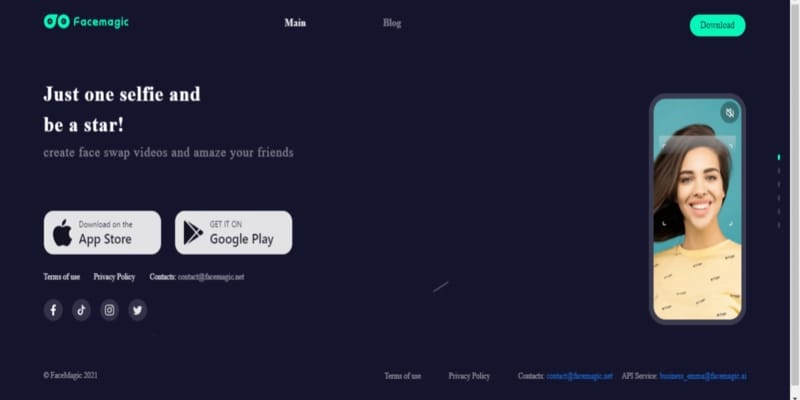
FaceMagic is a strong deepfake video maker that blends advanced face recognition technology with the ease of use interface to let users create top-quality deepfake videos by swapping faces on self-uploaded videos or pictures.
Features
- Vast in-app resources and templates
- Ability to swap faces in a matter of seconds
- Supports multiple face swaps in a single video
- Can swap faces from selfies and other image sources
7. Deepfakes Web
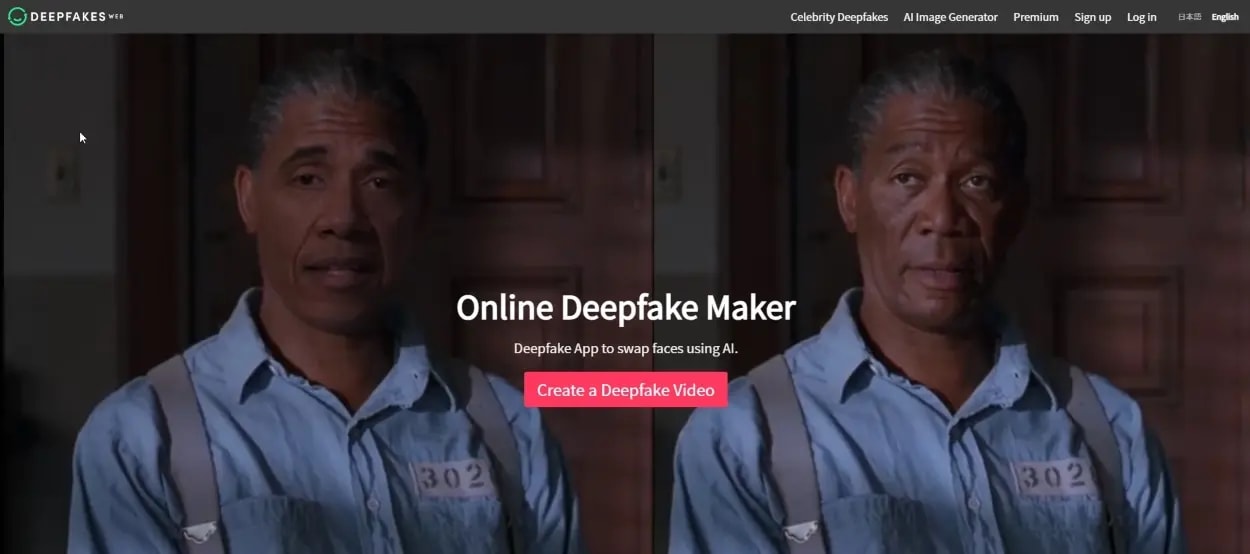
Deepfakes Web is a cloud-based service that utilizes deep learning algorithms to produce highly realistic deepfake videos. Deepfakes Web presents a comprehensive approach toward exploring facial data intricacies and deepfake technology for researchers and computer vision enthusiasts alike. It is a great deepfake GIF maker online free.
Features
- Utilizes powerful GPUs on the cloud for processing
- Supports training on videos and images for accurate face data absorption
- Offers both free and premium options with varying render times
- Ideal for research and educational purposes
Part 3: Best Alternative to Deepfake GIF Makers - FaceHub
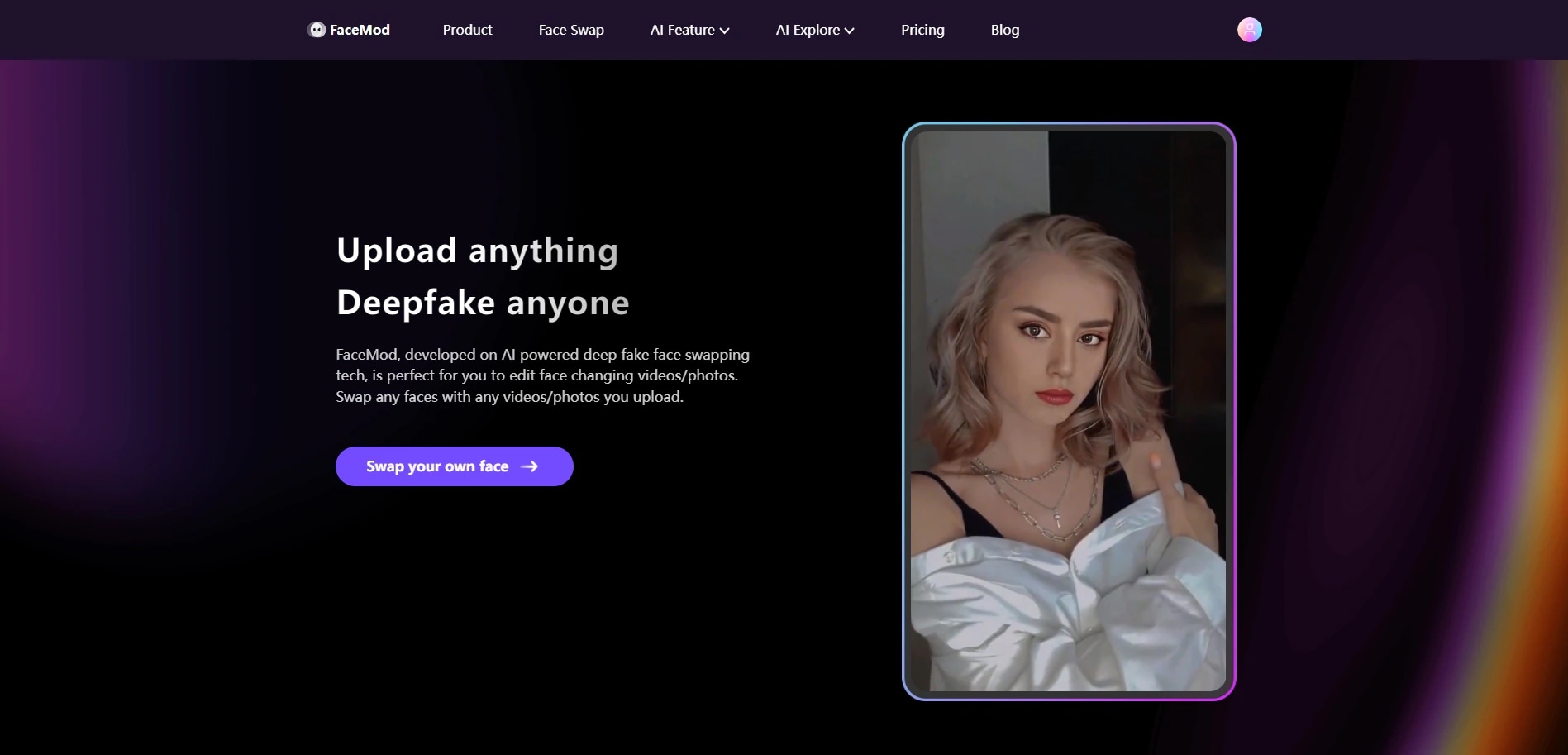
Deepfake GIF makers are a good way of curating funny content, but there may be some users who would like something that is more adaptable or immersive. For people looking for an alternative without being limited to GIF deepfake maker, FaceHub offers itself as an intriguing alternative – the latest platform that handles face swapping in videos and pictures perfectly.
FaceHub is an AI-driven toolkit that changes video and image faces with ease and opens up a world of creative opportunities.
Features
- Video face swapping for seamless integration into existing footage
- Image face swapping for static visuals and portraits
- Access to a vast library of templates and presets across various themes
- Ability to upload your own videos and images for personalized face swapping
Steps
- Go to the websiteand click on “Swap Faces NOW.”
- Now, upload the video or image for which you want the face swap.
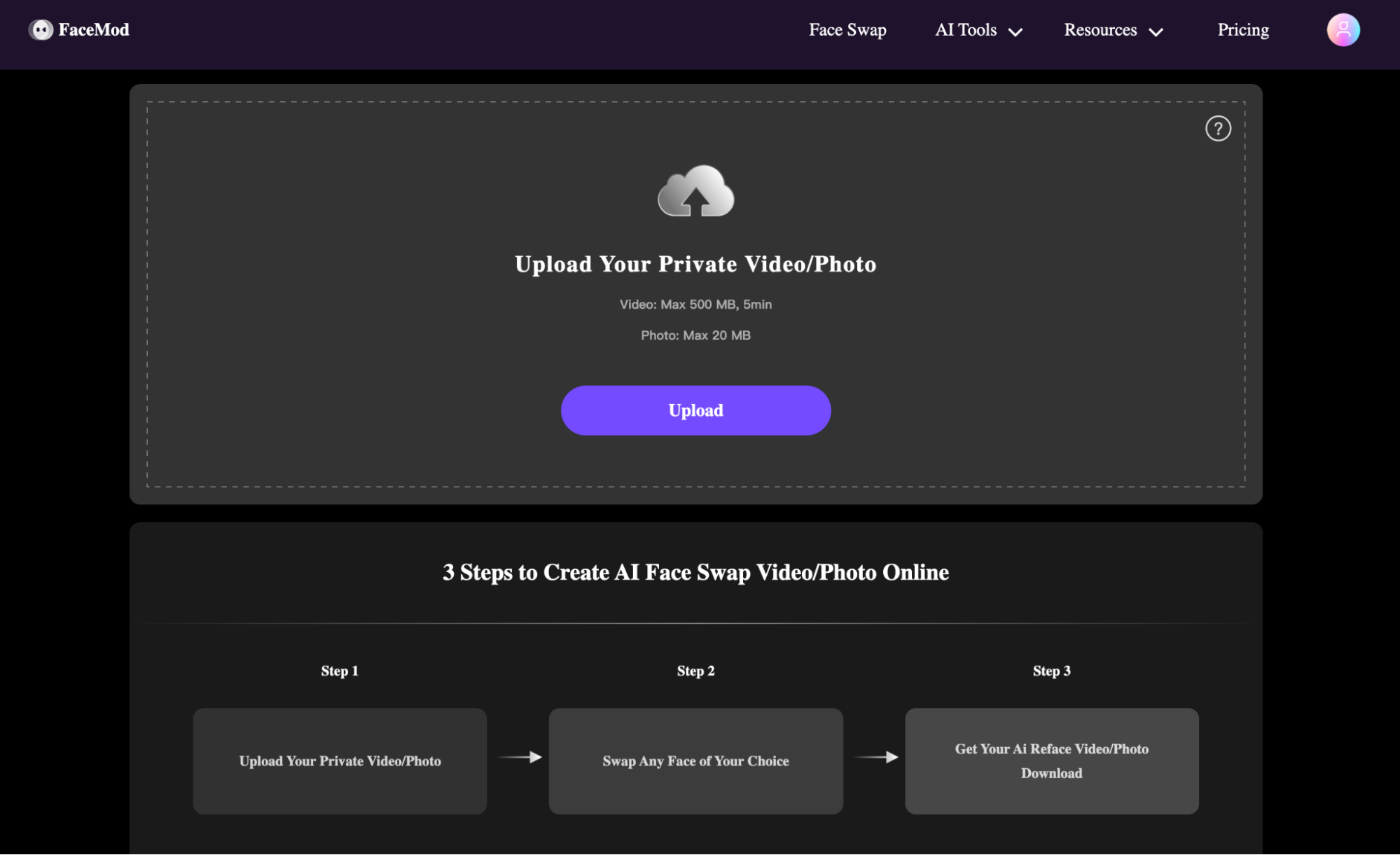
- Next, pick the face you intend to replace this image with. FaceHub has a vast library ranging from celebrities to fictional characters or even upload your own face for a more personalized experience.
- In just a few clicks, FaceHub's advanced AI algorithms take over, merging the chosen face into your source material with uncanny realism.
- When done, go ahead and download your AI-enhanced video/photo ready to be shared with others, or better still use it as an exclusive memento.

Conclusion
The world of deepfakes has opened up a whole new dimension of creative possibilities for individuals to push the boundaries of digital media manipulation. However, it is important to note that while these deepfake GIF makersand video platforms are amusing and thought-provoking, one must handle this technology responsibly with considerations for personal privacy and approvals.
Nonetheless, alternative options such as FaceHub, which are more flexible and immersive, have recently emerged. This AI-based platform allows users to effortlessly interchange faces in videos or images making it more real than other deepfake software being used today.




